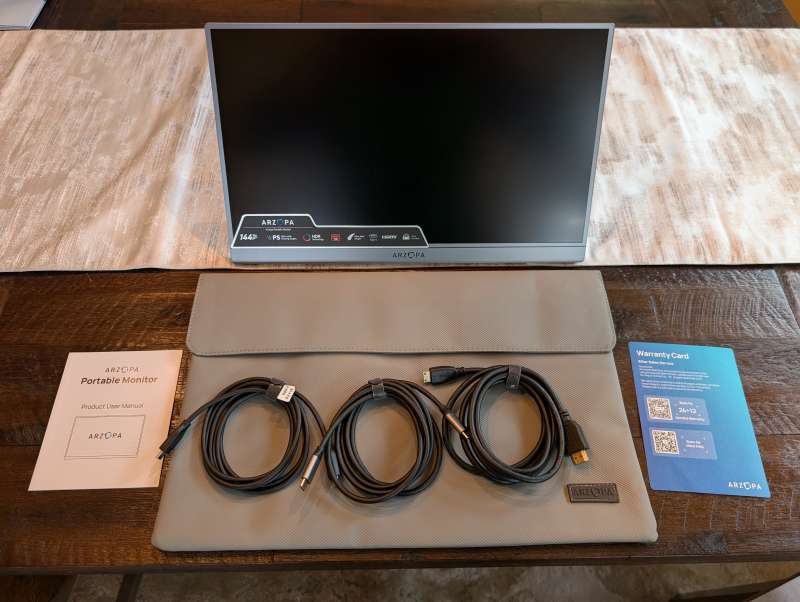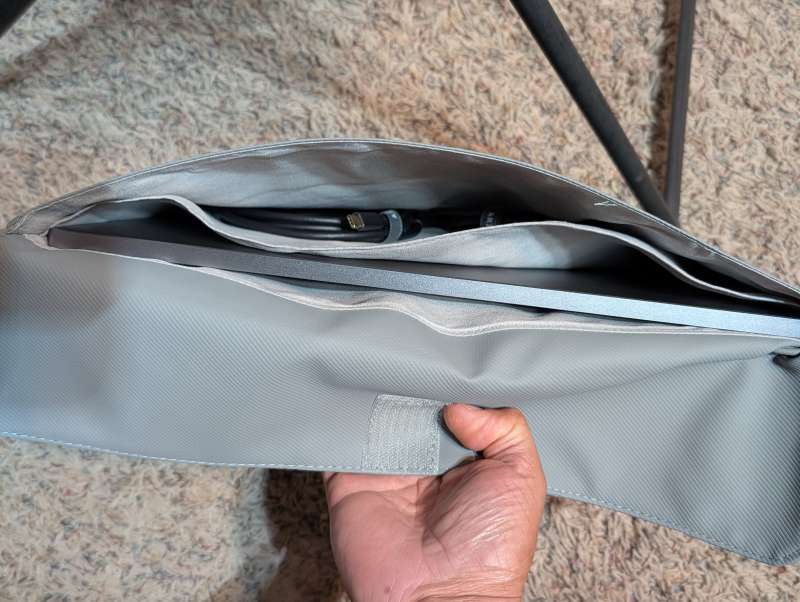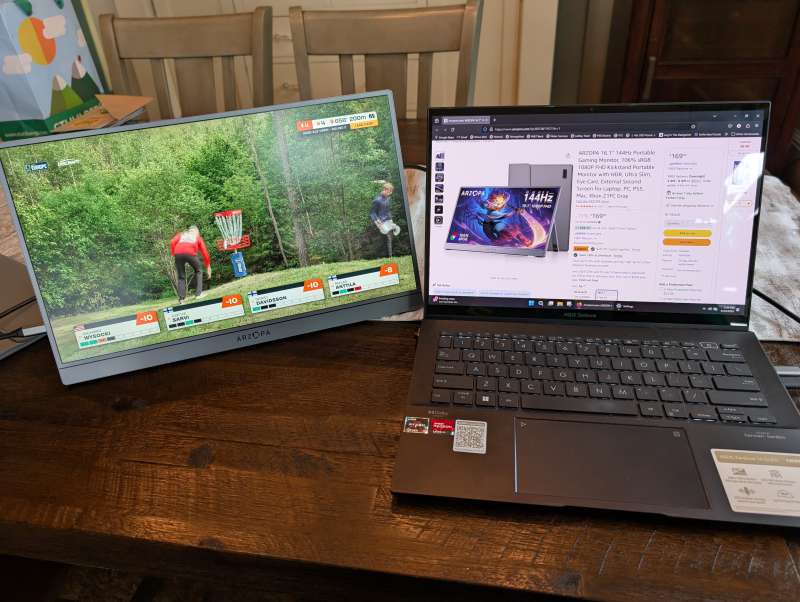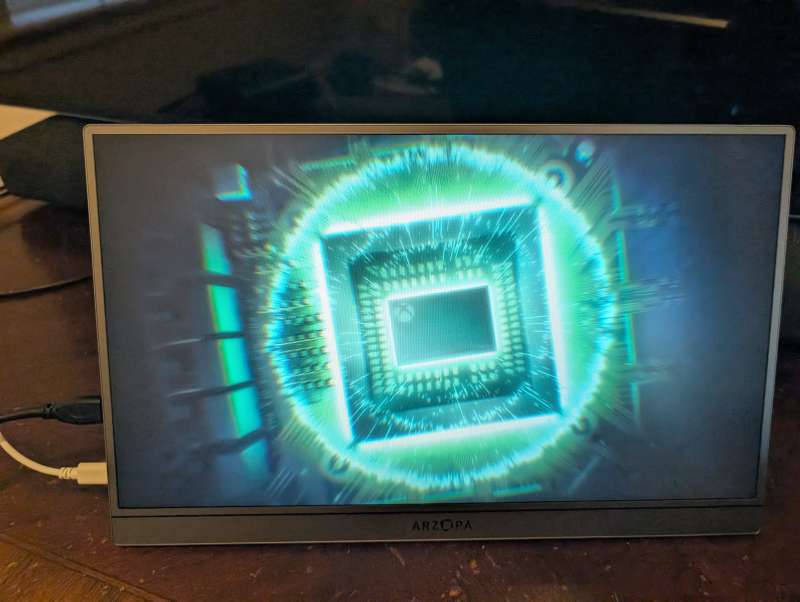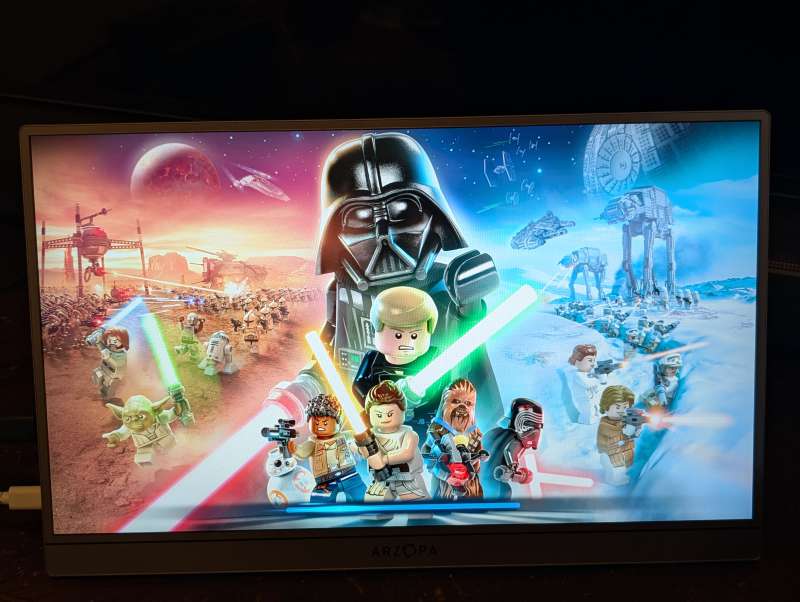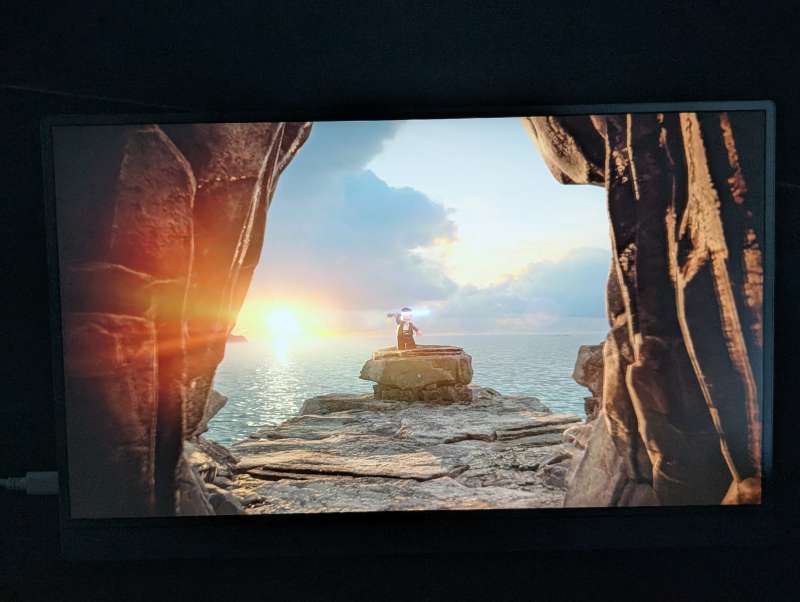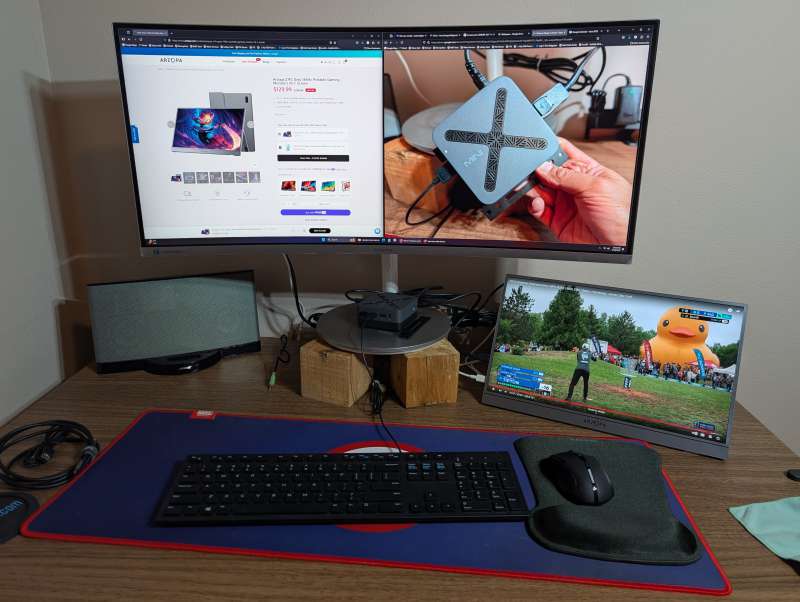REVIEW – I travel quite a bit and often could really use a second monitor so when ARZOPA asked me to review their Z1FC 16.1” 144Hz monitor, I was super excited to try it out. Let’s see how well the ARZOPA Z1FC works.
⬇︎ Jump to summary (pros/cons)
Price: $129.99
Where to buy: Amazon or ARZOPA Website
What is it?
The ARZOPA Z1FC is a 16.1″ monitor with an impressive 144Hz refresh rate, has 1980×1080 (FHD) resolution, and is capable of 300cd/m2 brightness. I really like the matte screen finish which reduced glare quite a bit and it was super easy to connect with the included USB-C cable.
What’s included?
- 1 x ARZOPA 16.1″ 144Hz Portable Monitor
- 1 x 16.1″ Portable Monitor Sleeve Bag
- 2 x USB-C to USB-C cable (Full-functioned & Power Supply only)
- 1 x Mini HDMI to HDMI Cable (Data transfer only)
- 1 x User Guide
Tech specs
- Screen Size: 16.1 inch
- Dimensions: 366 x 227mm (14.41 x 8.93in)
- Thickness: 9.3mm (0.366in)
- Refresh Rate: 144Hz
- Panel: IPS
- Color Gamut: 106% sRGB | HDR10
- Display Colors: 16.7M
- Color Temperature: 6800K
- Brightness: 8 bit 300 cd/m²
- Contrast Ratio: 1000:1
- Aspect Ratio: 16:9
- Screen Surface Description: Matte
- Resolution: FHD 1080P (1920×1080)
- Speakers: Dual built in 1W x 2
- Visual Angle: 0°-80° tilt adjustment
- Weight: 780g (1.7 lb)
- Works with PC, PS5, Xbox, Switch, Steam Deck, phones, & laptops
- Switch between landscape and portrait views on laptop or computer
Design and features
The ARZOPA Z1FC 16.1” monitor is super slim at 9.3mm and weighs 1.7lbs so even in the included sleeve bag it fits easily in my laptop backpack. The included sleeve even has a separator in the middle to keep the cables organized which I appreciate.
There are only three buttons on the side. The Power/Return button, OSD Menu button, and the combo Brightness/Volume button. If you push the top/+ button first it allows you to adjust the brightness. Pressing the -/volume button first then allows you to adjust volume. I do wish there was a button to instantly switch between landscape and portrait mode. Instead, you have to go into your display settings to change it which isn’t a big deal but it does take longer.
There is one Mini-HDMI port and two USB-C ports to connect to full function ports on your laptop. The kickstand in the back is built in and securely holds any angle between 0°-80°. It also holds the monitor upright when in portrait mode.
Performance
Plugging the ARZOPA Z1FC 16.1” 144Hz portable gaming monitor into my laptop was very convenient since just one USB-C cable is needed to connect it. The monitor does need about 10W of power and is capable of pass through power transfer so you can plug your laptop AC adapter into the Z1FC and then connect the Z1FC to a laptop USB-C port and charge your laptop.
When I connected to my laptop the first time the scale defaulted to 150% but I changed that to 100% and it looked a lot better. I also bumped the brightness from the default 15% to 100%. The image quality is pretty good at 1920×1080 resolution and better than I expected. The big feature with this monitor is the 144Hz refresh rate. If you don’t mind a lower 60Hz refresh rate ARZOPA has a 16” Full HD 2560x1600p monitor option. If you want something a little bigger there is the A1M 17.3” with the same 1080p resolution with 60Hz refresh rate.
I really liked using portrait mode when looking at my Google calendar. This allowed all events to show up nicely whereas in landscape mode only 4 lines of events can be seen on a day. Unfortunately there isn’t a button to instantly switch modes. You have to go into your laptop or PC display settings and change the orientation there. When connecting a cell phone I could only mirror the display to the monitor and my phone was able to power the monitor on its own. If you don’t want to drain your battery or want to charge your phone simultaneously just connect a standard phone charger capable of 5V, 3A, and 15W. Unfortunately when connecting a cell phone there is no option to switch the display to portrait mode so most of the screen is wasted so I’m not sure how useful it would be to connect a cell phone.
The included mini-HDMI cable can only transfer data so I used an Anker 20W wall charger to power the monitor then I connected my Xbox to it with the mini-HDMI cable and it detected it right away. Game play was smooth and the colors looked really nice. The monitor does have two 1W speakers which aren’t great but better than nothing and at least gives you an option for sound output.
I tried to use the same Anker 20W charger to connect my son’s Nintendo Switch, but I received an error. I emailed ARZOPA customer service and they wrote back within a day stating a 65W charger was required for the Switch which the manual did not mention. I just happened to have one 65W Anker charger and when I connected it the Switch worked just fine.
Final thoughts
At $129.49 the ARZOPA Z1FC 16.1” 144Hz gaming monitor is a great option if you want to use it with a laptop or gaming console or just to add another monitor to your home setup. Using the appropriate charger will allow you to charge your laptop and Nintendo Switch while using it. Having a dedicated orientation button would have made it even better and allowed more options with a cell phone or with a laptop when you want to instantly switch orientation. Overall though I am really liking having a second monitor when traveling and it has earned a permanent spot in my laptop bag. ARZOPA has many different monitors to choose from so if you are looking for one be sure to check them out.
What I like about the ARZOPA Z1FC 144Hz monitor
- Super light and easy to transport
- Matte screen is easy to see
- Pass through charging capable
What needs to be improved?
- Dedicated orientation button
Price: $129.99
Where to buy: Amazon or ARZOPA Website
Source: The sample of this product was provided for free by ARZOPA. They did not have a final say on the review and did not preview the review before it was published.
Check out these other monitor reviews!
- KTC A32Q8 31.5” Smart Monitor review – computer monitor and smart TV in one
- Arzopa Z1RC 2.5K 16 inch portable monitor review – a bright laptop companion