
REVIEW – My first foray into the heady world of scanning and digitizing was way back in the 2000s when I found a Visioneer USB flatbed scanner at Big Lots on clearance. I’ve always loved scanners and photocopiers. The ability to rapidly duplicate printed (and other!) things on demand is an amazing feat of modern technology, no matter how you look at it.
I’ve picked up a few other scanners over the years and have used all different styles of digitizing hardware to turn physical materials into digital reproductions, so when Julie offered me this new CZUR ET Max, I jumped on it. I have an enormous tarot deck collection, and I’ve used my scanners to digitize my decks – and the books that accompany most decks. I also scan documents for backup purposes, as well as the occasional photo or other ephemera.
⬇︎ Jump to summary (pros/cons)
Price: $499.00
Where to buy: Kickstarter
What it is (and what it isn’t)
Before we get into the fun part, it’s important to clarify what this hardware is, and what it isn’t. This is not a true scanner. An imaging scanner, as the name implies, scans material, line by line, to reproduce it as accurately as possible as a digital image. The resolution of the scan determines how many lines of data are recorded; high resolution scans are slower to produce, but offer much higher-quality results. This line-by-line scanning can be done a variety of ways – on a flat bed of glass, under which the scanner moves on a rail; through an autofeeder, which runs the material across a fixed scanner; and by hand, where you as the user physically slide a scanner across a document.

In all of these scenarios, your document or photo is reproduced using a line-by-line scan.
CZUR’s products, by comparison, are digitizers or imaging devices. All CZUR imaging hardware makes use of a high-resolution rectangular camera sensor, which snaps a single image from a wide enough angle to capture an entire document. This type of camera is now so high resolution that, when combined with post-processing software that enhances images for this purpose, it can be used to effectively digitize documents.
If your use case is focused on digitizing documents, books, and other records for the purpose of turning them into searchable and editable text, you might just decide to spring for a CZUR device. The real power of this product is in the software, which is very capable. If, however, you are more interested in exact reproductions of physical media, which preserve the integrity of the source material as accurately as possible (including for the purposes of reprinting or other high-quality reproduction), stick with a real scanner.
Here’s an example of a card from Lo Scarabeo’s Tarot of the Gnomes, digitized first by the CZUR, then scanned by my Pandigital PANSCN05 photo scanner. The CZUR captures an acceptable facsimile of the card, but the photo scanner offers a much crisper copy of the printed image, with more accurate color representation. For something like tarot cards, cards with a dark background pattern are overly autocorrected by the CZUR, which attempts to remove the dark background to improve OCR results.
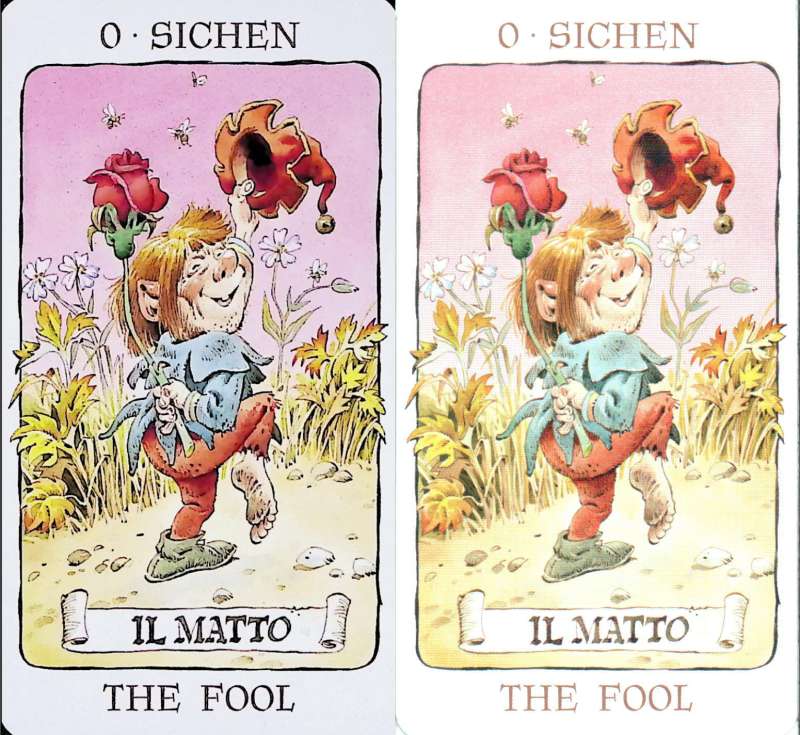
On to the fun!
What’s included
My ET Max included the following:
- The ET26 Pro device
- Power adapter (9V @ 1.5A)
- USB button (hand control)
- USB pedal (foot control)
- USB A-B cable
- Side light module
- Neoprene mat
- Two plastic finger cots
Everything needed to get started is included. I really appreciate this, because it seems to be in vogue these days to make consumers spend a bunch of extra money on overpriced accessories alongside the actual expensive device. CZUR gives you everything you need to get full use out of your ET Max.
The side light module is very useful when scanning glossy items, since it provides indirect light that doesn’t cause glare. Both the hand and foot buttons are USB and plug directly into the back of the device. You can swap between them, but you can’t use both simultaneously. I found the foot pedal to be the most useful, since I’ve been using my CZUR to scan bound books, which require both hands to keep open and properly aligned for imaging.
Tech Specs
- 38MP (7168×53766, 410dpi) fixed focus CMOS camera
- 1GB DDR RAM
- USB 2.0 connectivity
- HDMI 1.4 output for recording and presenting (4k 30Hz, 1080p 60Hz)
- Three alignment lasers for better autocorrection
- Capture and OCR software using the ABBYY OCR engine
Basic hardware functionality
This updated model has the same features and functions of previous CZUR ET series hardware. It has no onboard storage or memory card support, so you must first connect it to a computer over USB to use it for imaging. Once connected to a computer, there are different options for taking photos – the hardware itself has a button, both hand and foot USB buttons are provided in the box, and the software has a “scan” button in the UI. Imaging a book or document is as easy as one click per page.
Digitizing flat documents is very straightforward and foolproof: it doesn’t matter how your document is oriented, because the software will automatically fix it. You really can just toss down a document, click your preferred shutter button, and move on to the next.
The indirect lighting module is great. It makes a huge difference when scanning glossy materials, like cards and magazines. You can see the difference with this card from the Fairy Gems Oracle, which happens to use super glossy cardstock.

This device also includes HDMI output and a microphone, both of which can be used for presenting to an audience on a large screen. The device also appears to your computer as a regular USB webcam, which means it works with any software that supports generic webcam hardware. The CZUR software can save video recordings, but it’s very limited, and the default settings produced a low framerate video.
Using the Windows built-in Camera app to take a short video was much more fruitful. You can see the brightness of the video auto-adjusting as I shuffle the cards. While this is a usable device for recording your hands, both its fixed focus and its automatic processing don’t make it very useful for all scenarios.
This thing has a pretty big footprint, as do all the models in the CZUR ET product family. The included neoprene mat is detected by the software for automatic removal, so the entire viewport of the camera has to be covered by the mat – meaning the mat has to lay flat on your work surface.
I set up my ET Max on a small wood table. Because it wasn’t quite big enough, I used the chipboard bottom of a busted IKEA drawer to extend my work surface. This worked great for me.
One note: the rubber feet on the bottom of the device seem to have reacted with the polyurethane surface of the desk mat I have on my table, leaving an ugly yellow ring under each foot. The now-damaged mat was relatively inexpensive, but I’m still annoyed by this, and I hope CZUR figures out a better foot material to use for its products.
The trials and tribulations of scanning
I’ve been digitizing both books (and complete tarot decks) for awhile now, and have come across all kinds of book types and layouts. The devices I use are:
- HP LaserJet 477fnw MFP (with ADF)
- PanDigital PANSCN05 autofeed photo scanner
- VuPoint Magic Wand ST470GC
- HP C9900A flatbed photo scanner
Dedicated scanner hardware with auto document feed, or ADF, is commonly seen in provider offices, such as dentists, doctors, and veterinarians. These are useful for quickly digitizing intake forms. Autofeeders are great…if you can be sure the documents you need to scan will always fit your scanner’s ADF dimension and paper weight requirements. Autofeeders hate staples, holes, tears, and missing bits from paper materials. They don’t work well with oddly-shaped or small media.
I still love my LaserJet’s autofeeder, and have used it numerous times to digitize both stacks of paper records, and cut books. I generally prefer to rebind tarot deck books so they’re easier to use, provided the inner margin of the book is amenable to this solution. Cutting the spine off a book and running the loose pages through an autofeed scanner is still the best way to digitize a book, if destruction is on the table.
Bound books are, for obvious reasons, generally more difficult to digitize. Books with a wide inner margin are good candidates for a wand scanner. The results are generally good enough on a first pass, so you rarely have to rescan any pages, and it’s something you can do while enjoying entertainment of some kind. It only took me a few hours to scan over four hundred pages with my VuPoint scanner. Again, this solution is restricted to use cases where it applies, and that isn’t everything. Many books are formatted with pretty narrow margins, which makes a wand scanner less useful.
That brings us to the CZUR’s big improvement over traditional scanners: it takes a single image of the whole book, and then processes it down to two fixed and straightened pages. At least, that’s the theory.
In practice, digitizing bound books can be a bit tedious, depending on the characteristics of the book you’re scanning. Older hardbound books with sewn bindings can often lie flat on their own, meaning you only have to turn pages, rather than also needing to physically hold the book open. For small “perfectbound” (aka glue-bound) books, the CZUR ET Max certainly makes the process easier, but that’s a very relative term.
Most tarot deck kits come with compact perfectbound books. One of my most recent acquisitions, The Marchetti Tarot, includes one such book. I decided to try it with the CZUR ET Max. While the hardware enables me to scan a perfectbound book without needing to crack the glue to press it onto a flatbed, using the finger cots to keep open such a small book is pretty frustrating. I’d really like to see another option for holding open books – maybe something that uses weighted straps to hold down the pages, with printed registration marks, similar to the finger cots. I have hand and wrist pain, like many people who spend too much time on electronic things, and fiddling with the plastic finger cots to keep the book properly open and aligned for imaging wasn’t a great experience. It’s also possible to perform finger removal without the finger cots, which makes scanning small books a little less tedious.
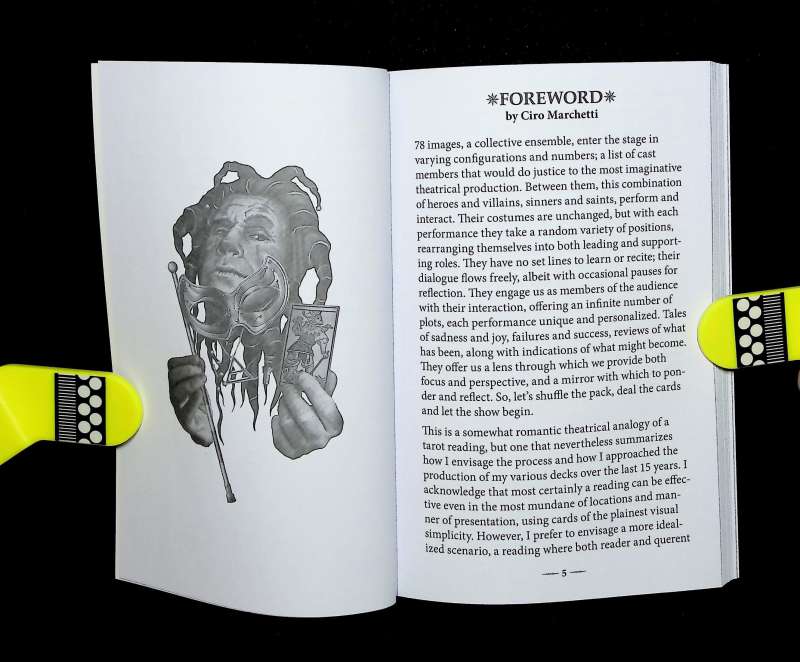
One book I scanned has an old, cracked glue binding, and I’ve found that the artifacts from unwarping the images annoy me enough that I’m going to be dismantling that book for use with my autofeed scanner, instead.
Your results will vary a lot depending on the book you’re digitizing. I’m interested in accurate reproduction of some books, and for those, I’m going to continue using my existing arsenal of devices. For hardback books with sewn bindings, this device is pretty good at quickly digitizing a large book, but even then, you’re probably going to find yourself having to rescan some pages due to random errors in the software’s automatic processing as it straightens and unwarps each image.
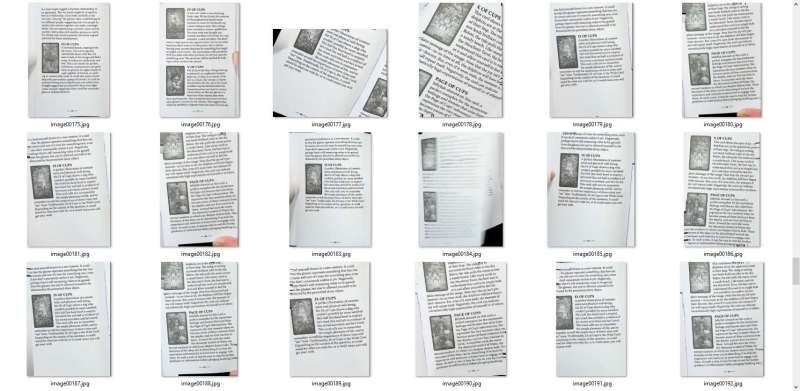
The magic of CZUR’s software
The real magic happens once a photo is taken. The three laser lines and the registration marks on the finger cots are used to line up, straighten, and unwarp the final output. These two hardware features make the software considerably more intelligent in how it processes each image, which means fewer bad images, fewer rescans, and better OCR results.
OCR, or Optical Character Recognition, is a technology that has been around for decades now. I have no prior experience with the engine used in CZUR’s software, but I do have extensive experience with Adobe Acrobat Pro’s OCR feature, and I’ve experimented with different open source solutions over the years. I have high expectations for OCR these days, mostly because online OCR services are much better than they used to be.
CZUR chose to use an existing OCR solution produce by ABBYY, who has been in the OCR business since the 1980s. The ABBYY engine is multilingual, which has enabled me to accurately OCR texts that make liberal use of old Norse vocabulary and associated phonetic characters. I was able to select English and every Germanic language I could think of, and the final result properly picked up every UTF-8 character used in the original text. I did discover that this feature is incomplete: I have a small tarot book in Thai that I can’t OCR with CZUR’s software.
The OCR engine is definitely more accurate than Adobe’s overall, and I have to correct fewer words in the output, as a result. The software can also attempt to translate the formatting of your scanned content when exporting to Word (which supports both DOCX and the old DOC format). I had good success with this – indentations, differences in font sizes, and inline formatting were all preserved very nicely.
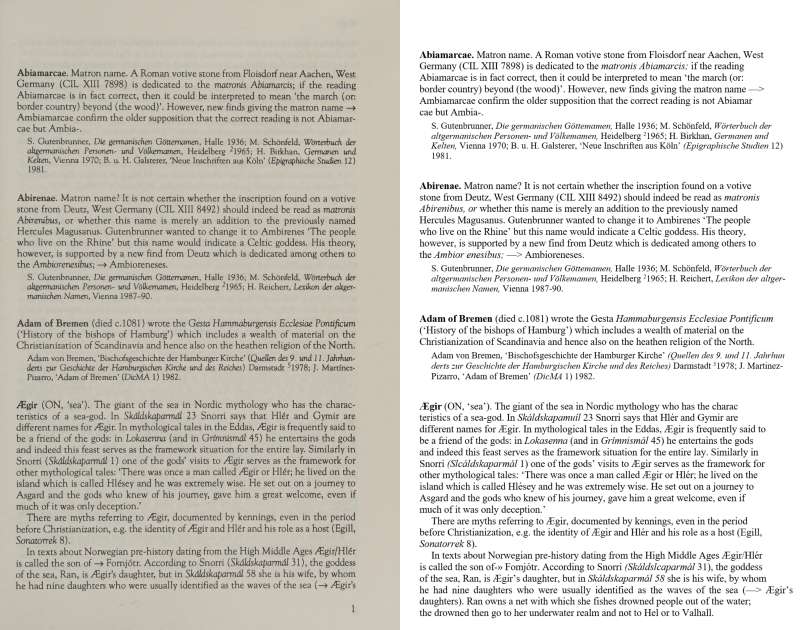
From The Dictionary of Northern Mythology, by Rudolph Simek
One note: the software’s speed depends on the performance of your computer. I started out with an old Surface Pro, which has a third-generation Intel i5 CPU and only 4GB RAM, and it took too long to process each image. Switching over to a newer laptop, with a Ryzen 7 and 32GB RAM, made a big difference.
It took me about 25 minutes to digitize a 200-page book, and about ten minutes to digitize a 150-page book. The first book took a bit longer to image, because its smaller physical size and stiffer, glossy paper made it a bit more fidgety to hold in place for CZUR’s software to properly auto-adjust the images. The second book was larger and printed on mass market paperback grade material, and it was a bit faster to digitize, even with its very narrow inner margins overly warping the pages.
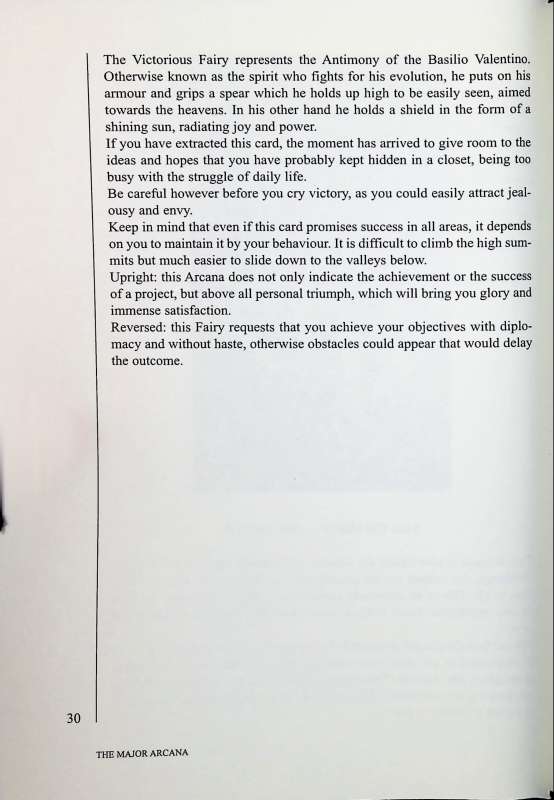
From The Fairy Tarot, by Helene and Doris Saltarini
I have already gotten a ton of use out of CZUR’s software, simply because the OCR engine is so superior to Adobe’s. While I’ve been mostly happy with it, it does leave some room for improvement. CZUR could very well market and sell their software as a standalone product (assuming their ABBYY license permits it), because it is very powerful as a tool for people like me, who spend an inordinate amount of time digitizing and OCRing physical books.
Improving the software
Currently, the software only supports folders of JPG images as input. It would be really useful to open existing PDFs directly for OCR, instead of having to export the PDF to a folder full of images first, which requires other software (i.e. Adobe Acrobat or Affinity Publisher).
It would also be very useful if the software offered some kind of post-OCR editing, at least for plain text results. It should be relatively straightforward to detect obvious OCR errors – both spelling and grammatical – and offer a means of quickly editing the results. Additionally, the software doesn’t seem to reliably recognize and remove hyphenation added to a print layout. I generally have to run my plaintext OCR results through some regular expressions to fix common problems, which means it should be pretty trivial to make at least some of these corrections automatically in the software.
Another very useful missing feature is the ability to tell the OCR engine what fonts were used by the source material. In the case of particularly fancy fonts with lots of flourishes, and with most handwriting fonts, the OCR engine has a hard time returning accurate results. Defining what glyphs to use for text recognition could improve the engine considerably.
With the availability of high-quality machine translation services, it would also be great if CZUR added translation capabilities. The ability to scan, OCR, and translate something in one application is probably pretty appealing to anyone who deals with foreign language content on even a semi-regular basis.
Final thoughts
This is not a particularly inexpensive piece of kit (although this new ET Max is $160 cheaper than its predecessor, the ET24 Pro), but if you’re someone who’s been sitting on a stack of out-of-print books, and you want to share the knowledge you’ve amassed with the rest of the world, this is a great way to rapidly digitize books, turning your paper into PDFs with fully searchable text. Your image results will not be as precise or high-quality as traditional scanner options, but it will be more than adequate for digitizing print books in large volume. If you also have expansive OCR needs like I do, the software is pretty great. I would absolutely love to see CZUR add some features and capabilities to round out the software. With some small improvements, it could be even better than what it already is.
If you need the ability to create high-quality digital reproductions of physical media, this is not the right device for you. Higher quality cameras will net you better photos and videos of 3D objects, and a true photo and document scanner will give you far superior results with flat, printed media. CZUR markets this device for use in offices where digitizing paper forms is an important part of daily business, but I think a standard autofeed desktop scanner (i.e. models from Epson, Brother, and Xerox) is still a much better option, as it has a smaller footprint, (usually) better business support options, and will retain much more detail (which can be important for photos and hard signatures).
I’m happy with my CZUR ET Max. I’m definitely going to get a lot of use out of it, as I continue to acquire and digitize various out-of-print texts. It’s earned a well-deserved spot in my arsenal of print-to-digital tools.
What I like about the CZUR ET26 Pro (ET Max) scanner
- Includes everything you need
- Reasonably good for digitizing bound books
- Foot pedal makes digitizing stacks of books efficient
- Indirect light module works great with glossy material
- Included ABBYY-based OCR software is (mostly) very good
What needs to be improved?
- Expensive
- Large footprint
- Not a real scanner (not good for quality digital replication)
- Unwarping bound book images is still inaccurate
- Small books often require repeated rescans
- ABBYY engine is missing some languages (Thai)
Price: $499.00
Where to buy: Kickstarter
Source: The sample of this product was provided for free by CZUR. CZUR did not have a final say on the review and did not preview the review before it was published.
Check out these other reviews!
- CZUR Shine Ultra Pro document scanner review
- CZUR Fancy Pro Ultra Webcam & Professional Book Scanner review



Gadgeteer Comment Policy - Please read before commenting
Hi! Thanks for your review!
I‘m still a little intrigued to buy the czur et max, basically because it is so much simpler than a flatbed scanner.
May I ask for your advice: I‘m a graphic designer an we do a lot of books, digitizing them for portfolio purposes is always a pain and czur makes it look easy. But, the scans/images would need to show the quality of the books (the paper, images, …), basically every aspect that is design, but not at a level of reproduction purposes, mainly for online presence.
For achieving images like this (link), would you recommend the czur or stick with a flatbed?
https://www.slanted.de/wp-content/uploads/2020/01/L_09_Blok_Origen-Mexico_Spread-Yellow-Scan.jpg
Thanks a lot!
You aren’t going to get very good image reproduction at all with this kind of hardware. If your goal is to just get a low-res snap of the basic layout, then a CZUR imaging device can work, but keep in mind the warping caused by taking a photo of a bound book means your final result will not have accurate measurements and may be distorted to some degree.
So, it really depends on your use cases and specific needs. I’ve uploaded a sample scan from a large illustrated book, which might help you see the differences with a full print layout. Notice how CZUR oversaturates and ups the contrast, overly darkening the kitten photo on the bottom left corner of the lefthand page.
The original, unprocessed CZUR image:
https://the-gadgeteer.com/wp-content/uploads/2025/02/unfixed.jpg
CZUR’s autoprocessing, which happens when the page is imaged (you can disable it ad hoc), produced this result:
https://the-gadgeteer.com/wp-content/uploads/2025/02/fixed-left.jpg
https://the-gadgeteer.com/wp-content/uploads/2025/02/fixed-right.jpg
For comparison, here’s the same page scanned at 600dpi on a flatbed Epson scanner (note I did not straighten the result):
https://the-gadgeteer.com/wp-content/uploads/2025/02/600dpi-epson-scan.jpg
Hope this helps!
Hi! Yes, this helps a lot, thanks again!
Honesta explicación. Tengo el primer CZUR scanner que salió, el ET16: extraordinario para procesar textos, pero insatisfactorio para crear facsímiles de libros con letra pequeña o de fotografías.
Pensaba que esta versión podría mejorarlo, pero me ha hecho ver claro.
Bing translate:
“Honest explanation. I have the first CZUR scanner that came out, the ET16: extraordinary for word processing, but unsatisfactory for creating facsimiles of books with small print or photographs.
I thought this version could improve it, but it has made me see clearly.”
The OCR has been consistently good with reasonably small text. I’ve done a few tarot books with small text, and it’s done well. So I think the camera is high enough resolution to facilitate digitizing smaller books, but it’s definitely never going to be good for reproducing images. I will also add – I’ve used the software to OCR some flatbed scanned documents with very, very low-resolution, tiny text, and was surprised by how accurate the results generally are. I usually have to do some minor correcting, but it’s totally usable.
Ciao. Da diverso tempo sto cercando una soluzione per estrarre testo dalle pagine dei miei libri (non mi interessano immagini o…), ma non ho ancora trovato quella definitiva. Adesso sto usando un braccio sul quale monto il mio iPhone con CamScanner, la migliore app che ho trovato (le ho provate penso tutte). Quale soluzione mi consiglieresti? Forse questo ET MAX? Mi fa paura un po’ la spedizione dall’estero tra l’altro…
Bing translate:
“Hello. For some time I have been looking for a solution to extract text from the pages of my books (I am not interested in images or…), but I have not yet found the definitive one. Now I’m using an arm on which I mount my iPhone with CamScanner, the best app I’ve found (I’ve tried them all I think). What solution would you recommend? Maybe this ET MAX? I’m a bit afraid of shipping from abroad by the way…”
It depends on how satisfied you are with the solution you’re currently using. Newer iPhones have very good cameras, so you might not get better imaging results with the CZUR hardware. The software, however, is excellent, and has full support for European languages, including multilingual documents. I am VERY happy with the software side of this solution. If you’re looking for better OCR results, this is definitely it.
As far as shipping: these are drop-shipped from China, so you shouldn’t expect to have any problems. The packaging is all very sturdy and stable – there’s no chance of damage from mishandling by freight, I think.
This scanner is for mostly text based books. It does not do photos well. For that, you need to mount a very high-res digital camera over the book, not a cell phone or a portable camera. The higher res the better. It is amazing how much difference a pro-quality camera makes. You wouldn’t think photos on paper would need >50mp pro-level camera yet the OCR software does. Alternately, you can get away with a lower-res camera (24mp) by using Topaz AI software to upscale and denoise the images. Buy a piece of non-reflective plastic sheet to keep the book pages straight. This is important. Use two (four is better) full-spectrum LED lamp bulbs placed near all sides of the book (the pages need a lot more light than you’d expect). Put a pencil or dowel in the spine of the book to straighten the inside margins. If you do this, you’ll get a good flat high-quality capture of a picture book. The CZUR scanners don’t have nearly the camera quality for any faithful color photo reproduction. You need a high-end Sony or Fuji camera system for that. Then you’ll need to batch process them in Adobe or GIMP to color balance, correct for lens distortion, and lighten the pages. Do this without skipping steps, and you’ll get images comparable to sheet fed scanners. If the source material is not high value, it is much easier to buy a copy to sacrifice for a sheet fed scanner.
I strongly recommend a traditional flatbed scanner for digitizing photos. Nothing else is going to be as accurate in capturing the full detail of the original. No single-image digitizer (any digital camera, regardless of how expensive the CMOS may be) is going to capture photos as well as a true scanner, which captures individual high-resolution lines.
The CZUR is fantastic for rapidly digitizing text. It’s adequate for digitizing photos for reference purposes, but not for reproduction. Nothing beats a flatbed scanner for reproduction of artwork and photos.
CZUR’s software eliminates the need for your multiple manual steps, too. That’s one of the major features of this solution: you don’t need any extra equipment, and you don’t need to fiddle with each page before snapping a photo. The software autofixes every image, and does a very good job.
I purchased the CZUR because they claimed a 38MP camera with a 410DPI scan. I am disappointed with the quality of the scans of pictures either in books or individually flat on the table. I experimented with the CZUR and compared it to my flatbed scanner set to 410DPI and my 20MP Sony camera. I scanned a BW picture and a scanner resolution chart using each. The CZUR came in last in quality. I expected the flatbed to be better, and it was, but the Sony camera had far less pixels and a DPI less than the CZUR and yet it performed better than the CZUR. I would like to have access to the raw scan from the CZUR because I suspect the JPG compression that CZUR is using may be an issue. It would have been nice if CZUR allowed the user more flexibility in the amount of compression used.
Many thanks for your review and insights. I’m still very much in doubt if this CZUR scanner would fit my needs: I need to digitize a few old catalogues like this one: https://photos.app.goo.gl/EP71VobScFbgUut1A
and a few hundreds of handwritten postcards and letters. I don’t need any OCR on these documents, as they are handwritten.
I do have a good flatbed scanner but I don’t want to scan the catalogues on that scanner, as they are too fragile. And hundreds of postcards will be slow …
I’ve also seen the Scansnap SV600 but I’m not sure it’s any better. And setting up a repro stand (I have a decent DSLR camera) would also be cumbersome (no, I’m not lazy, but I’m trying to be efficient :)).
Could you give any advice?
Those catalogues look quite fragile, so I can understand why you want to be cautious about how you scan them! I suspect the CZUR might not do a very good job of handling the super fine strokes on the handwriting in that sample you linked. It’s really hard to know for sure, though.
If you have a high resolution scan of a single page you can send me, let me know, and I can email you so we can collaborate to see if the CZUR will work for your needs. It’s a pricey piece of kit if you find out it won’t even do what you need!
Offhand, though, I’m inclined to recommend sticking with flatbed scanning, because of the fragility of the material you’re trying to digitize. You can sandwich the paper between a couple layers of transparent report cover material (I’ve used 12mil PET with great success on this front) to protect it while handling as you scan it. Alternatively, if you protect it like this, you can try scanning with a wand scanner, which is reasonably fast and relatively mindless (I like to do it while watching sportsball games on TV). I have an old VuePoint Magic Wand, and I’ve been really happy with how efficiently I’m able to use it to digitize stuff I can’t put on my flatbed or feed through an ADF.
On the postcards: if they’re in good shape, the fastest way to digitize them is to use an autofeed photo scanner. If they’re no more than about 4.25″ wide, you can use a mini photo scanner to accomplish this. Be forewarned, however: photo scanners are not like regular flatbed scanners. They universally automatically process scans after scanning, which often results in weird compression errors and artifacts you cannot undo. I digitize tarot decks as a bit of an obsession, and I long ago learned to live with the defects routinely produced by my Pandigital PANSCN05 scanner, because it’s still the cheapest, fastest way to digitize a large pile of printed cards of any kind. You can get around this if you need perfect reproductions by scanning twice and patching the image together to eliminate the defect.
If the cards are in rough shape, you can again use plastic to protect them; the PANSCN05 originally included a sleeve for scanning fragile photos and other materials. It’s a great scanner for what it is and its limitations, and you can often find them on eBay for less than $40.
Another option is a mini flatbed scanner – Epson makes one I’ve never used for $200; there’s also something called the HP Photo Scanner 1000, which is a (now ancient) mini USB flatbed scanner which works surprisingly well and is very durable…except it does not work at all in Windows 10+. I use mine with an old laptop running Windows 7.
I’ve done a whole lot of digitizing various types of media, including old stuff, so if you want to chat further, do let me know, and I can shoot you an email. 🙂
Many thanks for your extensive and very helpful reply!
I have uploaded a tif-scan of another page, scanned on my Epson ET8550: https://drive.google.com/file/d/1EoL5GG8zOdWqvjfpn_P2T7sE_sGYHyre/view?usp=sharing
I’m definitely curious to see how the CZUR handles it – MANY THANKS in advance!
I do have an Epson FF-680W photo scanner but some of the postcards I have, have curled edges which sometimes tend to jam the paper transport – I tried a few but stopped to avoid damage to both the scanner and the cards.
I do have an Epson V700 but the problem is that many letters and also the catalogues are larger than A4-size.
I was unfamiliar with wand scanners – and I see the model you mention isn’t readily available over here.
I realize I’m looking too much for an ‘covers-it-all’-solution, and I’m trying to avoid investing in another flatbed scanner. The more I read about it, the more I think I’d better invest in a decent repro stand setup with my DSLR camera.
Looking forward to your reaction – if you prefer to continue via e-mail, feel free to do so.
THANKS!
I guess I