
REVIEW – I have a detached garage with a side access door. I need to unlock and lock this door a few times a day, and not having my keys with me means an extra trip into the house. Granted, this is not a huge deal, but if I could cut out this inconvenience, that would be wonderful! Did the U-tec ULTRALOQ Bolt Fingerprint Smart Deadbolt solve this inconvenience? Absolutely! Read on to find out how.
⬇︎ Jump to summary (pros/cons)
Price: $199.99
Where to buy: U-tec and Amazon
What is it?
The Ultraloq Bolt Smart Wi-Fi Deadbolt is a fingerprint and/or passcode-enabled smart lock that controls a deadbolt lock via Wi-Fi. It comes with everything to either install or replace an existing deadbolt lock.
What’s included?

- Interior Assembly
- Exterior Assembly
- Interior Assembly Mounting Plate
- Strike
- AA Alkaline Batteries x 8
- Bolt
- Screws (6 different varieties)
- Door Sensor
- Backup Keys x 2
- Reset Needle
- Drill Template
- User Guide
- Quick Setup Guide
Tech specs
- Hardware Type: Deadbolt
- Case Material: Strong Zinc Alloy
- Finish: Satin Nickel
- User Capacity: 50
- Fingerprint Capacity: 100 (2 per user)
- Code Capacity: 50
- 12V (8 AA batteries) powers for 1 year with everyday use
- Connectivity: Bluetooth, WiFi (no hub required)
- Compatible Smartphone: iOS and Android
- Compatible Smart Home Eco-Systems: Apple Home, Alexa, Google Assistant, SmartThings, IFTTT
- Door Prep: 2-1/8in (54mm) diameter face hole + 1in (25mm) diameter latch hole
- Door Thickness: 1 3/8in – 1 3/4in (35-45mm)
- Backset: Adjustable to 2 3/8in or 2 3/4in
- Warranty: 18 months electronic warranty and lifetime mechanical warranty
Design and features
This was one of the quickest reviews I’ve written because I knew how much more convenient having the U-tec ULTRALOQ Bolt Fingerprint Smart Deadbolt installed on my garage access door would be. I have a detached garage and need to unlock/lock that door several times a day. If I don’t have my keys on me, I need to grab them. When I received the smart lock, I rushed to install it. After going through the installation of the hardware and the software (app), I was eager to see how well this would work.


The ULTRALOQ Bolt Fingerprint Smart Deadbolt can support up to 50 people with two fingerprints each as well as a 4 to 8-digit passcode. I set up each of my family members with their fingerprints and a passcode in case their fingerprints were having a hard time registering. During my month-long testing, the fingerprint sensor and entry worked every time and were quick to unlock. A quick side note, we were collecting mail and packages for our neighbor when they were out of town. We stored everything that came for them in the garage. They came home while we were out, but I was able to give them a code to unlock the garage door and retrieve all their deliveries – so great! You can create check-in and check-out dates and times, create recurring schedules, and even send single-use codes.
Another feature that can be activated is the Auto-Lock hands-free option. When configured, the ULTRALOQ Bolt Fingerprint Smart Deadbolt can automatically unlock the door as you approach, using your smartphone’s GPS to determine your location. There is also an Auto Lock feature that will automatically lock the door after a designated amount of time is reached.
Something I wasn’t expecting was the door sensor. It’s included in the installation kit but not required to be installed. I would recommend installing and configuring it as it will notify you when the door is open. Alarms and notifications can be set up when the door is left open.

There is another smart feature that I haven’t seen on other smart locks, the Anti-peep Keypad. The ULTRALOQ Bolt Fingerprint Smart Deadbolt “supports up to a 16-digit Vague Code”. Simply enter your code in the correct sequence within the 16 digits and the code will work!

Assembly, Installation, Setup
The installation of the ULTRALOQ Bolt Fingerprint Smart Deadbolt was straightforward…if I had followed the directions. I would’ve been able to replace the existing deadbolt on my garage entry door in less than 10 minutes, but because I thought I could reuse some of my installed hardware (the existing strike), the installation took closer to 30 minutes – no drilling required. Here is a great illustration for installation and door requirements.

After the hardware was installed, I needed to install the U Home app and configure the ULTRALOQ Bolt Fingerprint Smart Deadbolt. I have a model that is compatible with the Apple Home App, but it also works with Amazon Alexa, Hey Google, SmartThings, and IFTTT. The included instructions are clear and easy to follow. There is a QR code to scan to watch a video on the installation, as well as a separate QR Code linking to the app.

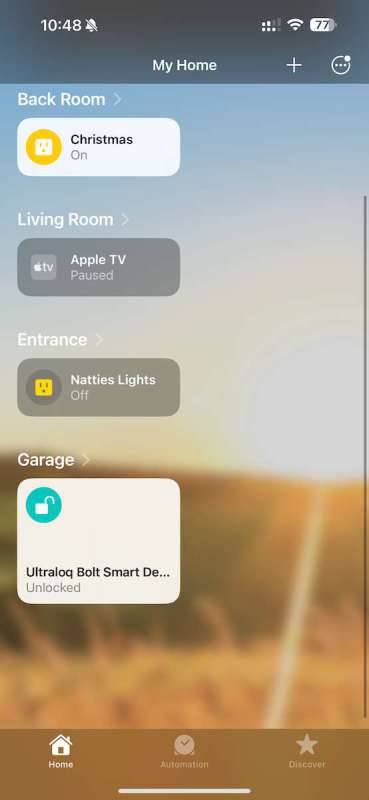
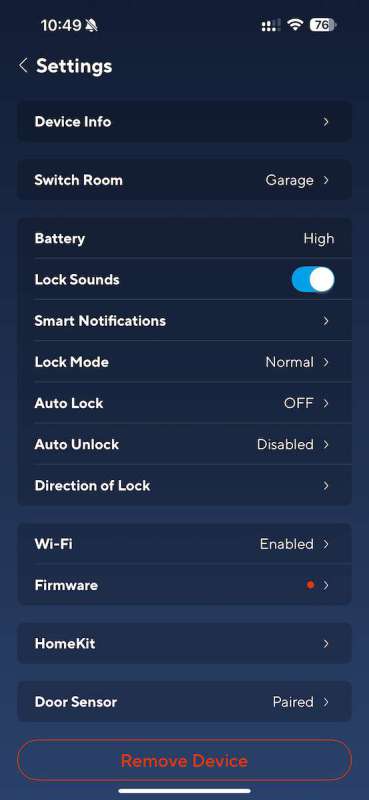


The ULTRALOQ Bolt Fingerprint Smart Deadbolt does take 8 AA batteries, but it’s rated to last about a year before needing to replace them. When the batteries are low, you’ll notice a battery icon on the lock and the U Home app will also send a push notification on your phone as well.


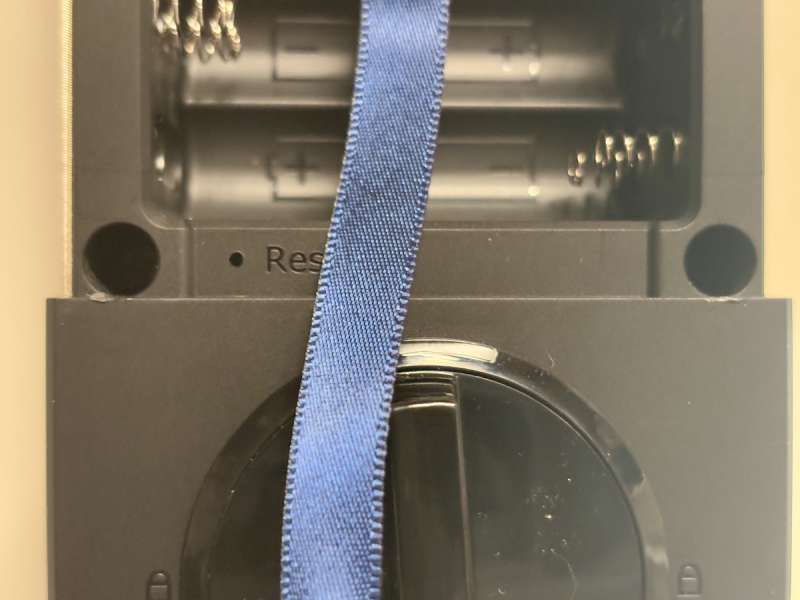
Final thoughts

The ULTRALOQ Bolt Fingerprint Smart Deadbolt has eliminated a small irritation in my day-to-day life. It’s been so nice walking to the garage and not having to worry if I brought my keys to unlock or lock the door. A simple finger press and I’m in! And the extra convenience of being able to grant temporary access to others is great. Getting notified when the door is open or left open is a huge bonus as well. This functionality suited my needs perfectly!
What I like about the U-tec ULTRALOQ Bolt Fingerprint Smart Deadbolt
- Compatible with almost all Smart Home systems, include Apple Home
- No additional hub required
- Three different ways to unlock (fingerprint, passcode, proximity)
What needs to be improved?
- Nothing
Price: $199.99
Where to buy: U-tec and Amazon
Source: The sample of this product was provided for free by U-tec. U-tec did not have a final say on the review and did not preview the review before it was published.



Gadgeteer Comment Policy - Please read before commenting
I have an Ultraloq from years ago and it still performs great. I love mine, the fingerprint scanner is so quick.
I also have two and they have been working great for more than two years! I got them on sale for two for $249…