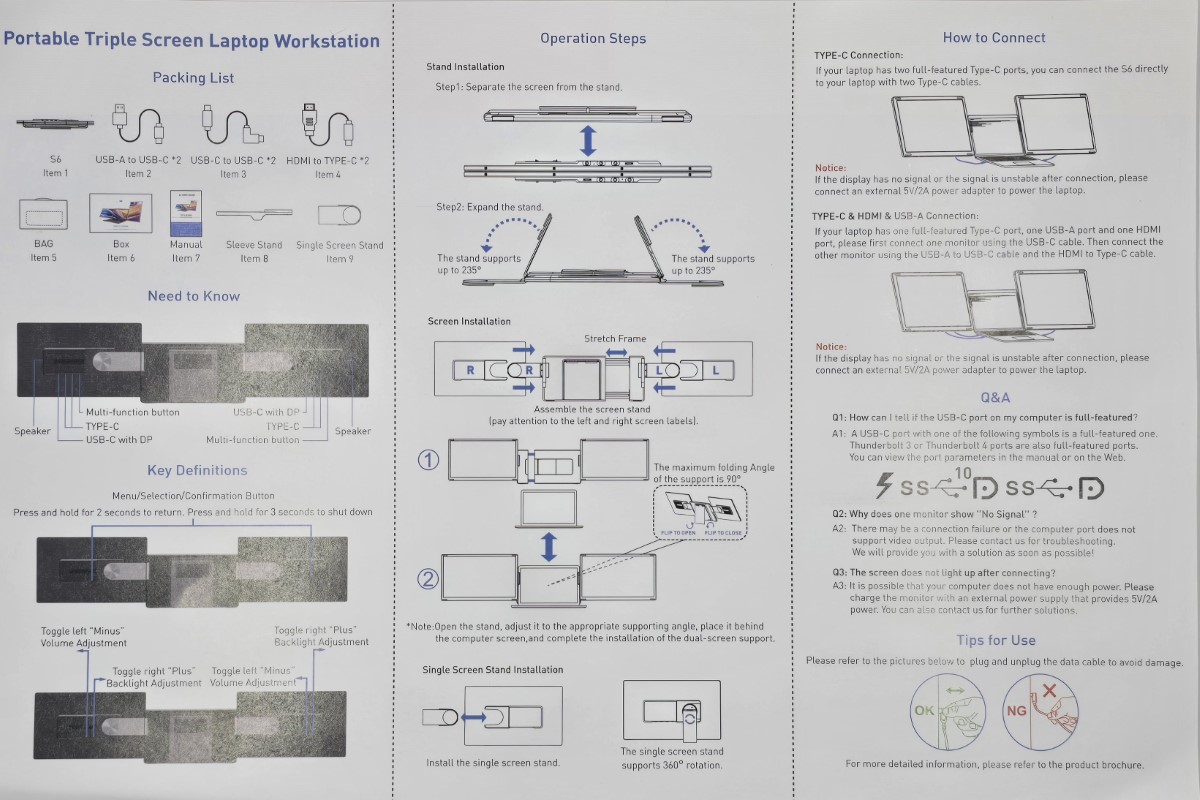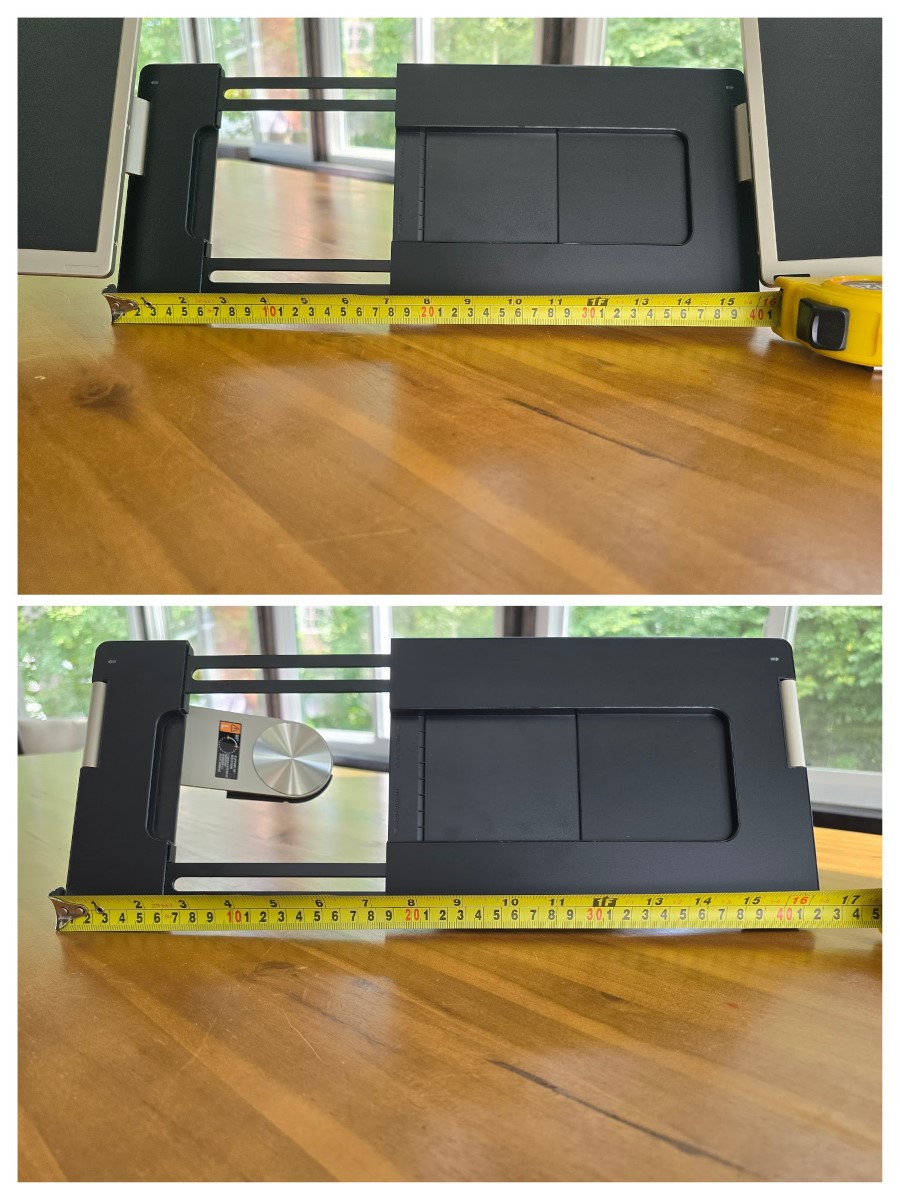REVIEW – If you’re feeling claustrophobic working from just your laptop display, a display extension system may be the productivity boon you’ve been looking for. While you could just plug into an external monitor, these systems are purpose built for portability and modularity. We’re having a look at the Redalf Laptop Screen Extender kit to see if it’s able to keep up.
What is it?
The Redalf Laptop Screen Extender is a dual screen system meant to extend your laptops display capabilities. Using two 15.6″ display panels and a clever mounting system, it offers modular and adaptable options depending on your needs. Redalf also offers a 14″ variant with single and dual panels.
Redalf appears to be a brand that exists solely on Amazon.
What’s included?
- Redalf S6 displays x2
- USB-A to USB-C x2
- USB-C to USB-C x2
- HDMI to USB-C x2
- Sleeve stand
- Single screen stand
- Travel bag
- Manual
Tech specs
Click to expand
| Panel type | IPS LCD |
| Screen size | 15.6″ |
| Resolution | 1920 x 1080p, FHD |
| Aspect | 16:9 |
| Contrast | 1000:1 |
| Brightness | 300 nits |
| Refresh | 60Hz |
| Weight | 2.1lbs per display, approx 7lbs total |
| Ports | USB-C x2, USB-C w/DP x1 |
Design and features
The Redalf Laptop Screen Extender is essentially two portable displays, with a central stand. It is all self-contained and free standing which does not rely on the laptop for any structural support.
Out of the box, each of the components feels robust and well built. The stand has some heft to it (more on that later), and the displays have a metal bezel. A carbon fiber detail is found consistently across the back of both the displays and stand. All in, this isn’t something I’d be hesitant to use in front of a client or in a conference room.
Redalf lists the system as being compatible with laptops between 13″-17″. The 17″ part is debatable – you get just a little over 16″ to work with with the stand fully extended and the displays attached in landscape configuration. For a 17″ business laptop this should be fine, but a 17″ gaming laptop could easily exceed this. Bottom line – double check your laptop dimensions if this configuration is important to you.
The stand is really the unique part of this system as it allows lots of options for how you configure your displays. With the ability for the displays to pivot 90* you can run either landscape or portrait orientation, or a combination of both. The displays also don’t need to necessarily flank your laptops display – they could be setup completely separate.
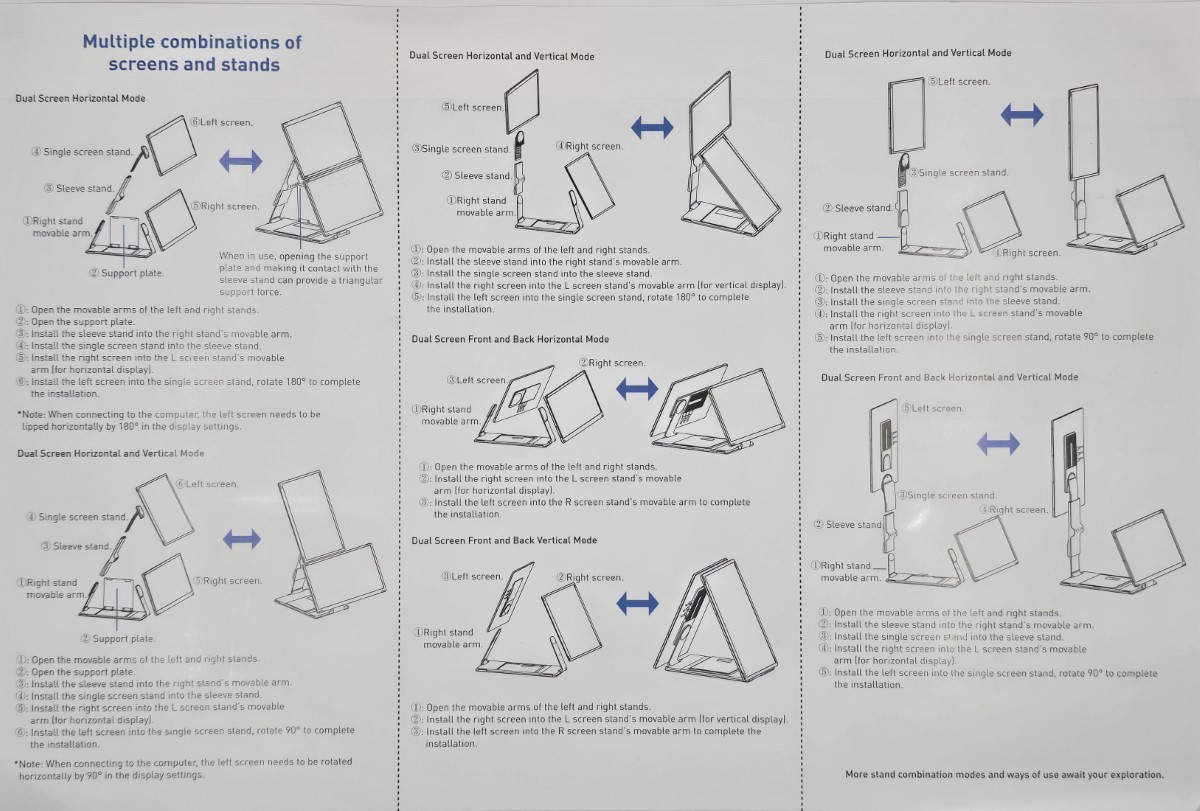
Assembly, Installation, Setup
Setting up the Redalf Laptop Display Extender is where things get interesting, and depends entirely on what you are working with for hardware. Getting the displays in position is the easy part, with everything more or less snapping into place.
Going into this I was hopeful that my 13″ Dell Precision laptop would be able to use it’s ThunderBolt 4 ports to power the displays 1:1. I hate cable clutter, and wanted to just have each display driven by a single USB-C cable. This didn’t go to plan, though I can’t blame the Redalf for this. That exact configuration in fact worked fine from my Surface Pro, but for whatever reason each display needed to have two USB-C ports used (power, and display signal) from my Dell laptop. My wife also has a Precision, and it’s the same on hers.
Since that approach would effectively use all of my four available USB-C ports on my laptop to work, I picked up a Satechi TB4 Hub as the official Dell dock was too big for what I wanted it for. It worked, and allowed me to run both displays while also handling power delivery through a single TB4 port on my laptop. The downside of this is the additional cables going into the hub, and of course the extra expense.

Aside from the snag with my laptop, setup was largely uneventful and plug and play. With the displays connected, you can manage them through the OS like any other external display. There is an onboard menu for each display where you can set brightness, etc to fine tune as needed.
Performance
I’m at the office more often than not these days, and when I work from home my wife usually has our dedicated office space in the house. I like working from our three season room to enjoy some of the weather while it stays warm, so I’m looking for a solution to keep my productivity up when I’d otherwise just have my laptop display.
By and large, the Redalf Laptop Screen Extender works pretty well. The 1080p display is good for the screen size and is expected at it’s price point. The modularity of the displays make it genuinely useful in a variety of scenarios. I could easily see how someone in a sales environment would value being able to have a mirrored display facing a client to go over numbers or a contract.
I’ve become quite fond of the stacked landscape config, as it lets me keep my laptop on a riser so that the webcam is at the right height. I usually run email and slack on the top display, Jira dashboards on the lower, and my main laptop display for my focused work. On the road, I liked the landscape + portrait combo as shown in the header photo of the article.


Speaking of being on the road, there is very much an elephant in the room here. The only weight listing for the product on the Amazon page is for a single display, which is listed at 2.1lbs. However, the entire system (both displays, and the stand), is actually closer to seven pounds. This is a heavy setup to travel with.
For travel the displays and stand nest together pretty well. The included bag to keep everything together and protected is nice, though the whole package takes up the majority of the room in the main compartment of my 20L Nomatic travel backpack.


Throughout testing the only issue I came across was with the displays maintaining the proper orientation after my laptop went to sleep. I always had to unplug the TB4 cable from my laptop and back in to get them to come back properly.
Lastly, I would be remiss to not call out that this product appears to be cloned across various other ghost brands. When the panels boot up they have an S6 wordmark, and googling this you will find several nearly identical iterations of the product. This happens all the time, and in and of itself doesn’t mean much… but where this gets interesting is in the realm of support. Redalf has no website, and no contact information I can find outside of Amazon. There is no warranty information readily available on the Amazon product page… do with this information what you will.
What I like about Redalf Laptop Screen Extender
- Lots of options for configuring display
- Does not require any mounting to the laptop itself
- Good display quality and robust build
What needs to be improved?
- Need to bounce TB4 connection at laptop if displays wake up in the wrong orientation
- Advertised weight is not representative of the entire system
- Warranty and long term support are suspect
Final thoughts
Redalf has a pretty good product here in their Laptop Screen Extender system. I really like the modularity and ability to configure the displays in multiple different ways. I struggle to classify this as a true travel system given the size and weight, and likely wouldn’t choose to put this in my carry-on – but would absolutely grab it if I had room to spare and was travelling by car. The build quality is solid, and aesthetically it looks as good as it performs. Our review windows aren’t long enough to speak to long term durability, and long term support is perhaps the biggest question mark given Redalf only appears to exist on Amazon.
Price: $299
Where to buy: Amazon
Source: The sample of this product was provided for free by Redalf. Redalf did not have a final say on the review and did not preview the review before it was published.