
REVIEW – If you’ve ever used a MagSafe stand or accessory with an iPhone, then you know how convenient and secure that system is. Apple uses similar magnets in their iPad Pro lineup for their own proprietary Apple Keyboard, and this means that third party accessory makers can create things to utilize this system as well, which is the case with the KUXIU X36 Pro MAX iPad Magnetic Charging Stand.
What is it?
The KUXIU X36 Pro MAX iPad Magnetic Charging Stand is a magnetic stand to which you can attach a 13-inch iPad Pro M4 (there’s also versions available for the 11 inch iPad Pro M4 as well as other models). The stand is adjustable for angle, height, tilt, and orientation. It provides up to 18 watts charging to the docked iPad.
What’s included?

- KUXIU X36 Pro MAX iPad Magnetic Charging Stand
- 2 meter / 6.56 ft USB-C to -C charging cable
- Double sided tape pieces and cable clips (x10)
Design and features

The KUXIU X36 Pro MAX iPad Magnetic Charging Stand is a magnetic stand that also charges your iPad when mounted. It has a 3 segment arm with a total length of about 25 inches, so you can do any combination of XY movement with the arm totaling up to just under 25 inches. The stand also spins around the base which is nice for placement if you want to swing the iPad stand into a location and easily push it out of the way when not using it (the arm segments are quite stiff so you don’t want to be adjusting them very often once set up).

The mounting plate is coated with a velvety soft touch material and has a cutout for the camera bump, as well as 3 pin connectors on the right hand side that facilitate charging while docked.

The rest of the stand feels like coated aluminum with silver accents.

The mounting plate can be rotated and tilted. These adjustments are easily done and hold their position firmly once you are done.
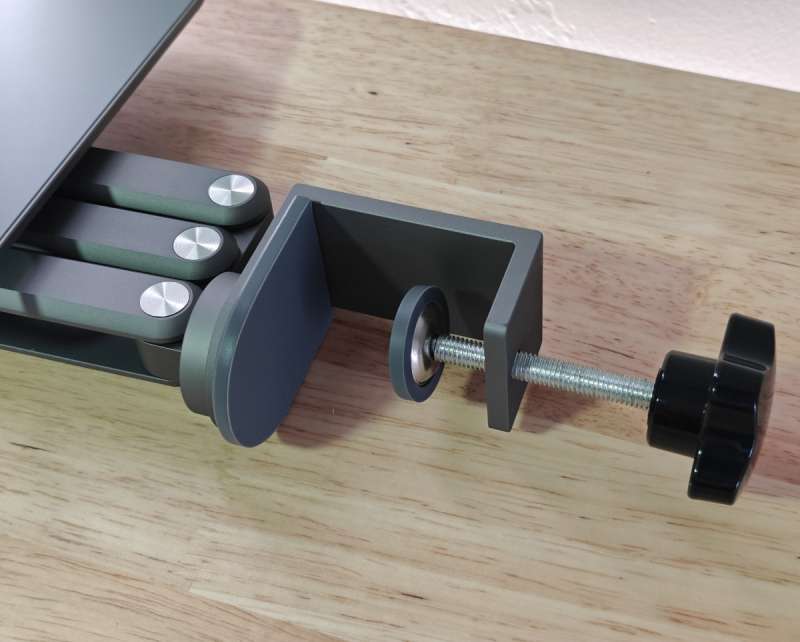
The clamp attaches to most desks or tables without any issue (up to 1.97 inches thick). Rubber surfaces prevent damage to the table/desk.

The above photo shows how the arm connects to the desk clamp. The circular portion at the base rotates smoothly with just a little resistance, so it’s easy to swing the arm in and out of a position. The two joints on the arm itself are very stiff and require some muscle to get them into place the first time.
Assembly, Installation, Setup
Assembly is as simple as screwing the clamp onto your desk or table. The included cable clips and two sided tape work great for routing your charging cable up the length of the stand. I do wish the cable management was integrated onto the arm of the stand itself, but this clip-and-tape method works well once set up.


You’ll also need to provide your own AC USB adaptor (18+ watts for the full charging capability of the KUXIU X36 Pro MAX iPad Magnetic Charging Stand). Then simply plug in the included 2 meter USB cable (or use one of your own) and you’re good to go!
Performance
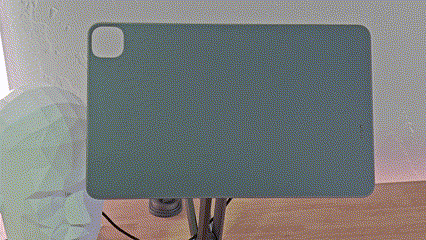
Docking and undocking the KUXIU X36 Pro MAX iPad Magnetic Charging Stand is fast and easy for me every time, no complaints here! The iPad starts charging right away as well.

I set up the charging stand so I can access my iPad easily at my desk while working/playing on my main INNOCN Ultrawide OLED screen, and the KUXIU X36 Pro MAX iPad Magnetic Charging Stand adjusts to the perfect position and angle for what I need here. I can swing it out of the way when not using it, and it’s even stiff enough that I can interact with the iPad on the stand via touch (it does wiggle a bit, but it’s usable unlike similar “gooseneck” tablet holders I’ve tried in the past – those things all wobble all over the place if you try to tap on the tablet).

I used the KUXIU X36 Pro MAX iPad Magnetic Charging Stand to use my iPad as a second monitor for my main workstation for the review period. The setup is now almost perfect, I only have two gripes. First, I’ve had a message pop up a few times now about a Chinese language keyboard connected/detected:

I assume this is how KUXIU is providing the charging to the iPad, by acting like a keyboard via the pin connection. This error message only showed up a few times and is easily dismissed, but is related to my second gripe: the iPad acts as if a keyboard is connected when docked and charging, so if you’re using it as an iPad and not as a second monitor you have to hit the keyboard icon on the iPad each time you want to enter text.
What I like about the KUXIU X36 Pro MAX iPad Magnetic Charging Stand
- Much more stable than most tablet stands
- Long stiff “arm” allows for all sorts of positions while not being wobbly
- Charging combined with the stand is rare to find for the iPad lineup
What needs to be improved?
- This may be an Apple limitation, but spoofing a keyboard connection in order to do the charging can be annoying
- Stand is customized to a specific iPad model/size. Future models of the same physical size may work as long as Apple doesn’t rearrange magnet placement, but offering interchangeable plates would give me more reassurance that I can keep using the stand/arm for a long time and just get a new plate if I switch iPad models in a few years
Final thoughts

I liked the KUXIU X36 Pro MAX iPad Magnetic Charging Stand so much that I went and bought a second non-charging version out of my own pocket for use in our TV room (I have that one now mounted next to the couch, so I can swing the iPad in and use it occasionally while watching TV at night with my family). The 13″ iPad Pro M4 is held firmly in place while on either stand and stays right where I want it with no fuss. This charging version is pricier than other stands on the market, but it’s one of the only ones I’ve seen that offers charging, and it feels premium and sturdy. Previous stands I’ve tried that cost half as much feel unstable or have annoying vice-grip claws that can make it hard to insert or remove a tablet.
Price: $139.99 ($119.98 sale at time of review)
Where to buy: KUXIU and Amazon
Source: The sample of this product was provided for free by KUXIU. KUXIU did not have a final say on the review and did not preview the review before it was published.


