
REVIEW – These days, I am all about portability. I have been using a mini PC in place of a laptop alone with a portable monitor and keyboard. Elecrow is offering the CrowView Note as a solution for more portability and is currently seeking funding on Kickstarter. So, let’s take a look!
What is it?
The Elecrow CrowView Note is a 14-inch monitor with a built-in keyboard, touchpad, speakers, and microphone. Its all-in-one design simplifies setup, making it ideal for Raspberry Pi, mini PCs, etc.
What’s included?

- 1 x Elecrow CrowView Note
- 1 x AC Adapter
- 1 x Raspberry Pi 5
- 1 x Set of Adapter Interface Boards
- 1 x User Manual
Tech specs

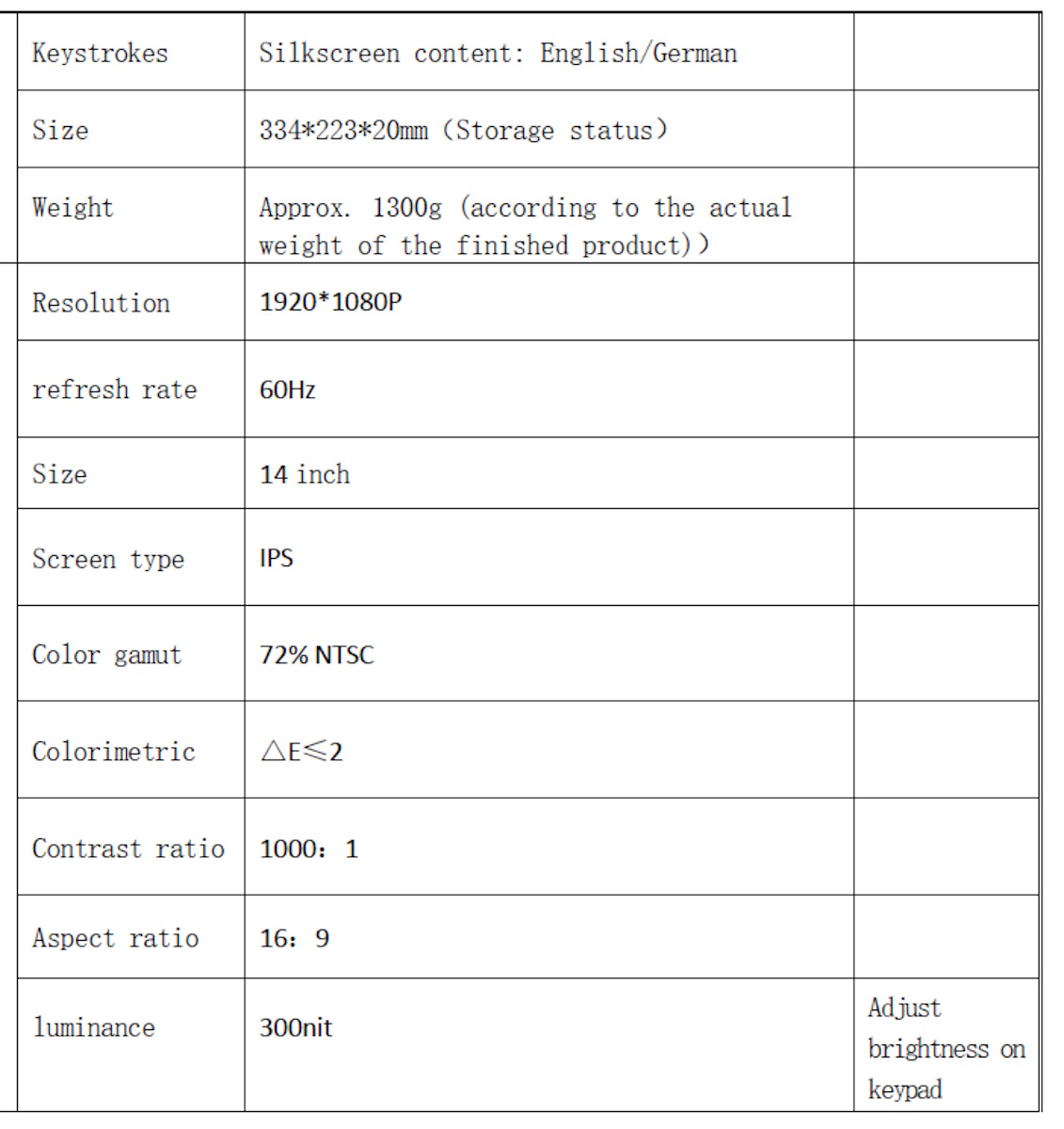
Design and features


The Elecrow CrowView Note is a 14″ notebook minus the built-in computer power. It is designed with a built-in screen, keyboard, trackpad, and ports on each side, allowing you to add a computer and other accessories. If you add the Raspberry Pi5, Elecrow provides interface boards that connect directly to the Note and the Raspberry Pi. There are speakers at the bottom of the Note.
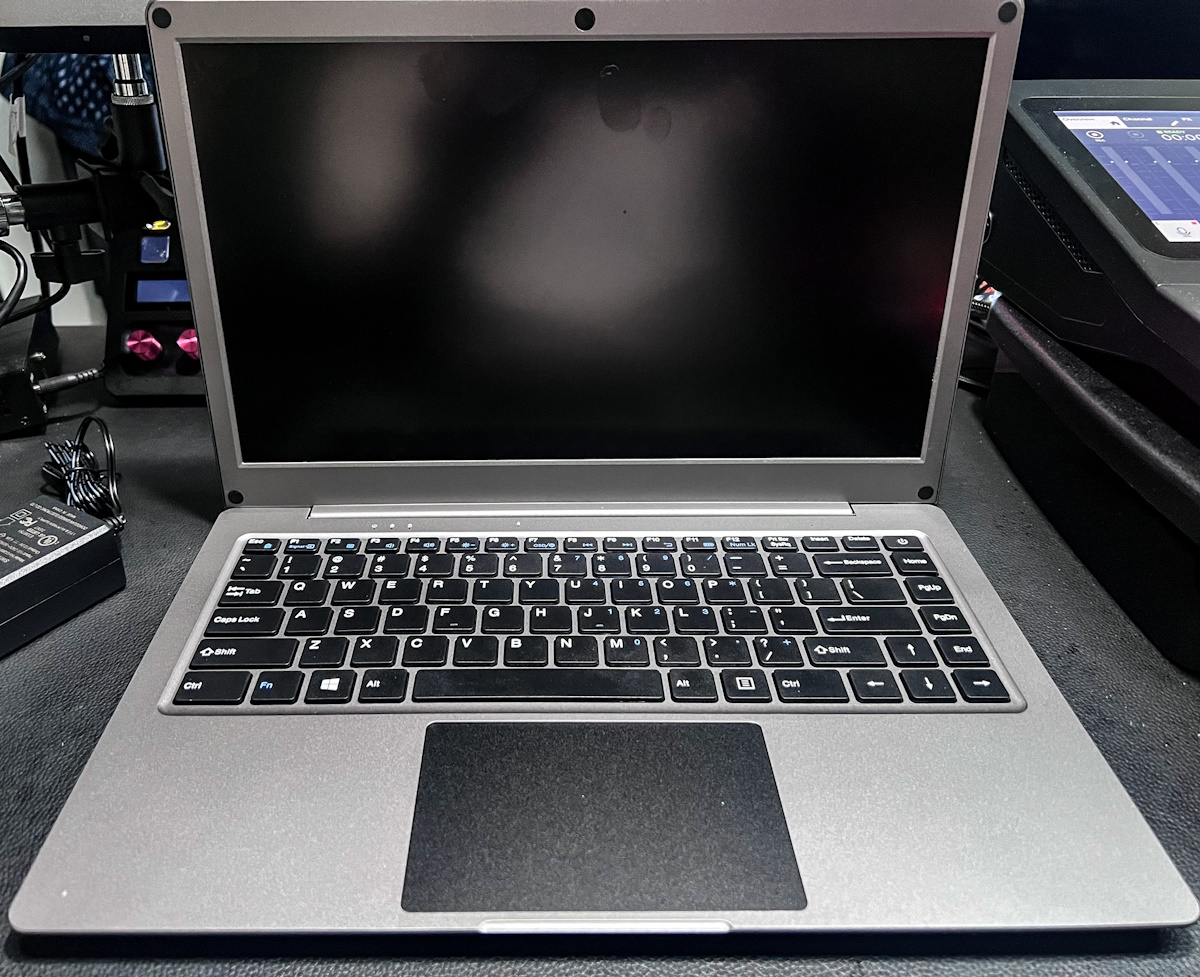
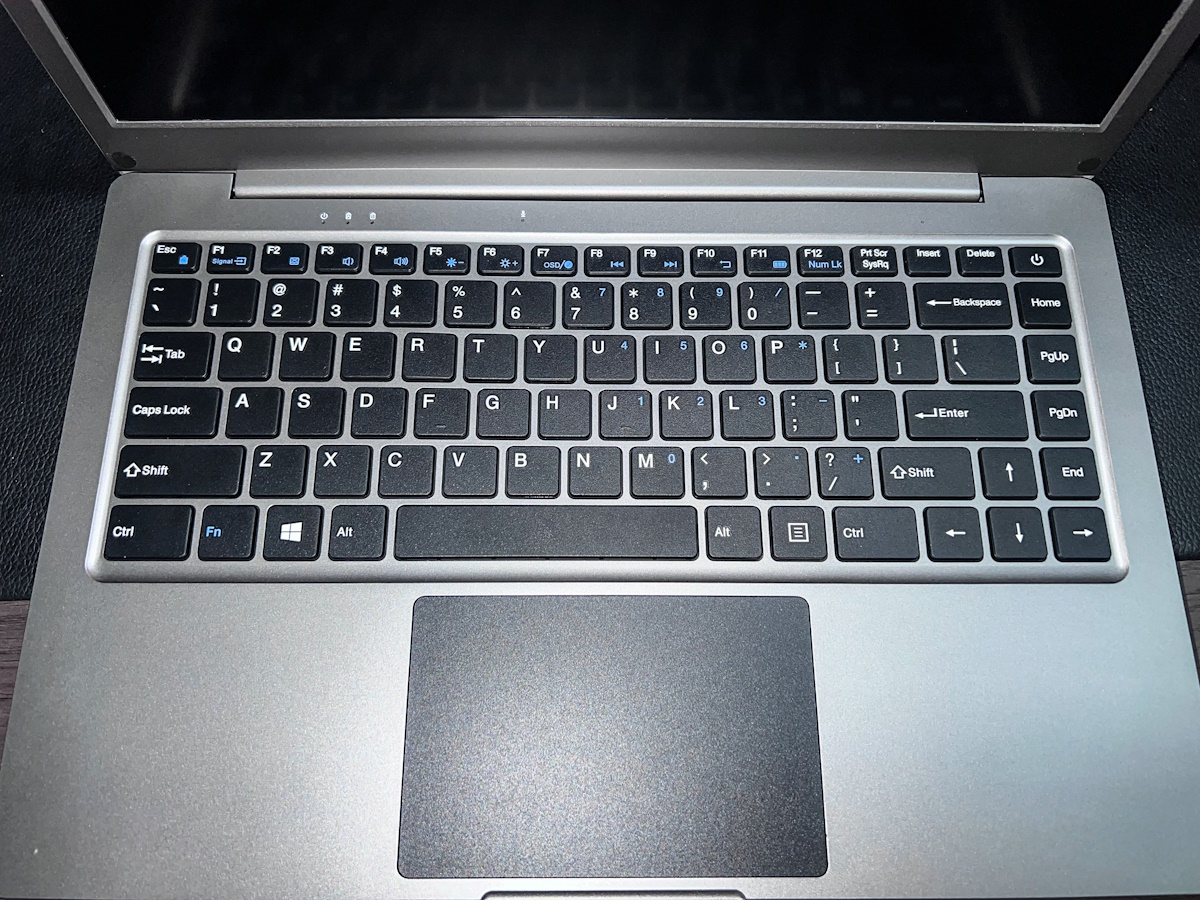



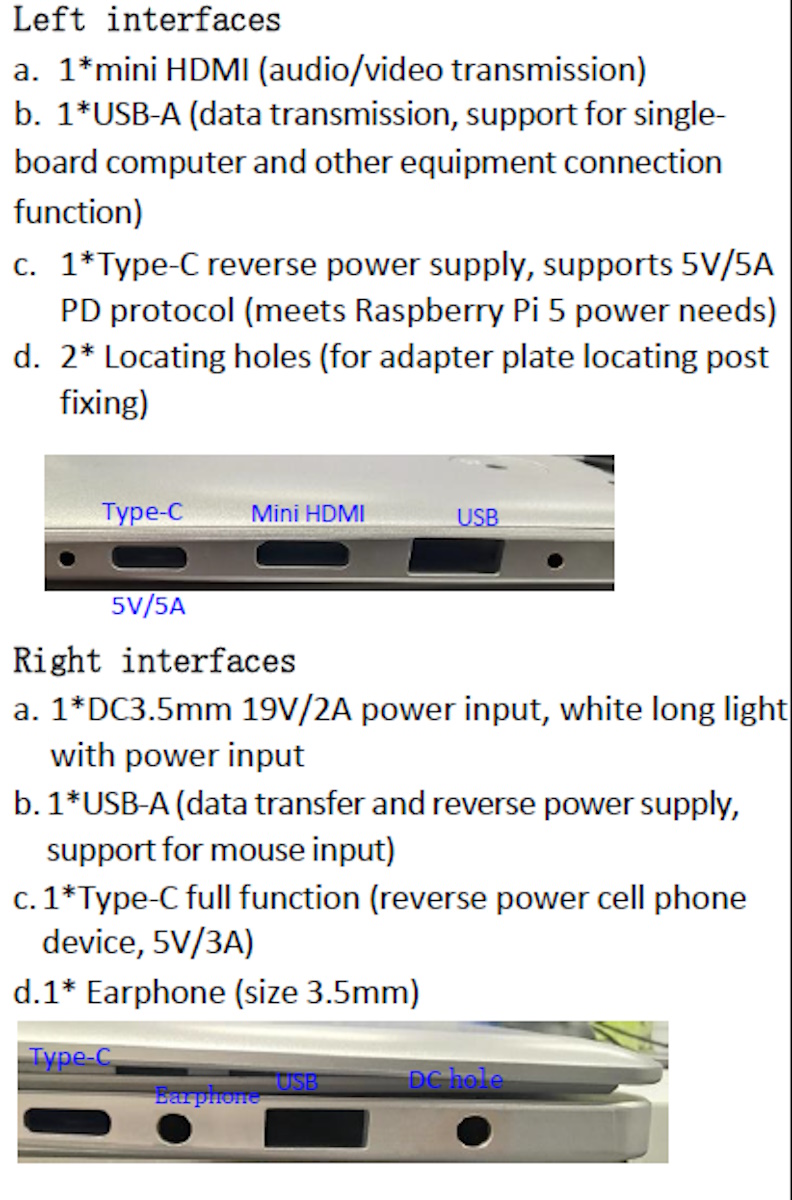


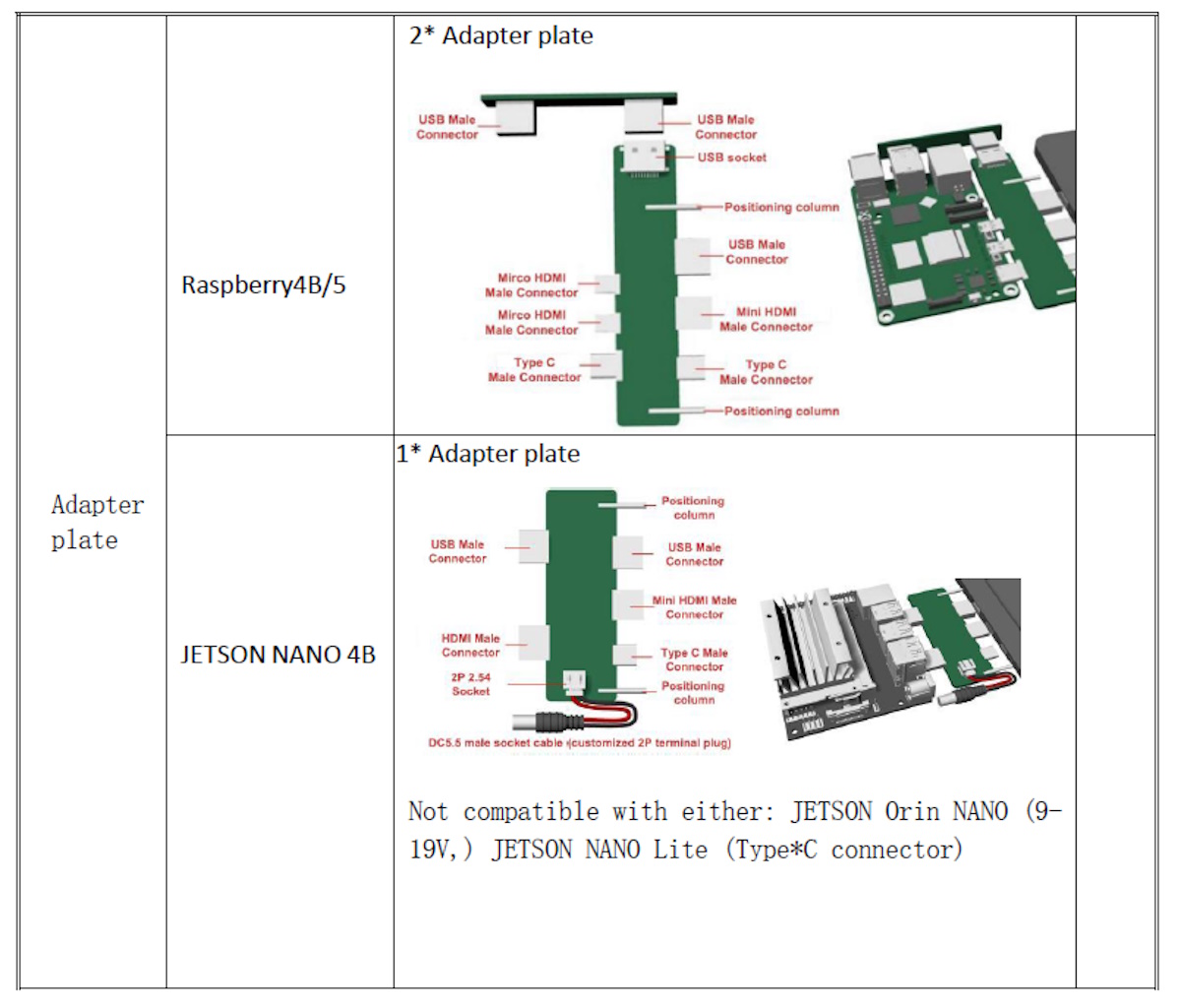
Performance
The Elecrow CrowView Note can be used with several devices and can be connected via HDMI and/or USB-C. It has a built-in battery that allows you to detach from AC power. If using the Raspberry Pi5 via the adapter board, then the system is completely portable and mobile. However, I believe that without a case for the Raspberry Pi5 and the adapter board, both can easily be damaged while in use or being transported.
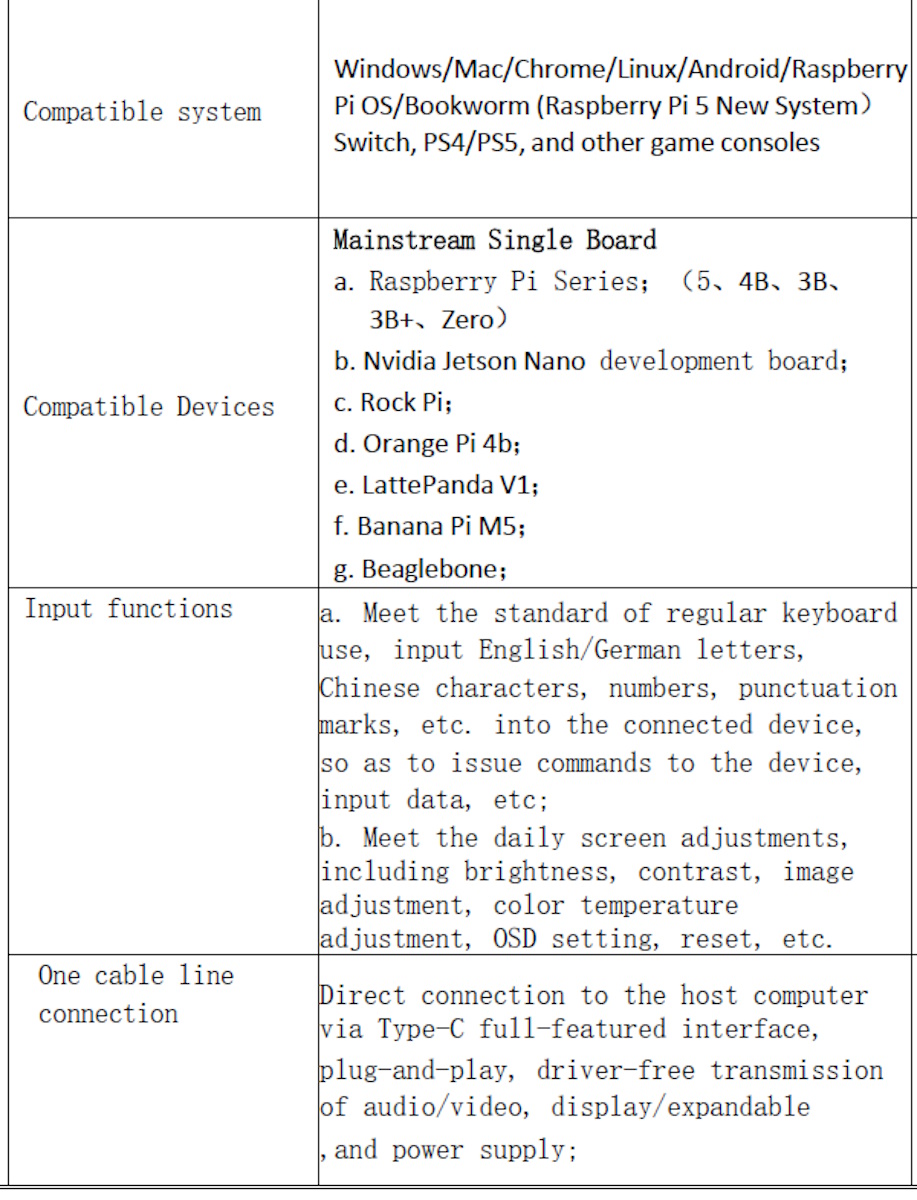
For my first test, I installed Ubuntu Desktop on the Raspberry Pi5. It worked without an issue and with the Pi connected to the Note via the adapter board, only the power from the Note was needed.

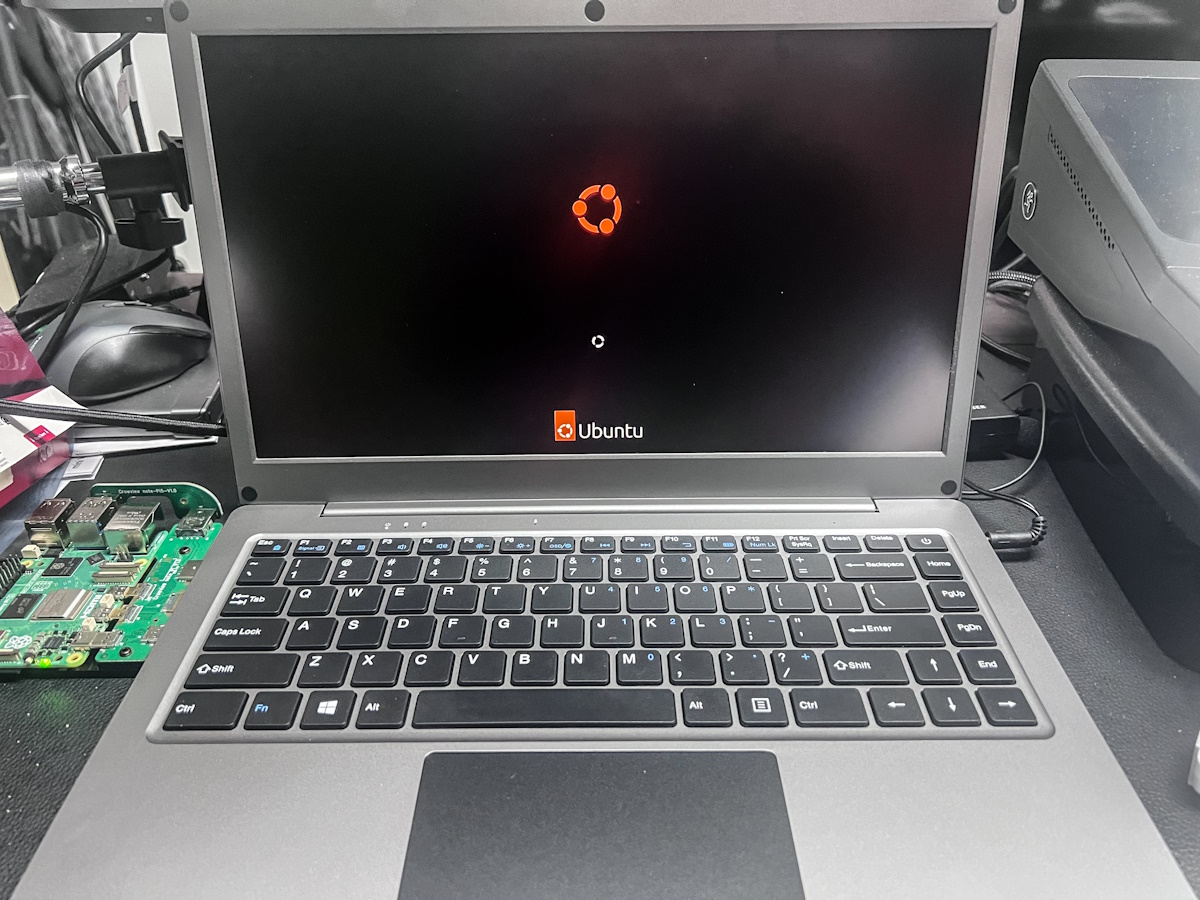

I used the same hardware for the next test but loaded Raspberry Pi OS. Again, the performance was flawless.
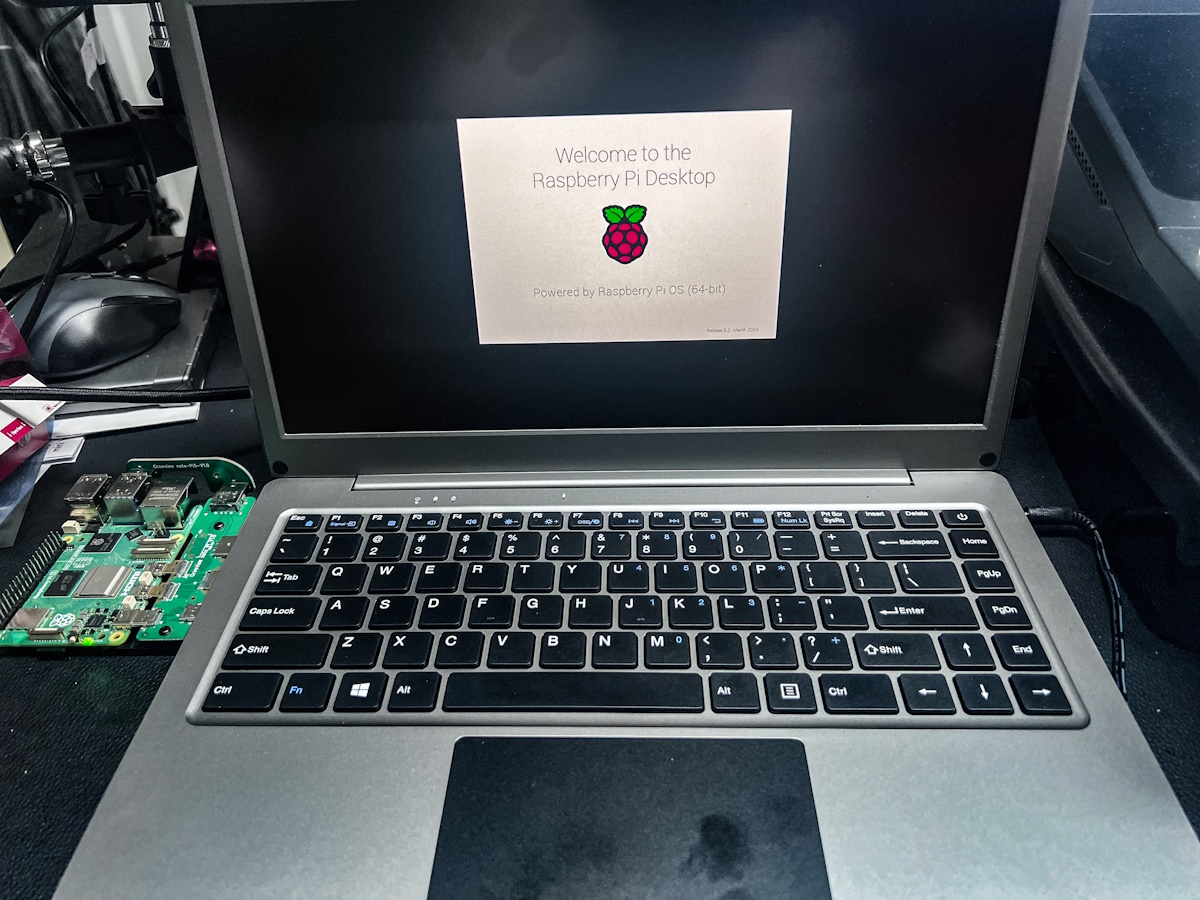

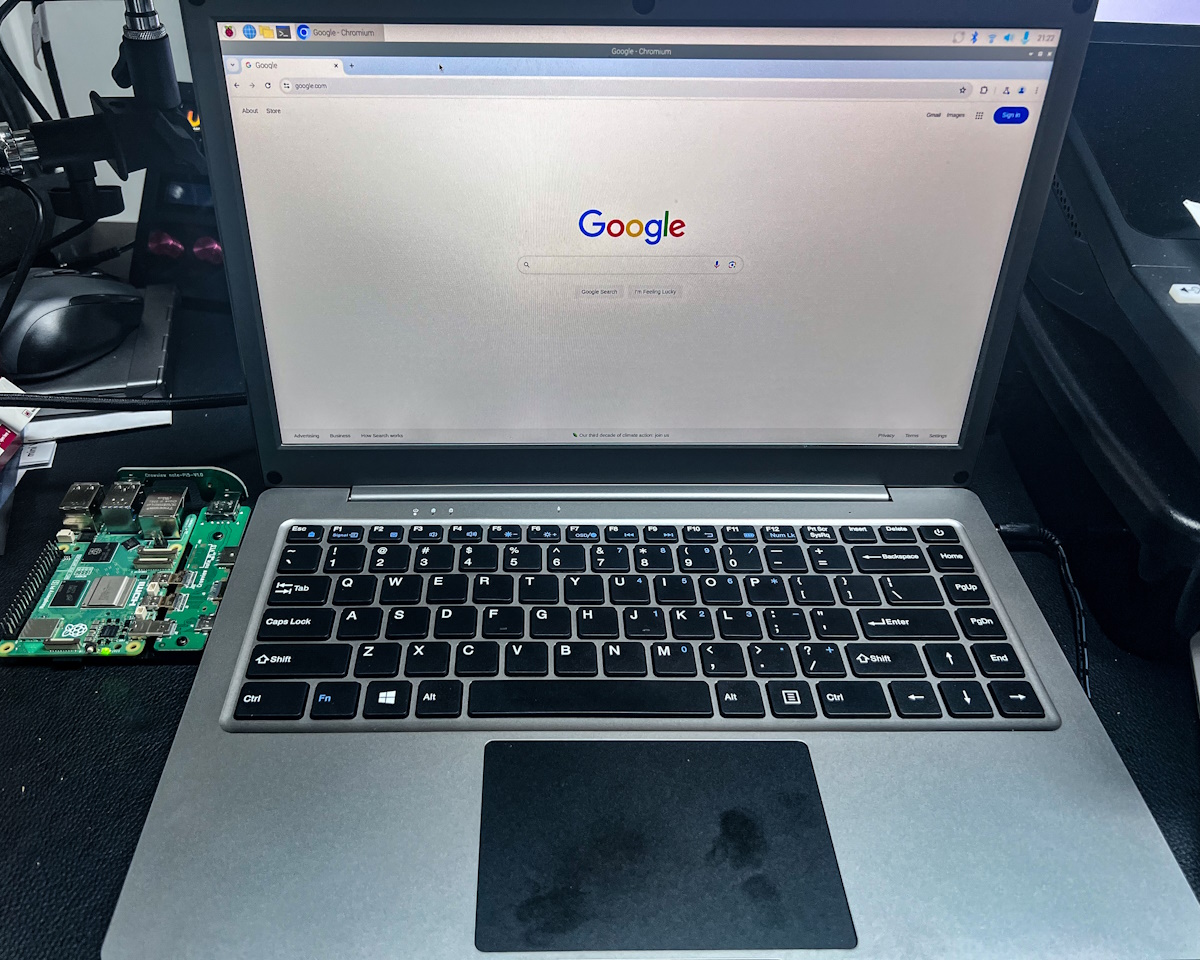

Last but not least, I tested the Elecrow CrowView Note using a mini PC. I used two methods: first, I connected via HDMI and a USB-C cable.

Then I tested using a single USB-C connection:
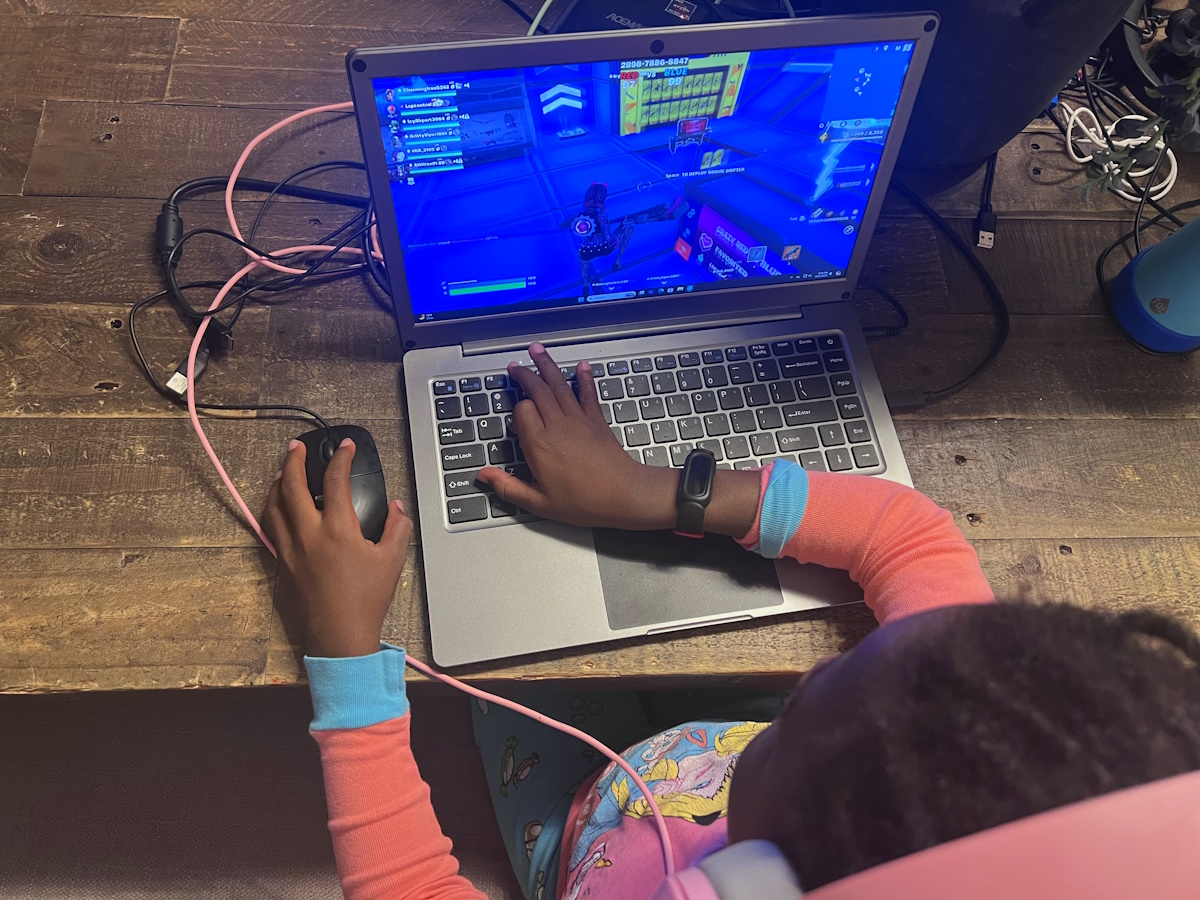
All of the tests went well and the Elecrow CrowView Note performed well. As you can see in the last 2 photos, my daughter was able to play Fortnite with no issues.
What I like about the Elecrow CrowView Note
- It is lightweight and compact
- The option of a single USB-C connection
- The screen resolution
- The connectivity options
What needs to be improved?
- The connection using the adapter board to the Raspberry Pi5 is not safe from being broken
Final thoughts
The Elecrow CrowView Note is a portable compact solution and an alternative to a separate monitor and keyboard. It works well for a mini PC and the Raspberry Pi 5 using the adapter boards. However, this method of connectivity makes it vulnerable to being accidentally broken. The quality of the display, keyboard, and trackpad mouse are fine.
Price: $119.00 and up
Where to buy: Elecrow.com and Kickstarter
Source: Elecrow provided a free sample for this review. Elecrow did not have a final say on the review and did not preview it before it was published.



Gadgeteer Comment Policy - Please read before commenting
How is this “better” then a laptop?
For $120 you could get a pretty decent used machine these days.
I also don’t understand how a “mini PC, portable monitor, and keyboard” is “better” then a laptop for portability.
Hi,
I was using my requirements as an example and referencing my specific needs. For example, I edit many huge RAW files and employ other workflow processes that demand a lot of processing power. For my kids, games like Fortnite work best with very capable processing power. The last laptop I purchased with the capable specs I needed cost me over $3K. High-powered mini PCs are much cheaper. This combination suits the way I work. Like anything else, each person has different needs. This is my example.
If I can connect my Redmi Note phone to it then it is great deal already. The apps I’m using are mostly web based so it will work great, even better then on my backup 2016th Dell laptop I’m using for freelancing in SEO and project management with a help of self made app: https://nonconfirmed.com/miniproductivity/
I don’t understand what this device is. Will my phone connect to it? Do I have to use a Raspberry? I can’t tell what this is, maybe you could help me?
Think of it as a laptop without the processor. So you have the screen, keyboard and speakers in one portable package. It also has a built-in battery so once charged it is good to go. Just add your mini PC or Raspberry Pi or similar device and you are good to go. I use it with a powerful mini PC that has a very small footprint. It is just a bit more to carry than a laptop but I get way more computing power for way less $.