
REVIEW – Ever since I was a wee lad living in Satellite Beach, FL, I have been obsessed with the space program. We lived so close to Kennedy Space Center that we could go out onto the beach and watch the Apollo moon launches. I went to the first Space Shuttle launch and have been to many launches since then. When the SunFounder GalaxyRVR Mars Rover Kit came up for review, I begged to review it. My wife was a little bewildered why a fully grown man would want to review this “toy”. I couldn’t understand why that was even a question. Come along on my journey into building, debugging, and driving a Mars rover. A Mars rover, people. A personal Mars rover!
What is it?
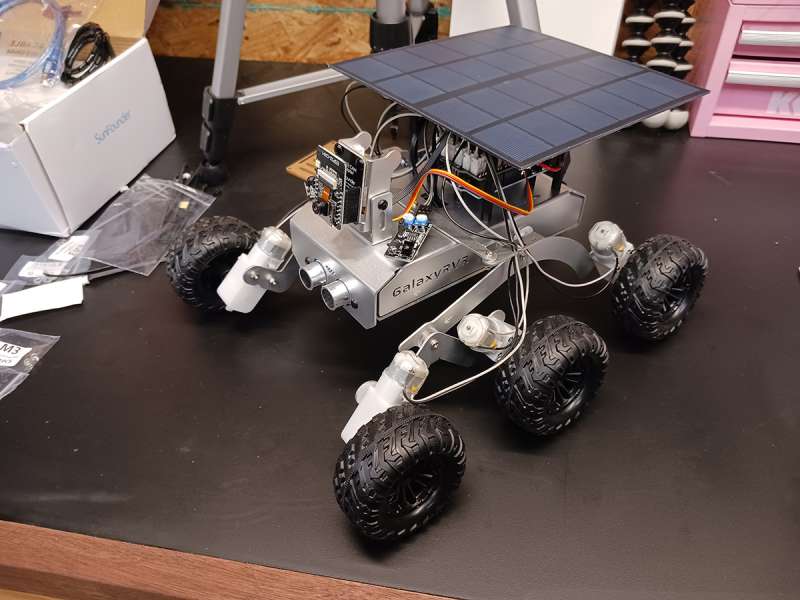


The SunFounder GalaxyRVR Mars Rover Kit is a STEM (science, technology, engineering, and mathematics) oriented kit that teaches you the STEM aspects of a simplified Mars rover. It uses an onboard Arduino computer and several other electronic components in the form of sensors, batteries, a solar panel, LEDs, etc.
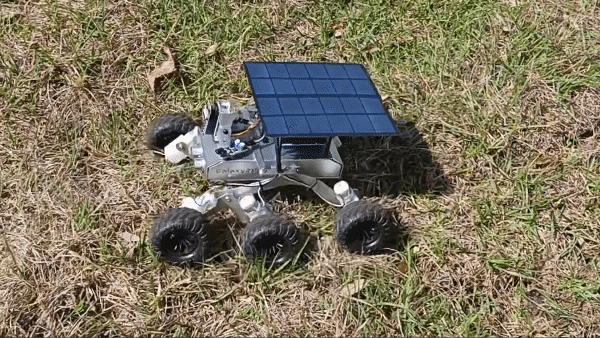
Once assembled, the GalaxyRVR rover is a fully running, individually powered 6-wheeled vehicle capable of navigating rough terrain, avoiding obstacles, obeying voice commands and a bunch of other cool science-y stuff. Are you starting to see why I begged to review this? No? Please continue reading.
The kit comes with everything you need to build a replica of a NASA-engineered Mars rover. The suspension is built upon the same universal “rocker-bogie” system employed by NASA’s real Mars rovers. More on that later. All of the chassis pieces (there are many of them) are made from aluminum. The kit uses real screws, nuts, washers, and a host of other hardware to build it. Here is an overview of what’s included. The list is annotated because it would be too long for this review. Seriously.
What’s included?

- Aluminum Chassis pieces
- 6 rubber RC truck wheels
- 6 electric motors
- Solar panel
- 18 bags of screws, nuts, washers, etc.
- LiPo battery
- 7 Arduino circuit boards (computer, daughter boards, camera, sensors)
- Connector cables
- All the tools you will need
- USB cables for charging and installing software
- Plexiglass pieces
- Assembly Instructions
- Very extensive online courseware of every aspect of the GalaxyRVR’s design, engineering, functionality, and optional modifications.
Tech specs
Click to expand
- SunFounder R3 Board compatible with Arduino R3 Uno
- Input modules (sensors): Ultrasonic, IR Obstacle Avoidance
- Wifi connectivity
- Hi-res FPV camera
- Charging: USB-C and Solar
- Battery Life: 130 minutes (solar extends this)
- Functionality: Climb-over, FPV, Obstacle Avoidance, Headlamp, Voice Control
- Drivable from a free smartphone app via WiFi
- Optional programming modifications with Arduino IDE (C++)
Design and features
The SunFounder GalaxyRVR Mars Rover Kit comes very well packed in a single box. All of the electronic components are shipped in anti-static bags, and everything else comes in little individually labeled zip-lock bags. Once assembled (see below) and after everything is properly hooked up, the GalaxyRVR works right out of the box. I was expecting to have to spend quite a bit of time debugging issues from missteps in the assembly, but surprisingly, I didn’t have any issues at all. It just worked. That is a testament to the very well-done instructions and online assembly videos that SunFounder has provided.
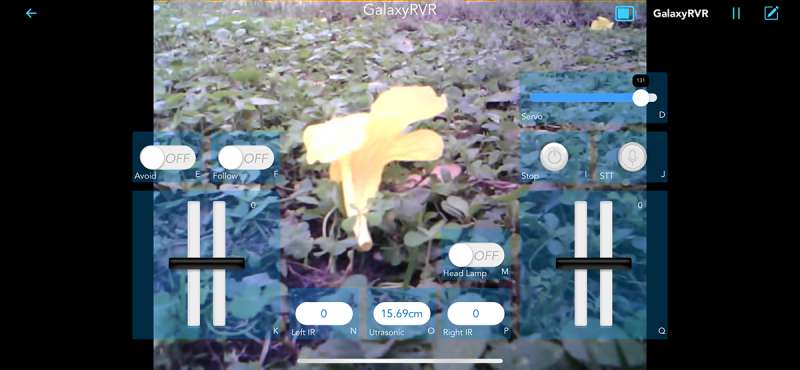
Operating the GalaxyRVR is done via an app that is available on both iOS and Android. I tried both versions, and they operated exactly the same. The rover has its own WiFi network that you connect your smart device to while you’re using the rover. Most times, this WiFi connection would stay connected perfectly. One time, the connection was consistently dropping, and was very frustrating. I was never able to diagnose the issue.
The app comes pre-configured for the GalaxyRVR with all the controls it needs. Things like levers to drive the left and right-hand wheels separately. Like a tank, the GalaxyRVR steers by speeding up and slowing down the set of wheels on the left and right sides of the rover. It was very responsive and very articulate.
The app also controls the tilting of the on-board first-person-view camera. The image from the camera is shown in the app behind the controls. You can turn on and off the headlight to illuminate the view.
With the app, you can use voice-to-text to send commands to the rover. Commands such as “left”, “right’, “forward”, and “backward” are pre-programmed into the GalaxyRVR’s software.
The app controls all of the rover’s functions and is even customizable. You can add and subtract controls as you see fit. If you have added a piece of hardware to the rover, you can add the appropriate control to the app’s screen to turn on or off the new hardware, or adjust any settings that it requires. The possibilities are almost endless.
The SunFounder GalaxyRVR Mars Rover Kit is also equipped with two autonomous features. The first is “Obstacle Avoidance”. In this mode, the GalaxyRVR moves forward until one of the three forward-looking onboard sensors detects an obstacle in front of it that it cannot travel over. It will steer itself around or back up to avoid whatever it encounters. This worked pretty well out of the box. Once in a while, it would come up against an obstacle that was a little too low for the sensors to detect, yet too big to conquer. When the front wheels hit the obstacle, the rover would flip over like a turtle. It was quite humorous and no harm came to the rover at all. I’m sure NASA engineers had quite a blast testing the real Mars rovers in similar situations and with similar results.
The second autonomous feature is “Follow Me”. In this mode, the input of the three onboard sensors is reacted to opposite to obstacle avoidance. When the rover detects something, it will move toward it. Like an electronic 6-wheeled puppy. This was quite fun to have this thing follow me around the yard. If I walked too fast the rover would lose “sight” of me, stop following, and just sit there.
Assembly & Setup
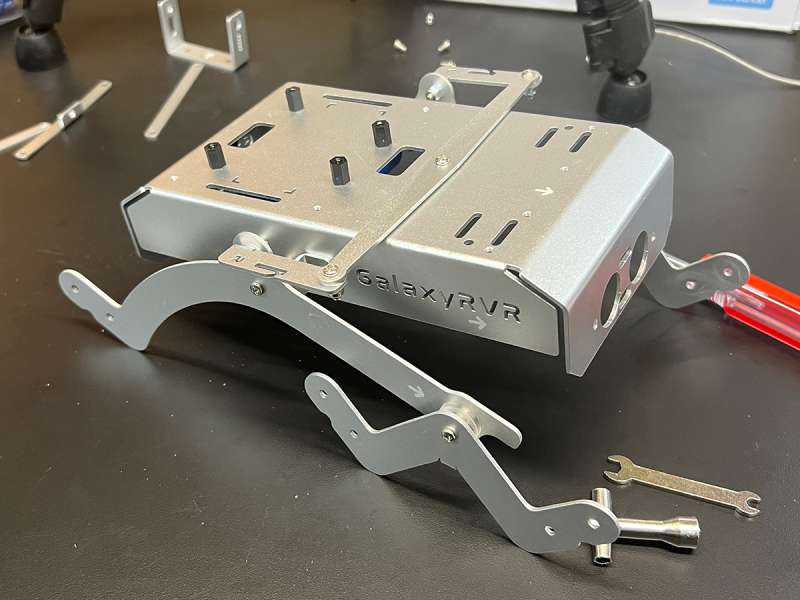
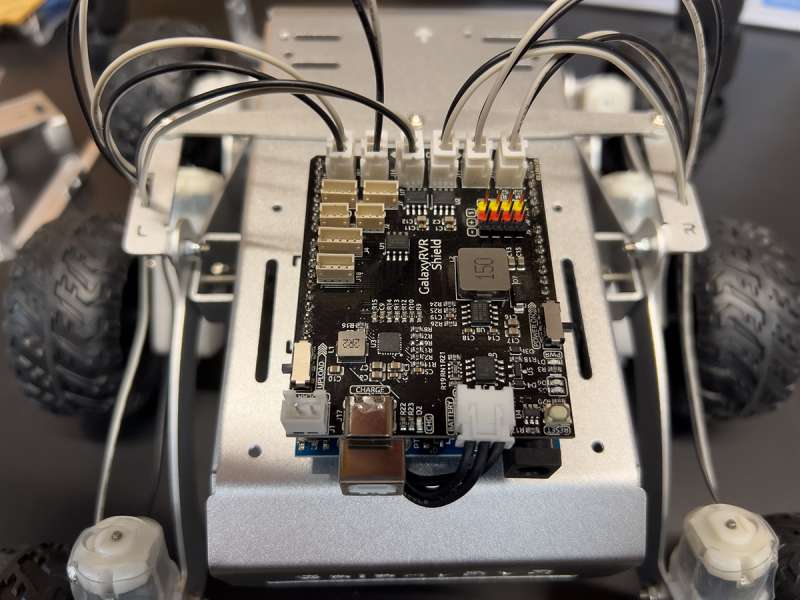
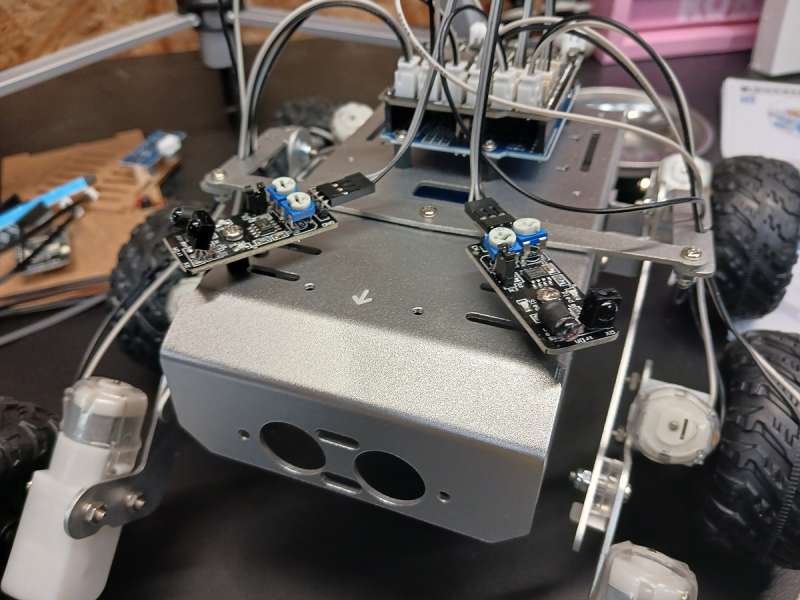
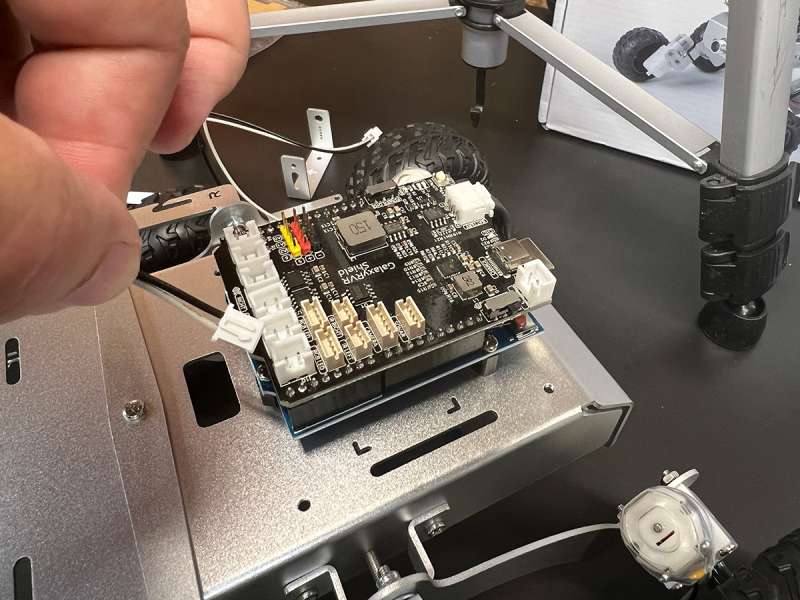
Assembling the SunFounder GalaxyRVR Mars Rover Kit was somewhat finicky and required a bit of patience and attention. I took two nights after work to assemble the rover’s chassis and all the electronics. It took around 3 and a half hours in assembly time.

The 34-step assembly process is very well thought out. Each step is small enough to not be confusing or overwhelming. In addition to the paper instructions that come with the kit, there are a series of 7 YouTube videos that go over the assembly process with very clear narration to walk through these steps.

No soldering experience was necessary in assembling, however, operating the rover one time, a wire to one of the 6 motors broke off and required me to solder it back in place. I’m not sure how that happened, but it did. It was a very quick and easy fix.
Although the assembly of the GalaxyRVR is straightforward enough to follow, it is not for younger children to do on their own. I would think at least high school age (secondary school in the UK) would be best for a solo assembly of this kit. It would be a great parent-child activity, especially going through the online courseware that SunFounder has put together.
Online Courseware
SunFounder has done exceptional work on making the GalaxyRVR kit a valuable learning experience. The first step in assembling is a question: Do you want to play quickly, or learn along the way? If you pick learn along the way, you can follow a 13-course, very detailed lesson plan to not only assemble the kit, but learn about each module, the computer system, or the engineering that goes into not only the GalaxyRVR rover but NASA rovers in general.

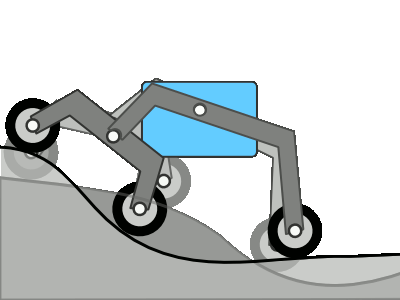
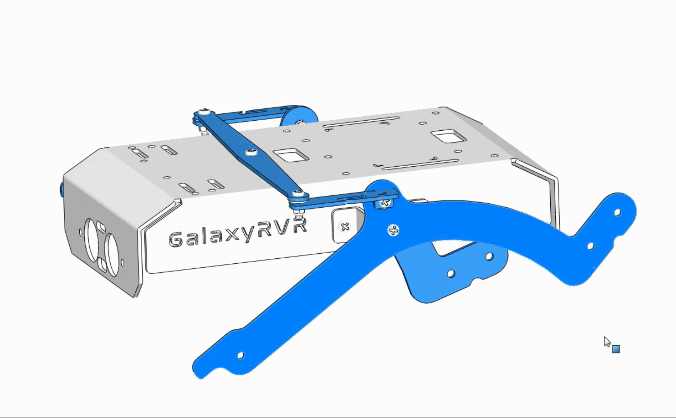
One such lesson was an in-depth look at the Rocker-Bogie System used on all Mars rovers from NASA. This system is a unique suspension design that allows rovers to traverse uneven terrain with each wheel being independent from the rest. Not only is the Rocker-Bogie System described and explained in enough detail on the website, but you then build one on your rover to see it in action. Each of the 13 lessons in the online courseware is like this. I was in nirvana.
Customization and Extendability
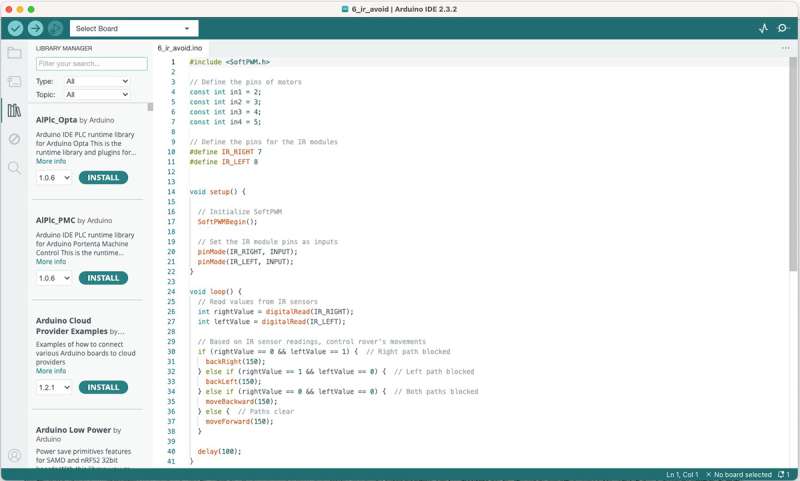
This SunFounder GalaxyRVR Mars Rover Kit is customizable with many different modules, sensors, etc., that are available for the Arduino universe. Once such a module, sold separately on the SunFounder website, could be added to detect rain. Adding additional modules would require some specialized knowledge of Arduino and programming knowledge. The GalaxyRVR’s main computer’s software is fully customizable using a free, downloadable IDE (integrated development environment) to write C++ code, compile it, and upload it to the rover. Programming an Arduino board is exciting and opens up a whole other world for the rover, and could be a starting point for an interest in the world of programming.
What I like about the SunFounder GalaxyRVR Mars Rover Kit
- Excellent kit with very well-engineered systems
- Assembly instructions and videos are almost fool-proof
- Online courseware is very well done and invaluable
- Good price-to-learning value
- Endless fun
- Limitless customization possibility
What needs to be improved?
- Connectivity between the app and the GalaxyRVR was spotty sometimes. Maybe Bluetooth as an option would help.
- IR obstacle avoidance modules were finicky setting sensitivity
- Rover tended to flip over like a turtle
- Broken motor wire required soldering
Final thoughts

After the dozen or so reviews I’ve done for The Gadgeteer, the SunFounder GalaxyRVR Mars Rover Kit is by far the most satisfying. Building and operating my very own NASA-inspired rover touches so many areas of interest for me: engineering, programming, and space exploration just to name a few. This kit is well worth the price for the amount of fun and potential learning opportunity alone.
Price: $129.99
Where to buy: SunFounder website or Amazon
Source: The sample of this product was provided for free by SunFounder. SunFounder did not have a final say on the review and did not preview the review before it was published.


