
REVIEW – Apple computers have a lot of advantages over PCs, but connectivity isn’t one of them. For literally decades, I was a dedicated Apple user, and as such, I was burned every time Apple decided to sunset another connection option. I still come across Firewire cables and adapters in random corners of my apartment. But, I soldiered on, upgrading to the newest Mac every few years. With each upgrade, I’d lose another way to connect to my various peripherals.
Well, my suffering ended once I discovered the UGREEN Revodok Max 213 Thunderbolt 4 Dock. With a whopping 13 ports, 90W power delivery, and a durable aluminum build, the Revodok Max 213 can expand the connectivity of Macs and PCs alike. Priced at $319.99, there are definitely more affordable options out there, but not many with all of the capabilities of the Revodok Max 213.
What is it?
The UGREEN Revodok Max 213 Thunderbolt 4 Dock is a docking station with 13 ports, including Thunderbolt 4, DisplayPort, USB-A, and USB-C. The Revodok Max 213 has an all-aluminum body and enables users to expand their connectivity as well as power their device. Certain computers can also run dual 4K or 8K displays through the Revodok.

The UGREEN Revodok Max 213 ships in a simple box detailed with the unit’s specifications and capabilities. Thick foam inserts protect the dock during shipping.
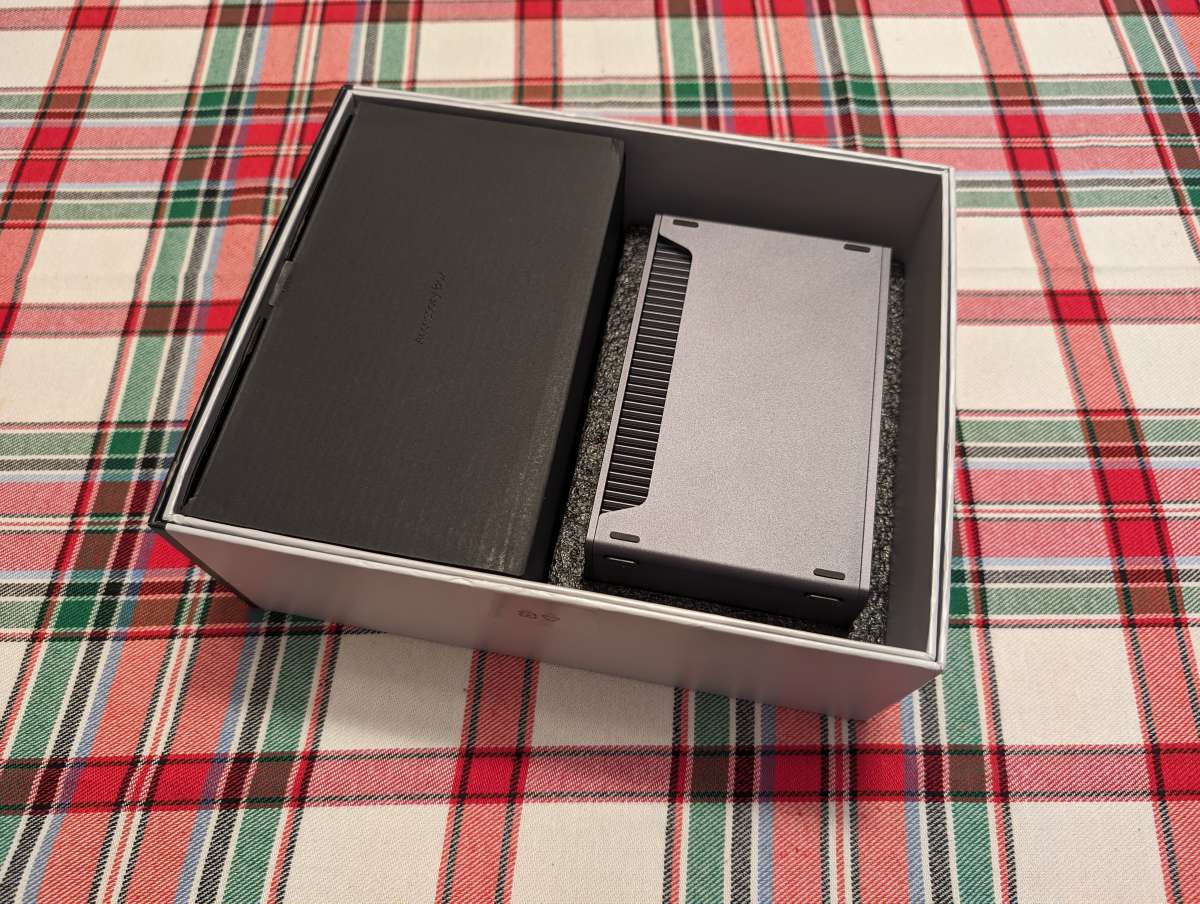
What’s in the box?
- UGREEN Revodok Max 213 Thunderbolt 4 Dock
- 180W GaN Power supply and cable
- Thunderbolt 4 Cable 2.6ft (0.8m)
- User manual
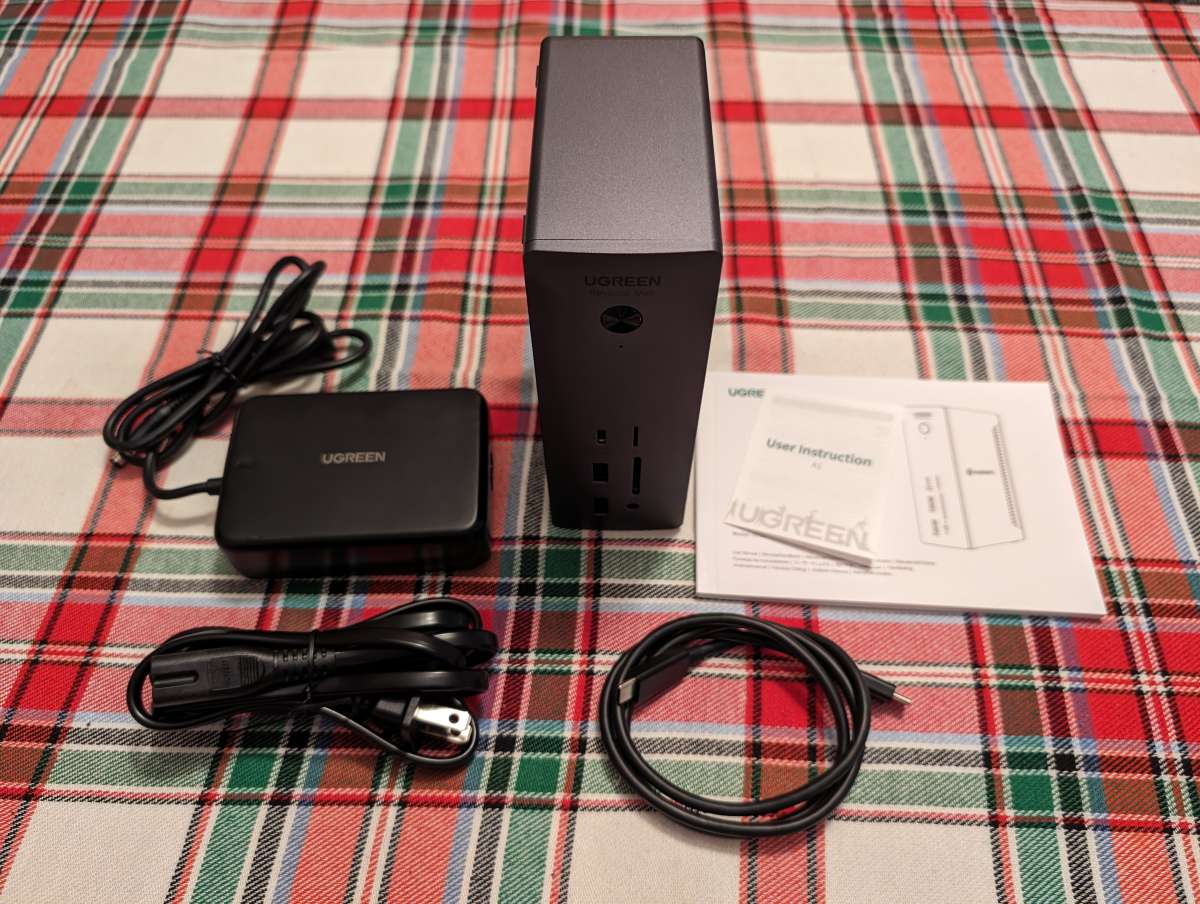
Hardware specs
- Series: Revodok Max
- Color: Dark Gray Aluminum
- Data Ports:
- microSDHC
- USB 3.1 Type A
- DisplayPort
- USB 3.1 Type C
- 2.5Gb Ethernet
- SDHC
- 3.5mm Audio
- Thunderbolt
- Compatible Systems:
- macOS 11.4 (Big Sur) or above
- Windows 10 (20H2) or above
- Thunderbolt 4 Computer
- Thunderbolt 3 Computer
- USB-C (USB4) Computer
- USB-C Computer
- Chromebook (Thunderbolt or USB-C)
- iPad Pro/iPad Air/iPad mini (Thunderbolt or USB-C)
- Windows Tablet (Thunderbolt or USB-C)
- Size and Weight:
- LxWxH: 148.5 x 96.2 x 52mm (5.85 x 3.79 x 2.05in)
- Weight: 805g (1.77lbs)
- Number of Ports: 13
- Wattage: 180 watts
- Power Delivery: 90W
- Max Resolution: 8K@30Hz

Design and features
The sleek and modern design of the UGREEN Revodok Max 213 Thunderbolt 4 Dock combines style and practicality. Constructed with an all-aluminum case with a matte finish, the Revodok has a strong, compact form factor allowing it to fit nicely on any desk.

The Revodok Max 213 is absolutely littered with ports. The front of the dock has six ports along with the unit’s power button.

The back of the UGREEN Revodok Max 213 has seven ports along with a power port.
 Each port is labeled, although the black type on dark gray aluminum is quite difficult to read.
Each port is labeled, although the black type on dark gray aluminum is quite difficult to read.
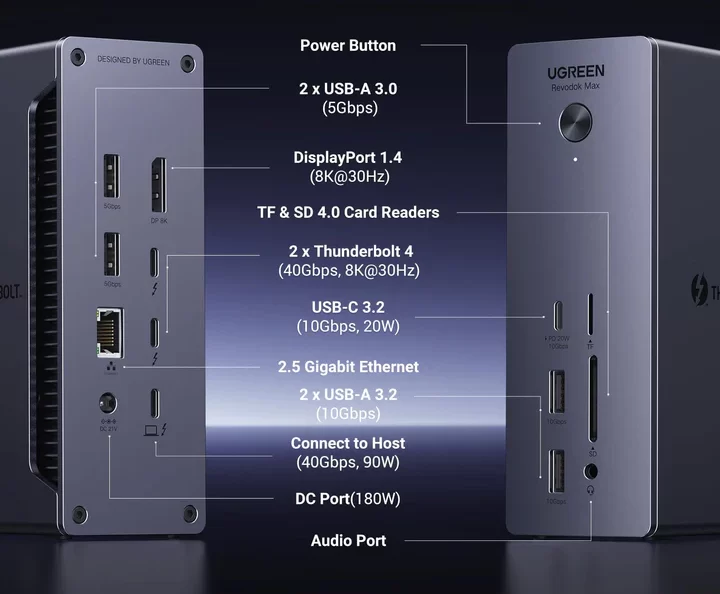
The labels are much clearer in the photos above from the UGREEN website.

Along the back edge of the Revodok there are cooling fins down both sides. These fins effectively dissipate heat, ensuring reliable performance over extended periods of use.

The bottom of the Revodok has rubber feet to keep the dock from sliding around. There are also rubber feet along the side of the dock in case you want to use it in a horizontal position.

The Revodok comes with a standard Thunderbolt 4 (USB-C to USB-C) data cable for connecting the dock to your computer.

The dock is powered by a 180W GaN power brick and cord.

Once powered up, a small LED indicator on the front provides information about the dock’s status, such as power, data transfer, and active connections. As for the types of connections the Revodok Max handles, that can be a little confusing. I’ve included a few charts from UGREEN which detail the capabilities of the Revodok when used with different systems.
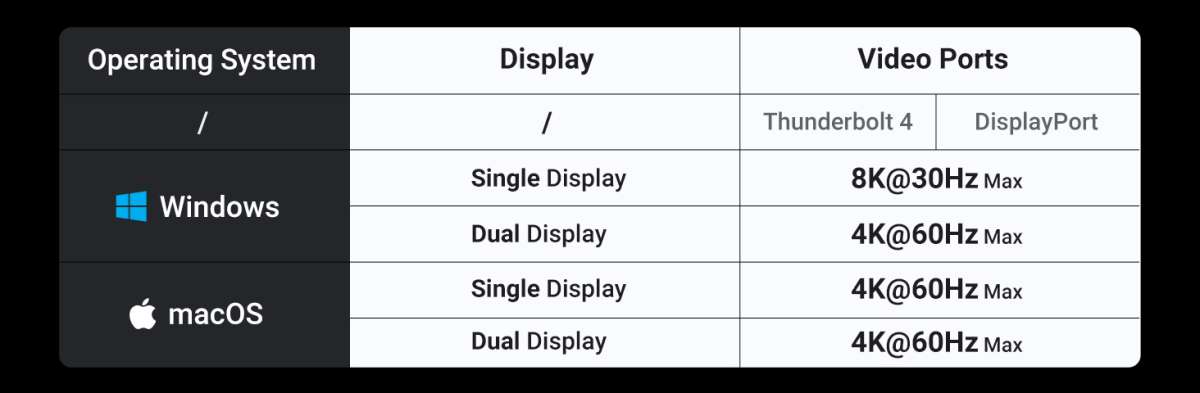
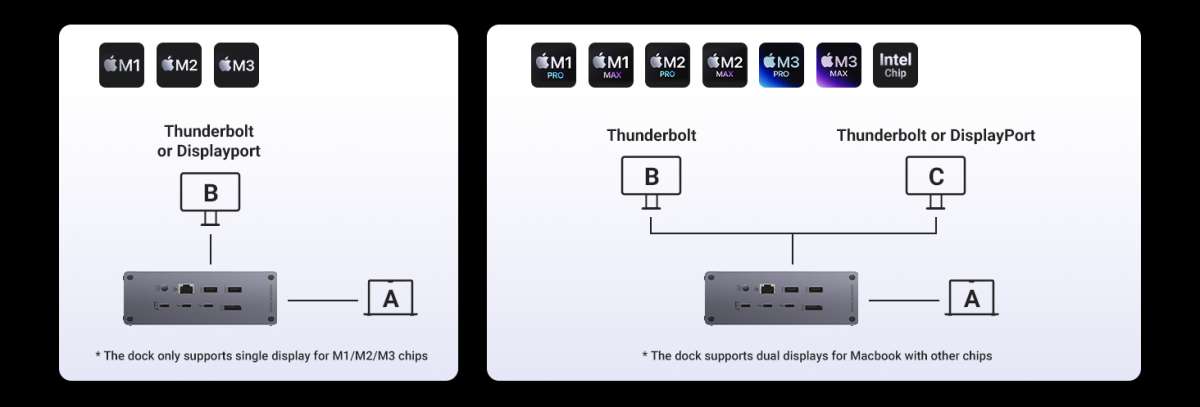
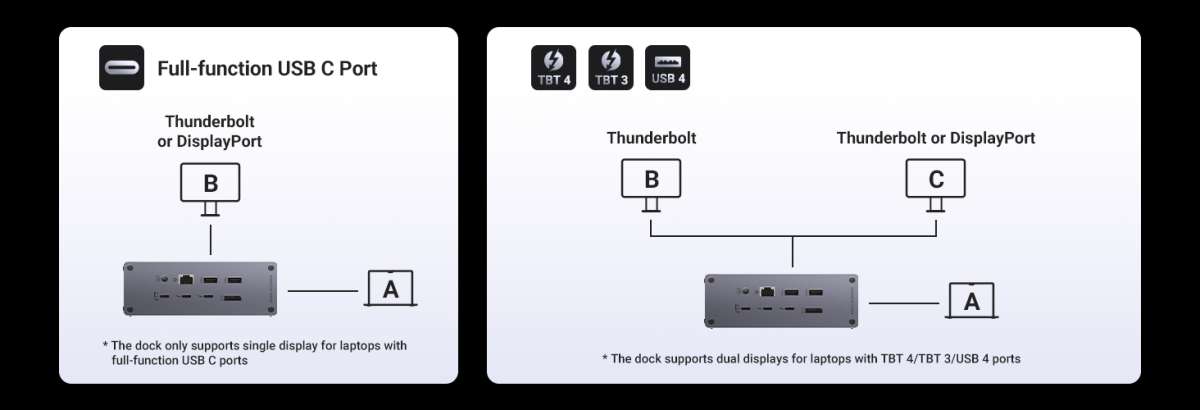
Be sure to confirm the Revodok Max will work with the number of monitors you need as well as your computer and operating system.
Setup
Setting up the UGREEN Revodok Max 213 is pretty simple since there aren’t any drivers or software to install. With its plug-and-play functionality, all it takes is to connect the dock to a computer using the included Thunderbolt cable.
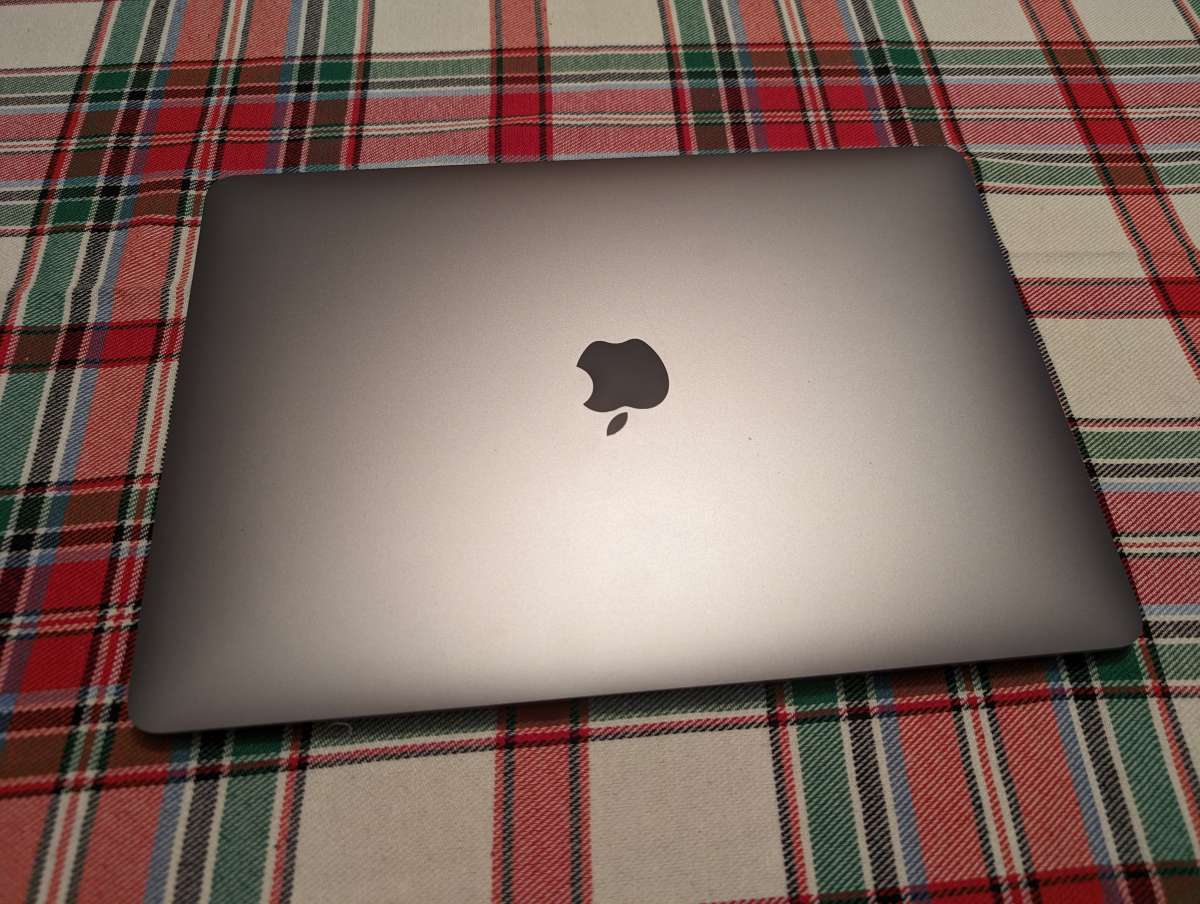
I tested the Revodok using an Apple MacBook Air Laptop.

While I love the size and power of the MacBook Air, I am constantly frustrated by its lack of ports.

Using the Revodok with the MacBook Air allows me to set it up as my main desktop machine, connecting it to a larger monitor as well as all of my other peripherals.

The dock supports up to 90W Power Delivery, so it charges my MacBook while handling the peripheral connections. I love this power delivery option since it means one less cord cluttering up my desk.

Performance
The performance of the UGREEN Revodok Max 213 Thunderbolt 4 Dock is stable and reliable. The dock provides fast data transfer and flawless support for my monitor.

The best part of the Revodok is that it just disappears into the background while I’m working and I don’t have to think about it. I know once I plug in my MacBook everything will just work.

Even though I have a simple setup for my MacBook and Revodok, it’s great knowing that I can expand as much as I want in the future without having to worry about whether or not I have enough ports.

What I like
- Very solid design and build
- Plenty of easily accessible ports
- Works out of the box without the need for additional drivers
What I’d change
- Expensive
- Doesn’t support 8k or dual displays on all devices
- No HDMI ports
Final thoughts
Price: $319.99
Where to buy: UGREEN and Amazon
Source: The sample of this product was provided by UGREEN.


