
REVIEW – There is nothing like walking out of your back door and jumping into your own swimming pool. It is something I have wanted to have all of my life. However, owning a pool also has a dark side with ongoing maintenance. Many people pay others to do this for them, but I would rather spend my money elsewhere. So, if I can find anything that makes my job easier when it comes to taking care of my pool, I am all for it. Beatbot has just released their new AquaSense and AquaSense Pro cordless robot pool cleaners, and I was lucky enough to review the pro version.
What is it?
The Beatbot AquaSense Pro is a wireless robotic pool cleaner. It has its own charging station. It can clean the floor, walls, and waterline and skim the surface of your pool. The AquaSense and AquaSense Pro are only available for preorder right now. The initial batches of the robots will not include the remote controller that I have shown in the picture below.
What’s in the box?


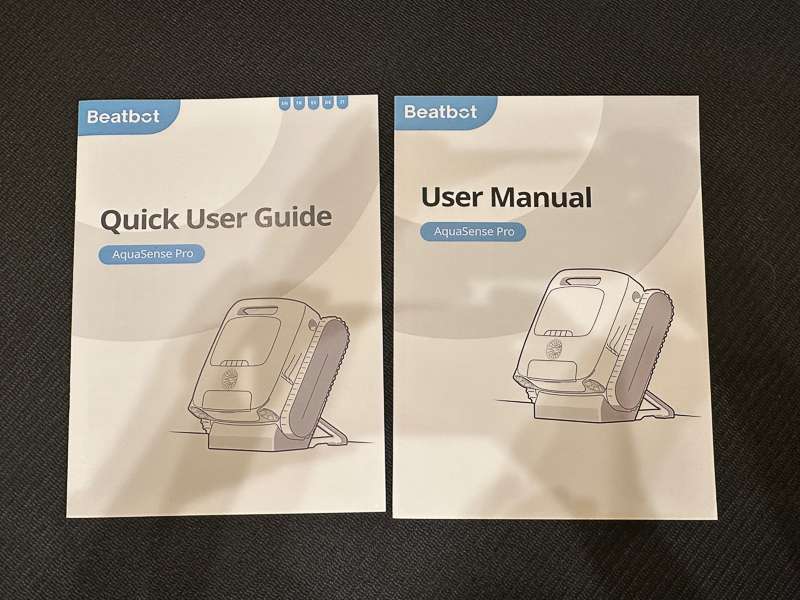
- Beatbot AquaSense Pro Robot
- retrieval hook
- quick user guide
- user manual
- remote control
- charging base
- two charging base feet
- remote control
Hardware specs
The specs for the AquaSense Pro are on the left and are what is being reviewed in this article. A cheaper version of the pool robot called the AquaSense has its specs on the right.
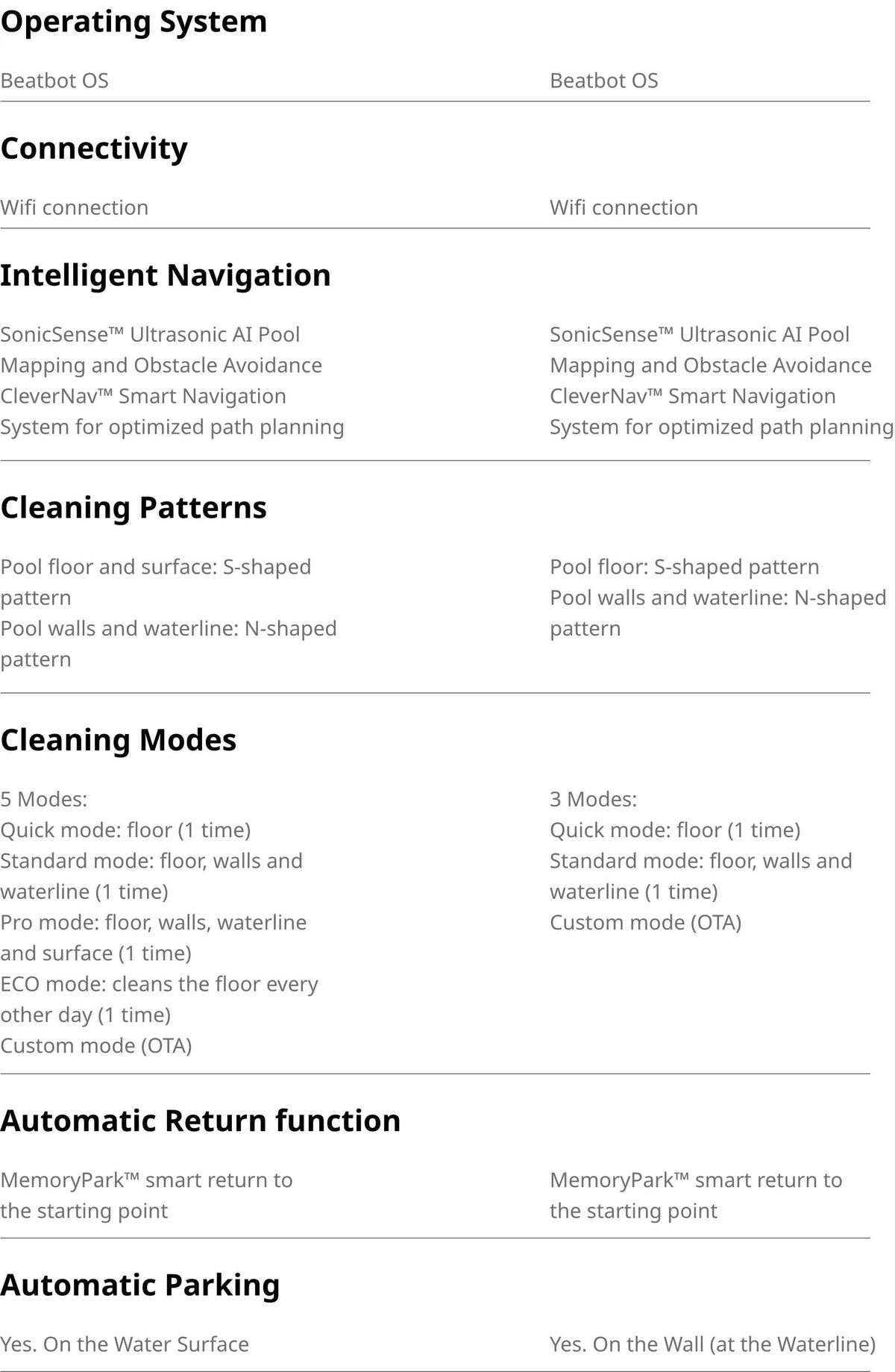
Design and features
The Beatbot AquaSense Pro wireless robotic pool cleaner is a very slick device. Unlike other robotic pool cleaners that I have seen, there is no port to uncover to charge the device. It charges via metal plates on the bottom of the robot. I can’t tell you how many times I have almost forgotten to screw back on the charging port cover on other pool robots. On the top of the machine, you will see a handle for picking the robot up. Below that handle is the filter area. You simply press the bar towards the Beatbot name to open up the filter area. Below the filter are five buttons. From left to right they are:
- Quick mode – cleans the floor only one time
- Floor and wall/water line clean
- Power button – long press to turn off and on
- Floor, wall/waterline, and skim mode
- Eco mode
You can change these modes on the robot directly by pressing any mode button or changing them in the app.
Behind the buttons, you can see an output hole. This is where the robot pushes the water out of itself after it pulls it through the filter. The last compartment is for a water-clarifying cartridge.

In front of the Beatbot AquaSense Pro wireless robotic pool cleaner, just under the handle, is a black flap that will open when the robot performs the surface skimming of the pool. Below that is the Ultrasonic AI sensor. Below that, you can see the two front scrubber wheels. They can work independently of each other. When turning corners, I see one spinning in one direction while the other spins in the opposite direction.
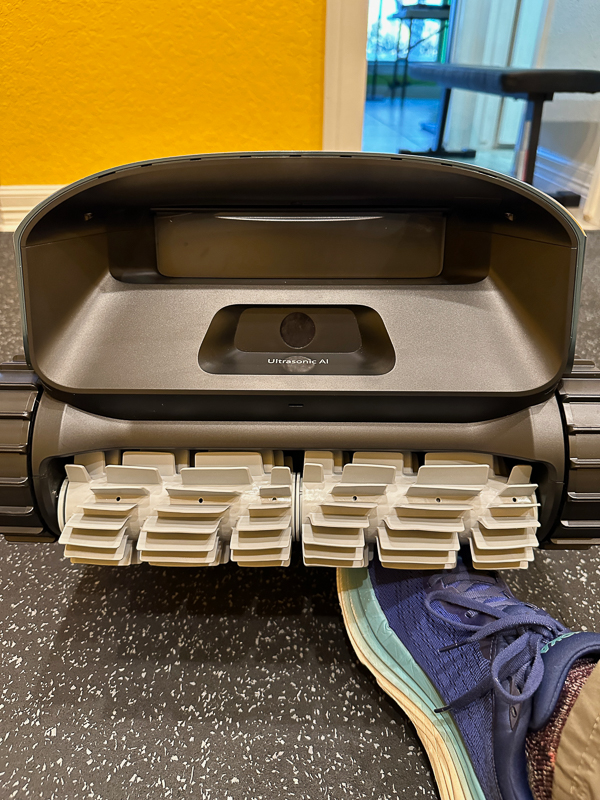
Both sides of the robot have fins that open to the back of the robot, where there are propellers. There is a hole on one side of the robot that has nothing in it. I am not sure what that is for. Both sides also have large tank treads that it uses to move the robot around the pool floor and wall.


Here is a shot of the underside of the Beatbot AquaSense Pro wireless robotic pool cleaner. The slot is the suction hole that goes into the filter area. You will notice the rear has the same matching scrubber wheels as the front. There are also a bunch of partially open holes on the back part of the underside. The manual does not state what they are for, but I think those are used by the robot to take in water to sink or push out water so it can rise to the surface.

Finally, here is a picture of the back of the robot. You can see there are two propellers on the back.
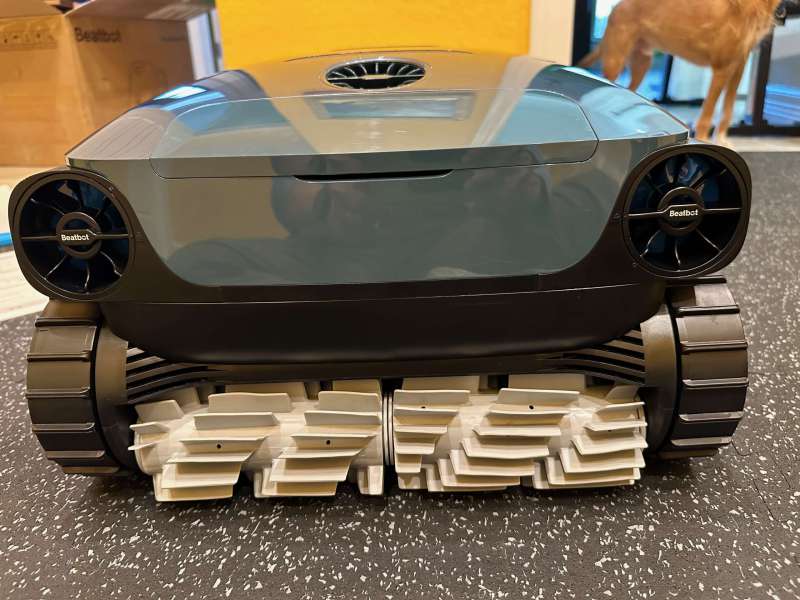
Beatbot sells water clarifying cartridges separately. Below, you can see pictures of the top and bottom of the cartridge and how the cartridge would be inserted into the robot. I chose not to use it at this time since our pool temperatures are way below what anyone would choose to swim in. The recommended temperature range for the robot is 43 – 95 degrees Fahrenheit. Our pool is right at 55 degrees right now.



The filter is really two filters. One has a finer mesh than the other and inserts inside the other. I noted that when I pulled the filter out of the robot after cleaning, the LED glowed orange if the robot was still on, and I got a message on the app saying to please insert the filter.
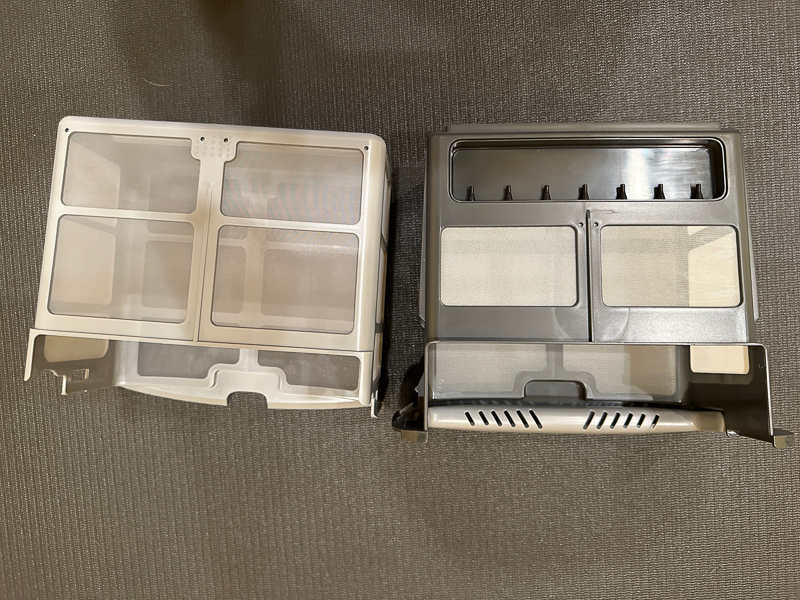



Setup
Setup for the Beatbot AquaSense Pro wireless robotic pool cleaner involved installing the feet on the charging station, charging the robot, downloading the Beatbot app, and connecting the app to the robot. The picture below shows the bottom of the charging station. You can see the two slots where the feet must be slid into place.

Here is a picture of the feet installed. They do click into place when installed.

The next picture shows the stand ready to accept the robot. Two metal contacts on the back side of the charger line up with the metal contact points on the bottom of the robot.

Here is a closeup of the bottom of the robot so you can see the two corresponding metal contact points.

Finally, the Beatbot AquaSense Pro wireless robotic pool cleaner is now sitting in the charger and charging. The green LED light line flashes as the robot charges. When charging is complete, it will glow solid green and eventually stop shining. So, if you see the robot with a solid green line or no light at all, it is fully charged. The app will also let you know the robot’s current state of charge.

Setting up the app and connecting to the robot was simple and easy. I have included many screenshots showing what is available in the app. I did perform one firmware update and had no issues doing so.

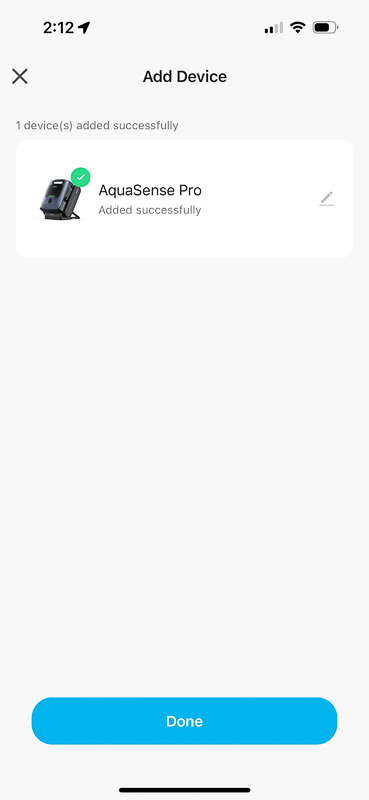

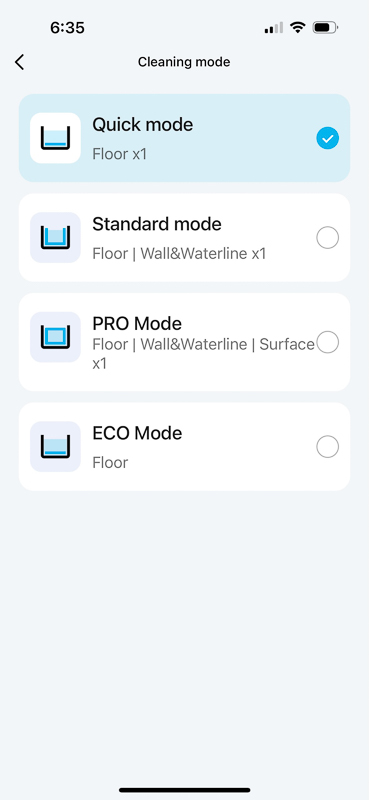
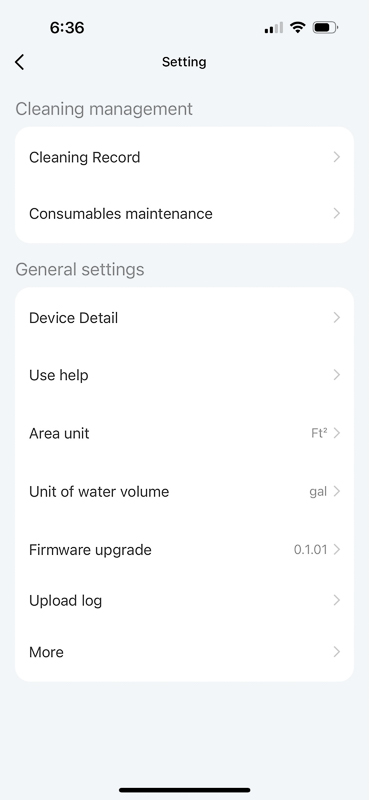
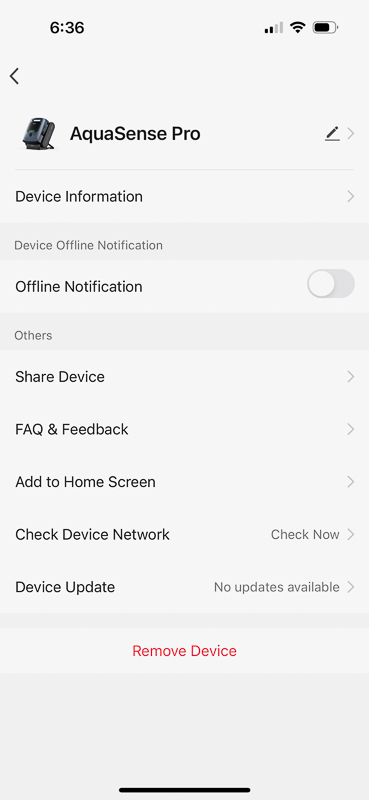
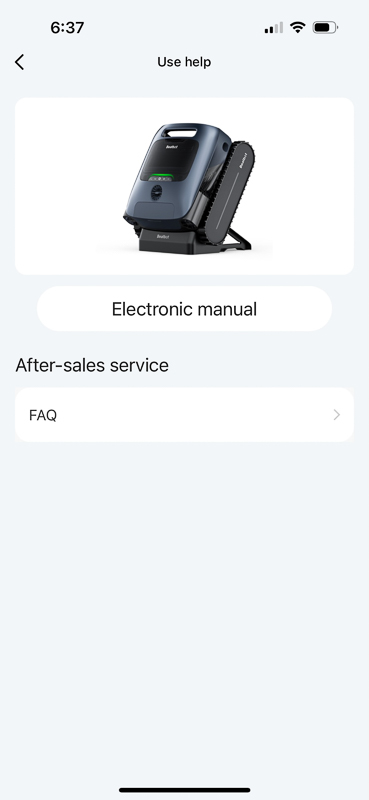
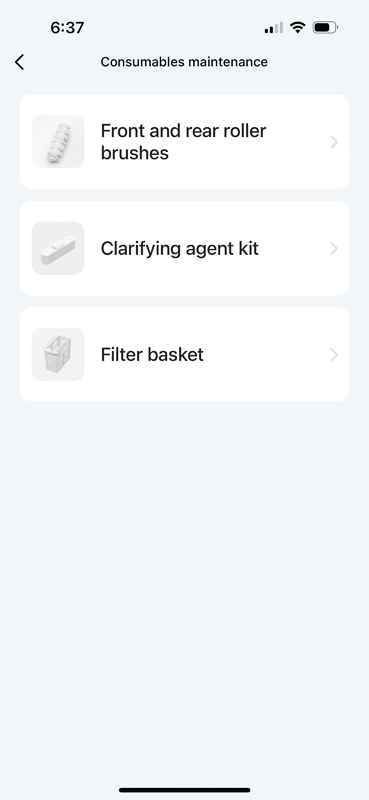
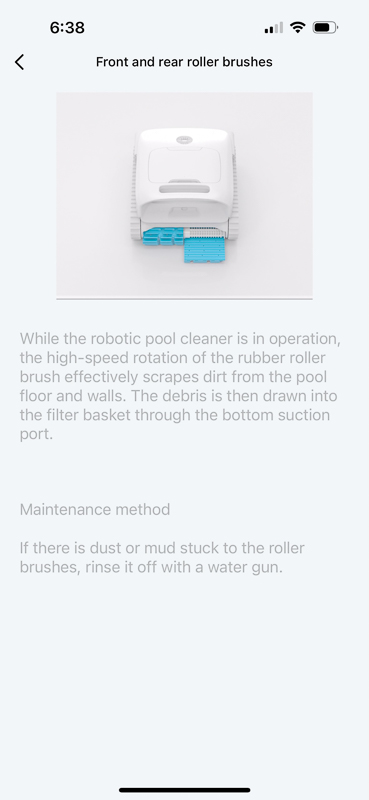
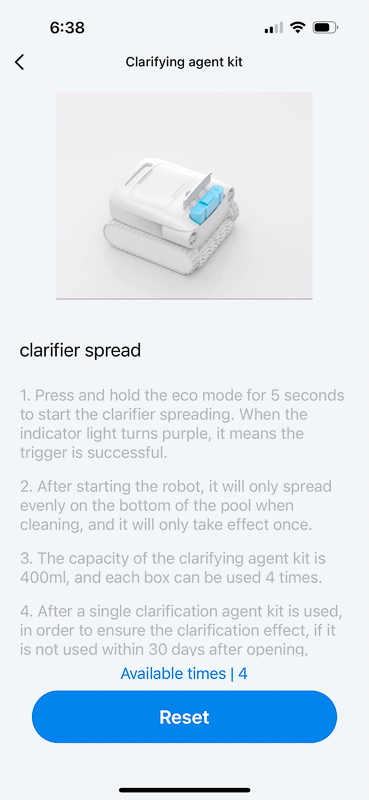
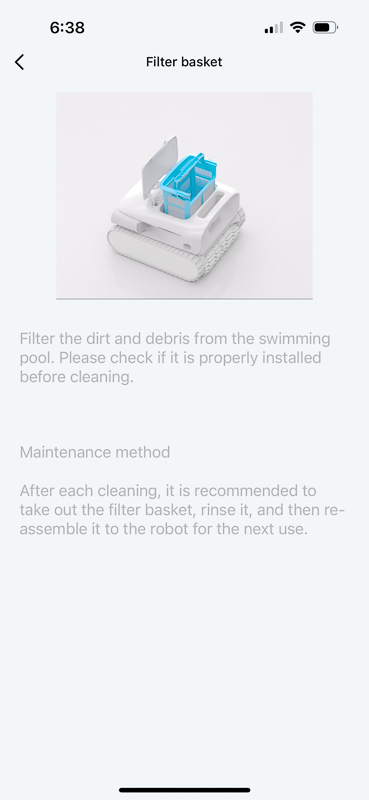
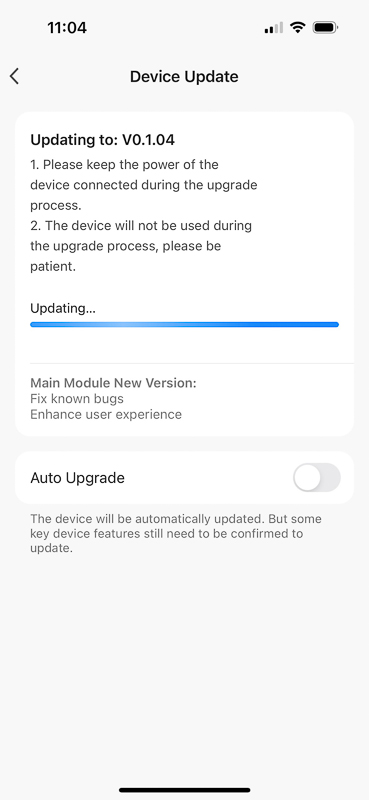
Performance
I thought my pool was pretty darn clean. I have a Polaris that runs daily for two hours, picking up 95% of the debris on the pool floor. It can’t clean the pool walls or skim the water’s surface. This is where the AquaSense Pro robot comes into play.
I was impressed that the Beatbot AquaSense Pro wireless robotic pool cleaner came with its own docking station. I am not a big fan of unscrewing caps on other robot cleaners to expose a charging port. I speak from experience when I say it is too easy to forget to screw that cap back on and drop the robot back into the pool! I also tend to forget where I placed the charging cord. I now have the AquaSense charging base in my utility room, where I can’t misplace it.
Speaking of charging, my pool is just under 10,000 gallons, so it is not large. The robot can easily clean the floor only four times before recharging. The pro mode that cleans the floor and walls and skims the surface will run for under two hours and still have enough charge to do a one-time floor cleaning the next day if I want it to.
Another really nice feature of the Beatbot AquaSense Pro wireless robotic pool cleaner is that when it is done cleaning, or if there is less than 15% battery power left, it will resurface next to a pool edge for easy pickup. I have used the robot at least 6 times and have yet to need to use the retrieval hook to get the robot out of the pool. Not getting wet is a big plus when the water temperature is in the 50s! The picture below shows the robot waiting patiently to get picked up.

I ran the robot in fast mode first, where it cleaned the floor only one time. Now, my pool is a lagoon-type pool. It has a lot of unexpected curves and two benches along with stairs. Every robot I have tested never seems to clean every bit of space on my pool. The AquaSense Pro did a good job of covering most of my pool. I dropped ten small blue stones around the edges of my pool. The first time I ran floor mode, it picked up six of them. When I ran floor and wall mode, it picked up the rest of them. I think it was more accurate when cleaning the walls because it was forced to clean the entire perimeter of the pool. This video shows how the robot cleans the wall using a ‘V’ pattern.
I have two benches in my pool. The Beatbot AquaSense Pro wireless robotic pool cleaner climbed the wall to the top of the bench. At this point, the robot could tell it was not yet at the waterline, so it continued climbing. When done, it rolled back down to the bench and floated to the floor. This differs from another robot that suctioned itself to the wall the entire way down. Not having my filter running at all when the robot was cleaning ensured the robot dropped straight down and could get to the next point on the wall. This video shows it climbing to the bench.
This robot’s ‘extra’ feature is its ability to skim the pool surface. Obviously, if it is a very windy day, it will push the robot around. I felt it did a very good job trying to get most of my pool surface. Here is a video of it motoring around skimming the pool surface.
After cleaning, the app will present a screen with the following information.
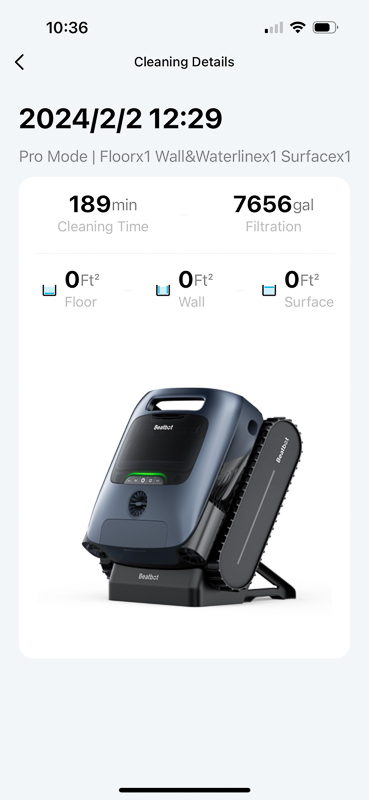
I was concerned that I did not get a pool map or that it showed how much floor, wall, or surface space was cleaned. I had Julie contact them. This is their reply.
- IntelliTrack Mode: The robot intelligently plans its path, and the app displays the map.
- DeepSense Mode: The robot performs deep cleaning with intuitive sensing without displaying the map and only the cleaning duration.


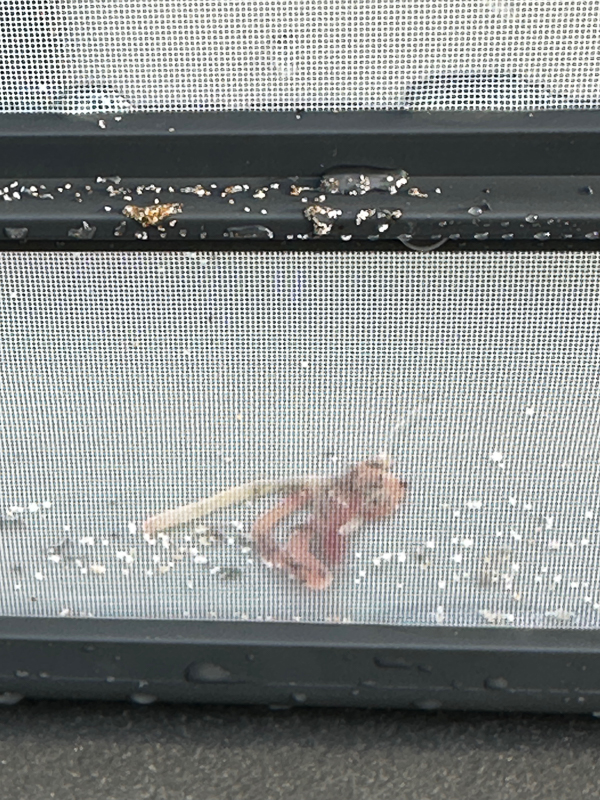
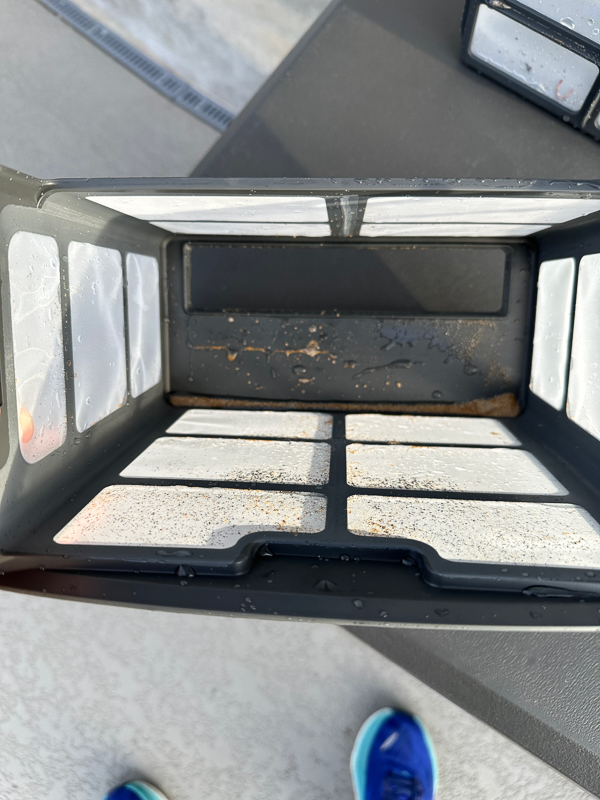
What I like
- It floats to the surface for easy pickup when cleaning is done.
- It comes with a charging base. No ports to unscrew or charging cables to lose!
- It connects to the app quickly.
What I’d change
- It would be nice for it to map out my pool and show the path it took to clean it,
- The cleaning history only shows the last seven days.
Final thoughts
I think the Beatbot AquaSense Pro wireless robotic pool cleaner has a lot of great potential. I am not running version 1 of the software yet because it is pre-release. I think they have a few things to work out with the software in the app so it can show more history and more information about what it cleaned. It is rather pricey, but paying someone almost 100 dollars a week to clean your pool means paying for this robot within a single summer by doing it yourself, assuming you are comfortable with the chemical side of pool maintenance. I am looking forward to future software updates. It is only available for pre-order right now.
Price: $1,699 preorder price which ends after 2/7/2024. The price will go up to $1799.
Where to buy: Beatbot
Source: The sample of this product was provided by Beatbot.



Gadgeteer Comment Policy - Please read before commenting
Did you use this in addition to your Polaris or did you disconnect the Polaris?
The Polaris runs two hours every day, but only vacuums the bottom. I remove it from the pool and run the beatbot once a week.
Why do you think it’s necessary to use both devices? Trying to figure out how to only use one.
You can use just the one if you want. The polaris came with my pool, so I run it. It does a good job of picking up leaves and debris off the bottom of the pool. It runs automatically for 2 hours every day and I don’t have to remember to put it in the pool or charge it up. The Beatbot will scrub the walls which keeps me from having to do that weekly chore myself. However, depending on your tree/pollen/grass situation around your pool, you might end up with stuff on the bottom of your pool daily. Having the Polaris run daily keeps me from manually putting in the robot each day.