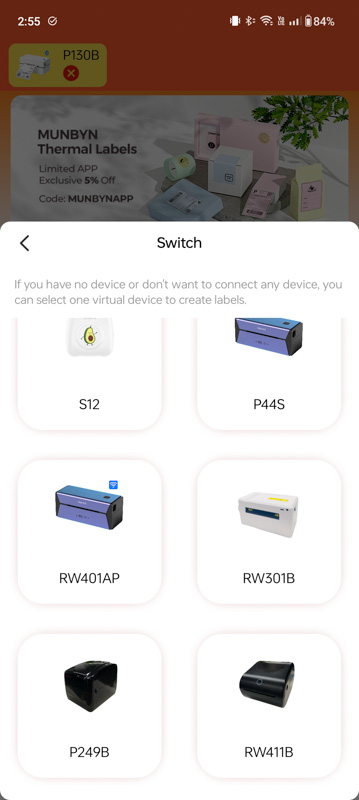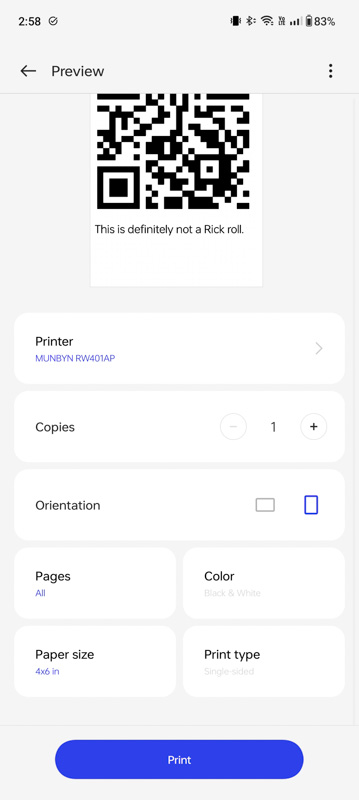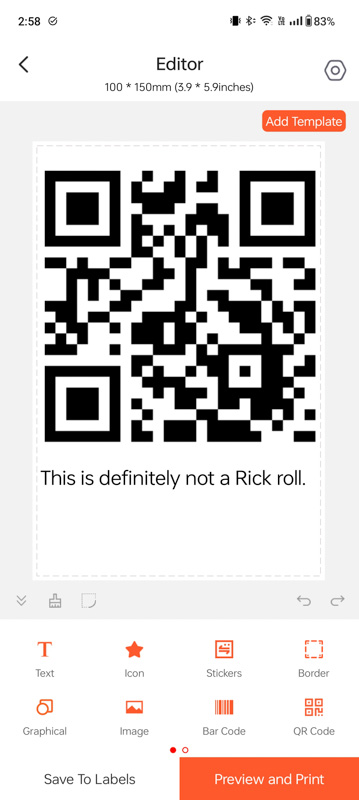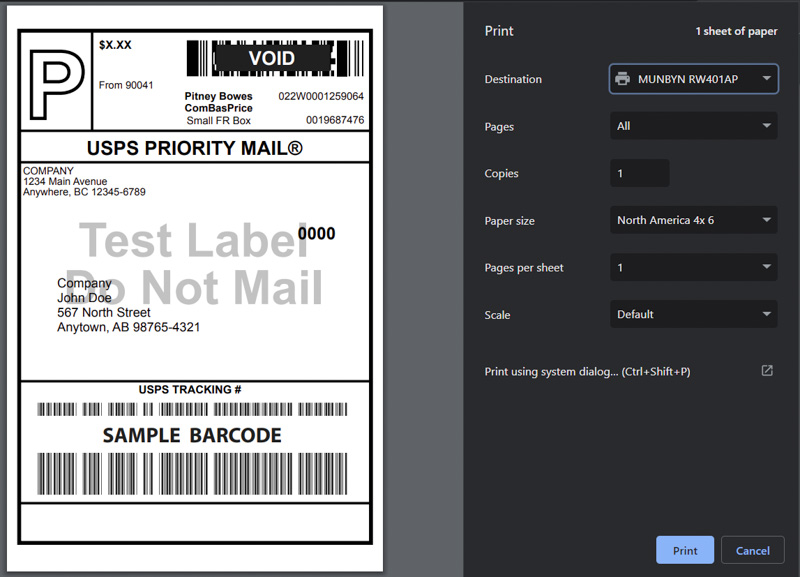REVIEW – I’ve used thermal printers for years now for shipping all sorts of things, as well as printing random other stuff (for example I have a series of commonly used recipes stuck inside our cabinets that I have printed over the years: as useful as smart home displays and smartphones are, sometimes it’s just easiest to have that recipe you make every week permanently available). The first thermal printer I used was a USB-only affair which ruled out any smartphone use and required me to have a desktop computer nearby, or to carry my laptop to wherever I had the printer. The second model was Bluetooth enabled so I could print from smartphone or use USB with a computer, but the connection range was limited and it frequently fed two labels for a single print or jammed. The MUNBYN RW401AP Thermal Label Printer boasts Wi-Fi and USB connection options, so it might be just the upgrade I need!
What is it?
The MUNBYN RW401AP Thermal Label Printer prints out small black-and-white label stickers in various sizes and shapes (you provide and pick the labels themselves, the printer is capable of handling a variety of 4×6″ and smaller options). It has USB and Wi-Fi connection options, and supports AirPrint for extra ease of use for MacOS/iOS users. It’s also compatible with Android and Windows, though you might need extra drivers installed on Windows (you won’t on macOS).
What’s in the box?

- MUNBYN RW401AP Thermal Label Printer
- AC adapter
- USB cable
- USB C to A adapter
Design and features
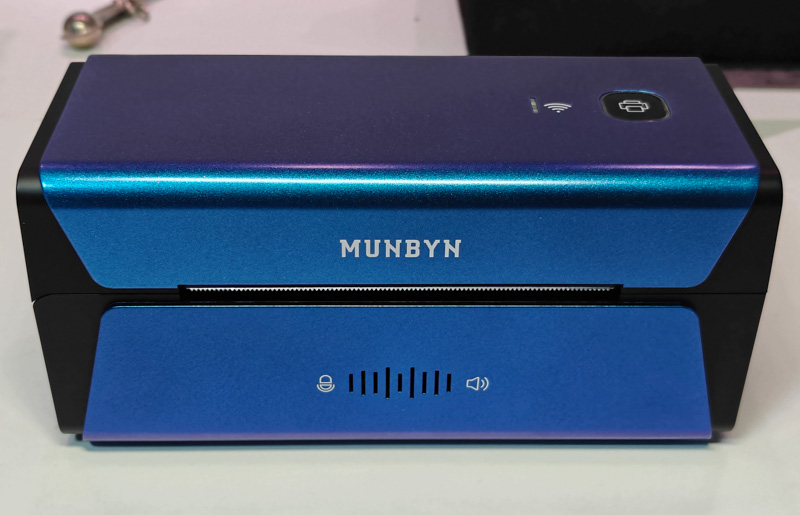
The MUNBYN RW401AP Thermal Label Printer is similar in size and shape to the previous models I’ve used, with a sheet loading slot in the back, output and cutter in the front, and buttons/LEDs up top. A speaker/microphone area is new to me on this model, giving the 401AP the ability to respond to voice commands, such as:

I tried out the test page voice command, which worked perfectly. Then a few days later when it was getting repeatedly disconnected from my Wi-Fi and it kept saying “Wi-Fi disconnected” loudly, I used the voice command “Turn off Voice” and never looked back. Some people may love this feature, but I’ve got enough voice-responding devices in my life, and if I need to know info or send stuff to the printer, I’ll use my phone or computer to do the exchange and view and monitor any issues.

Up top we have a status LED and multi-function button.

The top of the airprint label printer lifts up to give easy access to all the moving parts, should you need to resolve jams or load a new roll/stack of labels.

And around back we have the power switch, power input, and USB connection, as well as the area where blank labels feed into the printer.
Setup

The printer shipped with a test label inside (I presume from factory testing). You’ll open up the top and remove that, then load up new labels of your choice (I used the 4×6″ stack MUNBYN provided for test purposes, but you can use any thermal labels that are this width or smaller, and it looks like they even support formats like circles and ovals – but I didn’t have any of those to test with).

Upon loading the labels, the printer is ready to go! You’ll then connect via Wi-Fi or USB (I did all my testing on Wi-Fi, with Android, iOS, and Windows 11). Here’s some screenshots of setup, the app, and print dialogue in Windows 11:
Performance

I probably printed 15+ different labels over the last few weeks, ranging between the QR code generator option inside the mobile app to many actual shipping labels for various things I sold or sent. Unlike the last model I tested, I didn’t have a single jam or issue. Each and every print was easy and straightforward.
The only complaint I’d have is with the mobile app – at least 4 times during the test period of 30 days, I had to re-enter my MUNBYN username and password. My guess is that automatic app updates are clearing it out periodically, but it was annoying to have to log back in repeatedly for random label prints.
What I like
- I can finally print from any device wirelessly (Windows 11, Android, iOS, and macOS!)
- Haven’t had any jams or misprints yet
- Fast printing
- AirPrint support (super easy driverless operation for Mac/iOS users)
What I’d change
- Maybe the voice feature is good for some people, but not for me
- App requires re-login far too often for me
Final thoughts
The MUNBYN RW401AP Thermal Label Printer easily won the daily driver spot for me, it does exactly what I need in a wireless label printer with minimal fuss. Label paper is super cheap, and I love not having to mess with cutting, cropping, and/or taping over printed 8×11 sheets for shipping, I’ll never go back.
Price: $279.99
Where to buy: Amazon
Source: The sample of this product was provided by MUNBYN