REVIEW – I’ve had my current mouse for a while and decided it may be time to upgrade so when Mech Keys asked me to try out the new Dareu A950 Pro Magnesium Alloy mouse I jumped at the chance. Let’s see what the Dareu A950 Pro Mg has to offer.
What is it?
The Dareu A950 Pro Mg Alloy is a super light computer mouse at 1.92oz or 54.4 grams due to being constructed of magnesium alloy and a cool skeletal structure allowing you to see inside. The Dareu A950 Pro Mg can be connected with a traditional wired USB-A to C cable, multi device Bluetooth, or 2.4 GHz wireless connection. It is capable of 26000 DPI max via the wired and 2.4G connections, up to 4000 Hz report rate, 650 IPS Tracking, and 50g acceleration.
What’s in the box?
- Dareu A950 Pro Magnesium mouse
- USB-A to USB-C nylon sheathed cable
- 2.4GHz wireless module
- Sticker pack
- Extra PTFE feet
- Cloth carry bag
 Hardware specs
Hardware specs
- Model SKU: MK2022695CN4
- Buttons: 6
- Material: Al-Mg upper case + buttons
- Sensor: PAW3395
- MCU: Nordic 52833
- Micro Switch: Kailh black GM8.0 & 80 million cycles
- DPI Wired & 2.4G: 400/800/1600 (default) /3200/6400dpi(max 26000)
- BT: 400/800/1600 (default) /3200/6400dpi
- Report rate: (Wired /2.4G): 1000/4000Hz (with 4K receiver) & (BT): 135Hz
- Battery capacity: 300mAh
- Mouse weight: Black 55g
- Dimensions: 123*64*39mm
- Software: Yes, called Dareu Driver
Design and features
The Dareu A950 Pro Mg mouse comes in any color you like as long as it’s black. It is a bit pricey at $189.99 but there is a normal plastic A950 Pro 4000 Hz variant that is $109.99 that is available on Mech Keys in white or black and a 1000Hz edition in white only for $69.99. They all weigh 55g so there’s no real weight savings but the magnesium does feel exceptionally tough and I wasn’t able to flex it at all.
The Dareu A950 Pro Mg features six buttons, the main left and right, the center wheel, the two side buttons, and the DPI select button on bottom. There is also a switch on the bottom to change between the three connection modes.
Setup
The instructions were not in English so I just plugged the USB cable in for a wired connection and let my work laptop detect it and it worked right away. Pushing the DPI button cycled through the five default DPIs easily.
After an hour or so I experienced an issue where the pointer would still be visible and move around but I couldn’t click my email folders or select different programs that I had open. I could right click in the main window or browser and see the options but I couldn’t actually click anything. On my PC a quick Ctrl+Alt-Del took me to the task manager and I didn’t have to actually close anything but after exiting the task manager, it worked fine again. You can see a video of the issues below.
I took it home and tested it on my home laptop and experienced the same issue. I went to the actual Dareu site to find an updated driver and thought I found one but after downloading I found it was an actual accompanying program for the mouse they confusingly call Dareu Driver.
I checked that it had the latest firmware and then going through the options allows you to customize quite a bit.
Even after all that and trying the mouse on another laptop I keep intermittently experiencing the same glitch and have to open task manager then exit to reset it. I emailed Dareu customer support about it and hopefully they have a solution or a fix they can push in a future driver update.
Performance
The Dareu A950 Pro Mg actually performed quite well when it worked. It’s light and feels very nimble. I do drink coffee at my desk and aside from worrying about spilling coffee into the mouse and killing it (it’s not waterproof) I do like the skeletonized look with LED light emanating from inside. You can turn it off if it bugs you though.
The main button switches are GM 8.0 Black Mamba switches matched with Al-Mg alloy buttons. They feel super crisp and have excellent tactile feel and rebound. The wheel has oracle bone script on it which doesn’t improve performance but is a nice design detail. It spins smoothly and I like that you can customize the wheel click function. I changed it to Ctrl-Save so I just push the wheel down whenever I need to save a snip or any other file which saves extra steps.
I’m not a huge PC gamer anymore as I prefer consoles these days but I still had Dishonored and StarCraft II installed on my PC so I booted those back up. I found the Dareu A950 Pro Mg quite responsive and accurate. The wheel was controlled when scrolling through inventories and menus. I like the feel of the mouse as is but it does come with grip stickers if you want to change it up.
The Dareu A950 Pro Mg is a standard medium length mouse with a slight bump in the middle. I found it quite comfortable even after playing for a few hours. The four low friction PTFE feet allowed it to glide smoothly and I did not have any tracking or accuracy issues on the usual mouse pad, wood, glass, or even my pants.
On 2.4G wireless mode the battery lasted about two weeks before starting to go out but I was using it at work and at home all day. The wireless receiver has a female USB-C plug and connects directly to the included cable. I do wish it came with a normal USB-A receiver that could plug in directly to my laptop rather than plugging into the cable just to avoid having another random cable on the desk.
Bluetooth mode is an option for that but you will see a reduction in performance. Max DPI drops to 6400 and report rate down to 135Hz. The low latency would not be ideal for gaming but is fine for office work. Battery life on Bluetooth is good for over 30 days though and charges fully in 40 mins so range anxiety should not be an issue.
What I like
- Feels very sturdy despite light weight
- Feels expensive (and is)
- Very comfortable and performs well
What I’d change
- Fix the glitch
- Include a USB-A receiver
Final thoughts
The Dareu A950 Pro Mg is the sports car of mice with expensive materials, sleek looks, and a price to match at $189.99. If you just need a reliable car to get around you ca buy the more reasonable Dareu A950 Pro plastic edition which gives you the same performance without the exotic magnesium. Although $189.99 seems steep for a mouse compared to other magnesium built mice on the market like the Razer Viper Mini Signature Edition ($279) or Pwnage Stormbreaker ($169) it is comparably priced. So if you want to stand out with a flashy, high performing, customizable, magnesium mouse the Dareu A950 Pro Mg may be the mouse for you. Like some exotic sports cars it does have an issue but if Dareu can fix the intermittent glitch and add a normal USB-A receiver the Dareu A950 Pro Mg would definitely be a mighty mouse.
Price: $189.99
Where to buy: Mech Keys website
Source: The sample for this review was provided by Mech Keys.


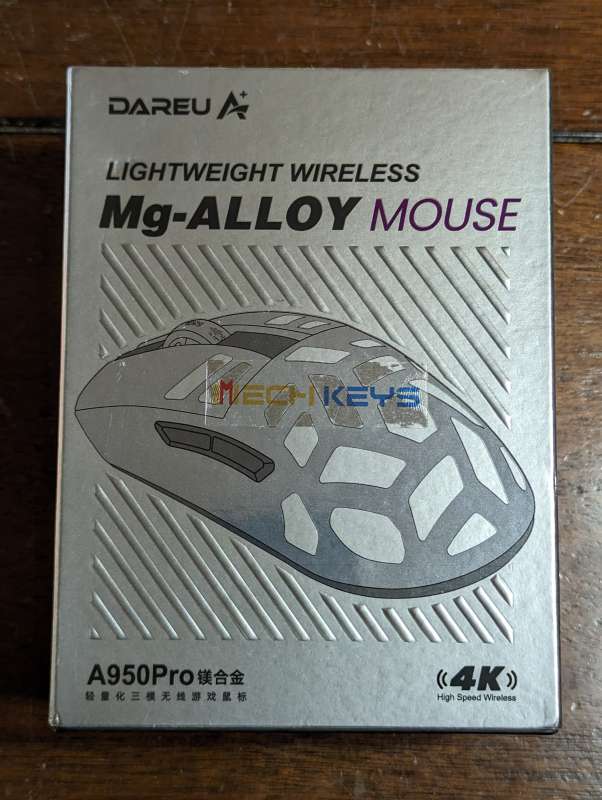
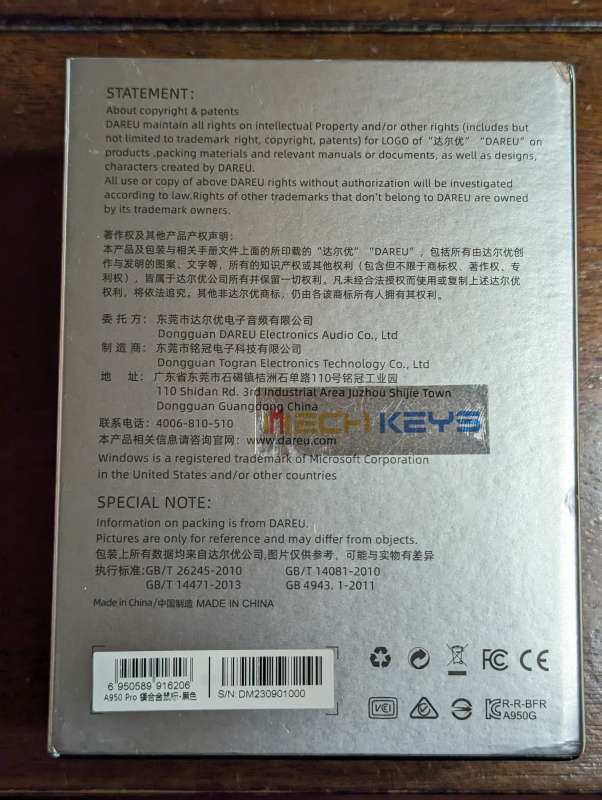





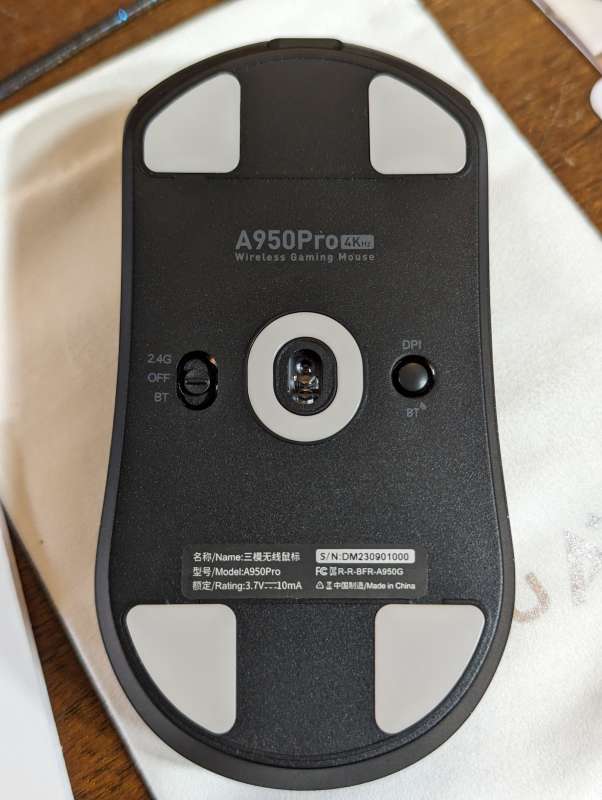

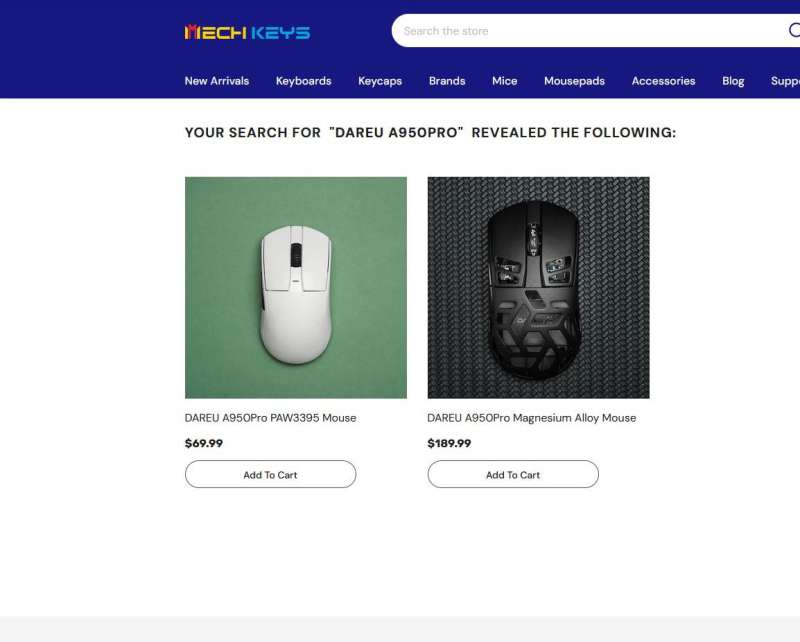
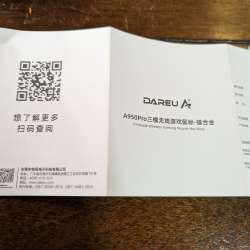
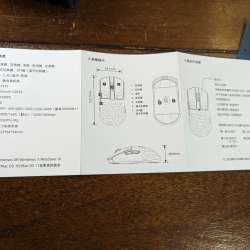
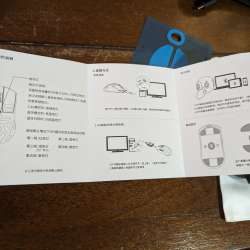

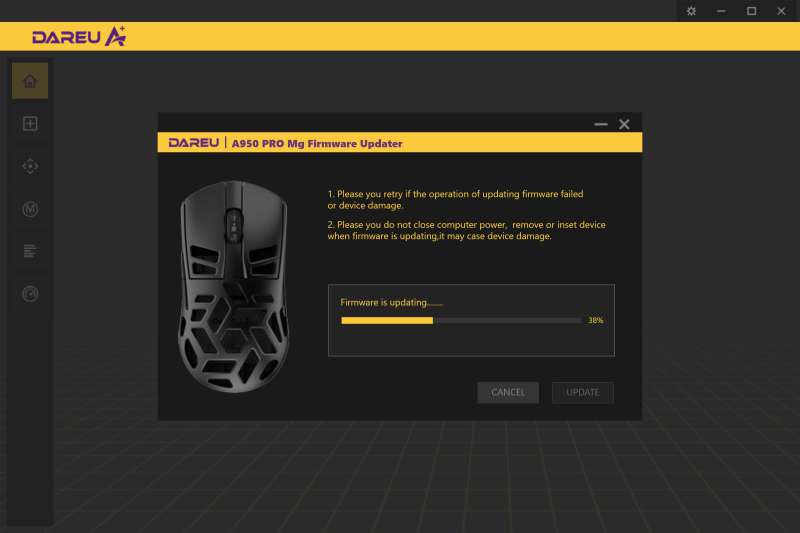

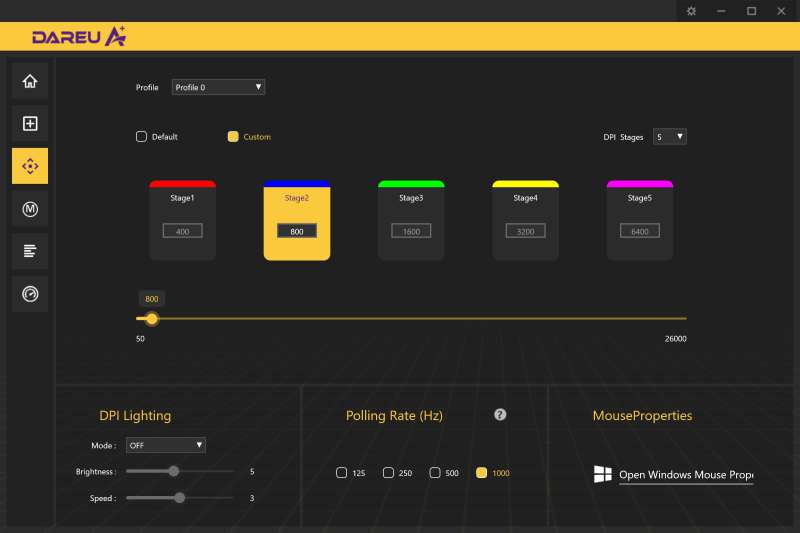
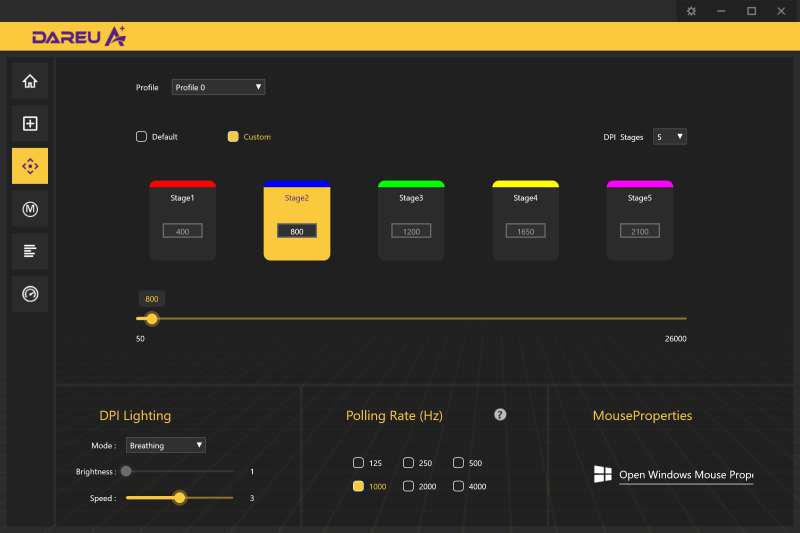
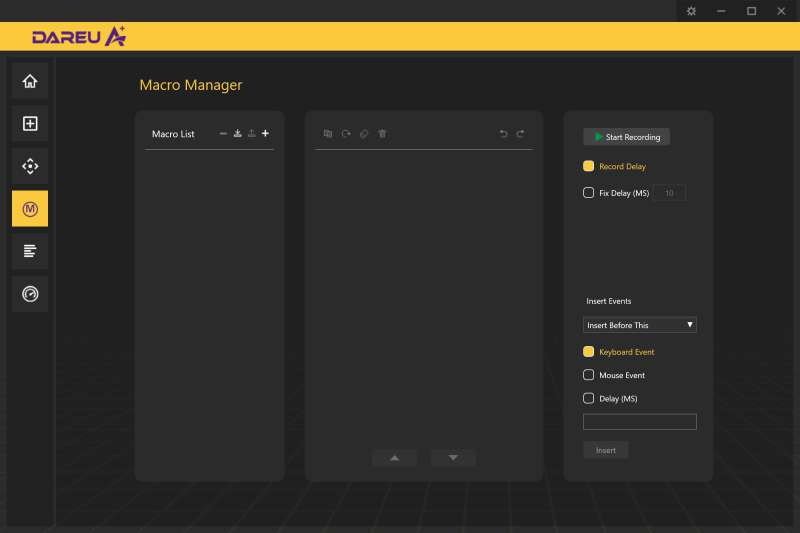
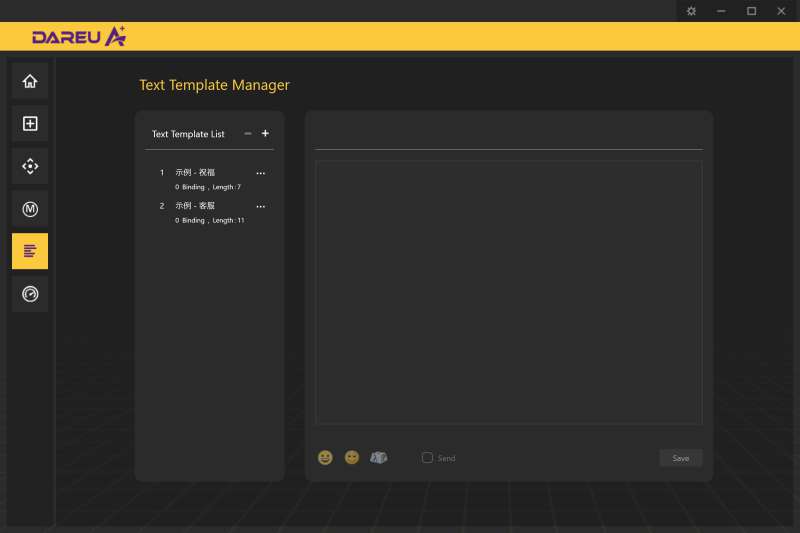
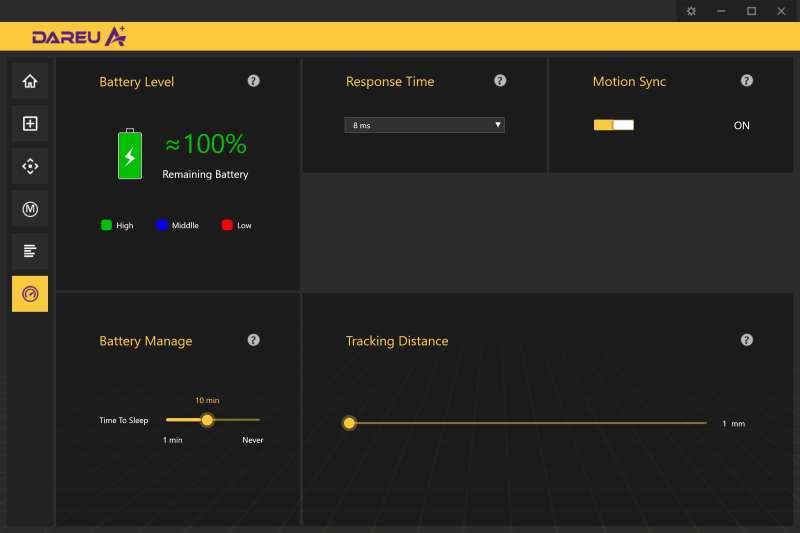












Gadgeteer Comment Policy - Please read before commenting
Looks like it will collect a huge amount of dust in no time. Too bad about the glitch.
i have the same glich with ctrl alt del if anyone have a solution