
REVIEW – I have been looking at various companies and their TV backlight products for some time. I have an 85″ TV in my media area in my basement and I have always felt that backlighting the TV would produce a really nice effect. Over the past few years, I have reviewed several lighting products from Govee that I really like and still use, so I was very happy to get the opportunity to test and review the Govee T2 TV backlight for my 85″ TV.
What is it?
The Govee T2 TV Backlight is an immersive TV backlight featuring dual cameras, Smart App Control, Music Sync, and 16.4ft RGBIC Wi-Fi TV LED Backlights for 75-85 inch TVs. It also adapts to ultra-thin TVs.
What’s in the box?

- 1 x Govee T2 TV Backlight Light Strip
- 1 x Control Box
- 1 x AC Adapter
- 1 x Accessory Installation Kit
- 1 x Camera Head Unit
- 1 x User Guide
Hardware specs
Model: H605C
Suitable TV Size: 75-85 inches
Length: 16.40ft/ 4 Sections
Light Color: RGBIC
Beads Density: 60 LEDs/m
Connection: Wi-Fi+Bluetooth
Control Method: App, Control Box, Voice Control
Design and features
The Govee T2 TV Backlight consists of the light strip, the control center, and the input camera device that has 2 built-in cameras. There are 2 USB-C ports on the control box and one on the back of the camera device.



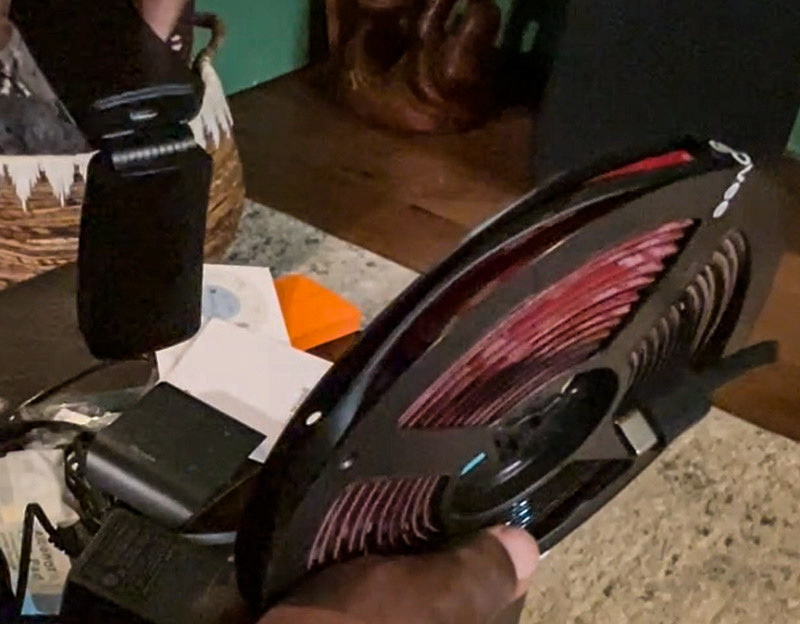

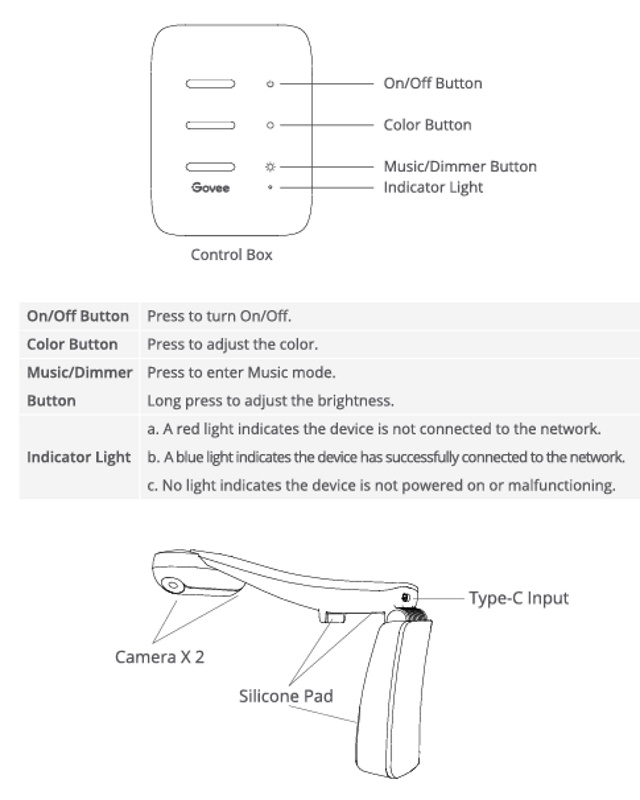
Installation
Installing the Govee T2 TV Backlight simply involves removing the adhesive tape and adhering the light strips to the 4 edges of the back of the TV. Once the light strips are in place, there are additional clips with adhesive tape that are added on each side for extra adhesion. You then connect the USB-C cable from the light strips to the Control Box and to the input device with the camera that sits on the top center of the TV. There are also adhesive strips provided to keep this extra secure. Also, the camera device that hangs over the TV does have a weighted bottom end to also keep it in place. It is important to note that this installation process can be a bit challenging if the TV is quite large and already wall mounted with a mount that does not allow for a great deal of movement and maneuvering.
Setup
Once the hardware was installed, the next step was to download and install the Govcee app on my smartphone. Since I already have other products from Govee, I just needed to add the Govee T2 TV Backlight. Here are some screenshots from the app:
Performance
Once the Govee T2TV Backlight is all set up and ready to go, I found that the App is the best way to control it since the functions and customization are all available via the app. There are control buttons on the Control Box, but using them is not very practical since it is installed on the back of the TV.
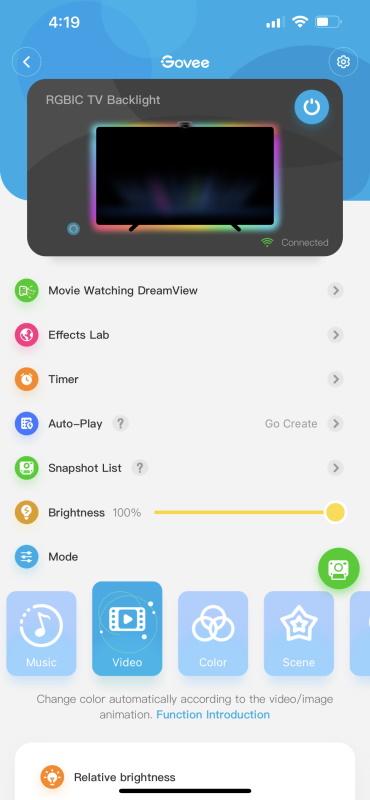
IMHO, using voice control is only suitable for limited scenarios. Here is a video of the Backlight in action:
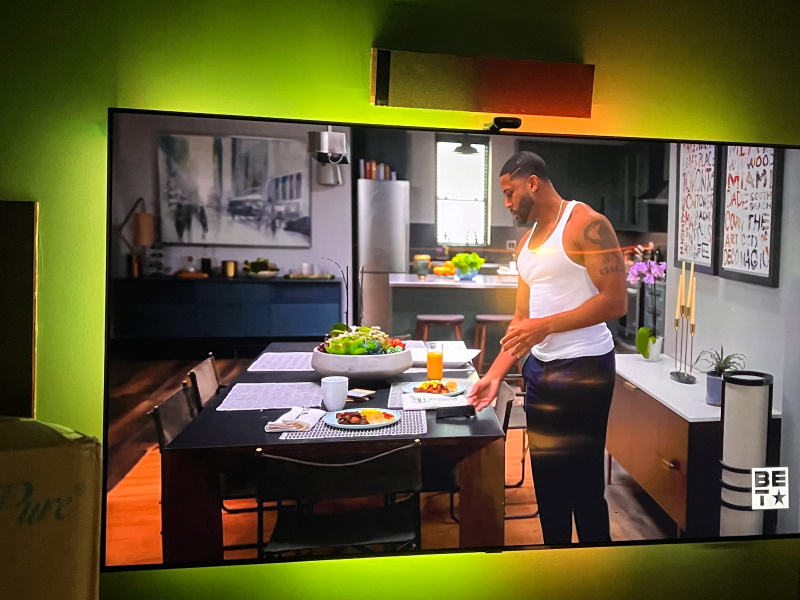
What I like
- The simplicity of the design
- The easy installation and setup
- The lighting effects and customization
- The control options
What I’d change
- Nothing so far
Final thoughts
The Govee T2 TV Backlight is a great addition to the movie/TV-watching atmosphere in my media space. I love the way the lights interact with the media and the customization of colors and effects that are available to cater to my specific taste. Well done!
Price: $159.99
Where to buy: Govee website and Amazon
Source: The sample of this product was provided by Govee.

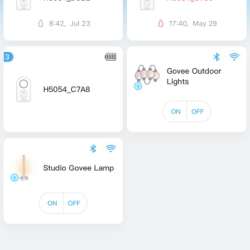
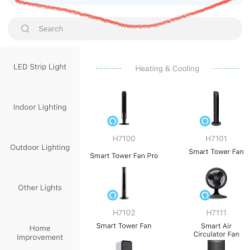
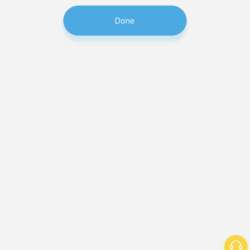
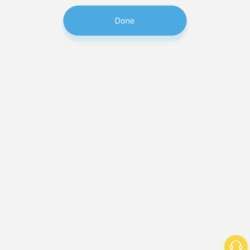


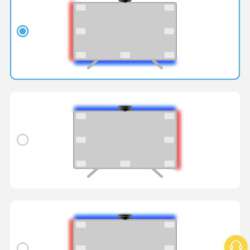



Gadgeteer Comment Policy - Please read before commenting
Thanks for the review and the video. It helps to get a feel for how it would work in my space.
One thing I couldn’t tell from the video is what is the color of the wall behind your TV?
Hi Jeff,
The color is called Nurture Green.
Hey everyone! 🌟 I recently upgraded my TV setup with some awesome backlights, and it’s a total game-changer! 📺✨ If you haven’t tried TV backlighting yet, you’re seriously missing out. It makes movie nights, gaming, and even just watching regular shows so much better by reducing eye strain and adding a cool ambiance.
Now, let me share a little secret with you. The lights I got are from this amazing OEM factory outlet called Deerdance. They manufacture for some of the biggest LED light brands across 50 countries 🌍 and hold about 200 patents in LED lighting! 😲 Talk about expertise!
Their products are top-notch quality and come at super reasonable prices. I was blown away by how easy they were to install and the variety of colors and brightness levels. Plus, they sync up perfectly with my smart home setup. 🎉
If you’re thinking about upgrading your TV setup, definitely check them out. Trust me, you won’t regret it! Here’s their website: deerdance.com 🦌💡
Happy watching! 🍿📽️