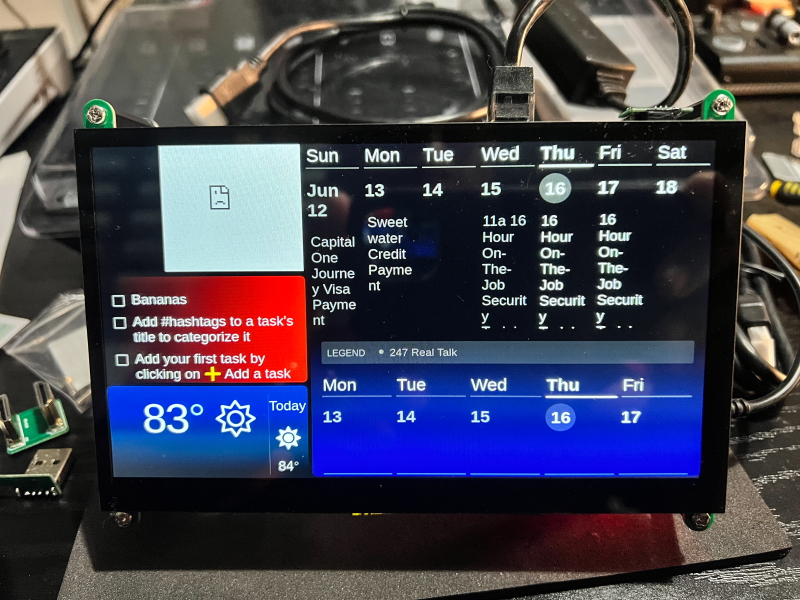
REVIEW – I have been a fan of the Raspberry Pi computer for many years and have been using a couple of them in my studio to give me instant viewable access to the desired information. Until about a month ago, I had my Raspberry Pi connected to a large monitor that was mounted some distance away from me. At times, reading fine print was a problem. I am happy to no longer have that problem because of this SunFounder Raspberry Pi 7 Inch Touchscreen.
What is it?
The SunFounder Raspberry Pi 7-Inch Touchscreen features a 1024X600 IPS Display that includes USM and HDMI connections. It also features a built-in stand and Dual Speakers
What’s in the box

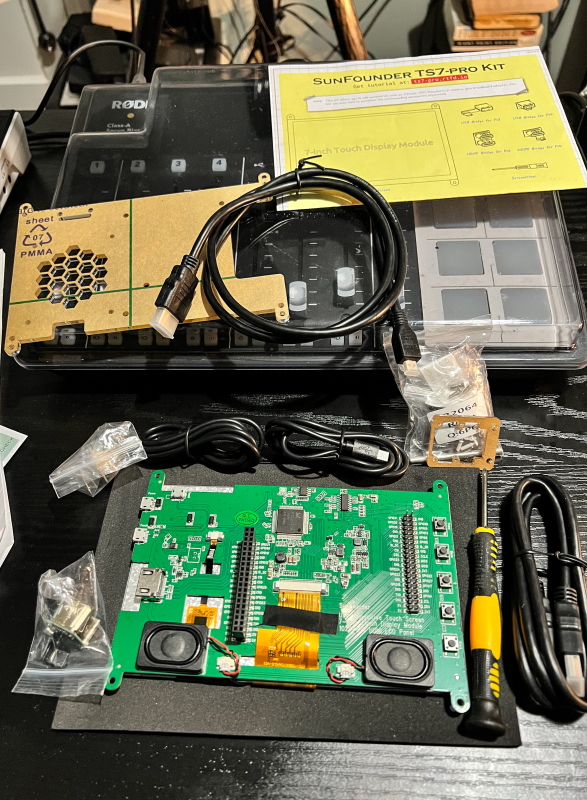
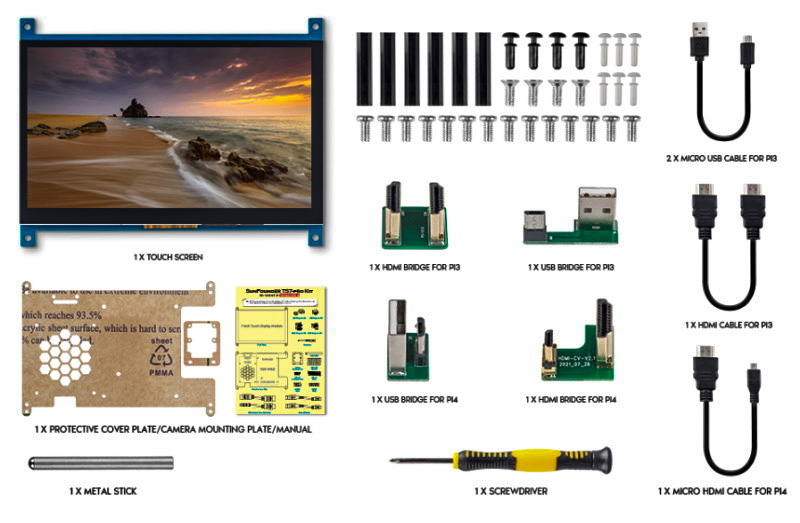
1 x SunFounder Raspberry Pi 7-Inch Touchscreen
1 x Protective Cover Plate/Camera Mounting Plate
1 x User Manual
1 x Metal Stick
1 x HDMI Bridge for P3
1 x USB Bridge for P4
1 x USB Bridge for P3
1 x HDMI Bridge for P4
2 x Micro USB Cable for P3
1 x HDMI Cable for P3
1 x Micro HDMI Cable for P4
1 x Screwdriver
Design and features
Features
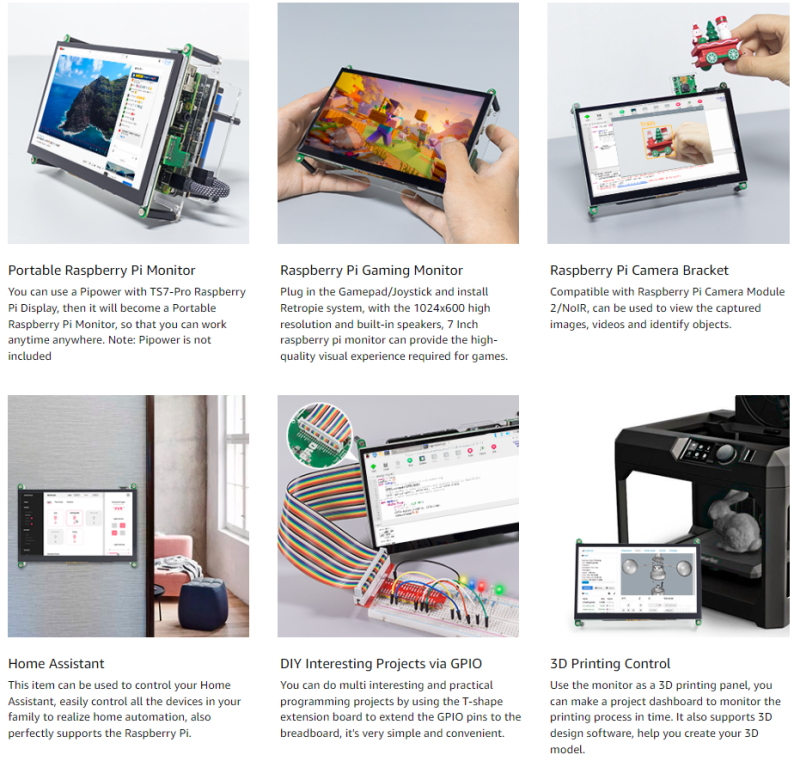
- 7″ Raspberry Pi Screen: The 7-inch Raspberry Pi touchscreen features HD 1024*600 high resolution with precise touch accuracy (supports 5-Point touch). Providing you with excellent image performance.
- Strong Compatibility: This Raspberry Pi 4 Touchscreen is compatible with Raspberry Pi 4B/3A+/3B+/3B/2B/1B+/1A+, also suitable for Windows 7/8/10 PC, Mac, Microsoft, Media Players, video games, etc.
- Plug and Play: You can fix the Raspberry Pi board on the back of the display through a USB and HDMI bridge. No need to connect mess cables, it’s very clean and tidy.
- Full Function: This Raspberry Pi Display has Built-in 8Ω/3W Dual Stereo Speakers and an OSD menu system. It comes with 2.5″ SSD fixing holes and a camera frame to expand your Raspberry Pi. (Note: SSD and Camera are not included.)
- Table Stand and Wall Mounting: Comes with a dedicated simple stand to make work more convenient. Moreover, the 7″ Raspberry Pi Touchscreen has holes to fix on the wall.
The SunFounder 7″ Raspberry Pi IPS monitor is a 5-point capacitive touch screen with a resolution of 1024×600 and a high-quality IPS panel to bring you a perfect visual experience.
It works with various operating systems including Raspberry Pi OS, Ubuntu, Ubuntu Mate, Windows, Android, RetroPie, Twister OS, macOS, and Chrome OS (you may need a USB extension cable).
This Raspberry Pi Display has Built-in 8Ω/3W Dual Stereo Speakers, and an OSD menu system, and comes with a dedicated simple stand to make work more convenient. Just plug and play.
The following photos show the front and back of the touchscreen:

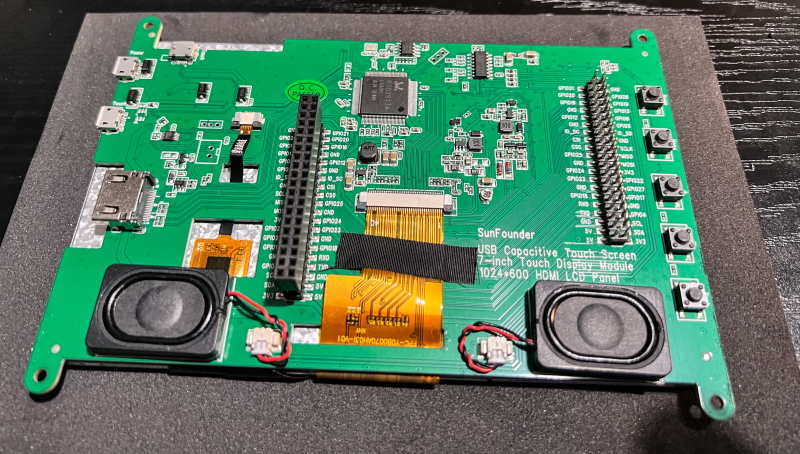
Performance
To test this touchscreen, I used my Raspberry Pi4 seen below.
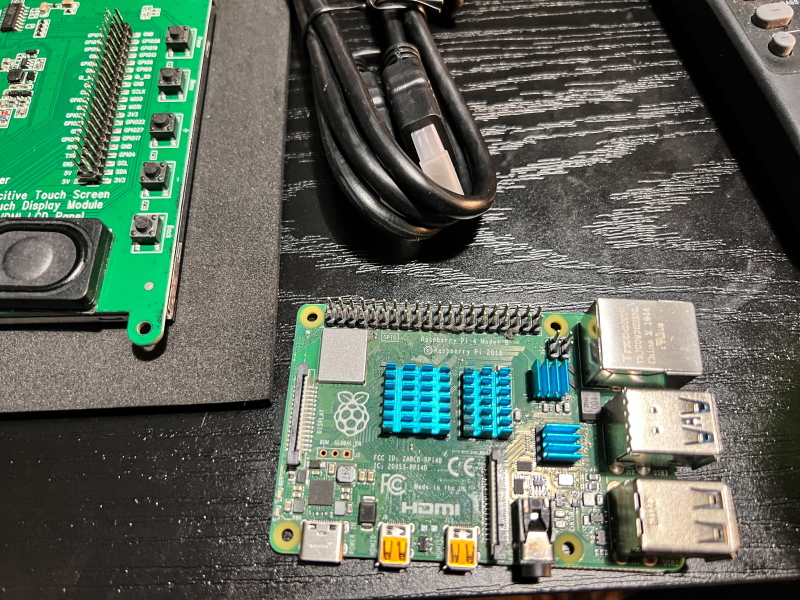
Here are screenshots of my assembly process:
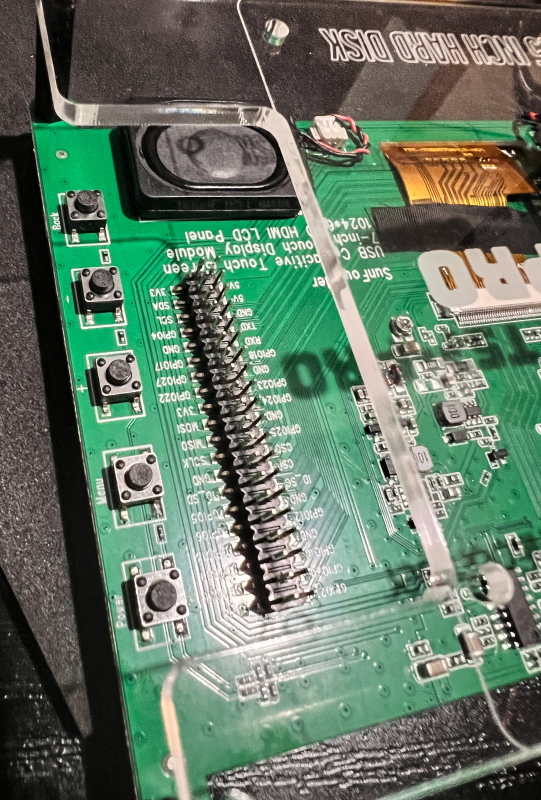
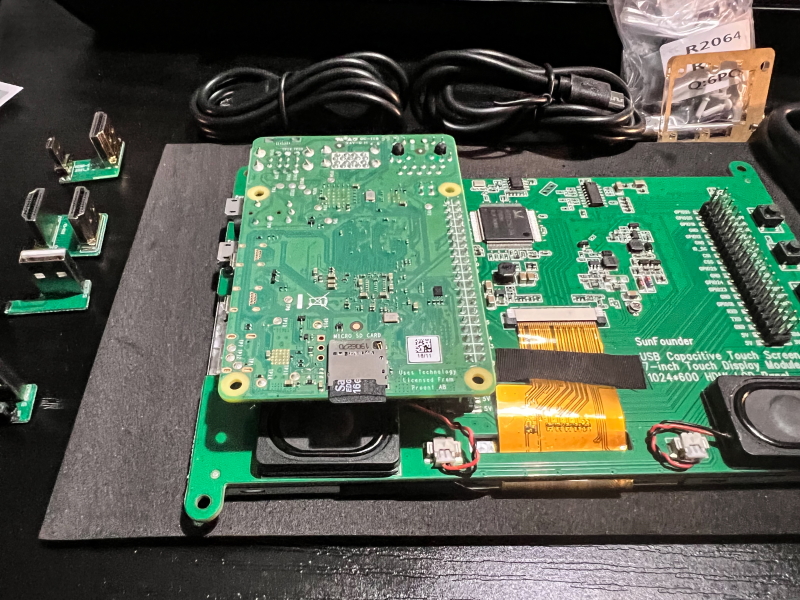


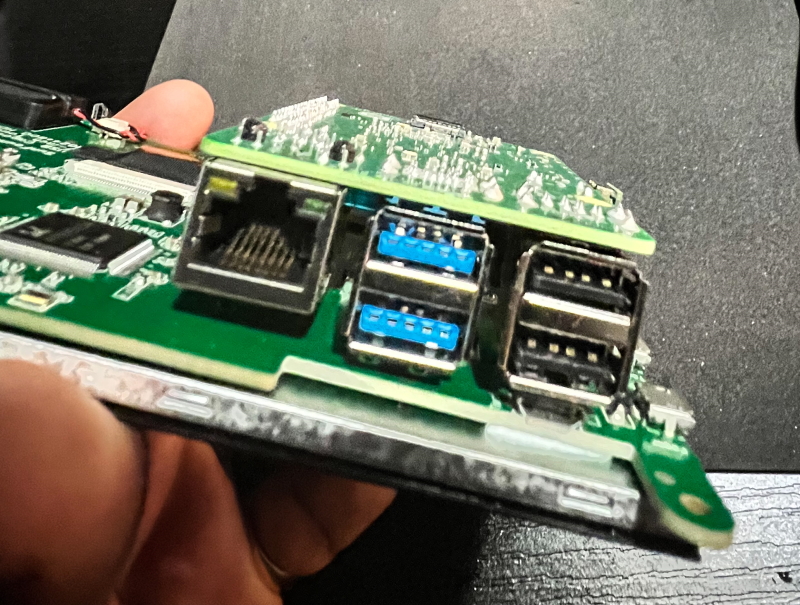




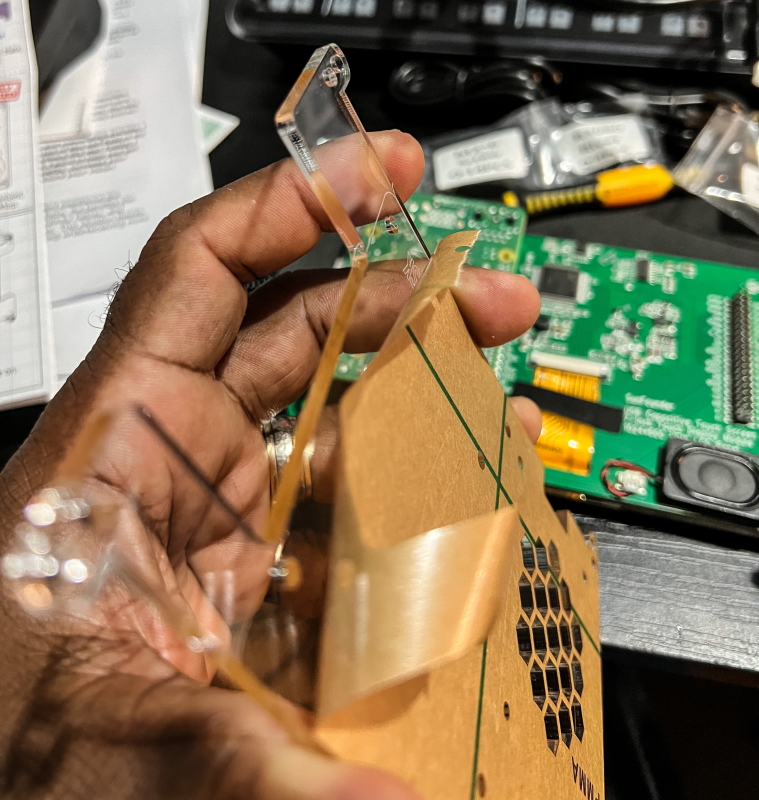
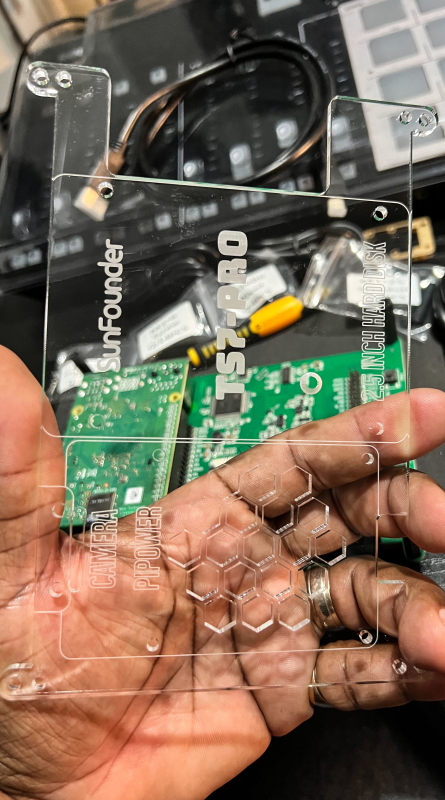

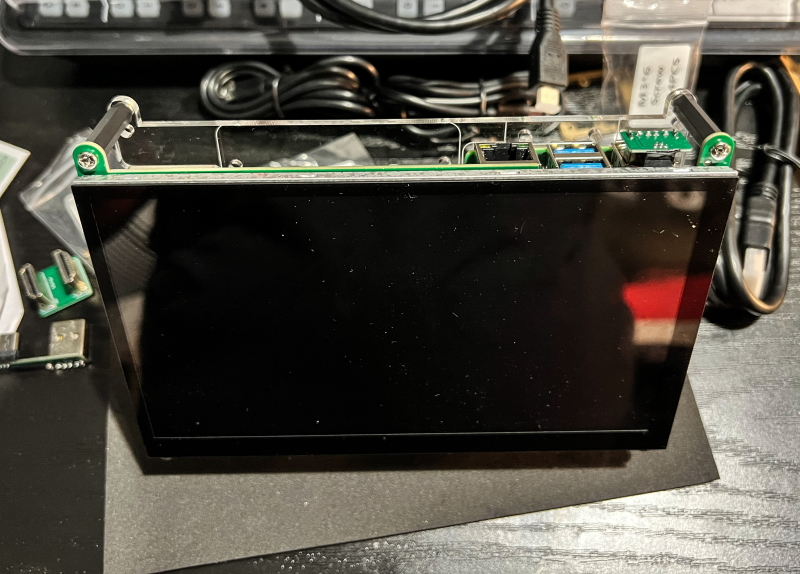
The following photo is the fully assembled combination of the Raspberry Pi4 running Dakboard and the touchscreen.
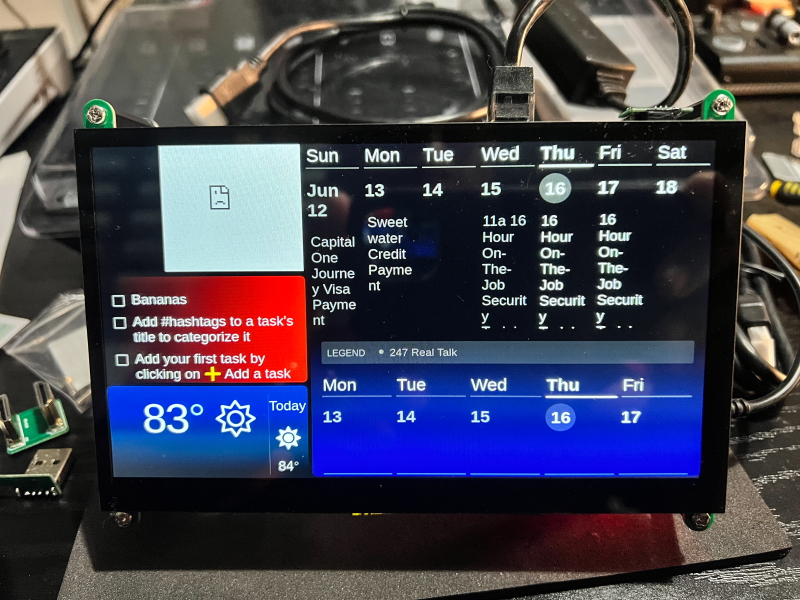
Take a look at the touchscreen response demo and the menus:
This next video shows me playing around with the menu which unfortunately is not touch-sensitive:
The SunFounder Raspberry Pi 7-Inch Touchscreen is really nice and works well. For my testing, I connected it to my Raspberry Pi4 and I am running Dakboard. The assembly was easy and the overall convenience is great. There are many other ways to use this combination such as adding a drive and using the appropriate Raspberry Pi software to create a NAS.
What I like
- The build quality
- The size
- The touchscreen capability
- The smooth and easy integration with the Raspberry Pi computer
- The built-in stand
What I’d change
- The monitor controls are on the back. having at the side might be a bit easier to see what control button I am actually pressing.
- The speaker volume is quite low
- I wish the menu was touch-sensitive as opposed to having to feel around the back for the corresponding buttons.
Final thoughts
I really like the SunFounder Raspberry Pi 7-Inch Touchscreen and for my use, it has worked out much better than having to attach my Raspberry Pi to a larger external screen. Now the entire device sits on my desk in front of me, and since I am running a Dakoard, I have 2 calendars, a task list, a video, and the time and weather right at my fingertips. I give this a well done and two thumbs up!
Price: $79.99
Where to buy: Amazon
Source: The sample for this review was provided by SunFounder.



Gadgeteer Comment Policy - Please read before commenting
I use a tablet made from a Raspberry Pi 4B and the official 7 inch touchscreen for portable amateur radio use. The tablet draws 500 mA with the 4B and drops to 250 mA when I use a Pi 3B. This is acceptable for all-day use with a LiFePO4 battery. Do you know how much current a tablet made from the SunFounder draws?
Thanks
You said this is HD screen. HD has a vertical resolution of 1080 or 720 (number of lines in TV terms). The review screen has 600 lines and is therefore not HD.
It would be more interesting to know the pixels per inch (ppi) although that can be guessed at from 7″ 1080×600.