
CROWDFUNDING REVIEW – In the hyper-connected world we live in, it is not an uncommon scenario for us to be working across multiple devices simultaneously, and doing that while on the go. That level of productivity often comes with compromises – you can focus on one device that is handy, but have to physically shift to the second (or third) device which is not front and center. The GliDOCK was designed to bring the multi-device scenario into focus. Does it accomplish that mission? Read on to find out…
What is it?
The GliDOCK is a phone dock that keeps your phone and laptop side by side. You might want to do this if you work on your phone and laptop as separate devices or if you are able to use your phone as a second screen for your laptop. The dock clamps securely on the top and side edges of your laptop and can hold your phone in either portrait or landscape orientation.
How does it work?
Since the unit I received for review is a pre-production prototype, I will forgo the usual “what’s in the box”.
The GliDOCK has 2 spring clamps at 90 degrees to one another, the purpose of which is to grip the laptop screen. There is a very small rubber strip inside the clamp to gently and snugly hold on to your screen. The phone sits between 2 U-type pieces of plastic connected to each other via an elastic band and is connected to the rest of the dock via an arm that is highly adjustable.

The elastic band is the right size for most phones, although the dock will come with a smaller band for smaller phones. While it may appear flimsy, the dock uses your phone’s frame to make the mount rock-solid.
On the back side laptop phone dock, you can see the turntable and arm which connects the laptop-mounted portion to the phone. The arm snaps out of the turntable and then the arm and turntable can be rotated 90 degrees and snapped back in place to change from portrait to landscape (or back again).

There is a small locking ring at the phone end of the arm which, when loosened, will allow you to angle the phone to a better viewing position, depending on how far open your laptop screen may be. The first picture is the phone in portrait mode and this picture is landscape.
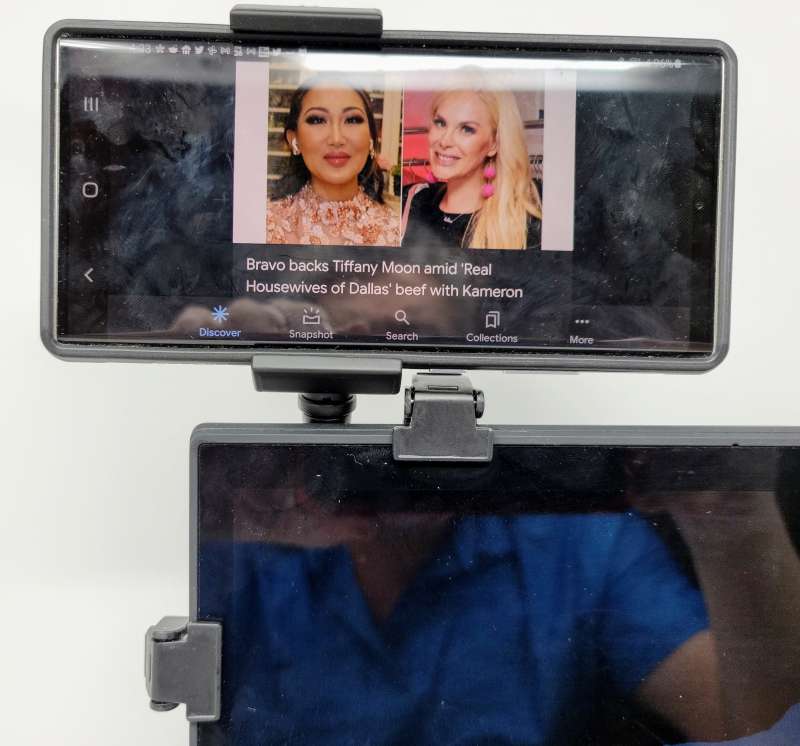
And no, I do not watch any of the “real” housewives. That’s my wife’s phone. No, really.
So, does it work? Yes, very well – but with some asterisks. First is the depth of the laptop screen. My daily driver is a Microsoft Surface Book 3, and at about 5mm thick, the Book 3 is just outside of the 3mm depth the GliDOCK will support. The same is true for my wife’s Surface Pro 7 – just a tad too thick for the GliDOCK laptop phone dock. I have a loaner Lenovo Thinkpad X1, and the GliDOCK fits perfectly on that device. The same is true of the Apple Macbook Air and Pro – the GliDOCK is perfect for these devices. I would guess that most convertible devices will have trouble with the dock, though.
The next asterisk is also screen-related. If your laptop has very small bezels the clamps might intrude on your screen real estate. This could be doubly worse if your laptop also has a touch screen. Not a fault of the GliDOCK, just something to be aware of.
The final asterisk is phone size. I like big phones and I cannot lie. I use a Note 20 Ultra, a phone large enough to have its own gravitational field. Using the large band on the GliDOCK, the size and weight of the phone place it right at the very edge of what the GliDOCK can support. It is useable, but occasionally I had to re-tighten the phone swivel lock ring because typing caused the laptop screen to bounce ever so slightly, which in turn moved the GliDOCK and over time, loosened the swivel lock. Not sure how to fix this one – it may be just a matter of physics (size and weight of the phone, force used on the keyboard, giant meathooks trying to tighten a small ring instead of normal hands).
What I like
- Pretty ingenious solution to a problem you didn’t know you had until March 2020
- Supports multiple use cases like screen extension, video calling or just, you know, phone stuff
What I’d change
- Change the laptop clip width from 3mm to 5mm – that would open up a ton of new use cases (like travel monitors or convertibles)
Final thoughts
I like the Inception-like nature of the GliDOCK laptop phone dock. If you stop to think about it, the dock is a gadget built to connect your other gadgets. The prototype I received feels like a production unit – except for the packaging, everything looks and feels like a finished product, and one that I would use if not every day, then most days. There are other devices out there which do the same thing, but most rely on either sticking something on the back of your laptop or are actually standalone devices that lack the connected feel the GliDOCK has. If the clamps supported a larger screen depth, then this would be the perfect complement to a system like Samsung DeX. I showed this to friends and family, and almost everyone wanted one – but of the 5, only 2 had the right specs to make this work. So, if you fit within these parameters, this is a great way to synergize your workspace.
Price: Subject to the tier at which you choose to back – starting at $40 with an October 2021 delivery
Where to buy: You can pledge at Kickstarter
Source: The sample for this review was provided by GliDOCK.


