
REVIEW – Console gaming systems provide a large library of titles and out-of-the-box stunning graphics but, compared to gaming PCs, have a small selection of compatible input devices. The GameSir VX AimBox is a programmable USB mouse and keyboard adapter for many current console systems. I have one to review. Read on to see what I think!
What is it?
The GameSir VX AimBox is a USB adapter that is able to connect a mouse, keyboard, controller, and auxiliary power (if needed) to a console gaming system. The adapter allows mouse movement and keyboard and mouse button presses to be mapped to the standard controller input. This permits players to use a keyboard and mouse rather than a handheld controller. The GameSir VX AimBox is also BlueTooth enabled so that it may communicate with an app on a device. The app allows the user to customize the layout, mouse sensitivity, and a host of other options so the keyboard operates just as intended. The adapter also features LED lighting to complement the aesthetic of many keyboards and mice in use today.
What’s in the box?

- GameSir VX AimBox
- USB type C cable
- MicroUSB cable
- sticker
- thank you note
- user manual
Hardware specs
- Three reversible USB 2.0 ports provide ease of connection
- 5 LED lighting patterns
- Compatible with Xbox one, Xbox series X/S, PlayStation 4, PlayStation 5, Nintendo Switch
Design and features
Unboxing
The GameSir VX AimBox comes in a clamshell box. The image of the AimBox on the cover is in glossy print while the rest of the graphics on the box is matte.

The back of the box provides additional technical information
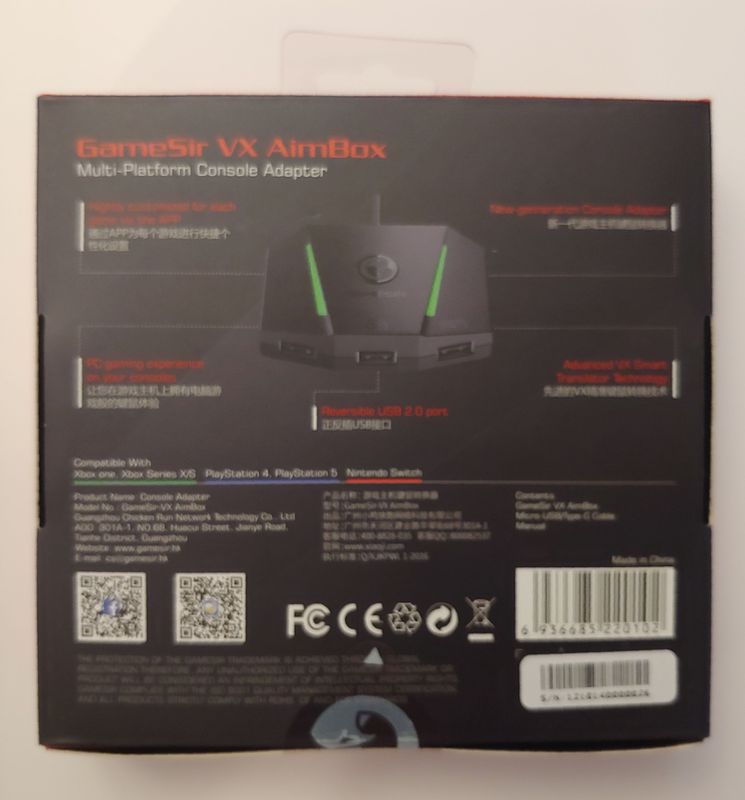
The rear of the box displays a frame on a shelf (minus the power cord) an image of the rear of the frame and several of the frame’s features.
Inside, the adapter is presented to the user once the box is opened. However, a poor choice in the packaging results in the overwrap being the only thing that is observable upon opening the box.
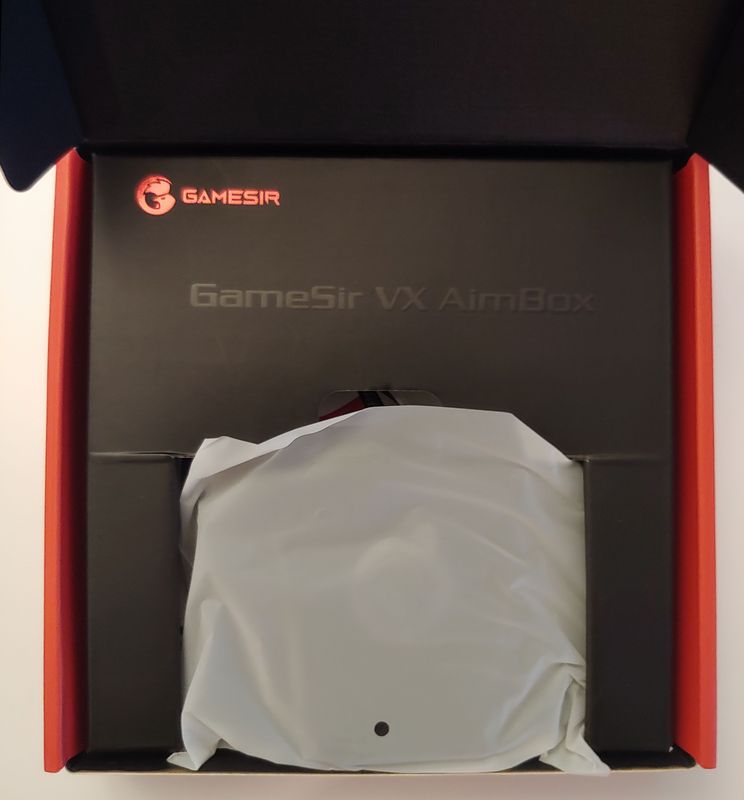
Design
The GameSir follows the design philosophy of a lot of the merchandise targeted towards the gaming community. The case is black and there are no right angles on the design. The top of the case has two LED indicators illuminated by RGB LEDs that are capable of displaying color sweeping effects. The design of the unit seems very sturdy and the compactness of the unit makes it easy to transport if needed.

The functional design of the GameSir also accommodates the darkened environment of the typical gamer setup. The USB cord for the adapter as well as for the accessory cables that come bundled with the unit is cloth woven for an anti-kink design. The USB ports in the adapter are designed for the installation of the USB type A plug to be inserted in either direction. This feature is useful for installing the keyboard and controller in a dark room.

Setup
The setup of the GameSir depends on the system it is being used with. For the Xbox and PlayStation consoles, the USB port on an officially supported controller must be plugged into the center port of the GamSir adapter. Generally, to use the AimBox, connect the official Xbox gamepad to the controller connection interface, connect the keyboard/mouse to the keyboard/mouse interface, and connect the VX AimBox to the USB port of the console. After the VX AimBox is turned on, the indicator light defaults to a phantom color cycle. When the indicator light flashes green 3 times, it means that the keyboard and mouse recognition is successful.

There are some limitations to the VX AimBox. On PlayStation 5, the PlayStation 4 adapter must be used and only the games that support the use of the older adapter are supported. The GameSir VX AimBox also does not support wired headphones, so a wireless connection or a direct connection to the console must be used. Also, mice that require a driver to be installed before they can be used are not supported. Given these limitations, and the fact that the Xbox and PlayStation consoles support using keyboards and mice right out of the box, it seems that the VX AimBox may be a redundant piece of technology. However, the benefit of using the VX AimBox is that the device grants unparalleled customization of the mouse sensitivity and smoothness, and the keyboard and mouse keymapping. All of these settings may be saved to profiles for each game.
The VX AimBox also works with the Nintendo switch. The device will plug directly into the mounting bracket USB port but will also work with the handheld if a USB C adapter is plugged into the base.
Operation
The customization and profile capabilities are provided by a GameSir app, available on Android or iOS. The app also allows the profiles to be shared so that a library of setups is already available for evaluation and adoption.
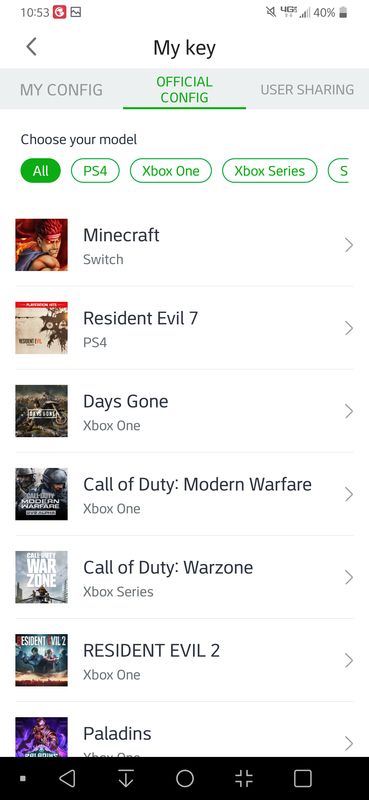
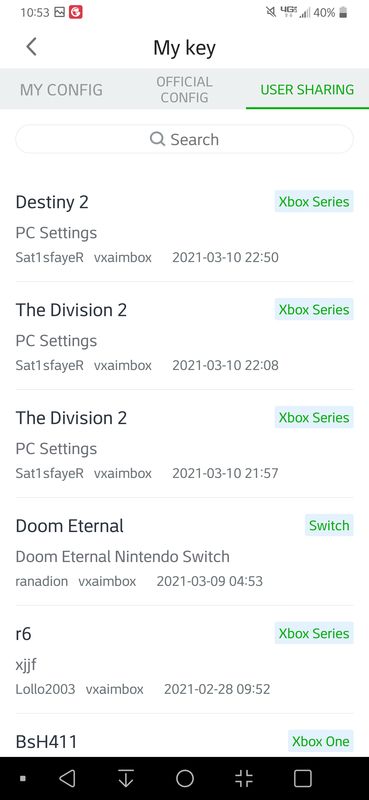
The app and VX AimBox also support OTA upgrades so that advancements to the mapping algorithms and compatibility with other systems and controllers can be added after purchase.
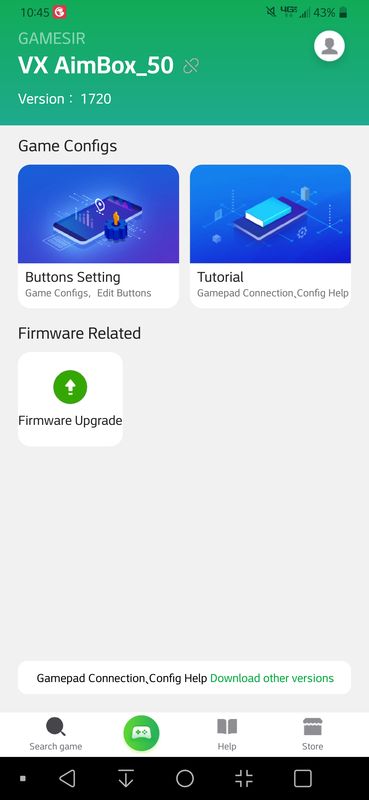

By using the app interface the AimBox allows you to adjust settings for the mouse and keyboard. Options include adopting the mouse for 30 or 60 Hz displays, sensitivity, smoothness, and even an acceleration curve.
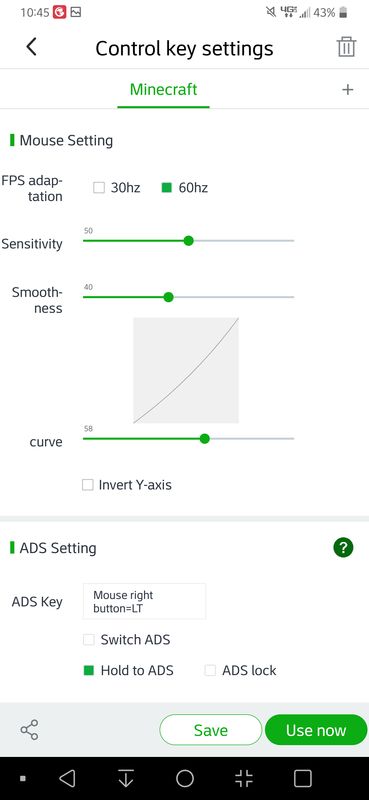 The app allows setting the ADS trigger key and the ADS function (switch, hold or lock). The app also allows setting the joystick key for character movement and sensitivity of the joystick response.
The app allows setting the ADS trigger key and the ADS function (switch, hold or lock). The app also allows setting the joystick key for character movement and sensitivity of the joystick response.
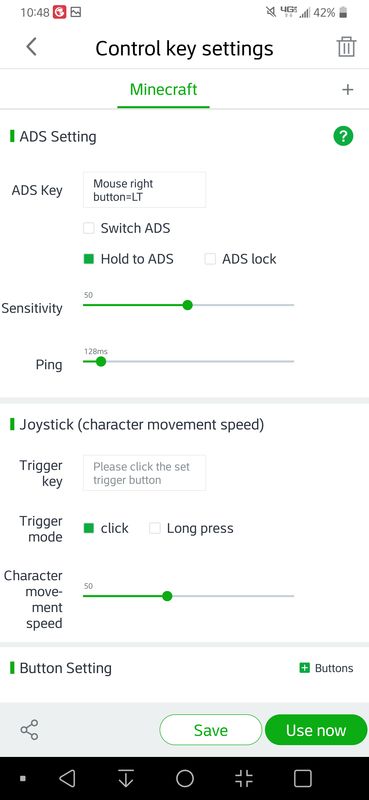
Given the increased sensitivity of the mouse for scope shots and movement, these are important features. The next screen shows 5 lines of Chinese text, even with US localization. The first four lines of text each read, “Fixed key, cannot be modified,” according to Goole Translate. The last line of Chinese text reads, “R fire key.” The other control key settings are customizable to suit the user’s preference.

Performance
The AimBox did not introduce any noticeable input delay. The responsiveness of the mouse and keyboard feels the same whether using a wired mouse and keyboard plugged directly into the Xbox or using them passed through the AimBox. AimBiox doesn’t guarantee that the system will work with wireless devices. I didn’t have any trouble using it with a Logitech unifying receiver, but other hardware may not be compatible. Also using the AimBox with two different wireless receivers introduced some lag and hiccups.
What I like
- Great construction
- Lots of customization options
- provides gaming PC like input experience on a console with no noticeable lag
What I’d change
- Some minor app translation issues
- wireless compatibility
Final thoughts
My son is the avid gamer in the family and he has been a dedicated console controller player all his life. When we started using the keyboard he could understand why it is the choice of many of the live streamers who he sees on social media. The AimBox is an easy entry into the world of mouse and keyboard gaming without the expense of designing a full-fledged PC. While some consoles and games have native support for mouse and keyboard play. This system provides a unified approach to each game. The options and adjustments are an added feature that makes this worth looking into. If you would like to play with a mouse and keyboard on a console system, I recommend the GameSir VX AimBox.
Price:
Where to buy: Amazon and GameSir
Source: The sample of this product was provided by GameSir.


