In an effort to cure a raging case of tech boredom, I’ve been trying some experiments to see if various gadgets have the ability to replace my 13″ Macbook Air as my go to workhorse computer. I recently tried this with a Samsung Galaxy Note 10.1 Android tablet to less than a stellar outcome. Now it’s time to try the same test with a Samsung Chromebook. Let’s see if it performs better than the tablet.
Note: Images can be clicked to view a larger size.
Needs
I really don’t have a long list of needs for my main computing device, but the things I absolutely need it to be able to do include:
1. Gmail
I consider myself something of a Gmail ninja. I typically receive over 100 emails a day, so I need to be able to read, search and file mail quickly or my inbox gets completely out of hand. I’m not one of those Zero inbox crazies, but I do start feeling stressed if my inbox has more messages than can fit on one screen without scrolling. To help me keep things under control, I use multiple inboxes, stars, labels (100’s of them), canned replies and keyboard shortcuts.
2. Blogging / writing
99.9% of my writing is done through The-Gadgeteer’s WordPress dashboard. On my Macbook Air I use the Chrome browser for this.
3. Photo editing for images that are used in Gadgeteer articles and reviews.
I use an Eye-Fi SD memory card to wirelessly transfer images to my Macbook and then use Photoshop to crop, adjust levels and do other basic modifications.
I’ve been using a 13″ Macbook Air as my main/only computer for several months now (I recently traded my 27″ iMac to Powermax) and I find that it does a terrific job. The MBA has spoiled me because it is so light weight and now I don’t think I’ll ever be able to buy another laptop that weighs more than 3 pounds. It also has great battery life. I just wish it had a Retina display, but as is, the screen is fine.
When you put the Samsung Chromebook next to the Macbook Air, it looks significantly smaller, but it really doesn’t feel that much smaller when using it. The Chromebook weighs in at 2 lbs 7 ounces which is 8 ounces lighter than my MBA.
Even going from a 13″ 1440 x 900 resolution display down to a 11.6″ 1366 x 768 resolution display wasn’t all that noticeable, which surprised me.
The Chromebook almost looks like a Macbook with its grey brushed metal look. It does not have a metal case though. It’s plastic. That said, it feels solid and well made. Let’s take a quick tour.
On the Left side you’ll find a standard sized headphone/microphone jack and an SD card reader slot.
On the back edge there are 2 USB slots. One is 2.0 and one is 3.0. There’s also an HDMI port, power port and a cover for the 3G SIM slot which isn’t activated on the WiFi model of the Chromebook which I purchased.
The keyboard is almost exactly the same size and key layout as my MBA’s keyboard, so I didn’t have to endure a learning curve getting used to size and placement. The trackpad is small but usable.
And as far as the display is concerned, like I mentioned above, it’s a bit smaller than the 13″ inch display I’ve been using for awhile, but the size difference doesn’t feel obvious to me. Of course I’d rather have a larger display, but as is, the Chromebook’s display gets the job done and I don’t have any real complaints about it.
What exactly is a Chromebook anyway?
Chromebooks are laptops powered by Google’s Chrome Linux based operating system. If you read the word “Linux” in that previous sentence and it made the little hairs on the back of your neck stand up in fear, take a breath and relax. Chrome OS isn’t the often times overly complicated (but fun), insanely powerful (if you have an IQ of 203) and gloriously mysterious operating system known as Linux. Chrome OS is a stripped down minimalist operating system that relies almost entirely on web apps. That means that you’ll need a broadband connection to use this device. If you don’t have a connection to the Internet, then the Chromebook is pretty much a paperweight. But in this day and age, how many of us use our computers offline? I know I don’t… at least not on purpose. For that reason, I didn’t have any qualms choosing this device for my 2nd experiment.
Just a note, some apps and content can be used offline. You can use the calculator and scratchpad without a net connection. Google Drive documents can be saved locally to the machine and some apps / games can be used when you’re offline. But for the most part, this is a device that requires a network connection to be useful.
The Chrome user interface is very simple and has been designed to minimize distractions. There’s a strip along the bottom of the screen that is used to navigate between different apps/webpages. Clicking the Chrome logo will open a new blank tab. There’s a Gmail tab, Search, Google Drive and Youtube. The next to the last icon is your currently open web tab and then the last icon is your apps list.
Out of the box, there are 1.5 pages of apps. As you install additional apps, they appear in the list (I installed the Pixlr editor you see in the image above). Apps are found in the Chrome web store which has a large selection of free apps.
If you are already a Gmail, Google docs, Calendar, Chrome browser user like I am, then setup doesn’t get much simpler than Chrome OS. Similar to setting up an Android smartphone or tablet, you just type in your google account details and you’re done. Seriously, that’s it. All your bookmarks and browser extensions will automatically get configured. Within just a minute or two, you’ll feel right at home with this device.
First up, the Gmail test
Normally when I use Gmail on devices other than my Macbook, I have to give up a lot. Sure I can read and send messages, but I don’t have all the bells and whistles like multiple inboxes, stars, canned replies, labels, etc that I rely on… All the features I listed as must haves for me are usually not available. I was extremely happy to learn that the Gmail experience on the Chromebook is exactly the same as on my Macbook Air or my Lenovo Windows 7 laptop at my day job. Everything I use and need is there and works great. There’s no learning curve at all. It is exactly the same.
Gmail Test Results: PASS
Next test, blogging/writing
The next thing I tried with the Chromebook was blogging and writing via the WordPress admin dashboard. After using Gmail on the CB, I already knew that I’d have no problems whatsoever with writing. I was right. Anything I can do on the Macbook as far as writing, I can also do on the Chromebook.
Blogging Test Results: PASS
Last test, editing photos
If the Chromebook was going to stumble, this was going to be the test where that would happen. I expected to have more problems than I did… In my normal workflow, I use Photoshop to edit all my review images. As I’m snapping pictures of a product, they are automatically being uploaded in the background to my Macbook via the Eye-Fi card in my camera. After I snap the last image, I go to the folder where they were transferred, select all the images and drag them into Photoshop where I crop, adjust color levels and re-save. With the Chromebook, I had to remove the SD card from the camera plug it into the SD card slot on the side of the Chromebook and manually copy the files. Once on the CB, I had to then load them one by one into the free Pixlr photo editor I installed. Pixlr is like a light weight Photoshop that works very well. My only wish is that it could open multiple images at once.
Photo editing Test Results: PASS
Although I am not planning to ditch my Macbook Air and make the Chromebook my main computer, I was very happy with how well the Chromebook performed. It really makes a great ultra light simple computer. The $250 price tag is crazy nice as well. If you are a Gmail / Google user, you can feel confident with this device. It will do what you need to do and won’t bankrupt you in the process.



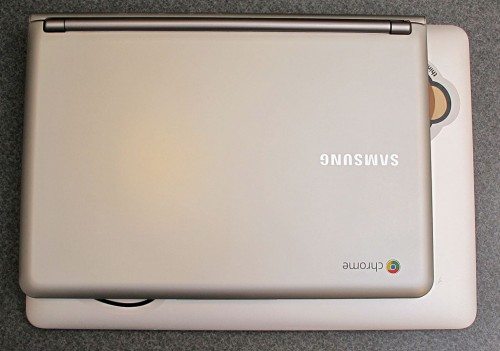


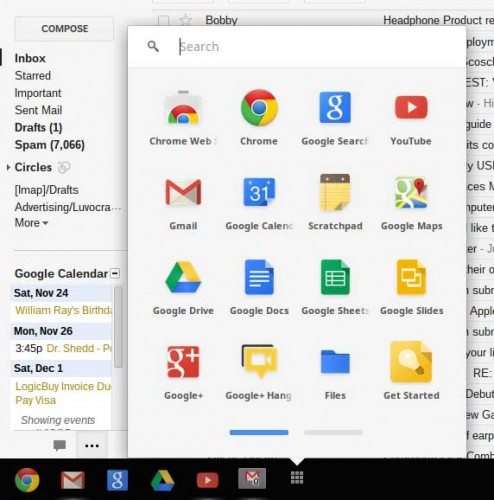
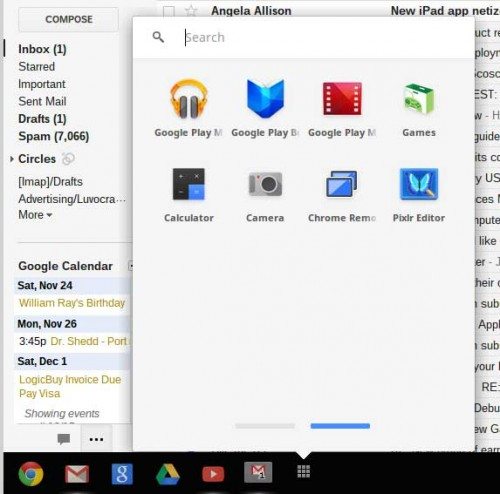
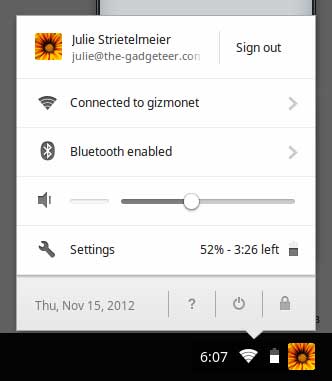
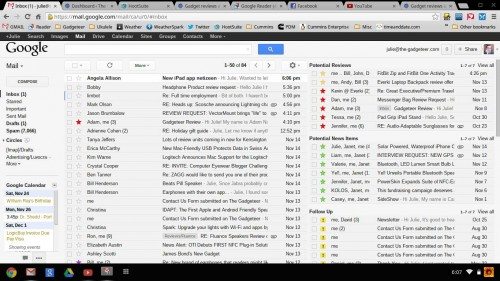
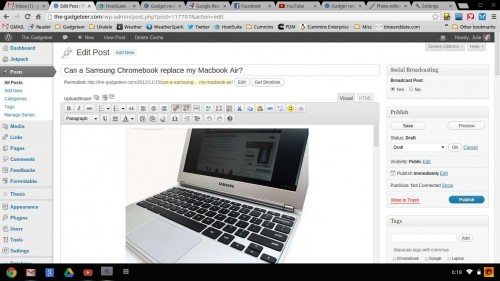
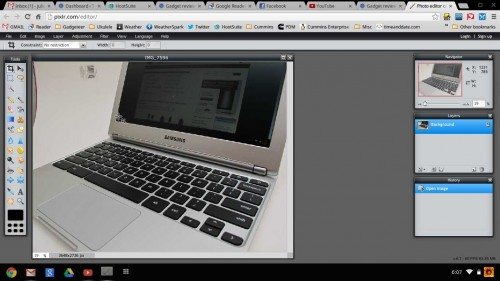


Gadgeteer Comment Policy - Please read before commenting
Thanks Julie!
What’s your impression of the display quality vs your MBA?
@Andy pretty similar, just a little smaller.
Well it looks like it may be time to send the MBA to Powermax also! If i didn’t live in office and many other heavy applications I would do this… But I love a desktop. Glad you’re liking it!
@Jake The Chromebook would be a nice computer for someone on a budget that only cares about mail, surfing, and light weight document editing/creating. For someone who already has a decent ultra light device like my MBA, it’s not really worth switching. I’d be losing out on power. But it’s nice to know there’s a very low cost and capable alternative.
@Andrew 14hrs?! Wow! That’s insane. What happened? Was your truck stolen?
I’m a big user of net books. I need something with lots of capability in my job. I owned an Asus EEE 901. I loved that netbook. It had the 9 cell battery, 4gb ram and a 24gb solid state. I had a copy of Lubuntu which I spent 90% of my time, but also had a stripped down copy of Windows 7 Pro, for when I absolutely needed windows. I got about 14 hours of REAL use in Linux, about 9 in windows on that book. It wasn’t a super fast machine but did everything I needed.
Unfortunately it along with everything else in my truck. I have since replaced it with an Acer netbook. 2gb ram, No solid state, I get about 6 hours in both Linux and Windows. I want to get a small SSD for it to hopefully increase my battery. I need battery life more then I need capacity on HDD. I seriously looked into this one. but I didn’t know if I could change the OS.
But the big question: will it be returned to amazon?
@Richard Yes… I don’t really need it and won’t use it. So it’s going back.
Someone jimmied the door open while at dinner with friends. Actually they did it to my friends SUV as well. Both our laptops, and tookl kits and everything of that looked of value was taken. They also got his dirty gym laundry (why?). Both our laptops were encrypted so no data loss issues. But I lost my netbook bad with all my cables/tools/etc. Lost my tools. Was not fun.
Tho they left my Ham radio. Which was the most expensive item in truck. Glad they left it, but confused at the things they took. Broken parts. Ice scraper, bungee cords, a roll of TOILET PAPER. just one roll. Wasn’t even full.
@Andrew that really sucks… I have to admit that I have the worst of habit of not locking my car. There’s nothing in it of value, but I really should stop leaving it open all the time.
Andrew Baker, thieves generally steal what they see as easy to fence. HAM radios often have the serial number registered somewhere. I’ve been burglarized before where at first I thought the same thing: why didn’t they take all the high-ticket items like my bicycles and firearms? However, if they had, I had serial numbers for all of those things registered, so it may not have seemed as safe to the burglar (who cautiously committed a felony to steal perhaps $900 in stuff, so who knows what careful is to a thief). As it was, every item they took was one I didn’t have recorded beyond a receipt.
As for the Chromebook, I have one of these and it is fantastic. One thing I like is the fact that it is very cheap and the data isbacked up with user directory encrypted (provided you use enter password on wake so that it can’t just be opened to your account from sleep mode) so if I did misplace/was stolen somewhere, I wouldn’t have any worry, I would just buy another one.
@Julie – Another return to Amazon? They’re going to catch on soon 🙂
Another option might be to pump your eye-fi pictures to an online photosharing site like flickr, photobucket or picasa and edit inline there, though I must admit I haven’t done a lot of online editing so no sure how powerful their editors are.
@Ian I’ve only returned 2 things to Amazon so far. The Samsung Galaxy Note 10.1 and now the Chromebook.
Looks kinda similar. But, it can’t replace macbook 😀 … Coz, you can’t install OSX on it :D. However, it looks cool.
Astonished that a MBA user would come to that conclusion, but … well, obviously we agree: http://answerguy.com/2012/11/05/google-chromebook-desktops-browser-business-change/
My wife just bought the MBA 11 bto with the 256 SSD. Very nice if you want a smaller machine. I’ve got the 13. The screen on the 11 is about about the same width and 2/3rd’s the size vertically. Fonts a little smaller.
@Michael I think the 11″ MBA would be too small for me. I actually wish there was a 15″ MBA 🙂
@Julie – is there an easy way to tell which Chrome apps are able to run offline?
I’m tempted by this, but considering I already own an Asus EEE with XP and a PocketEDge running Android but rarely use either (I’m writing for NaNoWriMo with an Apple Bluetooth keyboard on my iPhone in Evernote when out of the office) I think I should restrain my geek lust 🙂
@Betty The app page in the Chrome store probably lists the offline capability as a feature.
I love Samsung products and I enjoy the fact that Google makes it easy to sync all of their software (calendar, gmail, docs, etc…) with one account. For someone that is looking for a device just for using those types of services, this sounds like a great deal.
I’ve been wanting on of these CB for $249 but they’re all sold out 🙁
Nice review, now I want one even more.
I tried tablets, but I need something with a keyboard; not a tablet with a BT keyboard, which kinda defeats the whole purpose of a tablet…
I tried netbooks that worked well but the battery life wasn’t that good…
@Julie how’s your battery life on the CB? they say it’s around 6.5hrs or so…
@Bob I didn’t do any hardcore battery tests, but it seemed like it lasted longer than my MBA which gets at least 4hrs.
Is the Chromebook able to upload locally stored files (or files from Google Drive) to websites with the browser? For instance, if you wanted to upload an image to a forum or CMS, could you? (this isn’t possible with iOS and Android)
You mentioned that Google Drive documents can be stored locally. Can they be opened/viewed without an internet connection? (I assume the answer is no)
@deslock Yes, you can upload local images stored on the Chromebook via a browser. That’s what I did while testing it for writing reviews. I snapped images on my Canon, loaded them on the Chromebook with the built in SD card reader, edited them with the Pixlr web app which runs in the browser but loads local images and then resaved the images on the Chromebook and finally uploaded them through the browser to The Gadgeteer.
Yes, Google Drive documents can be stored locally for offline viewing.
Thanks for clarifying that!
julie, how to screencapture on this? ctr and windows dont seem to work. thanks
@Henry There’s a special button on the keyboard. http://www.chromestory.com/2011/06/how-to-take-screenshot-in-chromebook/
Really appreciate your prompt response. Thanks a lot for the complete answer – how and where. I got the Samsung chromebook based on your review and really love it to bits
Glad to help and glad you are enjoying it 🙂
@Juile, I didn’t know about the screen shot button.
I have my Chromebook now and love it. I haven’t found much I couldn’t do on it, but I’m not into gaming or heavy pic or vid editing. If it had Skye I wouldn’t need to turn on my other laptop running Win7 (My girlfriend uses Skype 🙁 )
Why not use Gtalk?
She’s just stuck in her ways I guess…
Skype will come once Chrome takes off; until then I’ll kinda let sleeping dogs lie….
Julie – First – I love your site, glad I have stumbled upon it today! I know that while this post is from last year, I purchased a Samsung Chromebook about 3 weeks ago and love it! I had talked with one of the Google reps at a store one day which really got my interest, when back a few days later to buy. I wish I had seen your post prior since it would have saved my 45 minutes in the store in deciding between the Samsung model and the other brand. You are so spot on with what it can do, since I spend my time online and in the cloud it does work perfect outside the workplace. Granted I would love a MBA but at this price point for what I need it is perfect!
@Brian welcome to the site, we’re glad to have you and glad to hear that you agree with my thoughts on the Chromebook. I’m still using my 13″ MBA, but could easily use a Chromebook for everything I do.
@Brian
I’ve been using the Samsung ARM ChromeBook for a few months now and use it as my main computer. It didn’t start off that way, but now I find myself going to that laptop more than my HP Pavilion DM1 Windows 8 laptop (I upgraded from Win 7 and what a mistake that was) I write in Google Docs now instead of MS Word 2007. This laptop also has less distractions and I get more done than on the Win 8.
It is still missing Skype 🙁
If Win 8 is the way Microsoft is headed in the future, I’ll switch to Chrome and Linux… Lubuntu runs just fine on my Dell Mini 9 🙂
Is there any reason to own both? I currently own the macbook air 11inch and debating whether to buy the chrome book
@kevin If you would have told me that you own a Macbook Pro or something larger than a 13″ Macbook Air, I would say yes due to size/weight/battery life. But with your little 11″ MBA, I think the only advantage would be a larger keyboard. What makes you consider a chrome book?
Why didn’t you use a 11″ macbook air for side by side shot?
@gregg I don’t own an 11″ MBA 🙂