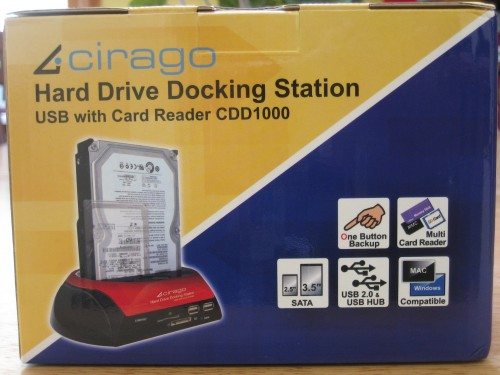
I’ve been looking for a SATA drive docking station that’s both easy to use and reasonably inexpensive. A while back I looked at the Startech unit, but it seemed more than necessary for a home application. Today I have the Cirago docking station and it may be the answer to my requirements.
Highlights of the device:
- USB 2 interface
- USB hub with 2 USB 2.0 ports
- Supports 2.5″ and 3.5″ SATA I/II hard drives
- Memory Card Reader supports SD/MMC, Memory Stick/Compact flash and XD cards
- Windows, MAC and Linux support
- One-touch backup button with included software.

In the box are the device, USB cable, power brick and backup software plus a quick start guide.

Access to the ports is available at the front of the CDD1000.

In the back are the power and interface connectors. A power switch can also be accessed in the back.

The CDD1000 accepts both 2.5 and 3.5″ drives which can easily be inserted from the top. Then there is the totally superfluous red “backup” button. I’ll get to it later in the review.
For the test drive I used both a Windows XP and Vista system with the results being the same. Following the installation instructions, I connected the power adapter and plugged the USB cable into a port on the PC. I then flipped the power switch and the CDD1000 showed up as a removable disk under My Computer. This is the card reader and it should be noted that you can ONLY insert one memory card into the device at a time. I did try both an SD card and memory stick, but with both inserted, nothing was recognized.
The next step was to insert a 500 GB 3.5″ Sata drive. I did and nothing happened. Apparently the device is not hot swappable, so I had to turn the power off and then back on. Now the SATA drive was seen as a local disk. This became rather annoying because every time I swapped the SATA disk I had to turn the device off, which meant anything I had plugged into the card reader or USB ports stopped working. I used the convenience of the 2 USB ports to connect my scanner and printer which shutdown every time I swapped the drive. Speaking of the USB ports, although there are 2 on the front of the CDD1000, you only gain one extra for your system, because you’ll have to use a port on the PC to plug in the device.
If the SATA drive you are accessing via the CD1000 is new and has no partitions, the included instructions are very helpful in stepping you through the process of performing a partition and format operation under the Windows operating system. I already had partitioned drives so nothing further was necessary to access them. To stress test the CDD1000, I copied multiple files back and forth between the SATA drive, SD card, drives plugged into the USB ports and the PC. No problems. I also ran a back up of my system using True Image 11 from the system disk to the external 3.5″ drive and again no issues.
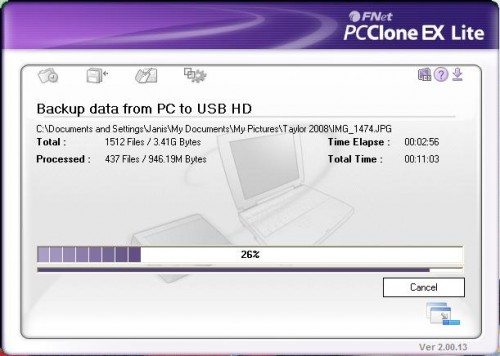
Now for the big red button. Its only function is to initiate an application that must be loaded into the system for backups. After loading PCCLONE EX lite, which comes with the CDD1000, pushing the red button will begin the backup operation. Without the software, the button does nothing. I found this marginally useful, if at all, because I could get the same results using my already loaded backup software and even after pushing the button, I was required to use the mouse to begin the backup.
My take on the CDD1000 hard Drive Docking Station is it is useful, if you have internal SATA drives you need to access without having to open up your PC, and the card reader and USB ports are a plus, but is tempered by a couple of shortcomings. One is the requirement to turn the device off to insert or remove a drive. Secondly, I’ve looked around and if one looks hard enough you can find a combination price of a SATA drive and a docking station which makes the CDD1000 price seem a little high.
Seagate Portable 2TB External Hard Drive HDD — USB 3.0 for PC, Mac, PlayStation, & Xbox -1-Year Rescue Service (STGX2000400)
$79.99 (as of January 17, 2026 19:57 GMT -06:00 - More infoProduct prices and availability are accurate as of the date/time indicated and are subject to change. Any price and availability information displayed on [relevant Amazon Site(s), as applicable] at the time of purchase will apply to the purchase of this product.)Seagate Portable 5TB External Hard Drive HDD – USB 3.0 for PC, Mac, PS4, & Xbox - 1-Year Rescue Service (STGX5000400), Black
Product Information
| Price: | $35.99 at Amazon |
| Manufacturer: | Cirago |
| Requirements: |
|
| Pros: |
|
| Cons: |
|



Gadgeteer Comment Policy - Please read before commenting
thanks for the review. just wondering if you’re still using it and liking it. also does it support sdhc?
Yep, I’m still using it. I did clarify with the company that the unit is hot swappable, irrespective of what the manual says. I also learned not to use the “safely remove hardware” utility. If I do, I have to unplug everything and start all over to have the devices recognized.
I don’t have any SDHC cards to test, so when I get one, I’ll let you know the results.
thanks for the reply bill. i purchased one last night. i’m using it with windows 7 pro 64-bit. it does work with SDHC, i tried it with a 16GB card. i was able to swap drives without having to unplug the power adapter using the “safely remove…”. what OS are you using? maybe it’s a windows issue and it has been fixed with windows 7? i dunno.