Hobbyist Software is
now on my official list of "Good places for Centro/Treo software",
and their browser/launcher Initiate Pro is
an example of why.
As faithful readers will remember (ignoring for the moment the question of
whether I actually have any faithful readers), I have previously
reviewed a group of browsers before here.
At the time, I was unimpressed with launchers in general and not looking at
them very aggressively for a while- even though one comment about the review
mentioned Hobbyist Software’s Initiate.
Initiate is available in a ‘standard’ or ‘pro’ edition. The standard edition
is a capable, but rather typical browser that sells for $9.95. The Pro edition
opens a wide variety of files, supports voice commands, and even lets you launch
websites from your memo pad. The Pro edition runs $24.95 and takes about 600k
(assuming I counted all of the applicable files- this is one of those
applications that uses several small files in addition to the main program.) So
far it is stable and plays nicely with my Palm Centro.
Hobbyist Software was kind enough to not only offer me Initiate Pro to try
out, they signed me up for the on-line tutorial
they offer. Every day for a week, they sent me a nice little e-mailed lesson
covering one aspect of Initiate. This is a great idea. Most of the lessons only
took a minute or two to go over. While many of the concepts are familiar to power
users, it really helped to figure out some of the more novel aspects of Initiate
Pro. (Besides, Hobbyist obviously knew a real power user wouldn’t read no stinkin’ manual.)
You already know what a regular launcher does- opening programs (hopefully
including those on your memory card), using icons to perform a variety of
tasks, offering skins to customize the experience, etc. Unsurprisingly,
Initiate does all of this, and does it well, even in the ‘standard’ edition.
You can display backgrounds, download or create skins and icon packs, and even
install a variety of plug-ins (free or low cost) to further customize your device.
Many of the plug-ins (listed here) are designed
to work seamlessly with the Datebk6
or 2Day programs. (Note- a
review of Datebk 6 is in the works, and 2Day is a possibility in the future.)
The three areas Initiate Pro shines are search, views, and launching
assorted files. Like the newer PC and Mac OS’s, Initiate Pro lets you select a
specific file, and open it with a click. If the file is an image, it will
automatically open the viewer you assign. If it is a contact, it will dial the
number (or send a message). If it is an MP3 file, it will play it (Initiate
even has a built-in player if you want). Movies, books, documents… it opens
them quickly and reliably. Interestingly, it can even open web sites from Memo
entries and other sources.
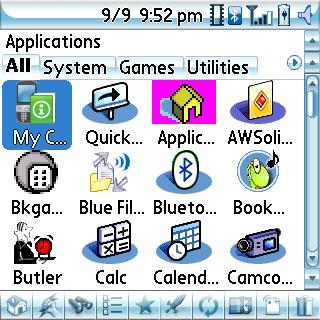
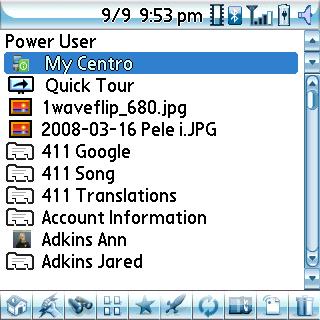
[The Main and Power User Screens]
Under launching, let’s not forget that it can also ‘Voice Launch’ anything
it can launch otherwise as long as your device supports voice recording! Record
the commands, then next time you say them, they will launch your files or
applications.
You can view things in the default ‘Applications’ view, which looks like
every other icon-based browser. Like many browsers, the top and bottom of the screen can
become very cluttered with icons, commands, etc., but you can configure most of
this away. You can also go to a ‘Power User’ view where it will lit things more
like the ‘List’ command under ‘View’ in Windows. The screen now shows every
file that Initiate can play with. Clicking on the ‘binoculars’ icon allows you
to list various categories, such as music files or files on the SD card. I
don’t know if Hobbyist Software counts this as a search element or a view
element as it works for both nicely. The ‘Power User’ view coupled with the
search makes it easy to open the files I have scattered all over my Centro’s
memory.
Palm’s search capabilities have always been good but underutilized by most
users. Initiate allows you to ‘SmartSearch’ for anything on our Palm,
usually with only a few letters. Type in a letter, and all files that start
with that letter. Type any other letter, and now it only shows those files with
that other letter in it as well. For example, if I type "MV" when Initiate
is open, it brings up five of my files- three contacts, a memo title, and an
application (MobiTV). A quick scroll or tap and it is open. Initiate also
offers ‘SmartGuess’ in which it tries to fill in missing web info or phone
numbers for you. Both of these functions, and most others, can be turned off or
adjusted in ‘Preferences’.
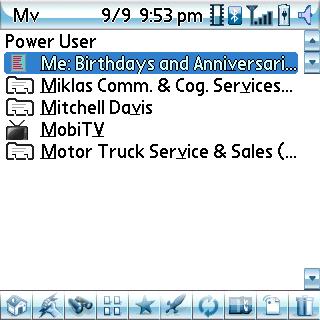
[Using the search features for ‘Mv’
Notice the letters in the upper left corner]
Initiate Pro is loaded with features- so many there are still a lot I have
not used in weeks of use! This makes the tutorial series they offer very
helpful. They also offer a lot of help on their website- which is nice because
I needed it a lot. Most of Initiate is easy enough to figure out without help,
but it is good that they offer it in such an organized fashion. At one point in my experimentation, I got to an odd screen that took some time to get back out of. The helps helped.
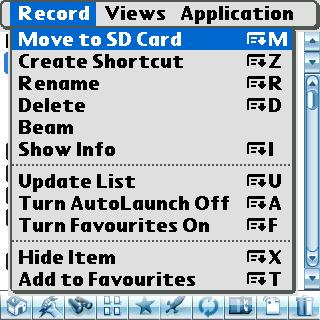
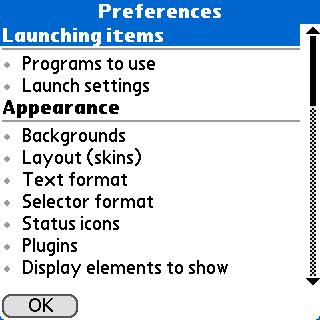
[A small sample of the settings you can play with.]
Overall, Initiate Pro is a well-designed power program for the Palm
Smartphone power user. It is hard to do justice to large programs with this much going on. Hobbyist has a great trial policy (full versions with escalating nag screens for most programs), so if this review has tweaked your interest at all, give it a try!
INIU Mini Portable Charger, Small 45W PD Power Bank, 10000mAh USB C in&Out Fast Charging Pocket Size Battery Pack, Travel Essentials Powerbank for iPhone 17 16 15 14 Pro Air, Xiaomi, Samsung S24 etc
(as of February 20, 2026 17:20 GMT -06:00 - More infoProduct prices and availability are accurate as of the date/time indicated and are subject to change. Any price and availability information displayed on [relevant Amazon Site(s), as applicable] at the time of purchase will apply to the purchase of this product.)tomtoc 7L Sling Backpack Crossbody Bag for Men Women, EDC Daypack Chest Shoulder bag for 14-inch MacBook Pro M5, 13" MacBook Air/Pro, 13'' iPad Pro M5/iPad Air M3, Organized, Daily Use, Work, Travel-S
(as of February 20, 2026 19:17 GMT -06:00 - More infoProduct prices and availability are accurate as of the date/time indicated and are subject to change. Any price and availability information displayed on [relevant Amazon Site(s), as applicable] at the time of purchase will apply to the purchase of this product.)Product Information
| Price: | 24.95 |
| Manufacturer: | Hobbyist Software |
| Requirements: |
|
| Pros: |
|
| Cons: |
|


