A short time ago my wife Meredyth, a more sedate guest contributor, showed me these two devices from Brando USB, and asked me if I’d like to do a review on them. As a serious fan of non-serious office toys, I was delighted. “What do I have to do?” I asked. “Play with them a lot, then do some writing,” she replied. Never being one to turn down a chance to do something extremely silly, I accepted the offer, brought them into my lab, and got down to the important business of having fun.


Upon receiving the box, I took note of the packaging. Both the Missile Launcher and Circus Cannon are packaged in a simple cardboard box, holding the devices within a clear plastic cocoon, split in the middle. The devices are very easy to repackage and store in the box, if you so desire. If not, the the plastic is recyclable.


The two devices are basically the same thing, with some stylistic alteration. Both use a computer controlled air compressor and valve to launch foam projectiles across the room. I’ll discuss the Missile Launcher first, and then describe the Circus Cannon in terms of its differences.
USB Missile Launcher:

The thing just looks cool. Its appearance reminds me of the MIM-23 HAWK anti-aircraft missile system. Thinking about it, it looks nothing like the MIM-23, but it evokes the image. If you ignore the foam rockets, of course. Heck, maybe it’s just me.
I was quite disappointed, though, to find that my launcher had only two rockets in the box, rather than three. It seems I could only have 2/3 as much fun before reloading.
The software is quite easy to install, as long as you’re installing it on a Windows box – there is currently no software available for Mac or Linux. After that, you simply plug the device into an open USB port, start the software, and enjoy!
At least, that’s the idea. In fact, the software is horribly flawed. It is a simple program, showing a display of a “missile control console”
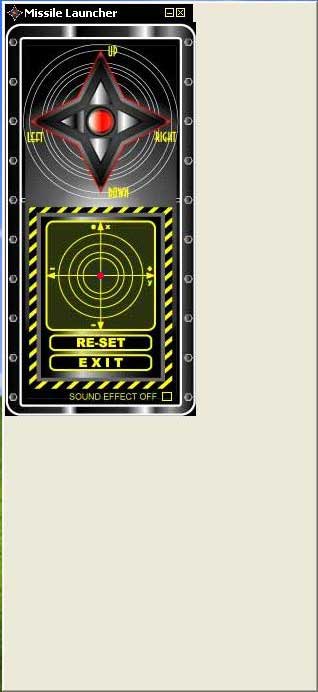
Unfortunately, as you can see, the image on the panel is not the same size as the panel. The actual spots to click on are in the locations that they should be if the image was sized correctly. More simply, the image and controls are not aligned. On the plus side, you can use the keyboard to control it. The arrow keys control direction and elevation, though the up key increases the launcher’s nose elevation, while the down key decreases it. This is hard to get used to for simulator enthusiasts like myself. The spacebar controls launching.
As you are controlling it, the program uses the computer’s speakers to generate sound effects. As you change direction and elevation, you hear the grinding sound of heavy machinery in motion. Upon sending the launch signal, an extremely loud alarm sounds, as if telling nearby personnel to clear the area. This nicely covers the sound of the launcher building up air pressure to fire the foam rocket. There is then a large explosive sound as the rocket hurtles into the stratosphere at high velocity… Sorry, I got carried away. Actually, it goes about 10 feet.
The accuracy of the system is, shall we say, lacking. Given the condition of the projectiles, this is not surprising. As you can see in the picture below, they are not exactly straight. The bottom one is almost banana-shaped. And the misaligned fins only make this problem worse. The rockets go straight for about a foot or two, then immediately curve off in an unexpected direction. On the other hand, how much accuracy can you really expect from a piece of foam?

Pros:
Amazingly cool
Great fun, great sound effects
Good keyboard control
Cons:
Accuracy is nonexistent
Software terrible
Mouse control more-or-less impossible
USB Circus Cannon:

Not quite as cool looking as the USB Missile Launcher, it does evoke circus images, such as scary clowns and smelly animals. Everyone loves the circus.
All three projectiles were present with the Circus Cannon. On the other hand, the embarrassingly juvenile bikini-clad “babes” pictured on a piece of paper wrapped around the rocket made me not so sure how glad I was about that fact.

Software installation was just as easy as with the Missile Launcher and all controls are the same. With this system, however, the image and panel are properly aligned, so mouse control of the cannon is not a problem. As I had gotten used to using the keyboard with the Missile Launcher, however, I continued to use this method of control.
One problem with the software only comes up if you are installing it on a multi-user computer. The control software has a rather embarrassing name. As I was sitting in the lab a few days after installing (and playing with) the devices, I heard one of my coworkers call out, “Okay, who installed something called ‘USB Rocket Babes’, and what the heck is it?” Luckily, the coworker was as big a fan of office toys as I am, and I was able to placate him quite easily.
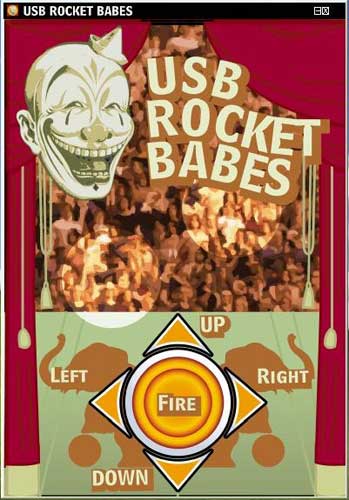
As with the Missile Launcher, sound effects are provided by the program. Unlike those of the Missile Launcher, the sound effects are truly annoying. As you start the program, the well-known circus clown theme music begins – and keeps playing as long as the program is open. There is no way to turn it off without muting the speakers. (A side-note: that piece of music that we all associate with clowns and the Ringling Brothers is actually called “Entrance of the Gladiators”, composed in 1897 by Julius Fučík. Upon hearing this, my wife replied, “Those must have been wimpy gladiators.”)
Other “big top”-style sound effects accompany cannon movement and firing. For the full effect, I recommend that you watch the video accompanying this piece. Or, perhaps not.
The Circus Cannon’s accuracy is much better than that of the Missile Launcher. This is a side benefit of the bikini-clad paper ladies wrapped around the projectile, as it serves to keep the foam rocket from bending. The fins are still misaligned, and this decreases accuracy, but not too badly.
Also unlike the Missile Launcher, the Circus Cannon comes with a little net for the “babes” to land in – assuming you can hit the net. As far as I’m concerned, the net just interferes with the true intended purpose of the cannon. This is, of course, to hit your coworkers in the head with immaturely drawn bikini babes on paper-wrapped foam projectiles while subjecting them to “Entrance of the Gladiators” at high volume.

All said, I did have a good time reviewing these office toys, though there were enough drawbacks to make it less enjoyable than it could have been.
Pros:
It works
Still fun
Software and accuracy are both much better than with the missile launcher.
Cons:
Sounds effects annoying beyond comprehension
See it in action…
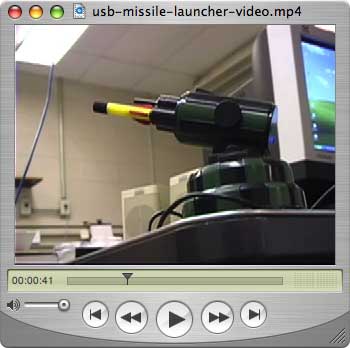
Click on image to play the QuickTime video (2min 26sec,
4.8mb). The video is encoded in the H.264 codec. You will need the latest version of
Quicktime to view it.
VLC is another free viewer.
Both USB toys are available from Brando USB.
ESR for MagSafe Wallet, 5-Card Holder With RFID Blocking, MagSafe Sticker Included, Slim Magnetic Wallet for iPhone 17/16/15/14/13/12 Series and Selected Samsung Devices, Not for 13/12 Mini, Black
(as of February 4, 2026 12:10 GMT -06:00 - More infoProduct prices and availability are accurate as of the date/time indicated and are subject to change. Any price and availability information displayed on [relevant Amazon Site(s), as applicable] at the time of purchase will apply to the purchase of this product.)SUPCASE for MagSafe Wallet with Stand, Magnetic Wallet for Men, [Hold 5 Cards] [Adjustable Stand] [RFID Blocking] Phone Credit Card Holder Tripod for iPhone 17/16/15/14/13/12 Series, Black
(as of February 4, 2026 18:14 GMT -06:00 - More infoProduct prices and availability are accurate as of the date/time indicated and are subject to change. Any price and availability information displayed on [relevant Amazon Site(s), as applicable] at the time of purchase will apply to the purchase of this product.)Product Information
| Price: | 35.0 |
| Manufacturer: | Dream Cheeky |
| Retailer: | Brando USB |
| Pros: |
|
| Cons: |
|


![[Strong Magnetic Lock]:Built-in magnets, offering a magnetic force of up to 3000g. Ensures the magnetic wallet fits tightly and attaches securely to the back of your iPhone. [Smart Card Storage]:The magnetic wallet is designed ingeniously to hold 5 c...](https://m.media-amazon.com/images/I/41SFnxrNs0L._SL160_.jpg)
Gadgeteer Comment Policy - Please read before commenting
Post your comments on the USB Missile Launcher and USB Circus Cannon review.
http://www.the-gadgeteer.com/review/usb_missile_launcher_and_usb_circus_cannon
Just click the POST REPLY button on this page.
Possibly the greatest review in the history of the world. The laytex gloves just made it perfect. :p
Note that if you’re interested you can use RoboRealm to program the USB Missile Launcher from a PC. There is a demo on how to setup the system to control the launcher from a USB PC Joystick.
http://www.roborealm.com/tutorial/usb_missile_launcher/slide010.php
While not terribly exact (as also noted in the above article) these devices are great fun esp. given the price point!
STeven.