Product Requirements:
Device:
Any brand of Laptop computer
6/15/04 See updates in red below
I am head over heels in love with my 15 inch PowerBook G4. I decided to make the switch not quite 2 months ago, and haven’t looked back yet. Having used a desktop PC as my primary computer for eons, converting to a wireless laptop has been extremely liberating. I’m no longer tethered to a 19 inch monitor, full size keyboard, mouse or power outlet. Yay!
So here’s the thing… I’m not only an internet addict, but also a TV addict. Not content to choose one vice over the other, most nights I find myself sitting in my Lazy Boy chair with the PowerBook on my lap while watching the tube. The problem is, that my PowerBook can get pretty darn hot. So, when the folks at LapLogic contacted me to see if I might be interested in learning more about their LapPad products, I eagerly agreed.
When the package arrived, I was surprised to see that they had included a wide selection of their products, from entry level on up. Available in different colors, weights and formats, LapPads can reduce the heat experienced by laptop users by up to 57 degrees Fahrenheit. That’s a big deal when laptops under certain conditions can generate as much as 130 degrees Fahrenheit on the chassis underside. According to the reports included with the LapPads, humans start to feel uncomfortably warm in the 104-108 degree Fahrenheit range. While I’ve never actually been burnt from using a laptop in my lap, I have become uncomfortably warm.
Using soft and/or rigid materials (depending on the model), LapPads are able to protect against three types of laptop heat:
Convective Heat – Heat that is transferred from the laptop computer through the air.
Conductive Heat – Heat that is transferred when a warm notebook computer physically touches the skin or body.
Radiant Heat – Heat that is transferred electromagnetically, typically in the infrared spectrum.
If all this sounds like too much techno babble hooha and all you really want to know is if these products can actually make laptop lap working more comfortable, then keep reading…
The tests that I preformed with the various LapPads were very unscientific. I didn’t have a way to accurately measure the amount of heat between my lap and the laptop. So, you’ll have to just take my word for how each pad helped and to what degree they helped.

Top to Bottom: Traveler Series Kona, Norte, Chinook
Starting with the Traveler Series, there are 3 different models. The Kona, Norte and Chinook. These go from good to best in heat protection, starting out at the bottom with the Kona model which is only 3 oz and can be easily rolled up or folded to stow in a backpack. The Kona is available only in black and is 11.4" x 15.8" x 0.3" when unfolded. Like all of the LapPads, one side has a grippy rubbery coating similar to the matt-like material that you can buy to line kitchen cabinets. The opposite side is constructed of a canvas material.

Early on I realized that I was actually testing these LapPads wrong when I visited the LapLogic web site and happened to see a picture of one of the pads in use. The bottom of the laptop is supposed to rest on the grippy surface, no the colored canvas surface.
Although the Kona model is the most compact of all their offerings, I found that I only preferred to use it when really on the go… such as at the airport. When at home in front of the TV, I found the more rigid models to work out better. At only $19.95, this is the least expensive pad but does keep your lap comfortable when doing typical low power type tasks such as web surfing and emailing.
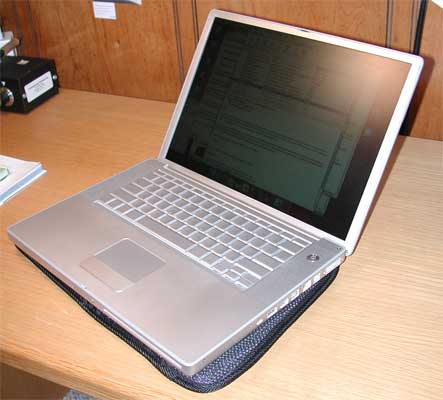
The Norte and Chinook models of the Traveler Series add some additional thickness or denseness to increase heat reduction. The Norte is 4 oz and 11.4" x 15.8" x 0.4" when unfolded, while the Chinook is 7 oz and 11.4" x 15.8" x 0.4" when unfolded. Both models are not quite as foldable as the Kona, but come in different colors. The Norte is $29.95, while the Chinook is $44.95. It was hard for me to feel a huge heat difference between these two models. But there was a noticeable difference between them and the entry level Kona model.

For people that like a more rigid work surface, I found the Guardian series LapPads to be better suited for the couch potato like myself. Available in good, better and best heat protection, these models increase in both weight and thickness. The Bora model comes in at 9 oz and 11.0" x 16.0" x 0.5", the Mystral at 10 oz and 11.0" x 16.0" x 0.8" and the Taku at 14 oz and 11.0" x 16.0" x 1.0". Like the Traveler series, the entry level Guardien LapPad is only available in black, while the other models are available in various colors. Pricing begins at $24.95 and goes up to $49.95.

I found the Guardian series pads to keep my lap comfortable for the longest amount of time. Although I could detect the difference between the Bora and Taku, it was hard to tell the difference between the Mystral and Taku. At $50 the Taku is pretty expensive… I’m not sure I’d fork over that much cash for a laptop pad. That said, if you need a rigid lap desk, any one of the Guardian series will do a great job.
People were concerned that this type of product might actually cause a laptop to overheat internally… I decided to run some tests to see if this might be true.
For test #1, I used my PowerBook on a flat wooden surface for 2hrs. I woke it out of sleep mode and worked with it the same way that I do every day. Tasks included checking email, surfing webpages, viewing Quicktime videos, listening to iTunes music, MSN chat, Dreamweaver webpage editing and Photoshop image editing. WiFi was enabled as was Bluetooth (I use a Bluetooth mouse).
Test #2 consisted of the same type of tasks and the same length of time. But, this time the PowerBook was setting on a Guardian series Taku (their best model) LapPad. I used a CPU temperature reporting program for the Mac called Temperature Monitor. Here are the results of the test:
| Time |
Temperature |
Temperature With Taku LapPad
|
|---|---|---|
| Start |
90° F
|
88° F
|
| 30 minutes |
119° F
|
126° F
|
| 60 minutes |
129° F
|
134° F
|
| 90 minutes |
131° F
|
137° F
|
| 120 minutes |
131° F
|
138° F
|
As you can see from the results, the LapPad does seem to insulate the heat inside the laptop by a few degrees. That said, I think the benefits of the product far outweigh 5-7 degrees.
Price: $19.95 – $49.95
Pros:
Protects lap from heat
Available in different prices, sizes, colors
Cons:
Best models are expensive
Apple 2025 MacBook Air 13-inch Laptop with M4 chip: Built for Apple Intelligence, 13.6" Liquid Retina Display, 16GB Unified Memory, 256GB SSD Storage, 12MP Center Stage Camera, Touch ID, Midnight
(as of February 3, 2026 20:39 GMT -06:00 - More infoProduct prices and availability are accurate as of the date/time indicated and are subject to change. Any price and availability information displayed on [relevant Amazon Site(s), as applicable] at the time of purchase will apply to the purchase of this product.)HP 15.6" Laptop with Microsoft 365-1.1TB Storage - 8GB Memory - Intel Inside | Anti-Glare Display, 128GB SSD and 1TB Cloud Storage, 4-Cores CPU, Fast Charge and 12hrs Battery, no Mouse
(as of February 3, 2026 19:20 GMT -06:00 - More infoProduct prices and availability are accurate as of the date/time indicated and are subject to change. Any price and availability information displayed on [relevant Amazon Site(s), as applicable] at the time of purchase will apply to the purchase of this product.)Product Information
| Price: | 19.95 |
| Manufacturer: | LapLogic |
| Pros: |
|
| Cons: |
|



Gadgeteer Comment Policy - Please read before commenting
Post your comments here on the LapLogic LapPads Review.
http://www.the-gadgeteer.com/laplogic-lappads-review.html
Just click the POST REPLY button on this page.
Seems like these are thermal insulators. Hopefully the laptop does not overheat. Unfortunately there is no lightweight, low cost way to get rid of the heat and protect your thighs at the same time.
[I have worked many years with advanced ($$) materials for thermal control.]
What about this: http://www.coolpad.com/
I use the Traveler Coolpad, and it works well for me – my lap stays cool AND the bottom of the laptop stays cool, thus prolonging the life of the laptop. It is a low tech solution (put an air gap below the laptop so air can circulate between your lap and the laptop), but it works extremely well.
Those thermal insulating pads reviewed look like exactly the wrong solution to the problem – they make the laptop overheat, and merely postpone the heat reaching your lap. Also, if your laptop has a fan on the bottom, these thermal pads prevent the fan from working right, increasing the overheating of the laptop.
I never had a problem with my PowerBook overheating while using these pads. I never heard the fan kick on either…
Be careful with insulative products such as this. Just as it insulates your lap from the heat, it also insulates the laptop. Heat is heat, and it’s detrimental to electronic components. Some people do not cause the latop to generate heat, others do, depending on the programs that you run. If you’re the latter, you want to use something that will dissipate the heat, rather than insulate it. Try the KoolSink®. http://www.koolsink.com and read the customers’ testimonials. Make your own conclusions, and have fun.
I also have a G4 Powerbook, AND a Lazy Boy recliner. They go together like coffee and donuts. I use a wooden lap table with cushioning on the bottom, and a coolpad on top of that. The coolpad is mostly for the angle, though, as the lap table takes care of the heat. By the way, I just can’t figure out why Apple and Lazy Boy don’t realize how well they go together and work out some sort of arrangement for, say, $200 off your next Lazy Boy with the purchase of a Power book!!
Microsoft –> La-Z-Boy “Explorer”!:
http://interiordec.about.com/cs/officefurniture/a/lazboywebtv.htm
Hey guys,
I found a program that will display the CPU temp of my PowerBook. I’m going to do a few tests and see what the temp is just working on my desk and then using the LapPad. When I’m done, I’ll update the review. It should be interesting to see if the pads actually cause the PowerBook to hold on to the heat internally.
CPU temp would be great.
If you really need cooling, the Antec Notebook Cooler looks really good:
http://www.the-gadgeteer.com/antec-nb-cooler-review.html
JohnKes:
That product is fine if you don’t mind a little fan noise. I’m about QUIET these days, so the LapPads work great for me.
Starting temp tests now…
That seems like a great product. But it costs almost $60 (with shipping). That seems a little steep for just a bent piece of Al.
Compared to the prices that one could be paying for upgrades for increased performance and/or comfort, not to mention insurance, $60 is a wise investment. As for the “bent piece of aluminum”, kudos for such fine, minimalistic, ingenenous and effective design.
And what a way to make a ton of profit. I need to see what my local metal shop would charge for something like this.
What I don’t understand is the Powerbook is made of Al, and they claim that the surface area of AL of their product helps in wicking away the heat. It seams to me that if I bought two fans and put a little bit of space between the Powerbook and the two fans I could pull air across the bottom of the Powerbook and actively pull the heat away from it with convection. Considering the Koolsink doesn’t touch the bottom of the Powerbook (if the powerbook’s feet are still in place) it has to convectively pull the heat off without the help of a draft.
Considering that I have never had the fan on my powerbook kick on, I really don’t need any of these, but I thought it would be nice to look into something. I think that I will probably just get one of these since I mainly use my powerbook docked at my desk.
I’ve been doing some extra testing so that I can update the review. So far I’ve just been collecting temperature data from my PowerBook sitting on top of my desk. During this testing, I’ve had the fan come on when the CPU temp gets over 145 degrees F.
Tonight I’m going to test the temp while using my Powerbook at the Chinook LapPad. We’ll see how the pad really effects the internal heat.
“I need to see what my local metal shop would charge for something like this.”
Around here, they would be glad to make one for about $30. Much less in quantitiy. Someone is making tons of money at $60.
After paying over $2,800 USD for my 15″ Powerbook, I have no difficulties with paying $60 for a product that helps keep my $2,800 investment functioning well. Furthermore, the Aluminum stand helps protect my laptop from nicks and scratches during travel by placing my laptop into the Koolsink’s inverted position. Try that with the lap pad.
I don’t subscribe to your pirate like attitude. There is a reason why the Koolsink sells for $40. Have you checked the price of lettuce at your local grocery store lately, and compared that to growing your own. Pirating software is also lot cheaper than buying the retail packaged software. I don’t know about you, but I pay for my software. Let’s keep it honest.
Peter_dee:
I don’t think you can really compare someone wanting to try a Do-It-Yourself approach to a laptop stand the same as being a software pirate. In my opinion if you can build a less expensive widget on your own that has the equal usefulness of something more expensive, then go for it! 🙂
Julie,
With all due respect, it’s what he said that leads me to believe it’s not a “do-it-yourself approach”
“. . . . for about $30. Much less in quantitiy. ”
Besides, the point is that everone is entitled to grow their own lettuce in their backyard. It’ll be much cheaper than buying it in your local grocery store.
I for one value my time more than trying to save $30 to have a metal company make one laptop stand for me. That is, if all I want is to make one or two for myself, and not try to market it.
However, let’s not digress. I’m looking forward to your test results.
I have a Dell D600 (15”, 1.6GHz Pentium-M, 1GB RAM, XP-Pro) which I love, but which gets too hot to hold on my lap. I’ve been using a pillow, but the laptop heats up very quickly with it, so I bought one of the G650 lappads (OK, it cost more, but I like the colors – so sue me) to experiment with. First test was an hour of use, doing normal stuff (browsing the web, email, etc) using the G650. After an hour of use, my CPU temp maxed out about 124F. I let my laptop cool down and ran the same scenareo for another hour using a pillow under my laptop (which I normally do on the sofa), and my CPU temp shot up to 138F. I simply can’t run my laptop for an hour on my legs because it gets too hot, so for the final test I ran the laptop on our dining room table (1″ wood), and after an hour of the same type of use, the CPU temp peaked at about 126F.
So, for me at least, the claims hold true – my CPU temps are about the same (slightly cooler, but not significantly so) using a lappad or sitting my laptop on a table. CPU temps for the lappad (and table) are much cooler than with a pillow.
This seems counter-intuitive, but after thinking for a bit, I think I understand what is going on (going back several years to my college days and thermodynamics classes). When you put your laptop on a table, the table initially acts as a heat-sink, absorbing the heat from your laptop. However, after a certain amount of time, the table can’t absorb any more heat, and all of the additional heat generated by the laptop is radiated back by the table top to the laptop, so the heat has to go somewhere else (I’m remembering the term black body radiation for some reason – thermo was *years* ago). At this point, the table looks to the laptop thermally just like a lappad – it doesn’t absorb any heat (i.e. doesn’t cool the laptop). Thus the CPU temp for a laptop on a table should be about the same for a laptop on a lappad – which mine was.
OK – sanity check. So what is the difference between a lappad under my laptop and a 1″ thick piece of wood? Thermally, the table and lappad should come to the same final temperature as seen by the laptop. So the cpu temp should be the same, regardless. Important factor here – this temperature, is more than safe for laptops – it’s what they are designed for. However, the lappad is thinner, lighter and (forgive me mom) cooler looking. Basically, it is a more efficient table.
More thoughts – so what really controls the cooling of the laptop on a hard surface after it reaches steady state is the air forced by the fan. A laptop on a hard surface is so close to the surface that you can’t get natural convection (there is a boundary layer near the surface), so the fan is what drives the hot air out. That’s why, with my pillow, the laptop gets so hot, the pillow conforms to the bottom of the laptop and blocks the air path, so the laptop keeps heating up. The lappad, however, has a rigid surface, so the fan can move air, and the laptop cools like it would on a table. I’d argue that the no-slip surfaces let you hold your laptop at an angle (I do), which improves cooling a small amount. So, the reasoning seems to hold water.
I don’t think you can compare the lappad to a coolpad. The coolpad’s are designed to cool the laptop. The lappads are designed to passively protect the laptop user from the heat. Different beasts. Frankly, if my cpu runs at safe temperatures, I’ll pass on the fans and plugs on the coolpad and use the passive lappad. I just want a cool surface on my legs.
I know my thermo is rusty, so feel free to step in an help me tighten this up, but it seems to make sense to me now. And, frankly the bottom line is that mine works, and I’m going to keep using it. My CPU isn’t any hotter than when I use it on a table, my laptop runs a heck of a lot cooler than it does on a pillow, my legs stay wonderfully cool, and I would much rather use my lappad on the sofa than a chunk of wood 🙂
Final, picky point. Any modern laptop shouldn’t be able to overheat. The BIOS watches temperatures in the CPU, GPU, memory and HDD (I can see all 4 in mine) and it will automatically shut down if the laptop gets hot enough to damage itself. Computers capable of thermally destroying themselves are a thing of the past.
mitchm:
Thanks for your report! I also updated my review tonight with some temperature data. 🙂
I too know the sting of an overheated lap. My cost effective suggestion is to pick up a bamboo, jute, wooden place setting (the kind you would use instead of a cloth placemat at the dinner table). If they are tied right, they will be flexible so you can roll them up. It will also provide your laptop with ventilation and keep your $3000 investment from suffocating.
As for appearance, they have that hippie, natural feel which, admittedly, doesn’t go with every decor. But for a fraction of the price, I’m willing to live with it.
Shivali Shah
Of all the lap pad type products out there, I think the Lapworks Laptop Desk is the best I have come across. They’ve actually done university lab studies that show it cools your laptop by 15-20% and it does this using convection vents so there is no noise and no battery power used. It’s rigid plastic that protects your lap, provides a good wide surface to work on, and it folds to fit in your carrying case.
Check it out: http://www.gear4laptops.com