Product Requirements:
Device:
Windows PC 98, 2000, ME, XP or later
Julie’s comments are in Black, Judie’s comments
are in Blue and italicized
"So long, farewell, auf Wiedersehen, goodbye…"
That’s the little tune that I began humming to my
Sony CLIÉ NR70V soon after I first laid my
hands on the Razor Zayo Pocket PC. Now, before you all start rolling your eyes
and say "oh boy, there she goes again, back to the Pocket PC…", I’ll
have you know that I’m not the only one ready to hop back into the Pocket PC
camp. Right Judie? :o)
I’m busted, huh? Well, it’s true…
When the folks that represent The Razor Zayo
Pocket PC first approached Judie and I, we hadn’t heard much about this XScale
Pocket PC. And to tell the truth, the images that they sent us when we asked for
more info weren’t all that flattering.
You can say that again! I guess it was the fact that
there wasn’t a real frame of reference in the press photos, so the tiny size of
the Zayo wasn’t evident. Then there was the fact that in the pictures, the case
appeared to be yet another silver colored plastic shell (ala
iPAQ,
Toshiba and
Jornada). The button layout
seemed vaguely reminiscent of a Palm and I couldn’t tell how thick the Zayo was
or wasn’t. So I wasn’t too excited about it, but of course I wanted to see
it and "play" with it.
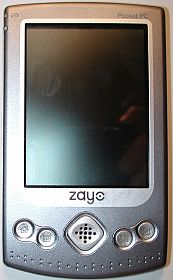

When someone asks if we want to review a new gadget, there’s no way we’re
going to turn them down! So, we said yes and before we knew it, they arrived on
our doorsteps.
Well, that’s not quite the way it happened…Julie
got hers before I did, and so I got to hear her go on and on and on about
how tiny it was, and how light, and how fast, and…well, you get the picture. I
was really getting anxious to get "my" Zayo so I could see if she was just
teasing me or if this was really something special. You should know right now
that I didn’t really think that anything would be able to top my CLIÉ
NR70V.
I didn’t think so either. I still love my CLIÉ, but this Pocket PC is
soooooooooo small and sleek :o)
As always, first things first. Here are the specs.
Hardware Specs:
Processor: Intel PXA-250 400MHz
Memory: 64MB SDRAM (256Mbit 16bit-width 100MHz SDRAM x2), 32MB Flash Rom
Display: 3.5 Reflective 320 x 240 16-bit Color-TFT (QVGA), 0.22 DPI
Audio: 3.5mm Stereo Mini Jack
Power Input AC100-240V, Output DC5V 2Amp 10Watts, Polymer Battery (1 cell, 3.6V,
1250mAh)
Size: 4.9 x 2.9 x .5in (125 x 75 x 12.8mm)
Weight: 4.9oz (140g)
The Zayo is the smallest, thinnest, lightest Pocket PC yet. When I first saw it,
I immediately thought of the Palm m500 series. It’s really THAT small feeling.
Ok, the size specs aren’t physically as small as the Palm m500, but they are
close!
I can totally see where you get the m500 allusion,
in fact with memory cards installed in each – they both weigh exactly the same!
But to me, the shape was actually more like my Sony CLIÉ N710C. A little bit
wider, a little bit longer, but also a little bit thinner and a little bit
lighter!



[Top to bottom: Palm m505, Zayo, Toshiba 570, 3835 iPAQ]
Made of aluminum, this unit feels fantastic in your hand.
I would like to second that. I have always loved the
way that a metal case feels in my hands, and that was definitely one of the many
charms of my NR70V. To have the Zayo with its metal case reminds me of the
HP Jornada 540 series, but
without the massive weight that plagued that PDA.
The Zayo is totally solid and passed the famous Gadgeteer squeeze / creak
test with flying colors. However the buttons do make a slight rattle when you
shake the PDA. But who the heck goes around shaking their Pocket PCs on a
regular basis? :o)
Not me! :0)
The Zayo has an understated classy look. It’s not techy modern like the iPAQ
or similar in style to the toy-like Loox. Don’t get me wrong, the Zayo is NOT
boring by any means.
It’s definitely not boring, it is more of a
"conservative flashy", if that makes sense.
It just has a simple style. But it also has some surprisingly cool touches.
More on that later.
The aluminum case is two toned. The top is a grayish silver while the back is
a lighter silver color. The face of the unit has 4 application buttons and a
directional pad. The application buttons are concave and recessed enough to
prevent accidental presses. Like all Pocket PCs, when an application button is
pressed while the PDA is powered off, the unit will power on and launch that
application.
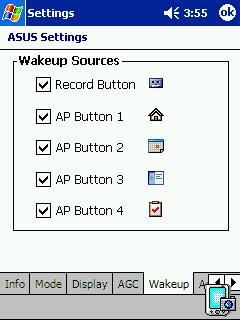
But If you don’t like this feature, you can disable
any or all of the buttons from being able to power-on the Zayo through the
ASUS/Settings/Wakeup menu.
(For those of you wondering about the name ASUS, ASUSTeK is the name of the
company that made the whole machine including ID (industry design), motherboard,
casing, driver and software utilities. Razor sells the "Zayo A600" to U.S.
market. They also make great desktop motherboards. I
know as I specifically picked one of their boards when I built my desktop a few
years ago.)

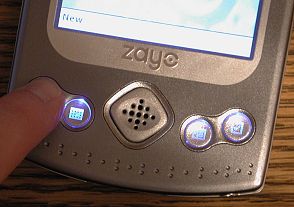
These buttons, while not having much at all in the way of tactile feedback,
have another feature that lets you know that the button has been pressed. They actually light up! What looks like a silk-screened label on each button is
really a transparent ‘window’ in which a blue LED can shine thru when the button
is pressed. This is one of the cool touches that I previously mentioned. I know it impressed me the first time I saw it!
This is a feature that doesn’t honestly do anything
other than offer a "gee-whiz" factor, but it is fun to see the bright blue color
lighting up the buttons as you press them. I wasn’t so much impressed
with the lighted buttons, as I was tickled by them.
Hehehe, well, they caught a few eyes on my flight back from Boston. ;o)
The application buttons also light up when the directional pad is pressed.
The D-Pad itself doesn’t light up though, as it
houses the Zayo’s speaker.
I found the directional pad to be somewhat on the stiff side. Not really
action game friendly as far as I’m concerned. Gamers will also be disappointed
to learn that the directional pad only supports 4 directions (Up, Down, Left,
Right). But, multiple button presses are supported.
The D-Pad didn’t win any points with me for flipping
pages in e-books, either, because it was distracting to see the buttons light up
every time I hit it. When reading one-handed, I couldn’t find a comfortable
position where I would even have wanted to use the D-Pad. None of this much
matters though, because the Zayo has a jog-dial which has always been my
favorite means to turn an e-book’s page.
I agree about the lights being distracting at times. It would be nice to have
a setting to turn off that feature.
The application buttons include icons for "home,"
"schedule," "contacts," and "tasks." A non-lighting "record" button is on
the left side in a similar position to the HP Jornada 560 series and the Toshiba
e570. You can change the launch functionality of the four application buttons
and the Record button under the Settings/Button menu.
As Judie mentioned, the directional pad is also the speaker’s grill, another
feature that is reminiscent of the iPAQ and Casio E-200.
It’s nice to point out that the speaker / alarm
loudness is adequate with the Zayo. Though I’m not going to ever seriously
listen to music through any Pocket PC’s speakers, I do like to know that I
could.
In addition to the application buttons, the front of the unit also has 2 status LEDs. The
top LED is the battery / charging LED. It glows amber while charging and turns
green when the battery is fully charged. Below it, is the alarm LED which
flashes red when an alarm goes off.
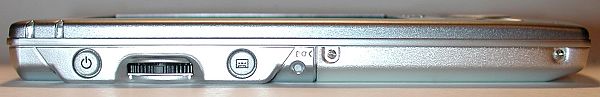
The left side of the Zayo has the power button, jog dial, voice recorder
button and reset switch. The power button and voice recorder button are both
small flat buttons that sit flush with the case. The jog dial is a spring loaded
plastic serrated wheel that you can pivot up and down to scroll thru a list.
You can also press the jog dial in which
is the same as tapping or selecting an entry. The jog dial on my unit was kind
of touchy. At first I didn’t even think that it worked. It would perform a
select, but it wouldn’t scroll. I did a soft reset and that seemed to cure the
problem. But, I find that it is still a little touchy when I press the button to
do a select. Often it will act as if I pressed the button twice instead of once.
I have not had that problem with my unit. Instead, I
felt like I had to be a little bit more firm with the Zayo’s jog-dial than with
the one on my CLIÉ. It only took reading a chapter or two of an e-book to adjust
my touch.
Below the jog dial is the voice recorder button. Record quality is as good as
any Pocket PC I’ve tested in the past. Like other Pocket PCs, you have the
ability to adjust the size of the voice files by choosing different bit rates.
You can also adjust the microphone sensitivity and gain settings using the ASUS
settings application.
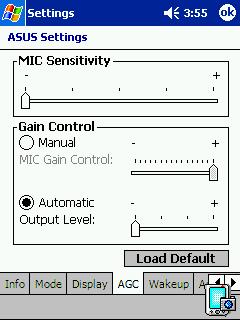
The left side of the unit also has the reset switch which can be easily activated with the
tip of the stylus.
This is a small convenience that most Pocket PCs
offer – one that you take for granted until you use a Palm/Sony PDA, where you
have to either have a stylus with a built-in reset pin, or carry a separate
means to perform a reset when necessary.
The top of the Zayo is the location for the earphone jack, microphone, SD card slot, IR
port and stylus silo.


Stereo sound thru the earphone jack sounds very good to me using my Sony
headphones. Good bass and treble. However, I don’t think it’s quite as good as
my 3835 iPAQ. The iPAQ has a fuller sound. I also compared the sound to my
Toshiba 570 and felt that it was similar to the Zayo with a brighter sound.
I agree with you about the iPAQ having a "fuller"
sound, but the Zayo really does sound just fine through head-phones. I think it
is comparable with the Toshiba e570’s, which is pretty good.
The microphone is in a convenient location and works fine.
Yes, it is quite easy to push the "record" button
and talk to the top of your Zayo, so it is actually in a convenient location. I
was pleased that I could speak normally and have an understandable recording
result.
The SD card slot has a spring loaded door that makes using a plastic slug
unnecessary when you don’t have a SD card for the slot.
This is something that I have heard many people
request over the years; it appears that the people that designed the Zayo did
their homework.
It’s also important to note that from a hardware point of view, the Zayo is
SDIO ready. However, Pocket PC 2002 devices do not support SDIO directly.
Therefore, the manufactures need to implement the protocol stack by themselves.
According to the folks at ASUS, they believe that there will be a lot of
compatibility issues after other SDIO cards are available in the future because
the specifications were just released this year.
IR Port strength seems to be a little better than some of the other Pocket
PCs that we’ve tested. Max distance I was able to achieve beaming between the
Zayo and the iPAQ was just a little over 4ft. It also supports both FIR(4Mbps)
and SIR(115kbps).
I may be in the minority here, but I rarely if ever
beam anything to or from my Pocket PC, so this is one feature that would never
be a "deal-breaker" for me…
Me neither… But it’s nice to know that you can if you need to. And there
are those people that like to use their PDAs as universal remotes.
The stylus included with this Pocket PC is your typical plastic toothpick
that we all know and love….NOT. It works fine but it’s light weight and well,
umm… plastic! Blah!
You can take heart though – there are already stylus
replacements on the market that will work. Most notable is the
Stabo Stylus Q for the
Zaurus SL-5000, it fits perfectly and
even includes a small ballpoint pen.
The bottom of the Zayo has the serial port and AC adapter jack. Since
you can plug the AC adapter directly into the Zayo for charging, it makes it
really nice if you just want to pack your power adapter with you on a trip
instead of both it and the cradle.

True, but until someone makes a sync/charge travel
cable, Julie and I will probably be toting the whole cradle when we go out of
town…
There’s always IR syncing, but I’ve yet to try that with a Pocket PC.
Of course one of the most important features of any PDA is its screen. The
Zayo has a good screen. I won’t say it is great because it isn’t. It is bright,
sharp and clear. The only thing I don’t like about it is that it is lit at the
bottom. That means if you don’t look straight at the screen (not from an angle),
the top portion of the display will be dim. Once you get ‘trained’ on how to
hold it everything is fine.
Below you will see some pictures that were taken all at full brightness and
without flash.

[Left to Right: Zayo, 3835 iPAQ, Toshiba 570]
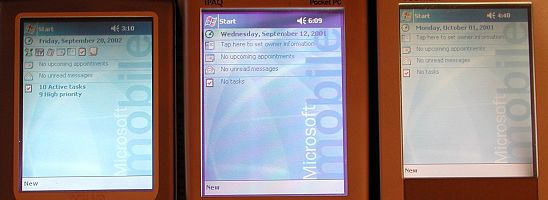
[Left to Right: Zayo, 3835 iPAQ, Toshiba 570]
As you can see, the Zayo has a very sharp and clear
display. Reading e-books on it is easy on the eyes…
The ASUS settings application allows you the greatest flexibility of any
Pocket PC as far as screen brightness settings. You can adjust the brightness
from 0 – 255!
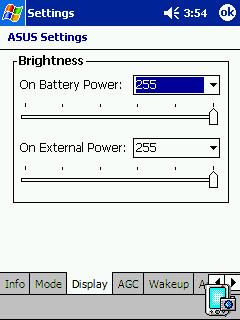
I used the Zayo while witnessing natural gas well
tests this week. I was pleased with how sharp
HanDBase appeared under the direct sun, and I thought that it was directly
comparable to the iPAQ I usually use.
I found the cradle to be cool and disappointing both at the same time. It’s
cool because there is a Zayo logo on the front that lights up in bright blue
when the PDA is in the cradle.
Well, when the Zayo is turned on, anyway…

The cradle is also disappointing because it’s a @#$%^ pain to remove the %^&*
Zayo from it when it’s done syncing and charging. It takes 2 hands to pull it
out and 9 times out of 10, I would end up activating the voice recorder. I
really hate any cradle that takes more than one hand to insert or remove the
PDA. I guess I’m just being picky…
No, you’re not being picky. I had so much trouble
with the cradle in the beginning that one time I actually pulled hard enough
that the Zayo shot out of my hand and across my desk! I almost had a heart
attack, as this was a borrowed unit! :0/
Thankfully, everything was okay. I did learn to
s-l-o-w down and think before I yanked the Zayo from its cradle. It’s a
nuisance, but I am learning to deal with it.
Now let’s talk about performance. First of all, lets take a look at some
benchmarking stats comparing the Zayo to two other XScale devices and to a non-XScale
Pocket PC. These numbers were obtained using a program called VOBenchmark from
Virtual Office
Systems. All of the stats in the table below except for the Zayo stats are
courtesy of PDA Buyer’s Guide.com.
Higher numbers are better as represented in BOLD.
| Test | Compaq iPAQ 3835 (StrongARM) |
Toshiba e740 (XScale) |
iPAQ 3970 (XScale) |
Razor Zayo (XScale) (Turbo Mode) |
| CPU Floating Point | 8.05 | 12.66 | 12.66 | 12.67 |
| CPU Integer | 15.53 | 26.92 | 26.95 | 26.96 |
| Graphics Bitmap BitBlt | 8.2 | 76.31 | 26.42 | 34.77 |
| Graphics Bitmap StretchBlt |
0.55 | 0.25 | 0.79 | 0.95 |
| Graphics Filled Elipse | 0.54 | 1.00 | 0.51 | 1.11 |
| Graphics Filled Rectangle | 0.56 | 5.26 | 2.10 | 1.44 |
| Graphics Filled Round Rect. |
0.52 | 0.74 | 0.50 | 1.02 |
| Memory Allocation | 8.71 | 11.48 | 11.16 | 13.22 |
| Memory Fill | 0.54 | 0.95 | 0.95 | 0.92 |
| Memory Move | 0.86 | 0.39 | 0.37 | 0.37 |
| Text | 2.40 | 1.48 (1.30 with ClearType enabled) | 3.24 | 4.32 |
| SD Storage Cards | 128 meg SanDisk and SimpleTech were used | 128 meg SanDisk and SimpleTech were used | 128 meg SanDisk and SimpleTech were used | 128 Kingston was used |
| LRR/LRW | 0.04/0.02 | 0.46/0.24 | 0.50/0.24 | 0.82/0.02 |
| LSR/LSW | 0.04/0.01 | 0.46/0.33 | 0.84/0.35 | 0.80/0.01 |
| SRR/SRW | 60.10/0.84 | 13.46/0.86 | 166.32/0.84 | 103.78/0.52 |
| SSR/SSW | 1.29/0.51 | 12.43/10.15 | 21.71/10.27 | 51.32/0.64 |
Of course, numbers are just numbers. So, you’re probably asking how does the
Zayo feel speed-wise. Judie and I can only compare it to a non-XScale Pocket PC,
since neither of us have another XScale device yet to compare it to. What’s nice is the fact that
you have several speed choices to choose from with the Zayo.
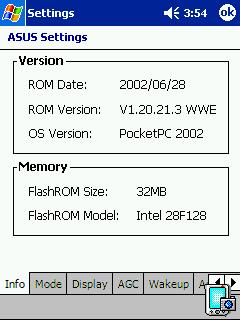
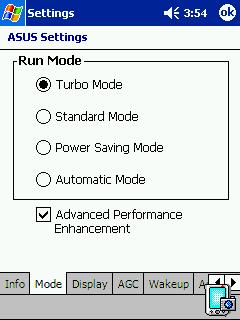
I run mine in Turbo Mode full time, but because the built in applications
have not been optimized for the XScale processor, it’s hard to tell exactly how
much faster the Zayo really is over the non-XScale units. I can tell that
overall the unit feels a little snappier. Applications load a little quicker.
Screens paint faster, etc. Standard Mode felt similar to my 3835 iPAQ.
I feel like the Zayo is faster overall. While I
realize that it is hardly scientific, I found that the already "fast enough"
refresh rate in Pocket Informant 3
seemed even faster on the Zayo. Very cool!
I’m anxious to see how much better / faster applications might be that are
optimized for the XScale processors. Heck, are there even any such programs
available yet?
We tested the video performance by using the
DivX Multimedia Player with
the Matrix Reloaded Trailer which was stored in the
built-in memory, not on an SD card. Here are the results
we found:
Turbo Mode 0 frames dropped, Avg FPS: 24.00
Standard Mode 506 frames dropped, Avg FPS: 17.65
Power Saving Mode 1405 frames dropped, Avg FPS: 6.35
Automatic Mode 8 frames dropped, Avg FPS: 23.90
As you can see, the different CPU settings really do make a difference with
overall performance. Standard mode and Power Saving mode felt about the same as
my 3800 series iPAQ. The Turbo and Automatic modes were the ones that I could
feel a bit of a speed boost.
Now to the subject of battery life… Zayo claims that this device has 30 percent longer battery life than any other Pocket PC.
The Zayo site
actually touts that you can get up to 12 hours from their PDA, which if you are
familiar with other Pocket PC devices seems almost unbelievable. I imagine that
this might be possible if you put the Zayo on its slowest setting with no
back-light…maybe.
As I mentioned before, neither Judie nor I have another XScale device, so we
didn’t have anything to compare it to. This part of the review will need to be
updated with more info as we do more tests. The results were obtained using
Battery Monitor 2.0.
Turbo Mode Battery Usage Test
Took off charger @ 8:30a.m. Battery at 100%. Powered off.
3:45pm Powered on. Battery at 80%. Listened to mp3s and worked in other
programs. Full bright, Volume set to 30%. Listening thru headphones.
4:15pm Battery at 70%. Powered off.
4:53pm Powered on. Game: Balloons.
5:04pm 1st low battery warning 50%.
5:20pm Battery at 40%.
5:23pm Powered off.
7:31pm Powered on. Game: Balloons.
7:35pm Powered off.
7:45pm Powered on. Played mp3s with screen off.
7:46pm 2nd low battery warning 50%.
7:58pm Powered off.
8:28pm Powered on. Played mp3s with screen off.
9:02pm Battery at 20%. Quit listening to mp3s. Game: Balloons.
9:05pm Very low Battery warning 10%. Powered off.
11:42am Next day. Battery at 10%. Powered off.
1:23 pm Battery at 10%. Won’t let me play mp3s due to low power. End of test.
Total Time on: 1hr 50mins
Standard Mode Battery Usage Test
Activities: Divx movie watching for ~30mins, mp3 playing for ~30mins, game
playing for a few mins here and there, Pocket TV Listings accessing, main
application accesses, etc…
Suspend Time on:
1 day, 8hrs 40 mins
Total Time on:
2hr 15 mins
Power Saving Mode Battery Usage Test
Activities: 1hr ebook reading with screen set to medium brightness. 7.5 hrs
left on in the cradle (not connected to power) with backlight turned off.
Suspend Time on:
45mins
Total Time on:
8hr 30mins
Automatic Mode Battery Usage Test
Activities: Divx short movie watching, game
playing for a few mins here and there, Pocket TV Listings accessing, main
application accesses, several desktop syncs and new app installs, etc…
Suspend Time on:
2 days, 12hrs 45mins
Total Time on:
2hrs
Standby Battery Test – How many days without charging do the batteries
last
Suspend Time on:
To be determined
Total Time: To be determined
Wow, all but the Power Saving Mode test revealed pretty dismal results. I
think this might have a little to do with the actual tests though. As you can
read, I had quite a bit of ‘suspend’ time in both the Standard and Automatic
mode tests. When I get a chance, I will conduct another set of tests similar to
the Power Saving Mode test that Judie did. She left the Zayo on in the cradle
and set the timeout to none.
You have to realize though, that no Pocket PC
is going to do much if any better when you are running it at max brightness and
playing MP3s or a game for any amount of time. So these numbers should not be
taken as an indication that the Zayo’s battery life is inferior to any other
Pocket PC available – XScale or otherwise.
As most of you know, Pocket PCs usually come with some sort of 3rd party software bundle.
Unfortunately, the Zayo does not. It has the standard set of Pocket PC apps that
we all know and love, a basic backup program and that’s it. No demos, no add-ins, nothing. Although I
don’t always install all the demos that come with a new Pocket PC, it just feels
like there’s something missing when nothing extra is included.
Yah, this is one area where they totally
dropped the ball. I understand the idea behind putting out a no-frills
(software-wise, anyway) PDA if you are aiming at getting corporate sales only.
Not that I agree with or like that line of thinking. But if you want to attract
Jon Q. Public’s dollar, you almost have to include some type of
attractive software package, comprised of full versions of popular software and
even a few shareware titles, that showcase how "fast" your PDA is, how nice the
screen is, or why their purchase of a Pocket PC over a Palm was a good idea. I
honestly believe that people do take this sort of thing into consideration.
I totally agree with you. They really need some gee whiz show off titles so
that people will buy this PDA and brag to their friends about what it can do.
Even a bunch of demos on a CD would be better than nothing.
Lack of software titles notwithstanding, the Razor Zayo is now the Pocket PC I would choose over any other. My reasons are simple:
It is light, small, and quick. It actually fits inside my Louis Vuitton Geode
wallet, so I am not too upset that there aren’t any cool cases available
specifically for it at this time.
We should mention that our Zayos were pre-production units that did not come
with a case. From what we hear, the retail units will include one. Right now,
I’m using my Toshiba slip case…
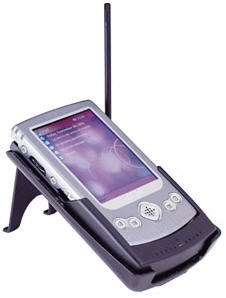 |
If you are someone that needs more than a SD/MMC card slot and you are interested in the Zayo, then you might want to consider their Executive version, the A600EXE. For $100 more, you get a portable cradle with an extra battery and built-in CF slot, a desk stand, and a flexible CF to PCMCIA adapter similar to the one reviewed here on The Gadgeteer not long ago.
Personally, I think the CF sled looks pretty bulky and really detracts from
All in all, the Zayo has really won me over. It’s going to be my main brain The Zayo is versatile, tough, good-looking, fast, |
Price: $549.00
Pros:
Small size
Light weight
Metal case
Zippy
Classic styling with fun, surprising touches
Cons:
Tight cradle
Jog-dial can be touchy
Lighted buttons can be distracting (a quibble, but there it is…)
No software bundle
INIU Portable Charger, Smallest 22.5W 10000mAh Power Bank, USB C in/Output Fast Charging 3-Output Mini Battery Pack Charger with Phone Holder for iPhone 16 15 14 13 12 Samsung S23 Google iPad Tablet
$22.99 (as of July 15, 2025 07:52 GMT -04:00 - More infoProduct prices and availability are accurate as of the date/time indicated and are subject to change. Any price and availability information displayed on [relevant Amazon Site(s), as applicable] at the time of purchase will apply to the purchase of this product.)ZONLELE Travel Portable Magnetic Multi Charging Cable Short 4 in 1 USB Charger Data Cord 60W USB A/C to Type C/L Port Connectors Compatible with iPhone/iPad/MacBook/Galaxy, 6.3in
$13.99 (as of July 15, 2025 03:41 GMT -04:00 - More infoProduct prices and availability are accurate as of the date/time indicated and are subject to change. Any price and availability information displayed on [relevant Amazon Site(s), as applicable] at the time of purchase will apply to the purchase of this product.)Product Information
| Price: | 549.0 |
| Manufacturer: | Zayo |
| Pros: |
|
| Cons: |
|

![[From INIU - the SAFE Fast Chage Pro] Experience the safest charging with over 38 million global users. At INIU, we use only the highest-grade materials, so we do have the confidence to provide an industry-leading 3-Year iNiu Care. [22.5W Speedy Char...](https://m.media-amazon.com/images/I/416nS4GRFtL._SL160_.jpg)
