The next time you are sitting in front of your television and you are
working on your laptop – cursing the fact that your knees don’t make much of a
desk – remember that it was me that told you about the
Lapstation. I guess that the fact is that there are many of us that have Laptops and we
all seem to try to work on them in the oddest places.
Intrigo, makers of the Lapstation, have created a product that addresses those that work
in situations like this, by
making a product that unfolds into a small desk upon which you can toil while away from a conventional table.
Evidently there are so many people that see the value of this type of
product, that the Lapstation Pro was awarded "Best of Show" at the 2001
Consumer Electronics Show (CES) in Las
Vegas.
I received the
Lapstation Pro, which is the most diminutive model of the Lapstation line
and is touted as being "the world’s smallest workspace" on the company’s
website. When folded, this Lapstation measures 11" (28cm) high x 10" (25.5cm) wide x
1.25" (3.2cm) thick
and according to my scale weighs 2.15 lbs (1.34kg). I was very impressed with
the quality of this product, and I could immediately envision the different
scenarios where I would be able to use this desk. Hey – what can I say? I am a
total geek! :0)
The Lapstation Pro is quite portable and easy to operate. It is so small that
it looks dwarfed in the Laptop bag that Julie’s and my "partner in crime"
eric Levine
recently gave me.
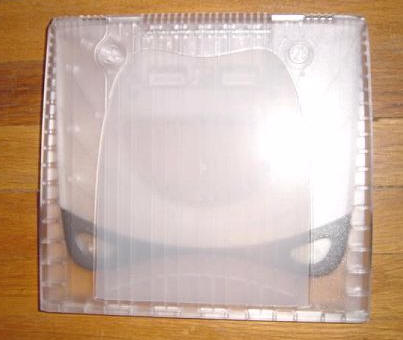
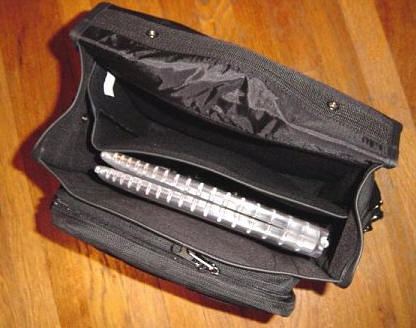
It takes about two seconds to unfold the Lapstation, upon which time it becomes a
flat 20" (51.75cm) long x 11" (28cm) wide surface raised up 8"
(20.25cm) by its two wide legs,
effectively creating a laptop desk.


These legs are reinforced in their position by wide locking hinges on the
Lapstation’s underside.
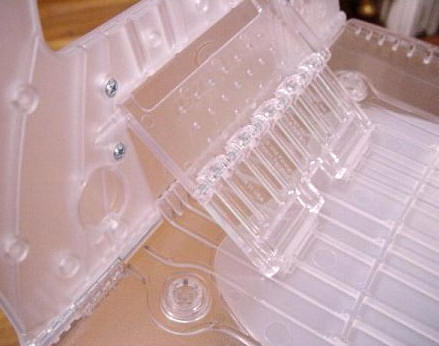
There are grippy rubber inserts on the top of the Lapstation, which make it
unlikely that your laptop or other items could slide off.

Available
accessories for the Lapstation generally utilize one of the easy to
twist out "expansion ports" located at each outer corner of the opened desktop.
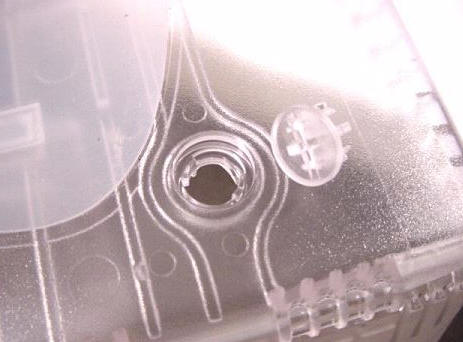
When opened, the Lapstation Pro is quite sturdy and it feels very solid. I
certainly am not saying that it is strong enough for you to sit or stand on, but
it is strong enough to hold even the heaviest laptop, such as my
gigantic Gateway Solo 9550 XL, which weighs roughly 9 pounds!
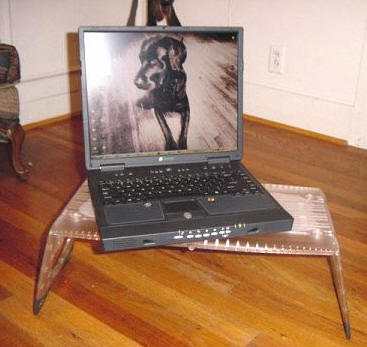
Even though the Lapstation Pro is small, it is not petite enough that you
could open it while on a plane, train, or the front seat of an automobile –
unless you were sitting on a bench seat, that is. With that said, you can
use the Lapstation just about anywhere else.
You can even buy an optional document holder ($14.95) or a battery powered
light ($39.95) that will snap into the Lapstation expansion port of your choice,
further adding to the Lapstation’s usefulness (though not necessarily its
portability).
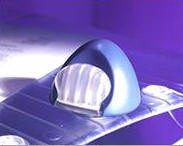

These pictures are from the
Lapstation website
Whether in a hotel room while on the road or even while sitting on the couch in your
living room; the Lapstation makes a great gift for people like me,
that need a comfortable place to work that isn’t always at a conventional desk..
Price: $79.95
Comes in clear molded plastic, with either lava (gray), blue or flame (orange)
anti-slip leg over-molding
Pros:
Folds into a portable package
Extremely well made
Cons:
Yet another piece of equipment to pack
Expensive
INIU Mini Portable Charger, Small 45W PD Power Bank, 10000mAh USB C in&Out Fast Charging Pocket Size Battery Pack, Travel Essentials Powerbank for iPhone 17 16 15 14 Pro Air, Xiaomi, Samsung S24 etc
15% OffHagibis SIM Card Tray Removal Tool with Cleaning Brush, 2 in 1 EDC Portable Keychain Eject Pins Reset Needle Opener Cleaning Pen for iPhone Airpods Pro
$7.99 (as of January 30, 2026 17:13 GMT -06:00 - More infoProduct prices and availability are accurate as of the date/time indicated and are subject to change. Any price and availability information displayed on [relevant Amazon Site(s), as applicable] at the time of purchase will apply to the purchase of this product.)Product Information
| Price: | |
| Manufacturer: | Lapstation |



Gadgeteer Comment Policy - Please read before commenting
Post your comments here on the Rhinoskin Game Boy Advance SP Aluminum Case Review.
http://www.the-gadgeteer.com/rhinoskin-gameboy-adv-sp-case-review.html
Just click the POST REPLY button on this page.
In a review on a gaming site, they claim that this case makes it difficult to use the shoulder buttons, especially if you normally do not use your fingertips.
Did you find this? Or do you normally use your tips to press the shoulder buttons?
I normally use my fingertips to press the shoulder buttons. How else would you use them? :confused:
Depending on the pace of the game (slow or hectic) I normally use the space between my first and second knuckle on the shoulder pads.
I still don’t think you’d have a problem using the buttons even in the way you’re describing. I’ll try it tonight…
Just got mine tonight – it feels a little slippery on the bottom half, or at least more so than the plastic, but overlal it’s a solid feel, and definitely something that doesn’t look like it’ll scratch as easily as my GBA SP did.
As to the button issues – I’ve yet to notice anything major, but I always used the first joint of my forefingers to press the shoulder buttons, so I didn’t really notice any problems. The only other complaint I’d have with the case is that it doesn’t feel quite like it shuts completely, which leaves me worried the GBA could open suddenly in my pocket and have something shoved into the screen.
I’m a bit surprised that nobody mentioned the somewhat slick feel of the bottom half of the case, however – makes me almost wish they’d given it a rougher polish there, or at least some grooves or some other bumps to make it more ‘grippable’.
Haesslich:
I don’t notice the bottom portion of the case as having a slicker surface.
My case closes completely. The spring should keep it closed. Maybe you don’t have your GBA-sp fully pressed down into the case?
It’s not that the bottom of the unit’s slicker – it’s just that the anodized aluminum doesn’t feel as ‘secure’ in my hands as the plastic did – it’s not so much that it’s smoother or slicker than the sensation is one of being more prone to get loose if one’s hands are even a tad damp due to sweat. I’ve compensated by tightening my grip on the unit, but that tends to lead to a bit of cramping. It’s a very nice looking case, however.
And I’ve been pushing on the unit more since I got it – it’s closed fully now, but there’s still a small gap to worry about, though it’s no worse than the unit was without the case. Maybe I just got a bad GBA SP or something, hinge-wise. Otherwise the case is prett secure, and definitely doesn’t scratch easily – which, given the condition of my GBA SP after a few months in a pocket without change (and it still managed to get scratched and scuffed up some), is a heck of a lot better looking. 😀
Do you think this would look nice on an onyx (black) GBA SP?
I bet the silver case would look great with the black GB.
Thanks. I’m probably going to buy it, then.
Been using my Rhinoskin case for several months now. No downsides so far, the GBA doesn’t get scratched up… and I’ve had people stop me just to ask what I’m using, since it looks so cool.
Definite bonus there. 😀