Program Requirements:
Device:
Pilot1000, Pilot 5000, PalmPilot Personal, PalmPilot
Professional, IBM WorkPad,Palm III, IIIx or Palm V
165 K free RAM
Desktop:
Windows 95 or NT 4.0 (NT 4.0 users require Service Pack 3 or
higher)
SuperNames by Standalone Software adds to the
functionality of the built in address book. This functionality includes additional contact
information, linking, and a better interface. The additional contact information is only
beneficial if you do not plan to sync with your PC information. The reason for this is
that the same information that was transferred with the address book is still transferred.
Hence, you still cannot sync the desktop additional fields with your Palm. In my opinion,
the main benefit of SuperNames is the linking. You can link contacts together, link
appointments, and todo’s.
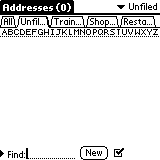
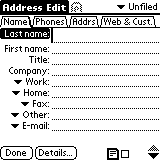
When you link a contact to an action item, you are presented with a list of available
items to link. Once you establish the link, a paperclip icon is shown in the contact
views. When you select the paperclip, you are presented with information pertaining to the
link. There are two problems I found with the linking ability. First, you cannot create a
new action item from SuperNames for linking. Secondly, you cannot show a list of all
linked items. This feature would be beneficial for those times when you want to remove or
edit certain links.
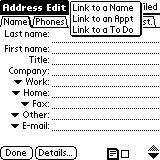
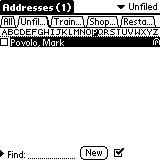
There are a number of options available with SuperNames. Some of these include a built
in find replacement, tab settings, and much more.
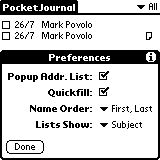
Price: $19.95
Pros:
Linking
Additional contact information storage
Fast
Cons:
Cannot create new items from the linking menus
Additional contact information does not sync.
Gerber Gear 22-47162N Fast Draw Folding Assisted Opening Pocket Knife, Fine Edge, Black
(as of February 2, 2026 17:24 GMT -06:00 - More infoProduct prices and availability are accurate as of the date/time indicated and are subject to change. Any price and availability information displayed on [relevant Amazon Site(s), as applicable] at the time of purchase will apply to the purchase of this product.)Gerber Gear EVO Jr. Folding Knife - Serrated Edge [22-41493]
(as of February 2, 2026 17:24 GMT -06:00 - More infoProduct prices and availability are accurate as of the date/time indicated and are subject to change. Any price and availability information displayed on [relevant Amazon Site(s), as applicable] at the time of purchase will apply to the purchase of this product.)Product Information
| Price: | $19.95 |
| Manufacturer: | Stand Alone, Inc. |
| Pros: |
|
| Cons: |
|


