
REVIEW – I have had a long love/hate relationship with earbuds. I like the idea of earbuds, but hate wearing earbuds. My overly sensitive ears reject whatever I have tried. That was until I tried bone-conduction headsets. They were light and sat on my ears, not in them. My world was changed forever. But, bone conduction comes with compromises. Sound quality is good but not great. My biggest issue was the back band that connected the two sides. This prevented me from being able to rest my head without misaligning the transducers. I jumped at the chance to test the new S2 earbuds from OpenRock. They offer comfort similar to bone conduction sets, since they sit on your ears. The are two separate buds, so the band issue is gone. They feature actual speakers that direct sound into your ears, eliminating sound leakage and providing improved sound quality. Let’s give them a listen and see if I have found my new personal sound solution.
⬇︎ Jump to summary (pros/cons)
Price: $98.99 (Use the code GADGETEERS2 and enjoy 20% off expires 10/12/2025)
Where to buy: OpenRock; Amazon
What is it?
The OpenRock S2 Open-Ear Air Conduction Sport Earbuds are individual earbuds that sit on your ears. The design directs sound directly into your ears, all but eliminating sound leakage. They offer eight hours of continuous listening and a total of 32 hours when recharged using the charging/storage case.
What’s included?

- Right and left S2 earbuds
- Charging/storage case
- User manual
- Warnings/Cautions manual
Tech specs
Model: OpenRock S2
Single Earbud Weight: 7g
Speaker: 12mm
Total Weight with Case: 58g
Bluetooth Vision: 6.0
Battery Life: 8 Hrs (Single) / 32 Hrs (Including Charging Case)
Bluetooth Connection Distance: >10m
Waterproof Rating (Earbuds): IPX5
Audio Codec: LDAC, AAC, SBC
Operating Temperature: 0 ~ 45°C
Design and features

The diminutive earbuds nestle in their storage and recharging case. Each slide is clearly labeled (L)eft and (R)ight. The small button between the buds is the factory reset button. Holding this for ten seconds will return the buds to factory default settings. Holding it for two seconds forces Bluetooth pairing mode.
Looking at the right side of the case, you can see the USB-C charging port. The S2 doesn’t ship with a charger or cable.

Removing the buds, we see the magnetic charging pins that align with pads on the buds.

Here’s a look at the back of the buds with their sound output grill and charging pads.

The control button is placed at the end of the ear hook. They are difficult to feel and a bit awkward to activate, in my opinion.

The case is a clamshell design and finished with a speckled design.
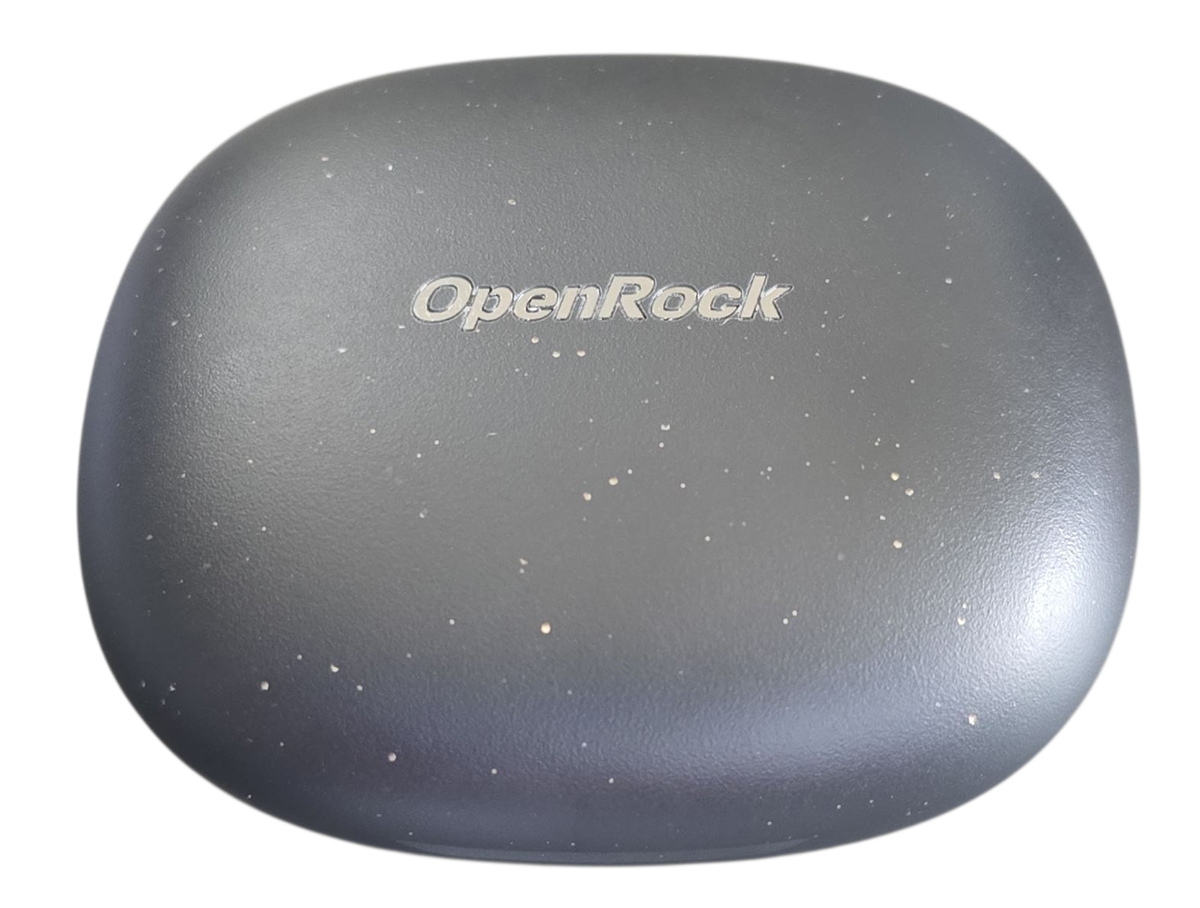
It is tiny and would easily disappear into a backpack, purse, or pocket. That’s a good thing, as it means that these are amazingly portable.

Assembly, Installation, Setup
The earbuds and case arrive partially charged. Plug in your own USB-C cable to your own charger to charge the buds. There is a small LED on the front of the case that shows charging/charged status as well as Bluetooth pairing status. Bluetooth pairing is straightforward. The S2 buds immediately showed up on my phone and paired without issue. They can be paired to two different devices simultaneously as long as you aren’t using Hi-Res mode. Finally, you can install the OpenRock app on your phone. The app allows you to customise the experience.
There are several pre-defined sound modes. I preferred the Boom Mode with its solid bass response and decent midrange with slightly boosted highs. You can also save a custom mode, individually changing seven different frequency ranges.
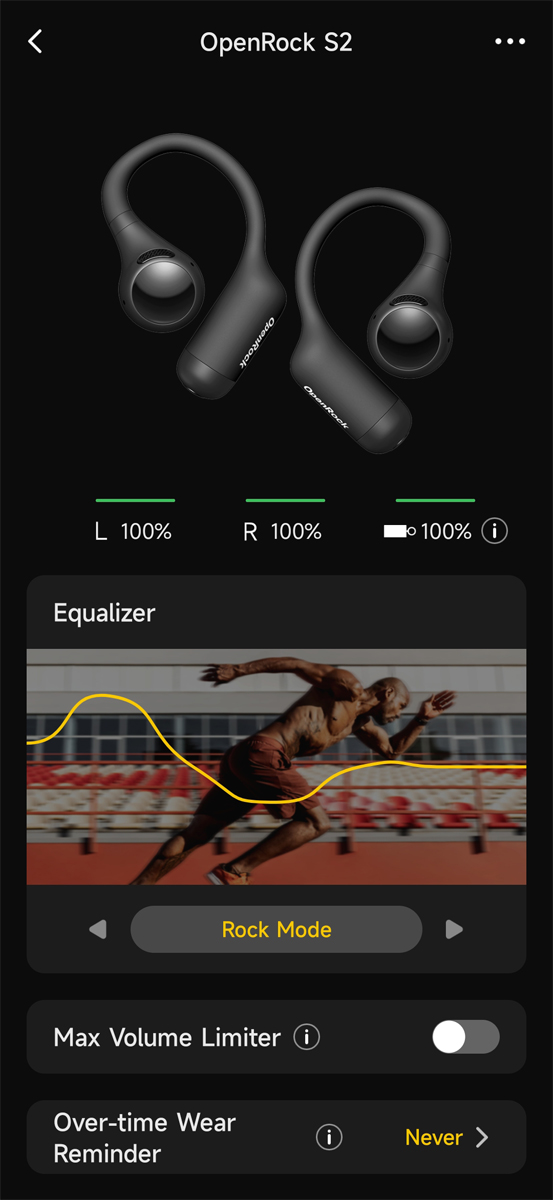
You can tailor the sound to suit you. I did not care for the spatial sound mode. It did give music a wider feeling, but it sounded tinny to my aging ears, all but eliminating any bass response. The Hi-Res mode enables high-resolution audio transmission. The app warns that it disables multi-point mode and can use more battery, and the audio can skip in certain circumstances. I’m just connecting via plain old regular-res from my phone, so no issue there. You can set an auto power-off duration, make the buds play a high-pitched sound to help you find missing buds, and upgrade firmware as new versions drop. The main screen shows you the charge level of each bud plus the case itself. The beauty of this design is that as long as you store the buds in the charging case, they will always be 100% charged when you need them for up to eight hours of playback. Plug in the case every now and then, and you’re good to go.
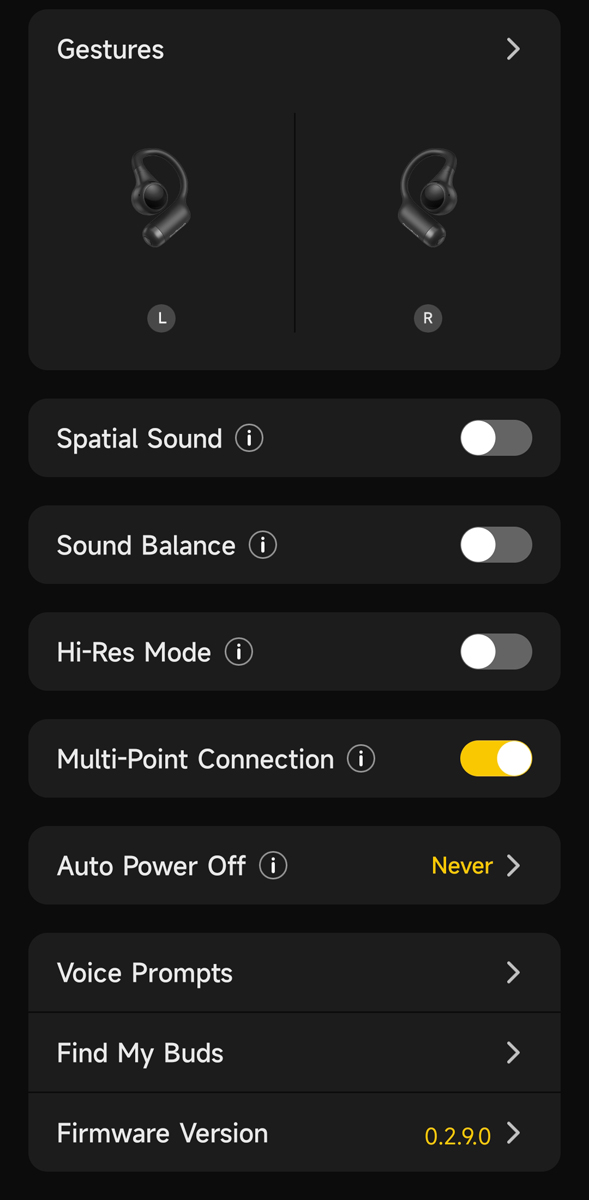
The buttons are preconfigured for all click patterns except the long-press. That can be configured in the app. Single, double, and triple presses are all pre-configured and are the same on both sides.
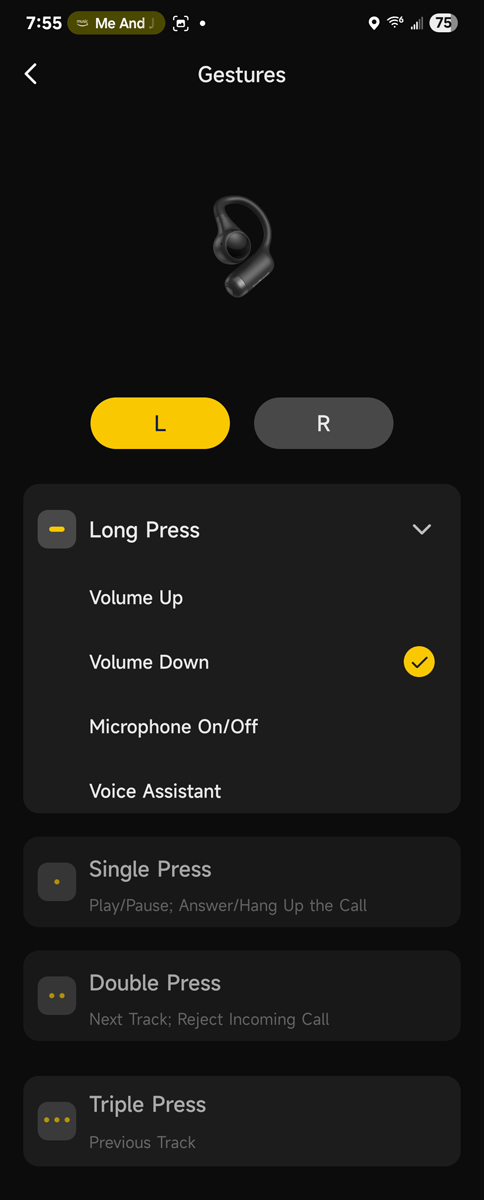
Performance
Performance starts with putting the buds on. OpenRock provides guidance on that on their website.
Position the bud like the upper left shows. Place the control over the ear and then rotate it back until it is fully seated.

It sounds great, but in practice, it takes a few tries to get good at it. On my ears, the actual earpiece sits just off my ear. It produces more and slightly better sound when pressed onto my ear, but that’s not how they work on my ears. Even with that, they are plenty loud and the sound quality is terrific.
The timing for this review was perfect. Right about when the buds arrived, I underwent a total knee replacement. That meant I would be spending a lot of time at home. This allowed me to listen to a lot of music and make a bunch of phone calls, all while testing the OpenRock S2 earbuds.
I cycled through a bunch of songs on my playlist, and everything sounded great. I tried the hi-res mode and the spatial sound mode and didn’t like them. I think these are more applicable to gaming than music, so that is lost on me.
With the previous headset that I used, if I got a call, I would turn on the headset, and it would answer the call. I got a call and pulled a bud from the case. It immediately paired with my phone, but didn’t automatically answer the call. It’s not a criticism. It is just a difference that I noted. So now, I have to either hit the button on the bud or swipe on my phone to answer. The reason I bring this up is that the button is in an odd place on the bud. First, it isn’t raised much, and therefore is difficult to feel. Second, its odd placement makes it difficult to reliably hit, at least for me. In the grand scheme of things, that is a minor issue.
I was able to test all the button-press scenarios. Except for the long press, both buttons do the same thing.
- Long pressing changes volume (left-down, right-up)
- Pressing plays/pauses or answers/hangs up
- Double pressing skips the song or rejects a call
- Triple pressing skips back a song
The manual explains a mysterious quad pressing scenario. If you have your camera open on your phone and you quad-press either button, it takes a photo. I can’t imagine holding your hand to your ear and taking a selfie. But, if you want to take a long-distance selfie and have your earbuds with you, you could hold one in your hand and get the shot. It’s weird, but a nice touch.
I used the S2 extensively as a phone headset. In my opinion, it worked exceptionally well. The fact that I barely feel the buds when I’m wearing them means that long calls are fatigue-free. The callers heard me perfectly, so the quad microphone array is doing its job well.
As I mentioned, the sound quality was terrific. The even better part was that my wife was essentially unable to detect when I had music playing. If she really listened, she could tell that music was playing. But in everyday use, she had no idea when I had music playing or was just wearing the earbuds. I’d rate the sound leakage prevention as terrific.
Final thoughts
I don’t use earbuds or headphones a lot. Typically, I use them for longer phone calls, but I do occasionally listen to music with them. Comfort has long been an issue. Closed headphones are heavy and tend to irritate my ears. In-ear buds also make my ears sore after a short period. The bone conduction headphones I used most recently were comfortable, but the strap behind my head was annoying. Now, I have the OpenRock S2 Open-Ear Air Conduction Sport Earbuds, and the game has changed. They are easily the most comfortable earbuds I have ever worn. After a little bit, I don’t even feel them. The sound quality is very good, and yet, they allow me to hear the world around me. They stay put no matter how I move. Their battery life means I can use them without thinking about whether the battery will make it. And, the charging case is so small, it makes them a snap to pack or carry along. The S2 earbuds are my new daily driver, and they will get a lot of use.
What I like about the OpenRock S2 Open-Ear Air Conduction Sport Earbuds
- Super-comfy
- Instant pairing when removed from the case – no need to manually power on
- Auto power off when placed back in the case
- Terrific sound
- Works great as a phone headset
What needs to be improved?
- The single button is in an awkward position, making it tricky to find and hit
- Getting the buds in place can be a little fiddly
Price: $98.99 (Use the code GADGETEERS2 and enjoy 20% off expires 10/12/2025)
Where to buy: OpenRock; Amazon
Source: The sample of this product was provided for free by OpenRock. OpenRock did not have a final say on the review and did not preview the review before it was published.


