
REVIEW – As we get ready to send co-reviewer Mason off to college three hours away, we thought it would be smart to send him with a dash cam for his commutes and his time on campus, just in case. While we’ve used dash cams before, this is the first time we’ve had one with a rear camera, and we liked the idea of being able to monitor both ends of the car. As luck would have it, the offer to review the Miofive S1 Ultra dash cam came at just the right time.
What is it?
The Miofive S1 Ultra dash cam comes with a front and rear 4K camera, along with a 64GB SD card, 3-inch screen and custom app.
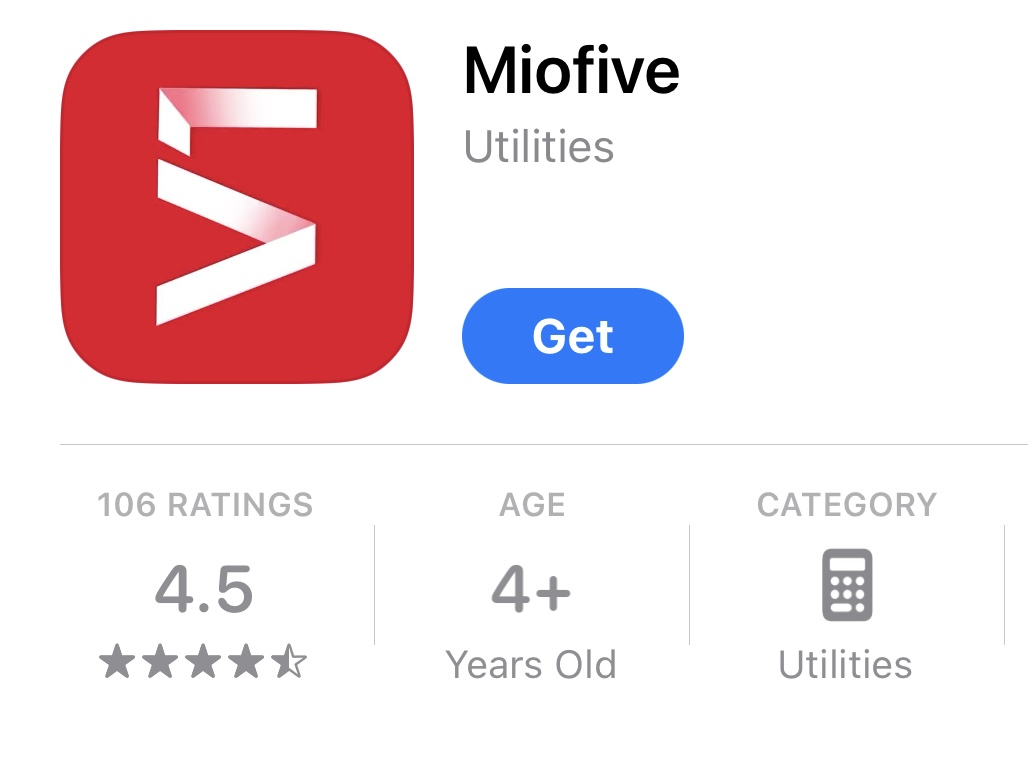
What’s included?
- Front and rear dash cams
- Charging cord
- Rear camera cable
- Data cable
- Car charger
- 64GB micro SD card
- Static sticker (4)
- 3M adhesive (2)
- Crowbar tool
- User manual
Tech specs
Product dimensions: 1 x 2 x 3 inches
Item weight: 1.5 pounds
ASIN: B0D2KTJWG6
Item model number: S1 Ultra
Front camera resolution: 4K(3840×2160) @30fps
Rear camera resolution: 4K(3840×2160) @25fps
Display:3 inch IPS screen
Wifi: 2.4G and 5G
Bluetooth: 4.2
SD card: 64 GB (included)
Night vision: F/1.8 front aperture for better images
Design and features
Setup
The most difficult part of the setup for the Miofive S1 Ultra dash cam is running the wires through your car, especially the rear camera since it has so far to go. You use the mini plastic crowbar tool to tuck the wires in, but it’s a slow meticulous process.

However, using the adhesive to attach the cameras was easy and straightforward, even though we questioned how well it would work, the adhesive has actually held up great and the cameras haven’t budged from where we placed them.

It’s also essential to download the app to operate the Miofive S1 Ultra dash cam. The app connects quickly to the device, is easy to use, and has a variety of settings, including timelapse, collision detection and turning the microphone on or off. We especially like how it shows the date, time and speed.
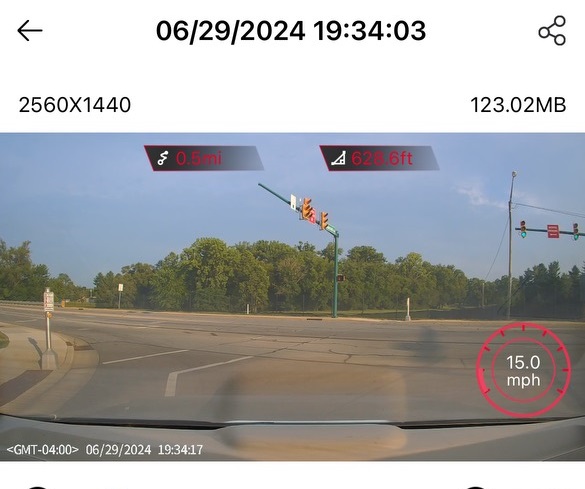
Performance
We like the concept of the 24-hour “parking guard” feature, which automatically turns on if there’s activity around your car.

While we haven’t needed it, it would be a very valuable feature if you’re in an area with frequent car break-ins. We haven’t needed it in our driveway but I’m glad Mason will have it when he’s parked on the street in his college town.

While you’re driving, it records all the time in one-minute segments. That’s 4.5 hours of footage in 4K and 14.5 hours in full HD (using the 64 GB card it comes with); however, you can upgrade to a 512 GB card that saves 36 hours in 4K and 116 hours in full HD. You can always select videos to save, as well, before it will start recording over. Some users may not like the one-minute limit on videos, but for us, it’s been fine so far.
The video footage is very clear, it’s impressive! Even the 2K is great, and that’s what we typically use for storage efficiency; of course, the 4K is better, but we’ve decided we don’t really need that level of clarity.
The night vision is also very good, certainly better than our previous dash cams.

The 3-inch screen is clear and a good size. 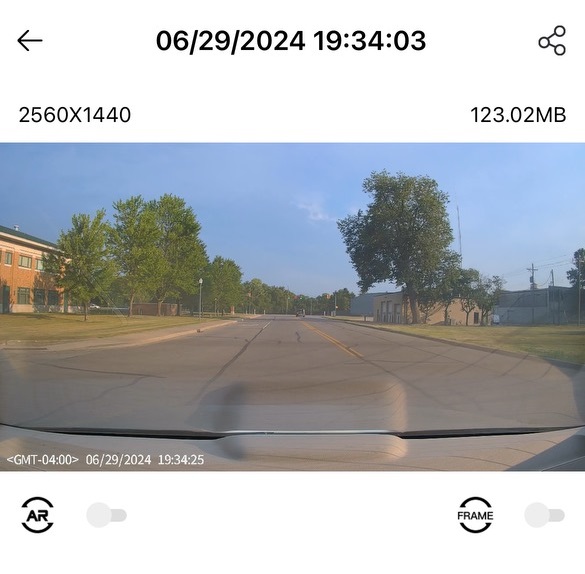 It shows a thumbnail of the rear camera, or you can reverse it to have the rearview appear larger and the front view to be a thumbnail (which is our preference). You make these adjustments with the app.
It shows a thumbnail of the rear camera, or you can reverse it to have the rearview appear larger and the front view to be a thumbnail (which is our preference). You make these adjustments with the app.
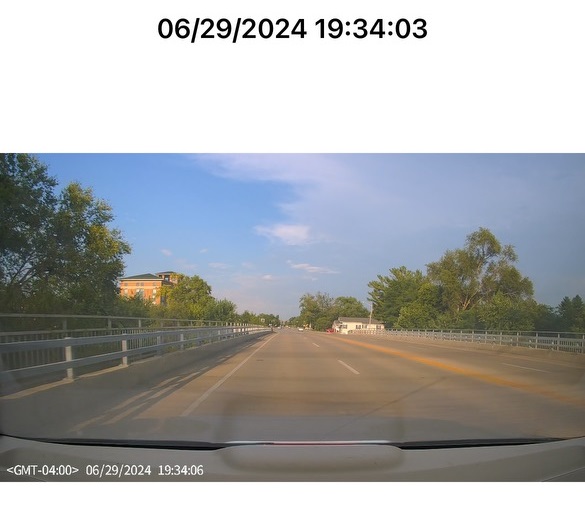
Our only problem with this dashcam is the connection on the rear camera. It goes in and out occasionally, even after spending significant time pushing in the wire connections and adjusting the angles in our Honda Accord — it still happens randomly. This could be an issue if you have an incident at the rear of your car during one of the blackout moments. We’ve never had a rear dash cam before, so for us, it’s just a temporary loss of a feature we’re not used to having, so it’s not a huge deal. However, if you buy this camera specifically for that feature, it could be disappointing.

What I like about the Miofive S1 Ultra dashcam
- Video clarity
- Ease of use
What needs to be improved?
- Consistency of rear camera
Final thoughts
This dash cam has excellent video quality and some helpful features. Our rear camera is sometimes inconsistent.
Price: $169.99
Where to buy: Amazon
Source: The sample of this product was provided for free by Miofive. Miofive did not have a final say on the review and did not preview the review before it was published.



Gadgeteer Comment Policy - Please read before commenting
The rear camera, or the cable, or the connections, or even inside the main camera (?) leaves us with no video, from the initial activation of the front camera to now, from the back of the car. The front camera does work.