
REVIEW – Proper lighting is important when it comes to many things in life. From photography, to work and productivity, to relaxing with a good book. But also when it comes to fun. And the LIFX Luna Smart Lamp is just that; so much fun to use, and the perfect light in so many situations.
⬇︎ Jump to summary (pros/cons)
Price: $69.97 (at time of writing)
Where to buy: Home Depot
What is it?
The LIFX Luna smart lamp is a smart LED lamp with multiple lighting patterns, adjustable brightness and color temperature, that will connect to your smart home platform of choice (Apple HomeKit, Google Home, Amazon Alexa). Set it on a desk or table top, or mount it on the wall; whatever suits your space best.
What’s included?
- Lamp
- Manual
- DC Power cord and brick (not USB)
- Wall mounting kit
Tech specs
- 1000 Lumens = 70W incandescent equivalent
- Individual uplight control and 36 addressable downlight zones
- Works with Matter over Wi-Fi 2.4GHz
- No hub required (when onboarded with the LIFX App)
- LIFX SuperColor LEDs = 5x brighter color*
- Broadest white spectrum 1500K – 9000K
- Wattage Use 25.0W at full brightness
- Wattage on Standby 1.0W
- Voltage Range 120-240V AC
- Color Rendering Index (CRI) 80
- Dimming Software dimming 1% -100%
- Security WPA, WPA2
- Dimensions 8.07 in x 5.12 in x 2.2 in
Design and features

As far as design goes, the LIFX Luna smart lamp is quite elegant. It is simple almost to the point of minimalism, but packs a ton of convenient features. The face of the lamp is an oval that sits on a desk or table surface in landscape orientation. I do wish there were a way to stand it up on end and still sit on a desk. It would take up less room on the desk. However, because of the curved ends, this is not possible. A minor nit pick, but worth noting. It is also wobbly on my desk quite a bit. It’s a perfectly level desk, but there seems to be a tad too much weight in back and it causes it to wobble front to back. I set it on a cloth coaster and that too care of the issue, but I would prefer not to have to do that. You can also mount it on the wall as a sconce, but there is no battery, so you would still have a cord running down the wall below it. Far less elegant, but still an option.

As a nice bonus they also sent one of their regular smart bulbs as well. So for grins i tried connecting this to apple home. Remember that in a couple minutes.
Assembly, Installation, Setup

This is where the headache started. I tried connecting the Luna to Apple Home with no luck. It just said “connecting” for a couple of minutes before saying it could not find a device. Then I tried connecting it to Google Home with the same result. This could be more of a comment on the smart home platforms themselves, more so than the device. So I downloaded the LIFX companion app to start there. Once I got the app downloaded, I had to create an account. I really hate having to have an account for everything. I use a password manager that makes this very easy, and I still hate having to have an account for everything. So after creating an account and going through all the app permissions, I got to the part where it asked to connect to the network (wifi). I tried to connect the app to the wifi and it crashed. Repeatedly. About 10 times. I did a hard reset on my phone. It still crashed about 4 times before remaining open, but it was completely unresponsive. I forced closed the app. Reopened it, and it just kept crashing every time I tried to open it. I deleted the app. Redownloaded it. Same thing. It just kept crashing over and over. I tried one last time to connect it to Apple Home. Howeve,r I think because I could not get the app to work to get it connected to the WiFi initially, that was preventing me from connecting to Apple or Google Home.

Also worth noting is that I am not running any beta software on my phone. I am on the normal “stable” release. So this should not have anything to do with any issue on Apple’s end. At least I wouldn’t think so.

After many emails back and forth with their IT team and sending a crash log to them, they did figure it out, and were able to roll back some recently implemented feature that was causing the app to crash for a very small part of the user base. So I was able to get the app up and running. I then tried to connect the lamp with no luck. I thought it started to work, but realized that it was the regular smart bulb they sent me that was connecting. So that bulb is all set in the app and I can control that just fine. But the Luna is nowhere to be found.

I tried resetting the luna as indicated in the user manual (holding down all 4 buttons at the same time for 10 seconds. But it did not reset right away. It took 3 tries to get this to work but it did finally work. And that finally did the trick. I was able to find the network of the luna in settings and get it connected to the app.
Finally up and running!
Before we move forward here, I have to say: In all honesty, I think I am entering my old-man phase of life; my “they don’t make them like they used to” phase; my “why does everything have to be smart” phase. So could some of my troubles be my rigidness? User error? Yeah, maybe. But I still love technology. That’s why I do this in the first place. I like to think I’m more technologically inclined than your average person. Maybe that’s not as true as it once was. Who’s to say…
Performance

Before we talk about all the “smart” features, let’s look at the device as a stand alone item. What can you do with it when it’s not connected to your phone, or home, or extended family.

When you first turn it on it defaults to a normal mid-level brightness warm color. From there, you can use the “cycle fx” button to…well…cycle through the different effects. However, I could not find a list of the effects, so I don’t know if they have names, and if so, what they are called. Let’s call turning it on (the normal warm color) effect 1. Pressing it once cycles slowly through different colors swiping from right to left; effect 2. Next looks like clouds in the sky; effect 3. Next is transitioning through variations of light and dark pinks and peaches; effect 4. Next is a dark red, orange, and yellow flickering like a fire; effect 5 (I really like this one!). Next, seems to be similar to effect two but with more colors, I think(?); effect 6. And finally, back to the first light shown when you first turn it on.

The app is very intuitive and easy to get the hang of using. Getting the lights connected to the app in the first place is another matter. It worked how they said it would in the app. But it took multiple tries, connecting to multiple different networks, and resetting lights before it was all said and done. But once the pain of the initial setup is done they are great products.
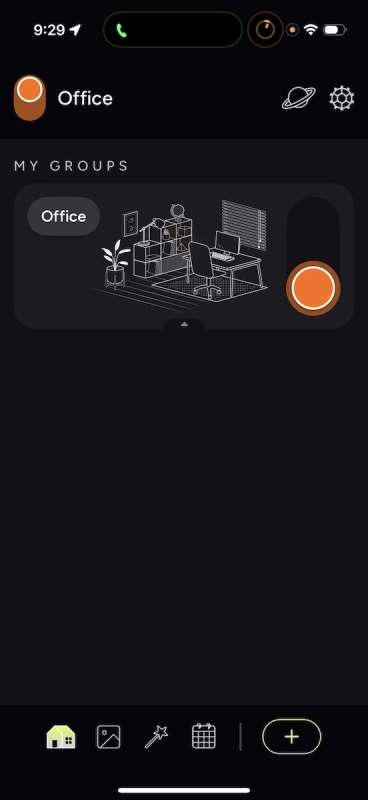
After getting the app set up and the lamp and bulb connected I created a group I named “Office” as these are set up at my desk. This was pretty straight forward. Very intuitive which I appreciate. I can turn them both on or off with one tap. They also make it very easy with just two taps to turn on one or the other independently.

For some reason, when I create a scene and activate it, both lights adhere to what the scene says. But when I try to change from the scene back to a solid color, the bulb changes, but the luna lamp stays synced with the scene. I have to turn the whole group off and then go into the group and turn it on with something other than just the toggle. If I then activate the scene again, it goes back. Turn it off and then back on and both lamp and bulb are on a solid color. I don’t expect you to follow much of all that. If any (to be honest, reading this back to myself, I can’t even follow it). The point is that the behavior of the lights is inconsistent. Or is it user error? Maybe a little of both?
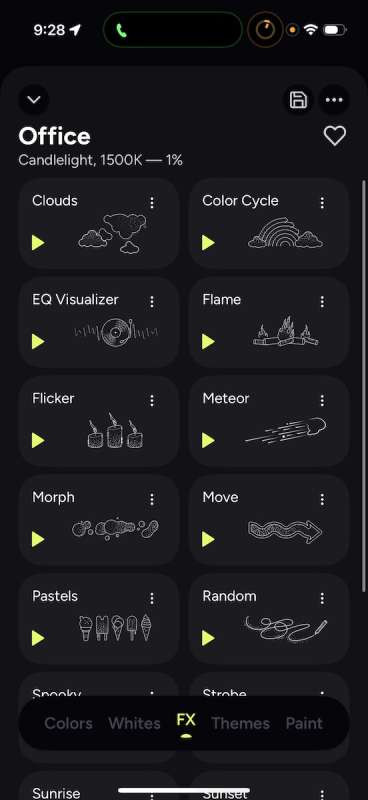
Once you get it connected to the app, there are tons more “effects” to play around with. I love the different effects. From “flame” to “flicker” to “morph”. However, for some reason, the Luna lamp and the bulb don’t seem to do the same things at the same time when they are paired. I have both lights set to my “office,” so when I change the effect for one, it changes for both. But for some reason, when I set it to “flicker,” they do not flicker the same color. I can go into the bulb settings and change the color and turn the flicker back on, but that seems to turn off the effect for the luna. You have to first choose a color for the group, then go select the effect you want, and that seems to get them in sync.
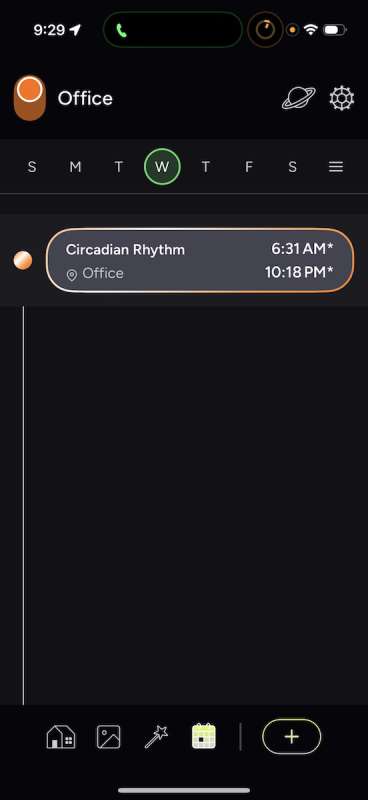
I really like the circadian rhythm setting, where it will turn the lights on in the morning and fade them off at night based on sunrise and sunset. Not that they are in my room to actually wake me up, but I don’t sleep that late anyway. I am up most days around 5am or 6am. Right now, the light is turning on at 6:31 am, so I was able to come up to my office to see it turn on. Very cool setting. It also changes the temperature of the light based on the time of day as well. When it turns out in the morning, it’s a very warm light to simulate what an actual sunrise might look like.
Final thoughts

At the end of the day, this thing is great, once you get through the initial setup. I never could get it connected to a smart home platform. I tried a couple more times on Apple HomeKit with no luck. I don’t know how much of that I would hold against LIFX. I have had issues with devices and Apple HomeKit literally every single time I have tried. Which, to be fair, has not been tons, but maybe 5 or 6 different items over the years. I have all but written it off completely. I have no problems just using the dedicated apps to control things. The LIFX app is great and easy to use once set up. The Luna lamp gets incredibly bright. So much so that I almost never have it turned up all the way. My favorite thing to do is set it to the “fire” mode and use it for reading. The kids have even used it to pretend we are camping, and of course, insist we “make s’mores” over it. There are far more expensive items out there that perform a similar function. This thing is an easy recommendation. Even with the initial issues I ran into at the start. I don’t see that being the experience of everyone.
What I like about LIFX Luna Smart Lamp
- Very bright when needed
- Great lighting effects
- Looks very elegant in any setting
- Easy to use (once setup is done)
- Value for price
What needs to be improved?
- Easier connecting to smart home platforms (not sure this is LIFX’s issue though)
- More weight in the front of the device to prevent wobble
- Ability to stand it on end on a desk
- USB-C power
Price: $79.97 (at time of writing)
Where to buy: Home Depot
Source: The sample of this product was provided for free by LIFX. LIFX did not have a final say on the review and did not preview the review before it was published.



Gadgeteer Comment Policy - Please read before commenting
Just so you know, I’ve just installed a hard-wired LIFX unit, and have not been able to connect it to the app or HomeKit, so you’re not alone. I have a ticket open with them after 30 minutes telling their chatbot that I’ve already tried everything they are suggesting (you documented it better, but I went through the same issues with hard resets and restarts. But with this wired into my bedroom ceiling, I can’t do more than turn off the switch. I don’t have any buttons to push – well, the unit doesn’t, anyway!) Here’s hoping it will eventually decide to work. I have little hope at this point, however.
Oh man! Fingers crossed for you. I know all too well. I had to eventually send them crash logs from my phone so they could pinpoint what the issue was. I did see that there was an update to the app yesterday I think. So maybe fixed the issue?? (not holding my breath)