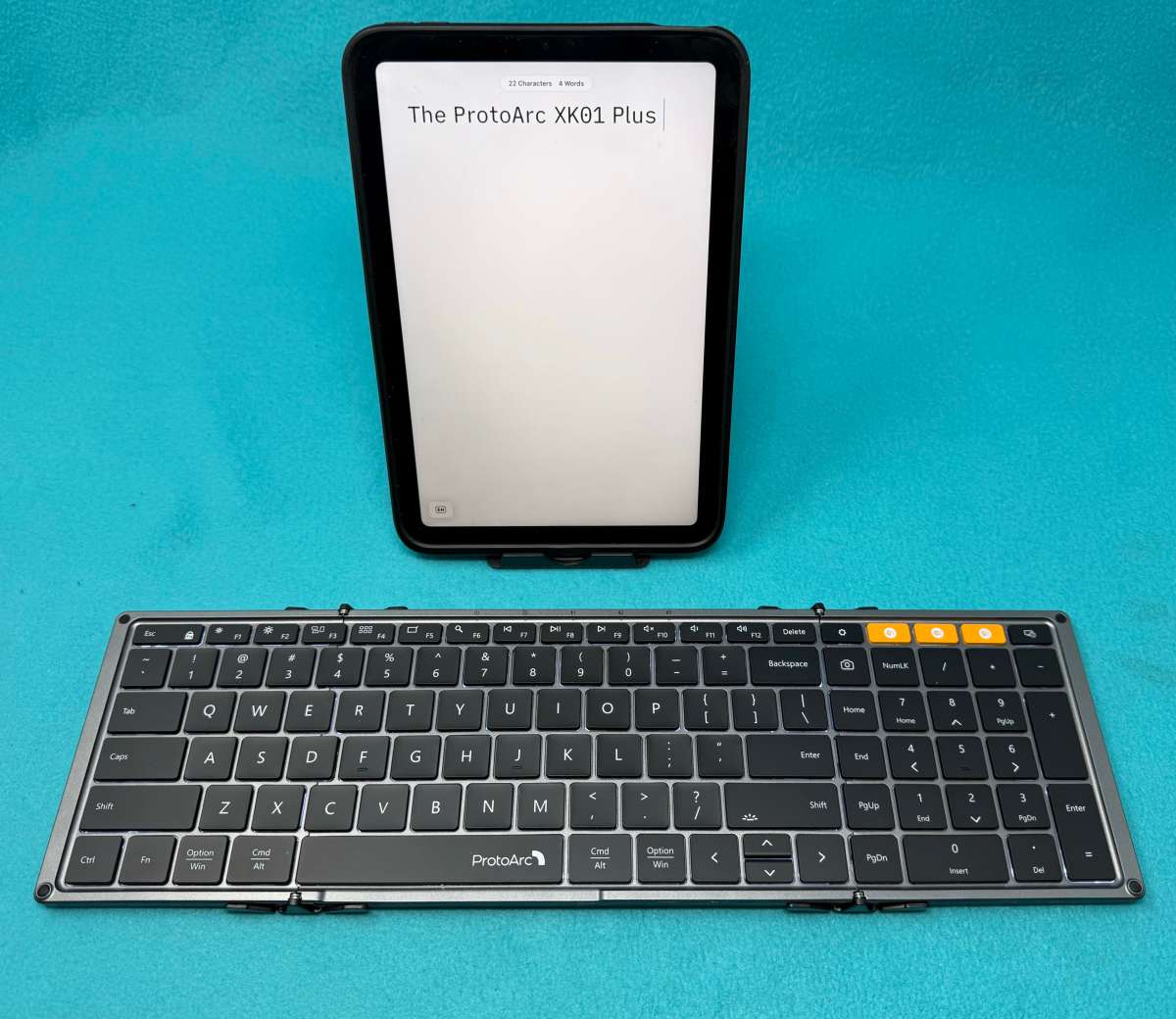
REVIEW – Using multiple devices was once an odd thing to see. No more. Between laptops, smartphones, and smart watches, we all are carrying around one or more (sometimes many more!) devices that are more powerful computationally than what Alan Shepherd entered space with in Freedom 7. And the more we want to do with them, the more they scream out for a hardware keyboard. If you’ve not used a hardware keyboard with your phone and switched it over to your tablet/computer, shame on you! Kidding (not kidding). So, having used probably a dozen different keyboards of various configurations that can switch between multiple devices over the years, I was happy to see the ProtoArc XK01 folding keyboard offered to the team. They have several configurations, and I was sent the backlit version with an 10-key keypad, and am here to report.
⬇︎ Jump to summary (pros/cons)
Price: $64.99
Where to buy: Company Webstore and Amazon
What is it?
The ProtoArc XK01 is a foldable, full-sized Bluetooth keyboard with a 10-key keypad that can be paired to as many as three devices.
What’s included?
- Keyboard itself
- Collapsable stand
- Travel case
- Paperwork
- Charge cable (USB-A<=>USB-C)
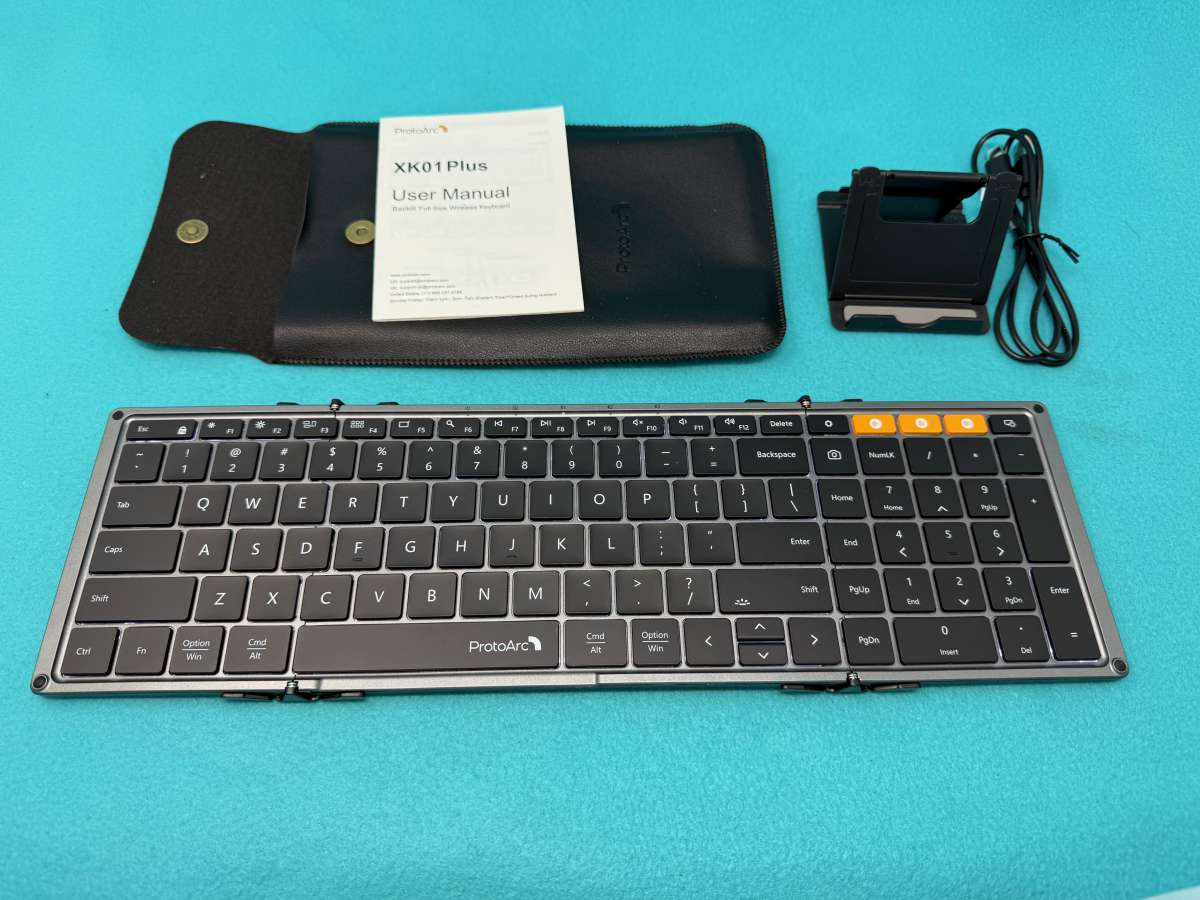
Tech specs
DIMENSIONS
Tri-Fold Keyboard (Folded)
Height: 8.48 in (215.5 mm)
Width: 4.71 in (119.7 mm)
Depth: 0.82 in (20.9 mm)
Weight: 11 oz (314 g)
Tri-Fold Keyboard (Expanded)
Height: 15.21 in (386.4 mm)
Width: 4.71 in (119.7 mm)
Depth: 0.48 in (12.4 mm)
Weight: 11 oz (314 g)
Bluetooth Low Energy
Windows VISTA, 7, 8, 10 or later
macOS 10.15 or later
iOS
Android
ProtoArc Scissor Key Switch Technology
Rechargeable Li-Po (1500 mAh) battery
Battery life: Up to 6 months on a single full charge
Wireless operating distance: 10 m (33 ft)
Design and features
The ProtoArc keyboard is a Bluetooth keyboard that can be connected to up to three different devices. It is constructed in three pieces, with the center one being 8.48 in (215.5 mm). There are two other flaps that fold over the larger center piece. When the sides fold in, the power cuts. When these flaps open, the unit powers up and reconnects to the device it was previously working with, if it’s available. It sits flat on a table (with small rubber anti-mar pads on each corner), but I would hesitate to use it on your lap or any other non-stable surface.
The entire right flap is taken up with a ten-key keypad, similar to what you’d see on most PC keyboards, complete with PG UP, PG DWN, NUM LK, Home, End, Delete and Insert. There are three orange keys, however, that are across the top of the keypad. These allow for quick connection (or activation) of any of the Bluetooth channels. This is a fairly common standard for multi-device keyboards, to have either an FN key or a dedicated set of keys reserved for switching.
The ProtoArc XK01 is offered in two finishes: black or silver. From the product shots on the site, it seems this color only applies to the frame around the keys, not the exterior case. I was sent black, so I can’t say for sure. There are bundles with and without backlighting, with and without wireless mice, stands, and carrying cases. The backlit version is only available as a keyboard by itself with a small, fold-up stand (which works for most phones and for tablets, as long as you take precautions to prevent it from tipping over! More on this later.)

The size of the keys and the layout is the same as any non-folding, non-BlueTooth keyboard you would see. Sadly, they copied Apple’s previous layout with the full-sized horizontal arrows and half-sized vertical arrows that all folks who write text in large quantities hate so much. (Apple has since repented and their laptops, at long last, now have four half-sized arrow keys arranged in an Inverted “T” configuration, as was decreed in days of yore.) Most full-sized keyboards have a set of full-sized arrow keys in an inverted T in a space between the keypad and the main alphanumeric area.
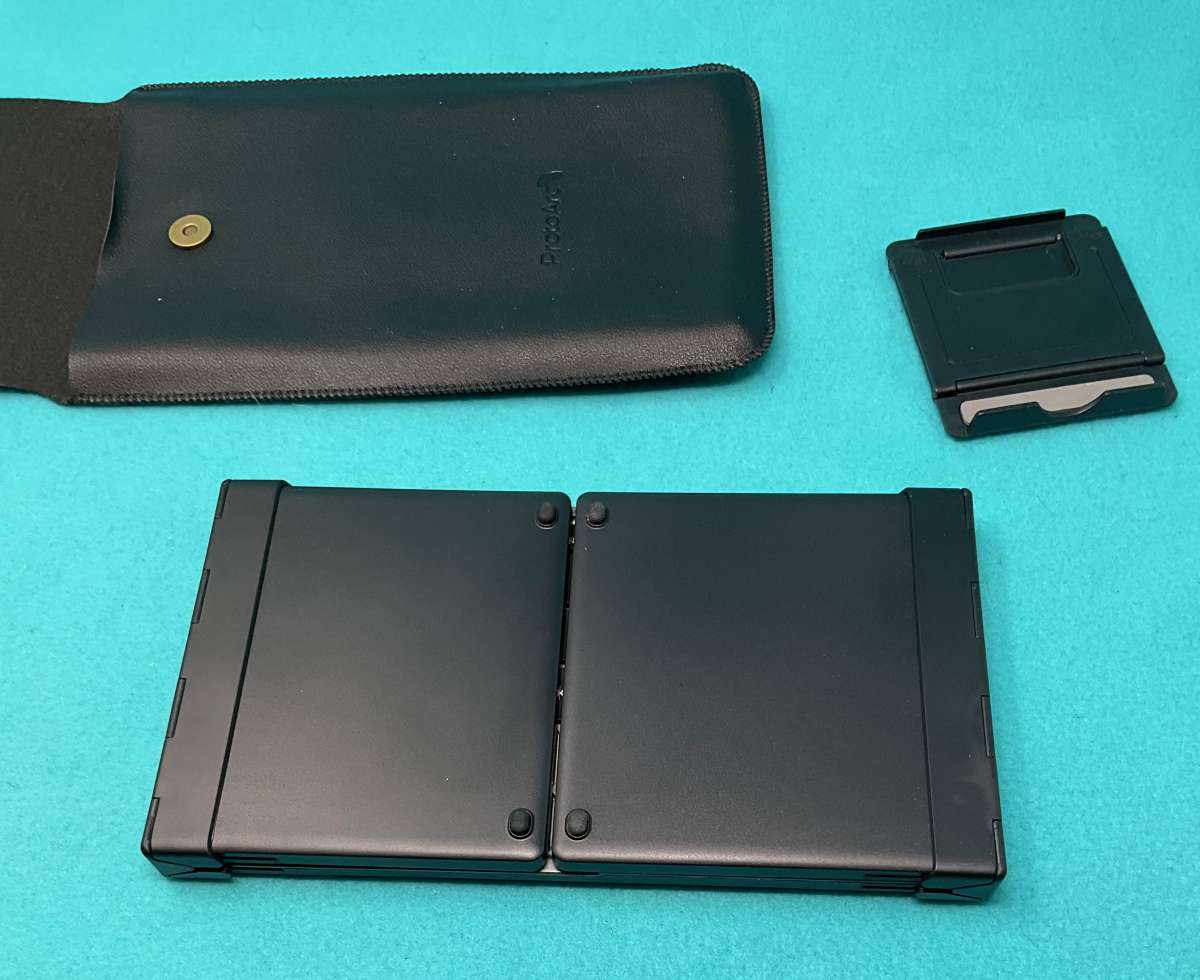
The keys on the ProtoArc XK01 are crisp and accurate. I never felt as though a key didn’t respond to my touch, or that a rogue finger movement caused a letter to be typed by accident.
The “F-Keys”, which in Apple operating systems are media control keys almost exclusively, all worked as expected and have labels that indicate the functions they perform. (I can’t remember the last program I used that had dedicated F-keys. WordPerfect 5.0, maybe? Do PCs use these? There is so much ancient history entombed in keyboards, especially the keypad!)
Between the F6 and F10 keys, tiny LED lights in the frame above indicate power, Caps Lock, and which of the three Bluetooth channels is active. They are hardly noticeable, but if you want to check those status conditions, they are right there. Thankfully, they go out a few seconds after changes occur in the status.
Assembly, Installation, Setup
Pretty standard BlueTooth pairing with each of the three available channels. Switch to that channel, the keyboard is automatically in pairing mode the first time. Choose from the device you want to pair with and agree to the dialog. Boom, done.
Performance
The main function of a portable keyboard is this: Will it connect immediately, and if it’s designed to work with multiple devices, will it transfer between them easily? The ProtoArc was phenomenal. When it unfolds, it immediately reconnects to whichever of my devices it had been connected to before, and when I hit the Bluetooth key for a different device, that device is immediately ready for input.
Included in the package is a vegan leather carrying case with a magnetic snap. The little stand has a dedicated pouch on the slipcase as well. The stand is plastic, but feels more substantial than similar stands I’ve used. (Oddly enough, I had just given two similar stands to friends the day before this arrived. The quality of the plastic is better in the ProtoArc, and having the dedicated pouch makes it less likely to get left behind or fall into the hidden depths of your bag.) If you’re using the stand with larger devices (such as my iPad mini in the lede photo), be aware that tapping targets at the top of the screen may cause the screen to topple over at certain angles or in portrait mode. This is the case with any lower-profile stands being used with tablets or larger-screened phones, but I thought I’d mention it.
During testing, I had dinner at a very loud, very busy cantina on a Friday night (complete with singing waiters in Lucador masks!), while using the ProtoArc with my iPad mini. I had my iPhone 16 Pro Max next to it, propped up with the Benks MagClap Phone Grip. I was keeping up with some friends who were partying halfway across the country over Telegram on the phone and writing this article on the iPad mini. I was so tickled when I highlighted text on the phone, copied it, switched to the iPad, and pasted it into this document. This is just the standard action of Apple’s Universal Keyboard feature, but to see it supported so fully on a third-party keyboard over restaurant wifi was a delight. The backlighting on the keyboard meant I never mistyped a key, despite the chaos swirling around me. (I love writing in places like this! There’s so much energy!)
Final thoughts
As we do more and more on our phones, we start to chafe against the biggest issue with using a small screen: the keyboard is just so tiny and difficult to use for long typing sessions. Not that we want to do all writing on a phone, but – well, y’know, I could, if I could use all my fingers! Also, I’ve noticed there are been some changes in the landing spots and key sizes on Apple’s iOS keyboards. I tend to hit the space bar when typing bottom row keys, and a lot of time “live” and “love” get typed incorrectly. (The strange thing is, that’s happened both ways, so it may be an issue with AutoIncorrect.)
I remember being in Tech Support and sitting in a restaurant, fielding calls on my cell, getting info from the answering service on a 2-way text pager, and entering/retrieving info from my Palm Pilot. (This was in the dark ages of 2001-2005. Pre-iPhone.) I got some odd looks, to say the least, juggling three mobile devices! That level of mobile data access is still a thing for many folks, myself included, but more and more folks do it regularly, and on multiple devices, so it’s not the oddity it once was. If you’re having to move between devices regularly, give a multi-device keyboard a try. You may be surprised how much you enjoy it!
What I like about the ProtoArc XK01 Plus folding keyboard
- Instant switching
- Great backlighting
- Standard key layout
What needs to be improved?
- Arrow keys need to be “Inverted T”. Please!
- I’d love to see a version with a trackpad instead of the keypad. I just don’t enter that much numerical data.
Price: $64.99
Where to buy: Company Webstore and Amazon
Source: The sample of this product was provided for free by ProtoArc. ProtoArc did not have a final say on the review and did not preview the review before it was published.
Check out these other reviews!
- Mokibo Fusion keyboard review – A mobile keyboard with an integrated touchpad
- ProtoArc EK01 Plus Ergonomic Split Keyboard review



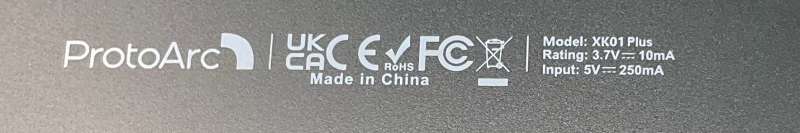




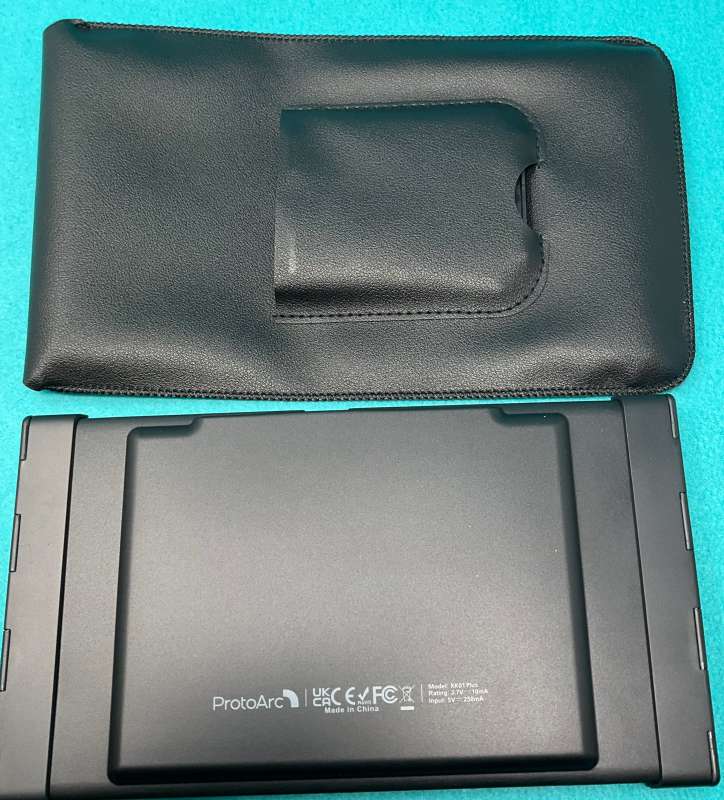





Gadgeteer Comment Policy - Please read before commenting
There is a version with a trackpad! ProtoArc Foldable Keyboard with Touchpad, XK01 TP Folding Portable Keyboard.
Yes, but sadly, that’s not the one they offered. And I don’t believe that one is backlit. I have a smaller one that is backlit and has the trackpad, but it’s not full-sized like this one is.
There’s always something!