
REVIEW – I have reviewed a slew of robot vacuums and vac/mops. Every generation seems to get a little bit better, but overall, the design remains the same, albeit with a tweak here and there. Today, we’re looking at an entirely new generation of robot vac/mop that abandons the traditional rotating mopping plates in favor of a cylindrical roller mop, and it is changing the robot vac/mop game. Let’s dig into the Ecovacs DEEBOT X8 PRO OMNI and see if this robot evolution cleans up.
⬇︎ Jump to summary (pros/cons)
Price: $1099.99
Where to buy: Ecovacs and Amazon
What is it?
The DEEBOT X8 PRO OMNI is the latest evolution of robot vac/mop from Ecovacs. It eliminates the mopping plates in favor of a roller-style self-cleaning mop that promises a better cleaning experience. It pairs with the OMNI station that handles water delivery and disposal, cleaning fluid mixing, dust bin emptying, and mop cleaning and drying.
What’s included?
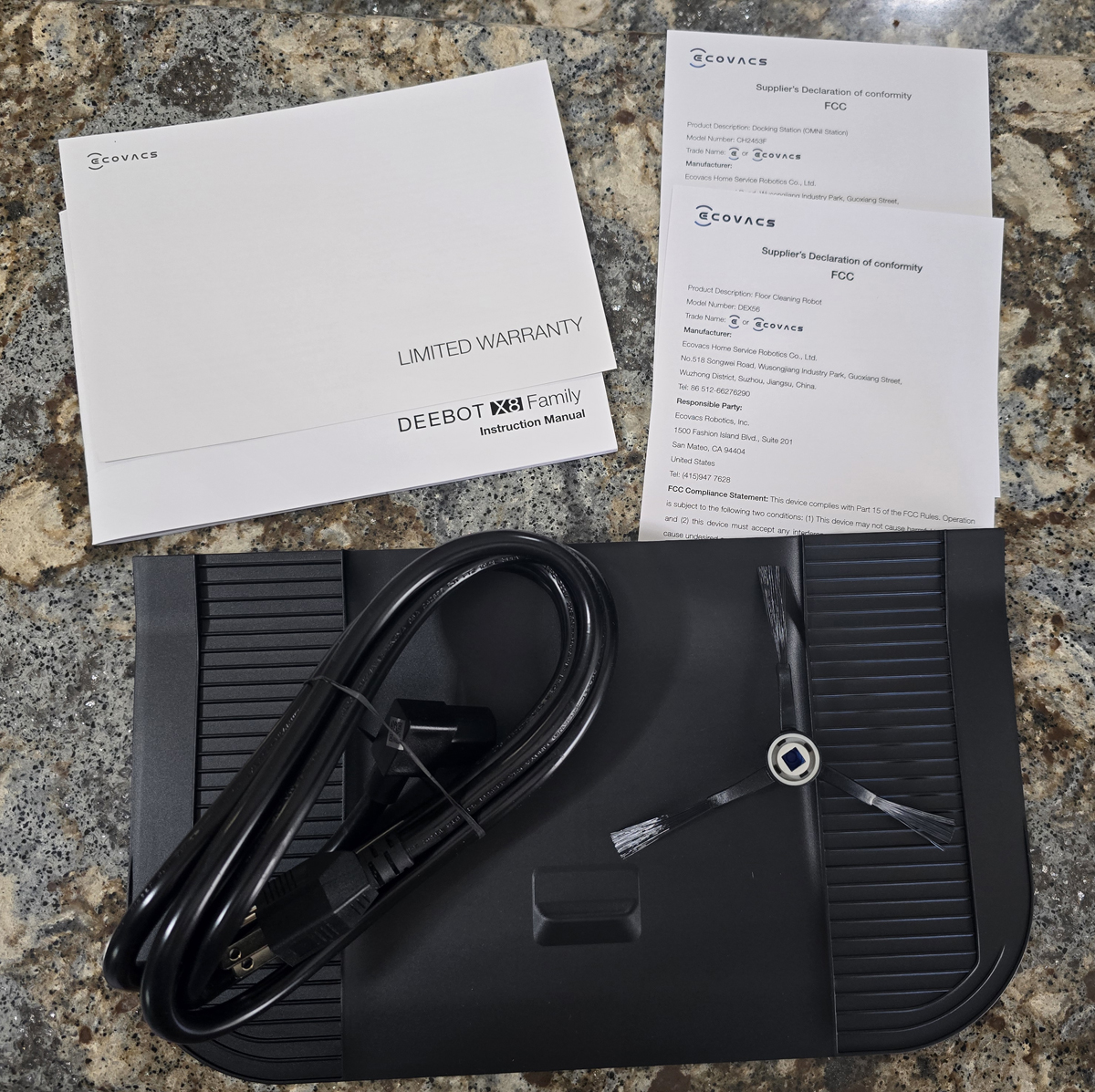
- DEEBOT X8 PRO robot vac/mop with dust bin and roller mop installed
- OMNI docking station with dust bag and water tanks
- Omni station approach ramp
- Power cord
- Sweeper brush
- User manual and support documents
Tech specs
DIMENSIONS
DEEBOT dimension (wide/depth/height mm): 353*351.5*98
DEEBOT net weight (KG): 5.3±0.1
Net weight (KG): 13.3
Station net weight (KG): 7.6
Gross weight (KG): 17.9
Station dimension (wide/depth/height mm)(without base): 350*294*533
Station dimension (wide/depth/height mm)(with base): 350*477*533
DEEBOT FUNCTION
Mopping type: OZMO ROLLER
Cleaning mode: vacuum, vacuum and mop, vacuum first and then mop, mop(zone cleaning)
Edge Mopping: TruEdge 2.0 Adaptive Edge Cleaning
Max vacuum suction: 18,000Pa
Dust box capacity(L): 0.22
Dust Box filter: Filter Net, Antibacterial Filter
Dust box detection(Y/N): No
Washable filter(Y/N): Yes
Filter level: M6
Main brush type: floating
Main brush material: Rubber brush
Video Manager: Yes
Tangle detection (Y/N): Yes
AIVI 3D 3.0 Omni-Approach: Yes
Anti-tangle technology: Zero Tangle 2.0
AI large particles strategic cleaning: Yes
Ultrasonic carpet detection (Y/N): Yes
Auto refill with hot water (station to DEEBOT): Yes
AI stain detection (Y/N): Yes
Dirty water tank detection: Yes
Dirty water tank capacity(ml): 95
Carpet pressurization (Y/N): Yes
Clean water tank capacity(ml): 110
Mop pressurization (Y/N): No
Auto refill (station to DEEBOT): Yes
Mop diameter(mm): 175
Mop speed: 200 RPM
Mop water content adjustment (Low/Medium/High): 50 levels
Barrier crossing ability (mm)(with mop): 20
Automatic mop lifting (mm): 10
STATION FUNCTION
Auto Refill and Drain: No
Auto dust collection: Yes
Station actively self-cleaning: Yes
Auto detergent dispenser: Yes
Dust bag detection (Y/N): Yes
Dust collection duration: 5+2+5
Dust bag capacity(L): 3
Automatic mop cleaning: Yes
Warm water mop cleaning(Y/N): Yes
Warm water mop cleaning: Y, 75℃
Dirty water tank capacity(L): 4
Clean water tank capacity(L): 4
Water tank detection (Y/N): Yes
Water tank detection (Y/N): Yes
Sewage detection (Y/N): Yes
Heating module(220V/110V): 220
Mopping area based on water tank capacity(m²): 400
Low water level alert(Y/N): Yes
Hot air dry: Yes
Temperature-controlled mop washing: Yes
Hot air drying duration: 2h(default)/3h/4h
Detachable cleaning tank(Y/N): Yes
OPERATIONAL SPECS
Vacuum level(MAX)(Pa): 18000(claimed value)
Noise-standard mode – sweep (dBA): 65
Noise-standard mode – sweep & mop (dBA): 65
Noise of mop washing(dBA): 63
Dust collection noise(dBA): 75
Battery type: Li-ion
Battery capacity(mAh): 6400
Number of cells: 1
Charging time(H): 4h37min
Charging method (fast charging/normal charging): fast charging (1300mAh)
Working time on hard floor-silent mode(sweep)(min): 291min,311㎡
Working time on hard floor-standard mode(sweep)(min): 228min,240㎡
Working time on hard floor-silent mode(sweep&mop)(min): 194min,198㎡
Working time on hard floor-standard mode(sweep&mop)(min): 145min,156㎡
DEEBOT rated power(W): 80
DEEBOT working voltage(V): 14.4
Station rated power (W): Warm water mop cleaning: 1650W; auto dust collection: 650W
NAVIGATION
Navigation Type: dToF
Obstacle Avoidance: RGBD
Processing chip: RK3562
Edge sensor: TruEdge 3D Edge Sensor
VOICE CONTROL
YIKO: YIKO-GPT
Integrated voice control(Y/N): Yes
Smart home compatibility: Alexa, Google Assistant; Matter planned with an OTA software upgrade targeted for 2025Q2
Design and features

The X8 PRO looks like most other robot vac/mops. The on/off button is in the middle of the rose gold “Y”-shaped icon. One very noticeable thing is the absence of the huge wart that most have on top. That typically houses the navigation hardware. Ecovacs moved all those goodies to the front of the X8 PRO, shrinking its profile dramatically from previous models. This lets the X8 scoot under more furniture.

The top plate lifts off to reveal the WiFi reset button, power switch, robot QR code, and dust bin. You can also see the large front bumper.

The dust bin pulls out and opens for cleaning. The rinsable filter pops out for cleaning.

On the back, we find another change. That large hole is where the waste water gets pulled out of the robot.
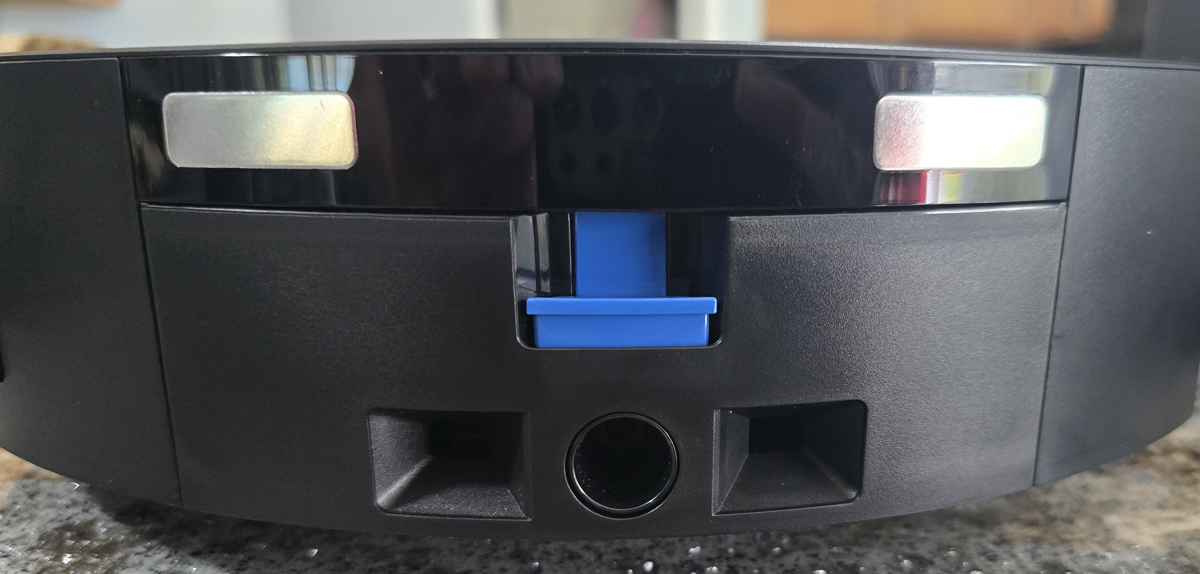
Pushing that blue button lets you remove the dirty water tank.

The tank needs to be cleaned out periodically. The app reminds you of all the required maintenance tasks.

The navigation window on the right side of the robot lets the robot see the wall and extend the sweeper arm and mop roller to meet the wall. You can also see the side sweeper brush and the end of the roller.

Underneath, we see the business parts – the main drive wheels and the terrific zero-tangle main brush.

The other huge change with the X8 PRO is the switch from flat, circular mopping plates to a rotating mopping roller. Here, I have removed the clean water tray cover. The mop is continually cleaned with fresh water, and the dirty water is removed into the dirty water tank. This significantly improves mopping performance, essentially eliminating streaking.

Here, I have removed the roller. It is rinsable, but it is hardly necessary as the OMNI station cleans and dries the roller after every cleaning session.

Speaking of the OMNI station, here’s a look at it.

The waste (left) and fresh (right) water tanks sit on top, allowing you to easily see the water levels. Each tank sits in a tray. You can see the water connections towards the back.

The tank lids easily unlatch for filling or dumping.

Looking at the back of the ONMI station, we see the power cord attachment and power switch.

Here’s a look into the robot’s docking area. You can see the charging contacts and water ports. The tray is removable for cleaning.

To open the OMNI station, reach under the from panel and pull the panel off.
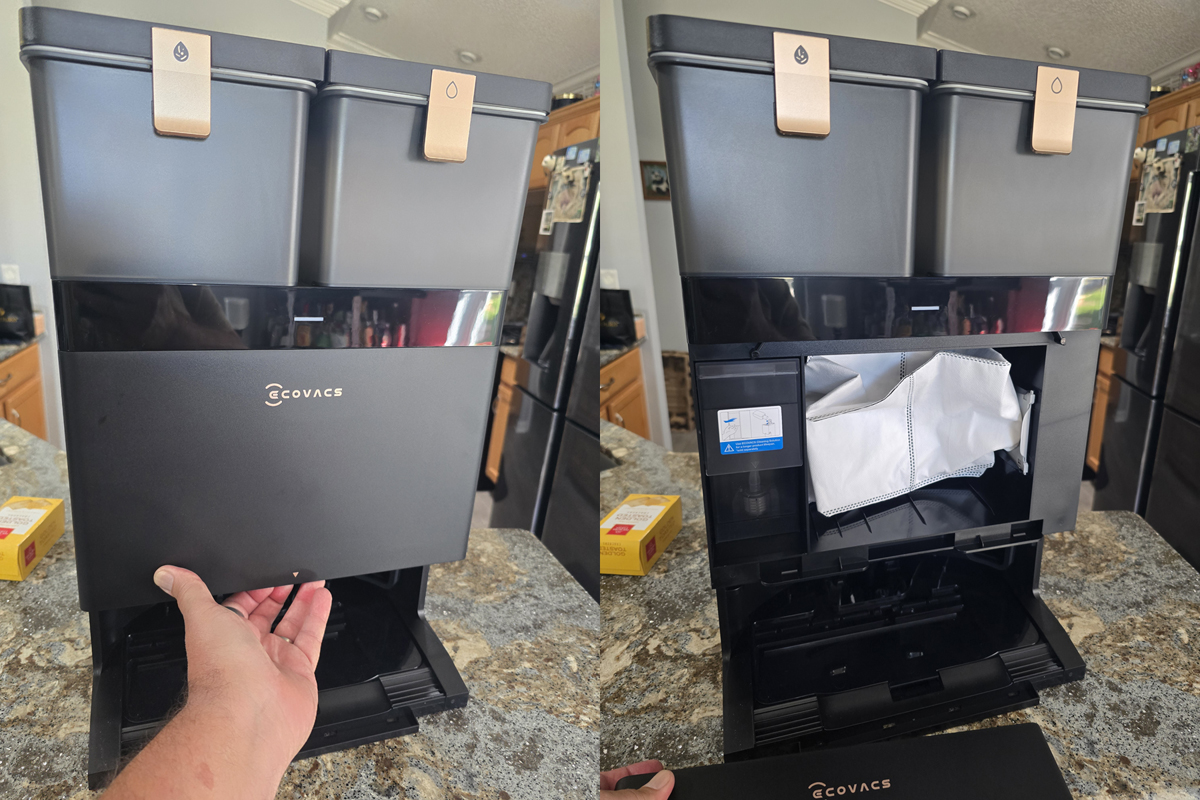
This reveals the dust bag and cleaning fluid container. Unlike previous models where you can choose to add Ecovacs cleaning solution right to the water in the tank, the X8 Pro does it for you. Fill the cleaning fluid tank, and when the OMNI station adds water to the robot, it adds cleaning solution in the proper amount. The app lets you know when the solution is running low. Using the cleaning solution is optional, and the cleaning solution must be purchased separately.

Here is the robot, docked and ready to go.

Assembly, Installation, Setup
When you open the box, a spiffy quick-start guide is right on top to guide you through unpacking and setup.
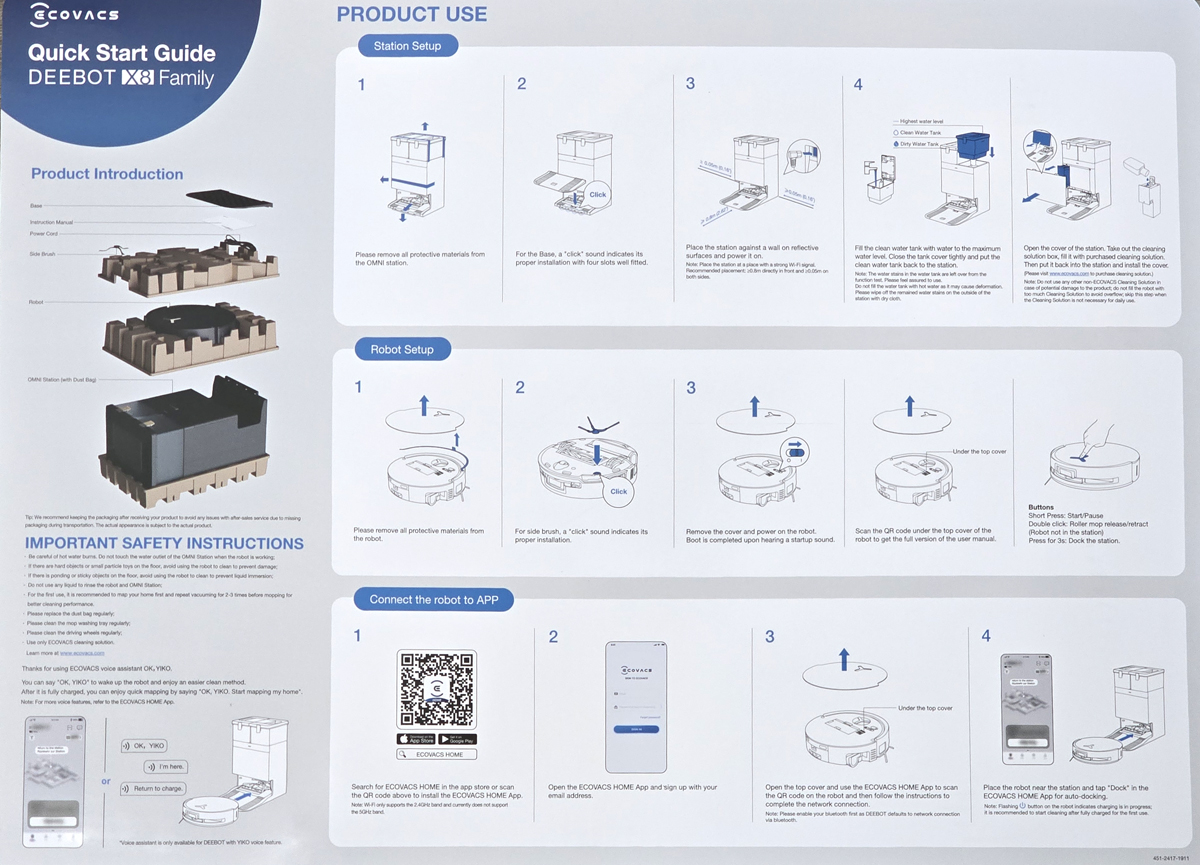
After pulling everything out, you pull off all the protective blue tape and shipping pads and get to putting it all together. There aren’t many steps to the setup, as most everything is installed already.
You have to snap the approach ramp onto the front of the OMNI station.

The sweeper brush needs to be installed. The articulated sweeper arm is in the upper left in the photo below.

The brush snaps into place on that arm. The arm swings out to move the sweeper brush next to the wall as it vacuums. Here, you can see the brush snapped into place.

After plugging in the station and turning on the robot, the rest of the setup is done in the Ecovacs app. I already had the app installed and an account set up. You scan the QR code on the robot to start the process. Adding the robot to my wireless network was simple. Once added, I gave it a name – Camila – and we were good to start using it.
Performance
Once everything is set up and ready to go, the first task is mapping your home. We live in a single-story home. These robots only work on one floor at a time. The X8 Pro supports multiple maps, but that means you have to relocate the OMNI station to each floor when you want to clean that floor. It is something to be aware of.
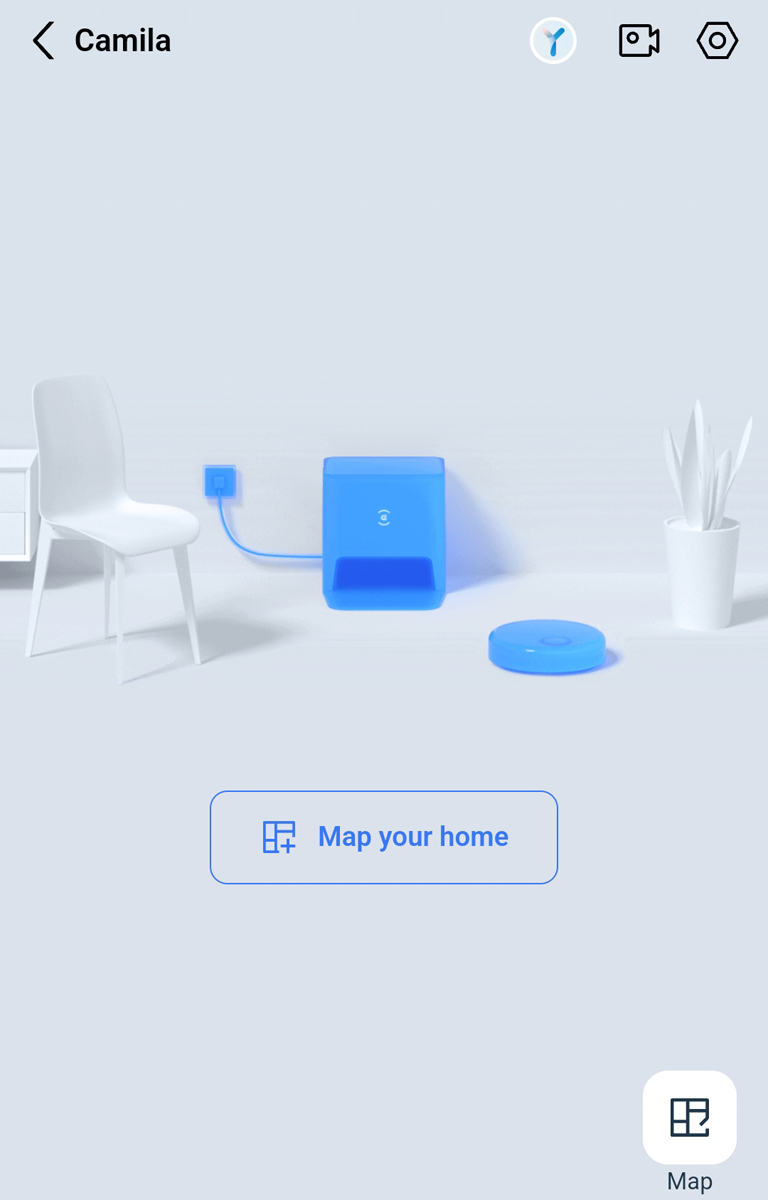
I opened all the room doors, removed any floor clutter, and let the X8 PRO go at it. Ecovacs seems to keep improving its mapping performance. We live in a 2,005 square foot home with three bedrooms and two bathrooms. While mapping, the app shows the map being dynamically created.
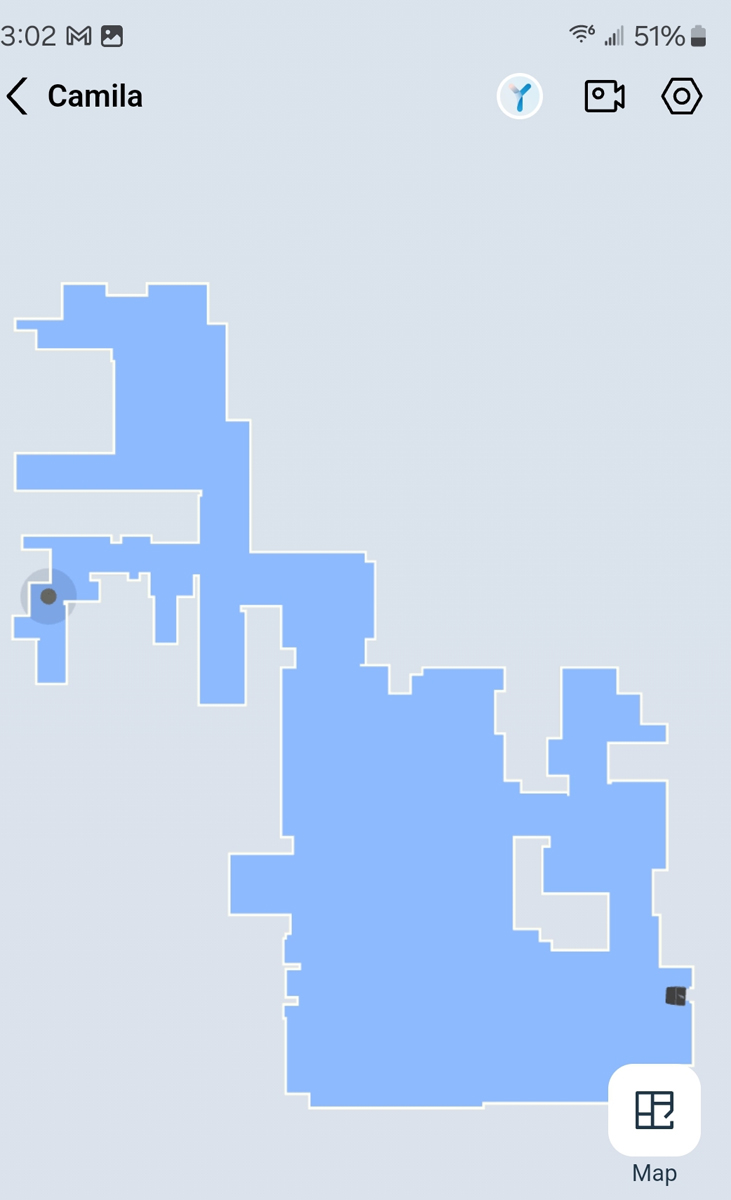
In just over ten minutes, it returned to the station, mapping complete. Wow! I spent a few minutes in the app, adding labels to the rooms and dividing our main open-concept area into logical divisions for the living room, dining room, and kitchen.
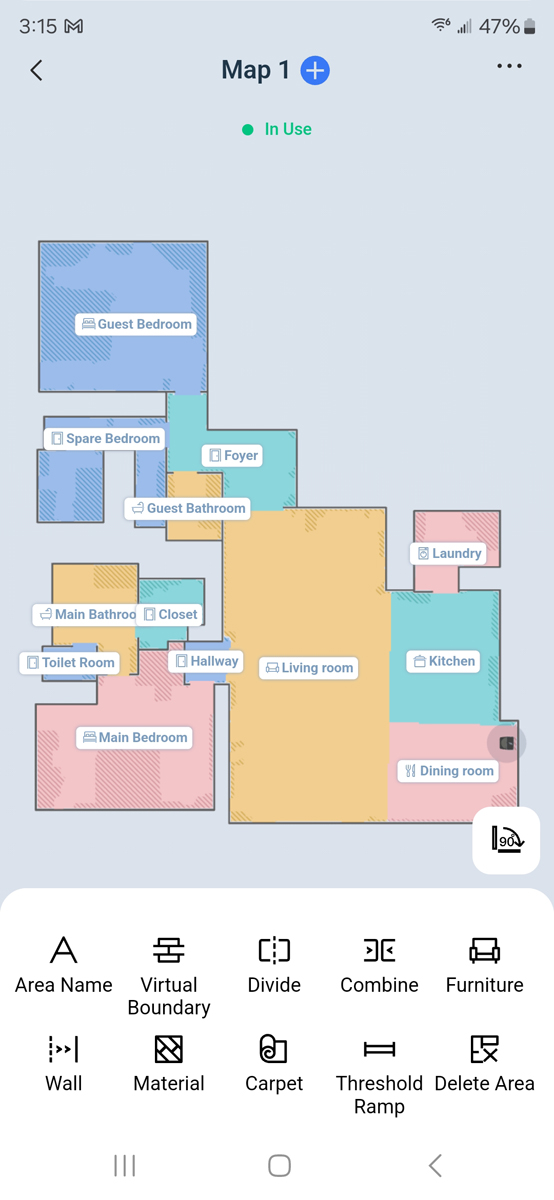
We have a large and extremely thick and fluffy area rug. The tufts are much too long for a robot vacuum to navigate. In previous maps, I had to add an off-limits area for the robot so it wouldn’t try to go over the rug. The updated app lets me define that area as carpet with specific dimensions – a huge improvement, in my opinion.
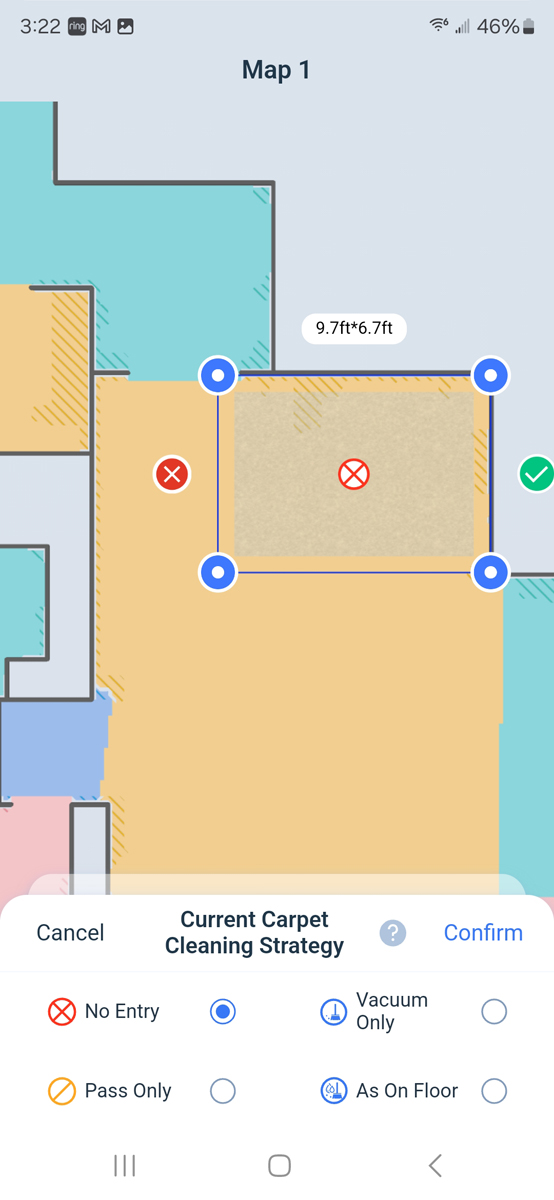
I could then define that area as No Entry (what I chose), Pass Only, where the robot would pass over but not vacuum, Vacuum Only, where it wouldn’t mop, or As On Floor, where it would work as normal. I like this change. You can add virtual boundaries to stop the robot from going into places you don’t want it to go. If you’re so inclined, you can add furniture to your rooms. I’ve never seen much value in it, but I guess if you want to tell the robot to vacuum under your bed, this would let you do that easily.
The app has a couple of experimental lab features that I enabled. I haven’t been able to tell if it is doing anything differently, so we’ll have to see over time.
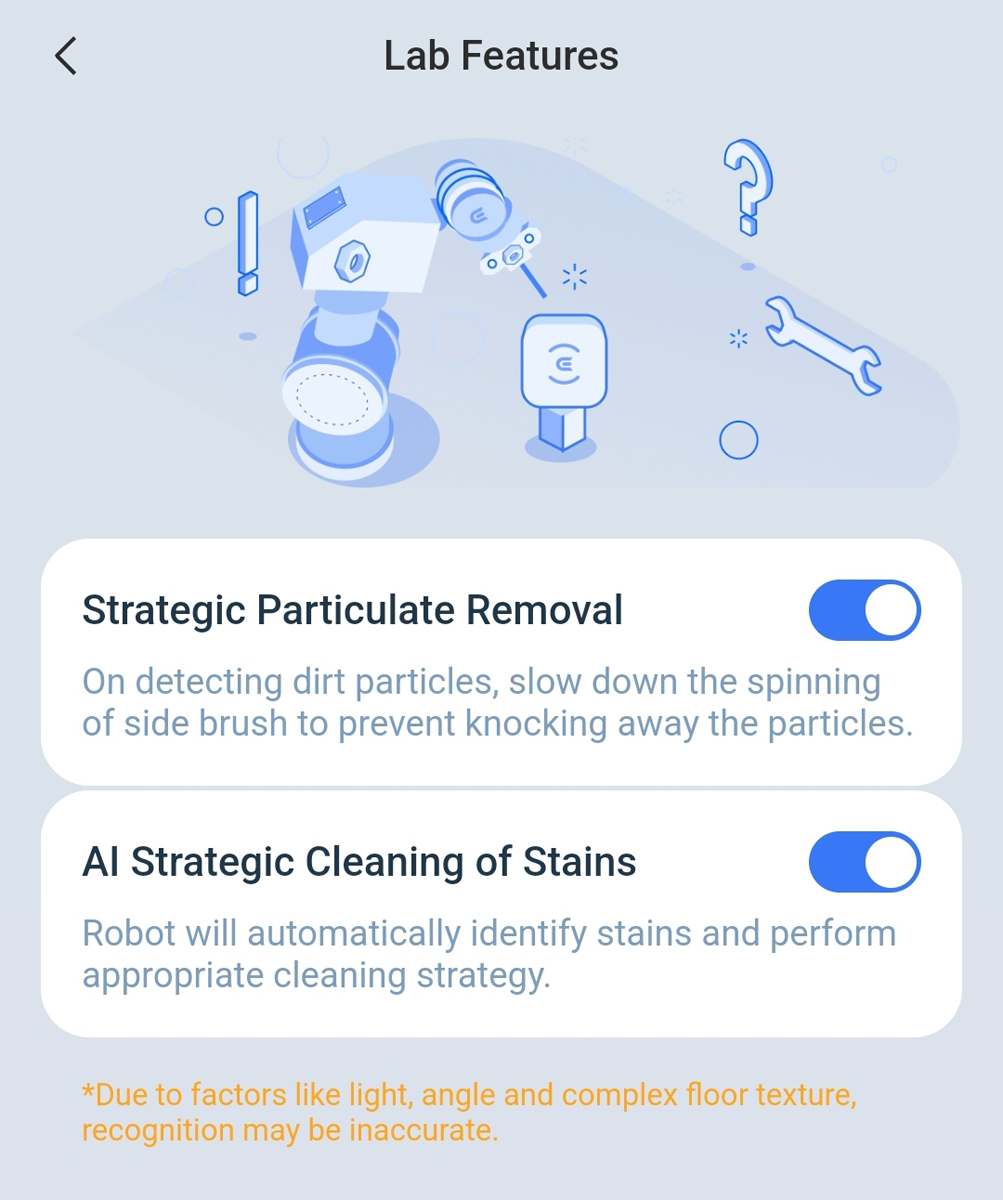
The app lets you set up cleaning scenarios with different areas and cleaning styles. It also lets you set up schedules. I set up two scenarios. The first covers the main living area – the front foyer, guest bathroom, living room, dining room, kitchen, and laundry room. I set up a schedule at 12:30 AM on Monday, Wednesday, and Friday. Overnight, three nights each week, as we’re sawing logs, Camila wakes up, wets the roller mop, and heads out, vacuuming and mopping our main living area. When she’s done, she returns to the station where the mop gets washed with hot water and dried with hot air. The dust bin gets emptied, and she gets recharged, ready for the next task. We wake up to freshly cleaned floors, and it’s awesome.
Cleaning that entire area takes between 90 and 100 minutes. The robot is quiet enough that we never hear it. One interesting thing is that the updated vision system in the X8 Pro is detectable by security cameras. It’s not a big deal, but it’s certainly something to be aware of.
The overnight scenario doesn’t clean the area right outside our bedroom door. That is part of the other scenario I set up to clean our bedroom, bathroom, and closet. This area was a great place to grab some video of the roller mop. When the robot cleans along a wall, the mop and the sweeper brush extend out from the right side of the robot, running right next to the wall. This lets the robot fully clean wall-to-wall.
The robot automatically adjusts suction power, increasing it when it encounters carpet. When it hits carpeting, the roller stops, retracts if extended, and raises 10mm into the body of the robot. Short and sweet, this is one smart cleaning tool.
To give the improved mopping a test, I made a mess. I sprinkled flour all over the floor. Then, I got a water bottle and sprayed water all over it, making a sticky, gooey mess.

I drew a custom area and let Camila do her magic.
Not a trace of the flour, wet or dry, was left. The area was pristine. Nice!

The other positive change that I’ve noticed is Yiko. Previously, the voice assistant sort of worked. She understood some commands and ignored others. The latest update works extremely well. Yiko has never failed to understand what I’ve asked. It also hasn’t activated accidentally. A simple command like, “OK, Yiko”, wait for the “I’m here” response, and then, “Vacuum the guest bedroom”, sent Camila on her way. Asking the robot to undock for maintenance or dock afterward also worked perfectly.
Speaking of the guest bedroom, in that room and the main room, we have a pedestal chair. They are recliners with a round, tubular steel base. Every previous robot has struggled with those bases, regularly getting hung up on them. The solution was to define a no-entry area around the chair or risk coming back home to find the robot stuck. No so with the X8 Pro. It has successfully navigated both rooms multiple times without any issues.
When I picked up the robot to wipe some dust off the navigation windows and anti-drop sensors, water dribbled out of the port on the back from the dirty water box. I’d like to see that redesigned.
On the positive side, this robot is quiet. I didn’t do a side-by-side comparison, but this one is noticeably quieter in almost all aspects of operation. Wetting and washing the mop remains about the loudest operation. The dust bin emptying is significantly quieter than before. The operational noise when the robot is running is also quieter. It is very nice and makes it easier to run when we’re home.
I opted to enable what Ecovacs called Intelligent Hosting. In this mode, I can’t set specific cleaning parameters for each room, like suction power, number of cleaning passes, etc. The system analyzes each cleaning run for dirt level and room makeup and adjusts cleaning parameters accordingly. It seems to be cleaning exceptionally well, but our home is pretty simple.
The robot has one more operational mode – a video mode. Entering turns on the camera and live video streams to your phone. You can click anywhere on the map and send the robot to that point.
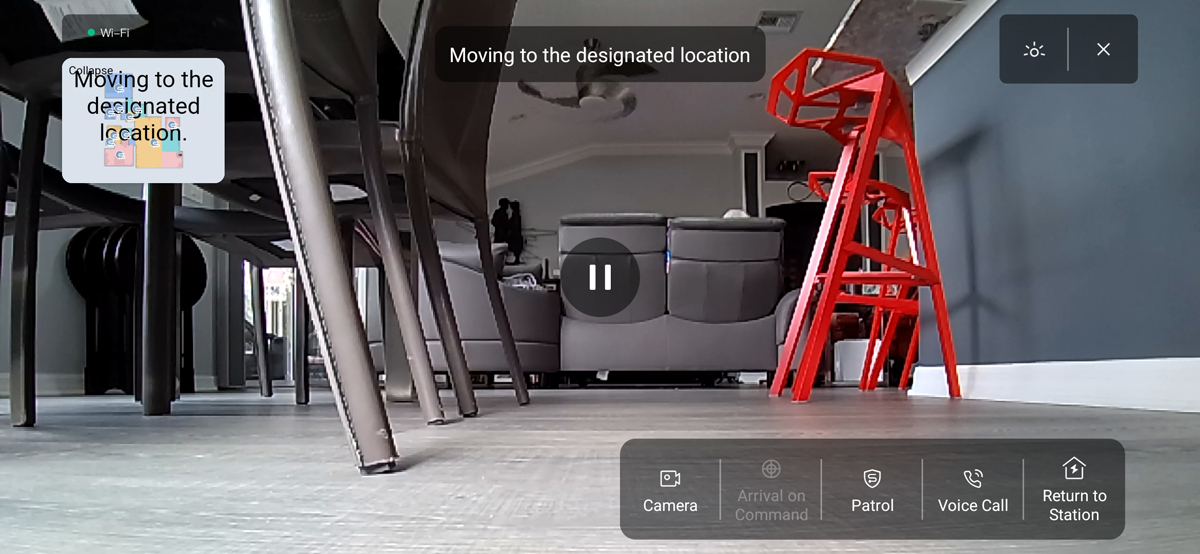
You can also drive it manually by using the virtual joystick seen in the lower left of the photo below.
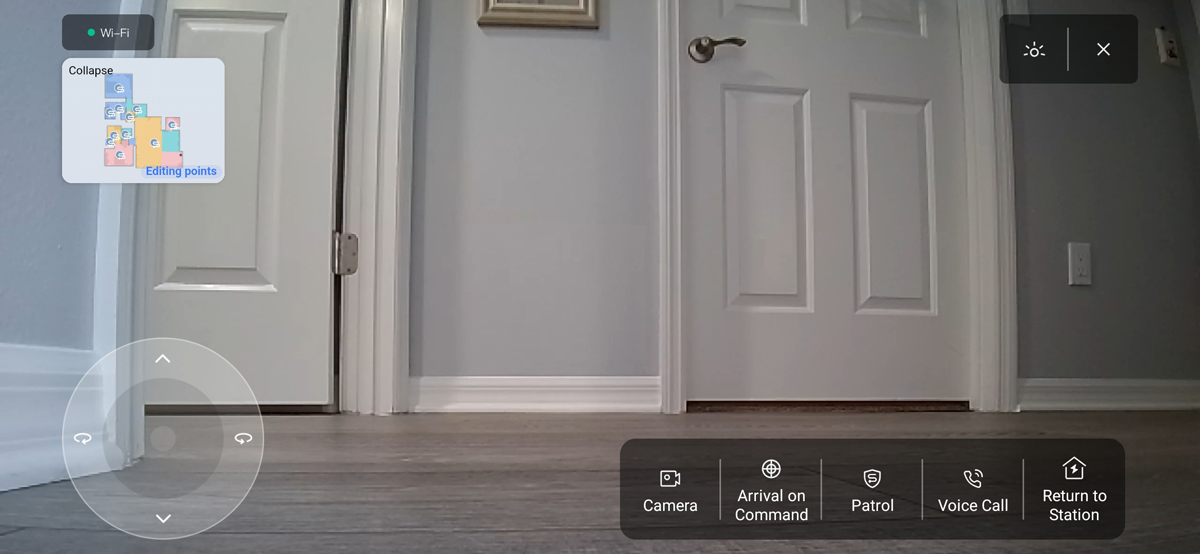
The video quality is very good, but it does come with occasional video glitches. Clicking on the Patrol icon sends the robot off to truddle about your home, eventually moving through all rooms. I can’t imagine being away from home and spending time watching the video from a robot as it cruises around, but that’s me. The Voice Call icon turns the X8 into a speakerphone. I was surprised at how good the audio quality was. I guess that could be fun, scaring the crap out of someone at home by having the robot drive up to them and then saying, “Hi!”.
One thing to be aware of is that these robots use consumable items. The sweeper brush, main roller, mop roller, dust bag, and dust bin filters all have a limited life and need to be replaced. They aren’t cheap. A full kit with two sweeper brushes, a roller brush, a mop roller, three dust bags, and three dust bin filters retails for $104.97. Another kit with all that and two liters of cleaning solution tips the scales at $154.95. These prices are before any available discounts, and there are discounts regularly. Still, plan on continuing to spend some cash to keep the X8 up and running in top form.
Final thoughts
I have reviewed a lot of robot vacuums and vacuum/mops. By far, this new DEEBOT X8 PRO OMNI is the best that I have tested. If someone asks me for a recommendation on what robot vacuum/mop to buy, the Ecovacs DEEBOT X8 PRO OMNI is going to be it. I wish it didn’t retail for $1,300 since I know that will price many folks out of the market. But innovations cost money, and this is the current top-of-the-line model for Ecovacs. And while it is expensive, its cleaning prowess justifies the cost. This is one great floor-cleaning tool.
What I like about the Ecovacs DEEBOT X8 PRO OMNI
- The mopping and vacuuming performance is terrific, including right to the edge of the wall
- The OMNI station handles most of the chores, requiring only minimal manual maintenance
- Yiko voice recognition is improved and works great
- Almost all operating modes are quieter than in previous models
- Vastly improved obstacle avoidance – the robot no longer gets hung up on circular pedestal chairs
- The robot’s reduced height means it can run under more furniture
- The video features are cool, even though I can’t think of a great use for them
What needs to be improved?
- Water can drip out of the dirty water box on the back of the robot when picking it up for maintenance
- At over $1,000, even with discounts, it is not cheap
- Consumable pieces and parts are a little on the pricey side, in my opinion
Price: $1099.99
Where to buy: Ecovacs and Amazon
Source: The sample of this product was provided for free by Ecovacs. Ecovacs did not have a final say on the review and did not preview the review before it was published.
Check out these other reviews!
- FEPPO Mattress Vacuum Cleaner review
- SwitchBot K10+ Pro combo Robot Vacuum and Cordless Vacuum Cleaner review – The Yoda of vacuum cleaners now has Luke Skywalker on his back!
- Eureka J15 Pro Ultra robot vacuum review


