
REVIEW – I had a dream once that I was driving somewhere and while sitting in traffic I turned on my Eureka J15 Pro Ultra combination mop and vacuum robot. It whirred away while I listened to podcasts and when I came home, my whole downstairs floor was freshly mopped and vacuumed and was free of dog hair, Los Angeles grime and whatever my dogs dragged in. Then I tried to make that dream come true on the way to my boyfriend’s house (and a bunch more times too) with mixed results.
What is it?
The Eureka J15 Pro Ultra is an amazing machine that mops your floors when on hard surfaces, vacuums when on rugs, charges and empties itself, scrubs its own mop pads, fills itself with clean water and empties itself of dirty water.
 What’s included?
What’s included?
- The robot vacuum
- The base station
- Two mop pads
- A main brush
Tech specs
Robot Dimension: 13.94 × 13.98 × 4.61 inches
Station Dimension: 15.55 x 18.03 x 18.43 inches
Navigation solution: LDS
Obstacle avoidance: Single Lazer+RGB camera
Intelligent Mess Classification Powered by IntelliView™ AI
Suction Power: 16200 Pa
FlexiRazor Hair Cutting Technology
Battery Capacity: 5200 mAh
Dust Cup Capacity: 3L

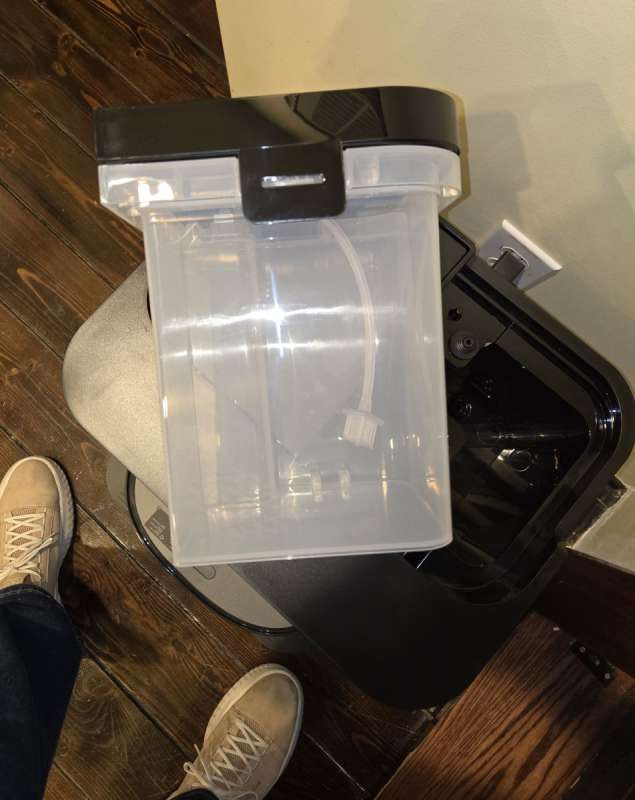
Design and features
If you read this site regularly you know that the combination mop/vacuum robot is all the rage these days. I had held off reviewing one because I didn’t trust that the machine would really be able to tell when to use the mops vs. when to use the vacuum. I chose the Eureka J15 Pro Ultra because it seemed VERY cutting-edge. It uses AI and lasers and cameras to map the area to be cleaned and then the sophisticated app lets you see the map where it cleaned, the journey it took, and it lets you have a robot’s eye view to see where it is at any given moment during the cleaning cycle. The dock takes care of all the chores. As I noted above, the Eureka J15 Pro Ultra has a clean water tank that you fill, and the Eureka J15 Pro Ultra fills itself with water, then as it senses the mop pads are dirty or needs other maintenance, it returns to the base and empties itself into a dirty water tank, washes the mop pads, washes the base of the unit, dries the pads, empties the dust and charges. During these base visits it will also cut out tangles from the brush, which is supposed to eliminate having to do that manually. The Eureka J15 Pro Ultra uses AI to assess dry messes and reduce scatter that plagues other robot vacuums. The mop pads even extend out to clean the edges of the room.

Assembly, Installation, Setup
The Eureka J15 Pro Ultra came almost all ready to go. There is a fair amount of packaging and tape to remove, but other than that, you pop in the sweeper brush and mop pads, and then it’s a matter of figuring out where the base station will live. I don’t know if you noticed from the specs but this thing is quite a bit larger than the normal robot vacuum station. It’s a foot and a half deep and a foot and a half high — that’s a big footprint so plan accordingly!




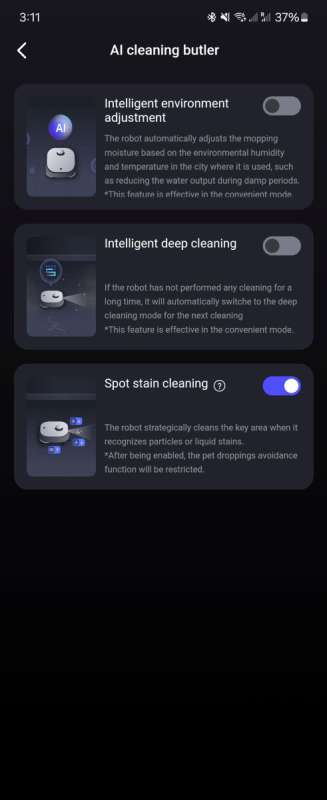

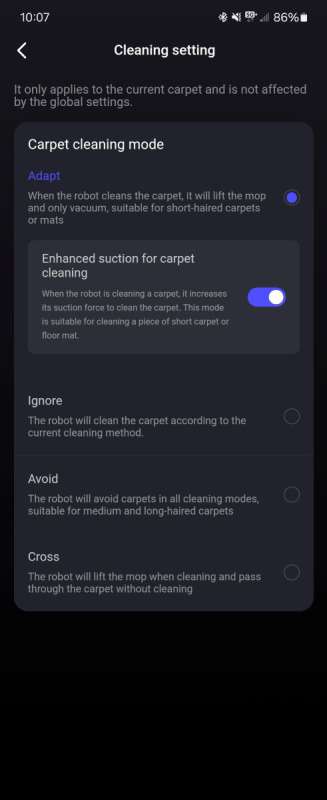
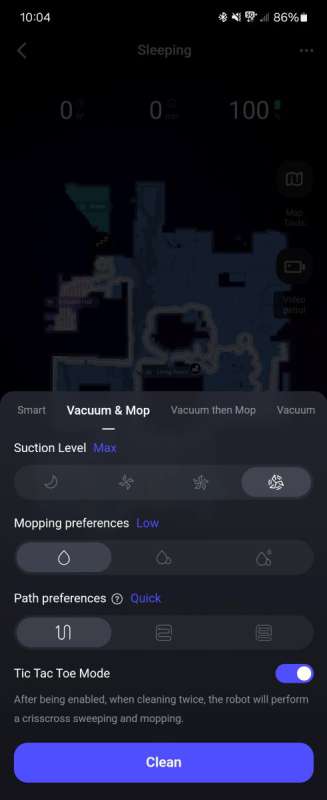
Performance
I was very impressed with the way the Eureka J15 Pro Ultra vacuum mapped the rooms in my house and navigated them in an orderly manner. The app lets you choose the pattern that the Eureka J15 Pro Ultra takes, so if you have carpet you can have a nice design left as it cleans the room. I liked being able to see fairly accurately what areas it was unable to get to so that I could do a little “touch-up” in those areas. The app also lets you change all kinds of settings, so I changed my mop settings to “less moist” to protect my pine floors that are already showing wear.
I’m no stranger to the robot vacuum game, so although it said “pick up cords and other things that can get caught” I will admit I ignored it, because the other robot vacuums I’ve tested were pretty great at not tangling up on cords. Not so much with the Eureka J15 Pro Ultra. It caught on every cord and some fringe on a cozy throw dangling from my sofa. It even pulled over a lamp that wasn’t plugged in. I was warned in the instructions, to be fair. I just ignored them. In future runs of the vacuum, I did not have a problem, but I also made sure everything was picked up.
Occasionally the Eureka J15 Pro Ultra lost a mop pad. Occasionally it got stuck. It rarely finished a cleaning without something going wrong, and I found that to be annoying. I do have rugs of every thickness and I don’t know if that played a factor in pads falling off, but the fact that it both mopped and vacuumed made me less annoyed. The Eureka J15 Pro Ultra was amazing at knowing when it was time to mop or vacuum …that was impressive to me. I’m hoping that some software updates might help it run more independently in the future though.
The major complaint that I have about this vacuum is that it’s too powerful in the way it moves around the house. It’s like the Eureka J15 Pro Ultra is going to clean your house and nothing will stop it. This thing pulled antiques around the room. They were fairly small tables, but other vacuum robots have not dragged furniture along with them. It made me afraid to use it in some areas for fear something would get damaged. (Note: since this post was written, Eureka has pushed an update that made the J15 Pro Ultra much more gentle on furniture and it no longer drags my table around, for instance. However, it does tend to get stuck more often.)


What I like about the Eureka J15 Pro Ultra vacuum
- The app is feature-rich
- The mopping and vacuuming combo is pretty amazing
- The self-maintenance is impressive
What needs to be improved?
- Make it more sensitive to obstacles so my furniture is not moved
- Maybe work on the way it handles dangly cords
Final thoughts
Overall the Eureka J15 Pro Ultra is a very impressive robot vacuum. I will probably move it to my upstairs, which gets much less dirty but has no antiques that could get damaged by its sheer power.
Note: Eureka pushed an update that made the J15 Pro Ultra much more gentle on furniture, but it does tend to get stuck more often. It’s really sophisticated software and clearly they are still tweaking it to get it right. I feel they will get the right mix soon.
Price: $999.99
Where to buy: Eureka and Amazon
Source: The sample of this product was provided for free by Eureka. Eureka did not have a final say on the review and did not preview the review before it was published.








