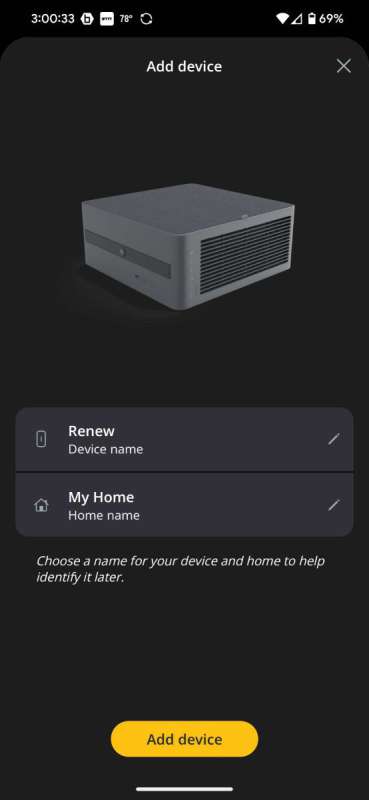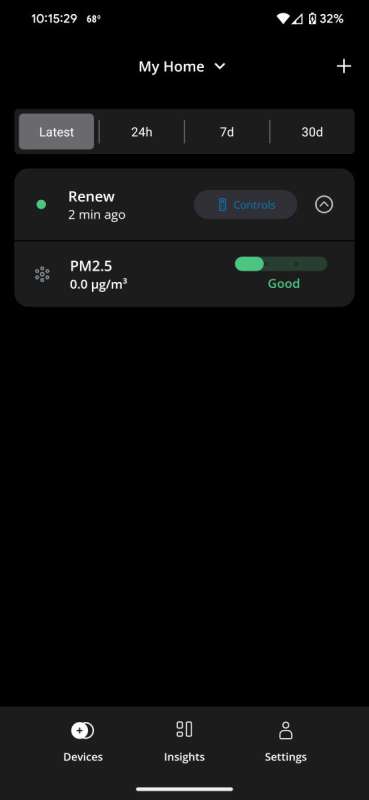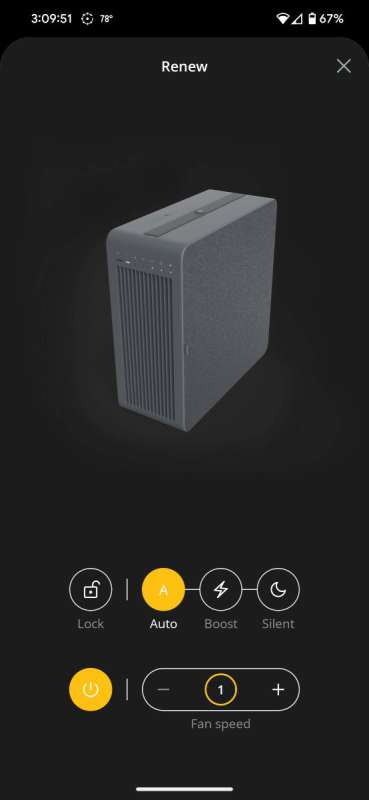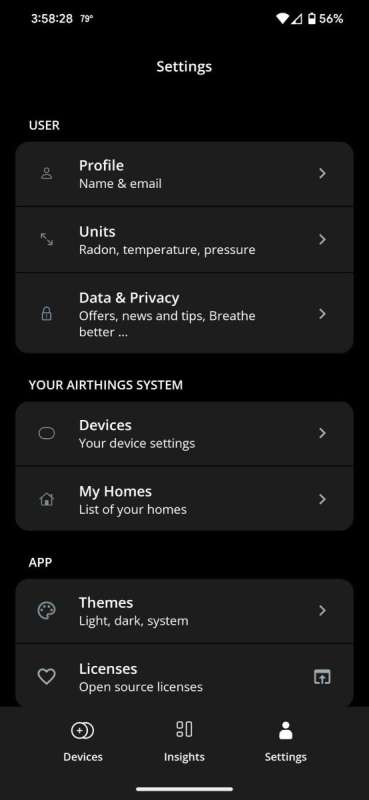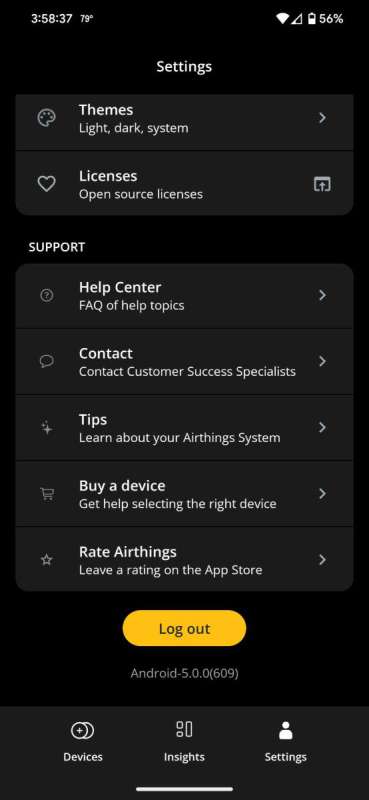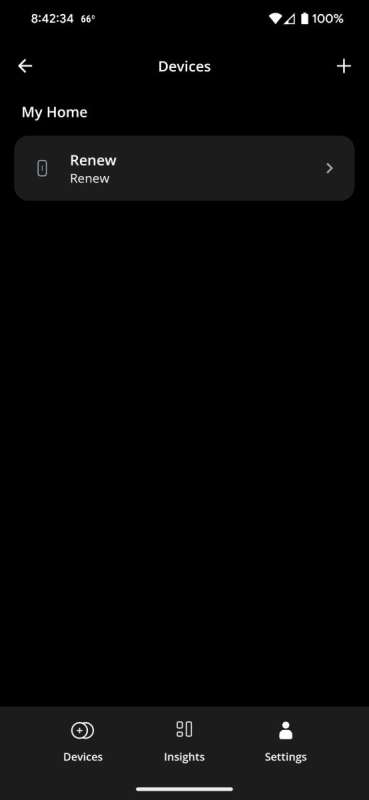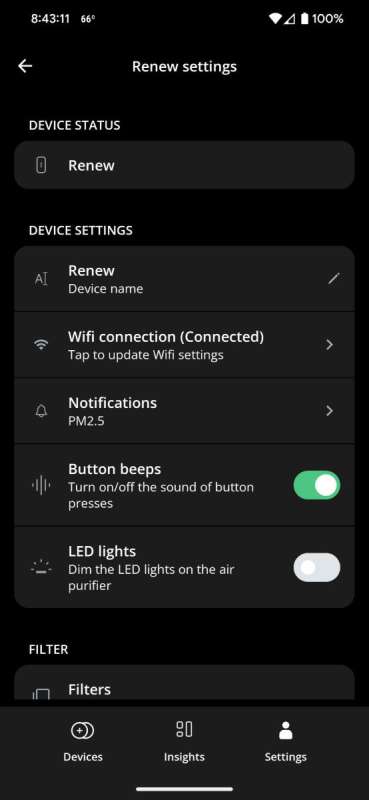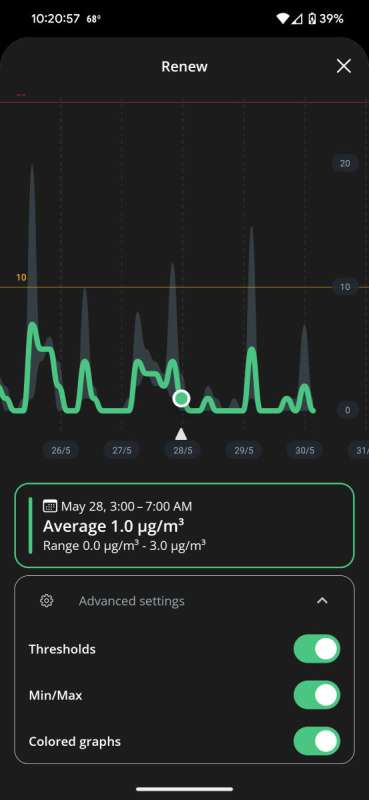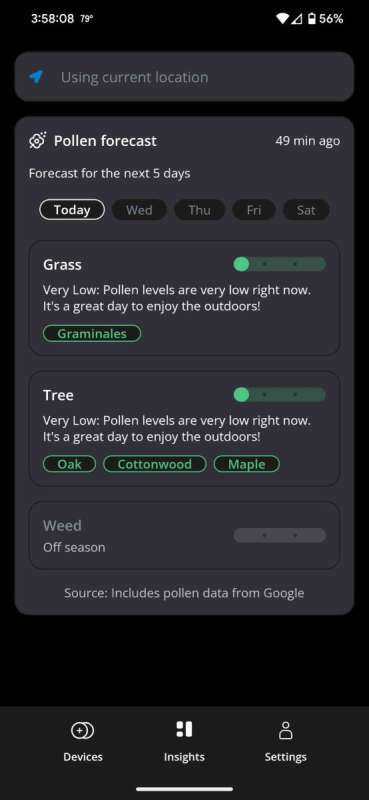REVIEW – My family has problems with allergies, thus it’s been on my mind for several years to get an air purifier. When the Airthings Renew Smart Air Purifier came up for review, I requested it. How well does it work for us? It’s quiet and has four-stage filtering, but it doesn’t provide coverage for our large open-concept living room/breakfast nook/kitchen/hallway/dining room area.
What is it?
The Airthings Renew Smart Air Purifier is a device that detects the particulates in the air and automatically adjusts a fan to draw air through four different filters to clean the air (when set on “Auto” mode). You can manually adjust the fan speeds as well.
What’s included?

- Airthings Renew Smart Air Purifier
- Power cord
- Quick Start guide
- User manual
Tech specs
Click to expand
Performance:
- ACH (air changes per hour)
-
- 5 x for 210 sq ft room (19.5 m2)
- 4.8 x for 219 sq ft room (20 m2)
- 4 x for 263 sq ft room (24 m2)
- 3 x for 350 sq ft room (33 m2)
- 2 x for 525 sq ft room (49 m2)
-
- CADR (clean air delivery rate): 140 CFM
- Noise level: 23 dB (Silent mode) – 51 dB (Boost mode)
- Power usage: 2.6 W (Silent) – 31.5 W (Boost) – 1 w (Standby)
- Connectivity: WiFi 802.11b/g/n
- Remote control: Via Airthings app
Specs:
- Dimensions (HxWxD): 16 x 16 x 5.7 in (41 x 41 x 17 cm)
- Net weight (unit with filters): 11.9 lbs (5.4 kg)
- Power cable length: 5.6 ft (1.7 m)
Requirements:
- Airthings app: Internet-connected smartphone with one of the 3 latest major versions of iOS or Android, supporting Bluetooth 4.2 or later
- Wireless connectivity: Router operating at 2.4 GHz and 802.11b/g/n
Design and features

The Airthings Renew Smart Air Purifier is a simple rectangular plastic box that measures 16 x 16 x 5.7 in (41 x 41 x 17 cm) and weighs 11.9 lbs (5.4 kg). It’s reminiscent of a box fan, isn’t it? The 5.6 ft (1.7 m) power cable needs to be attached, but that’s it for assembly.
The air intake is on the front and has a rectangular textile cover.
The air purifier is capable of filtering rooms up to 525 square feet.

The clean filtered air exits through vents at the top of the Renew air purifier (shown above). You can also see the control panel on the right side of the device.
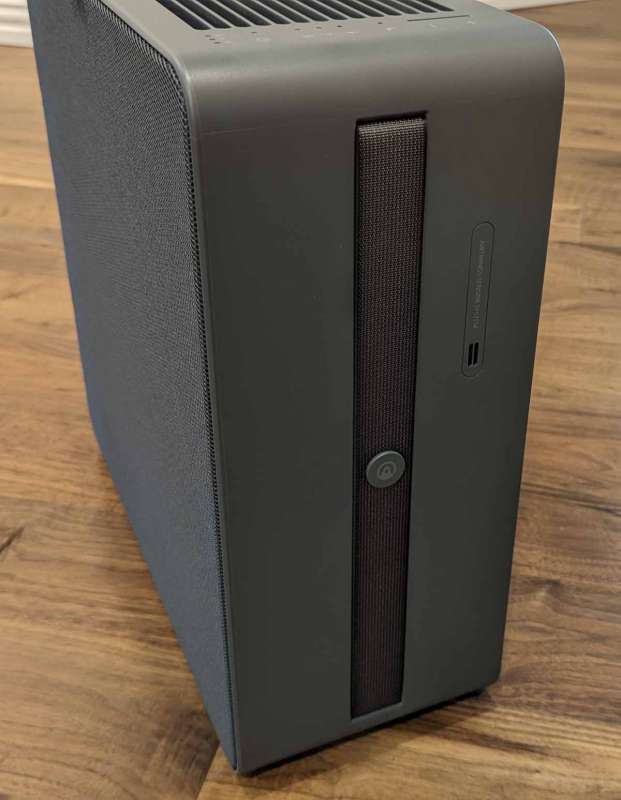
One side of the air purifier has a nylon strap for carrying the air purifier when necessary.

The strap is flexible and retracts into the Renew when not being used.
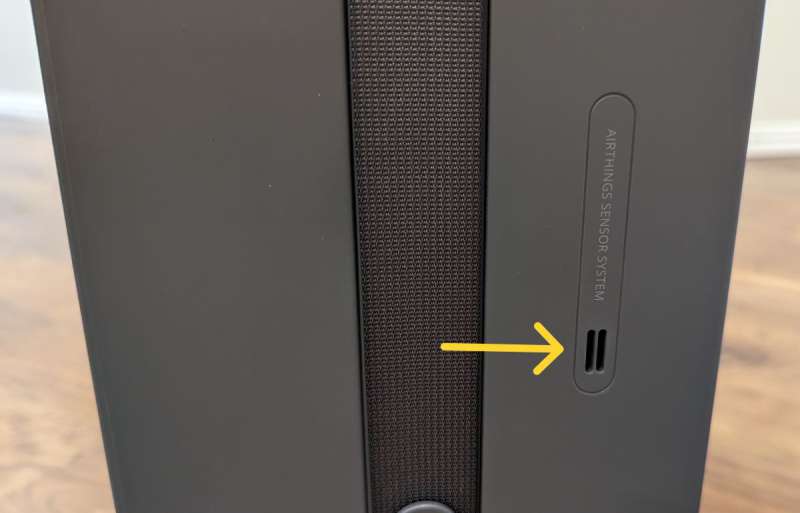
The Renew purifier’s laser-based PM2.5 sensor is on the same side as the nylon strap (shown in the photo above).

Two sides of the purifier have low-profile silicone pads to rest the purifier on either of these sides without scratching your floor.

The bottom of the Renew air purifier has high-profile silicone pads to help avoid scratching your floor. They also elevate the device to allow the power cord to run underneath it.
There is a power cable storage compartment located at the bottom as well.

The Renew has a four-stage filtration system:
- The “Audio-grade textile outer pre-filter” (the bottom one shown above) is fabric like that on the front of speakers. It filters out large particles like pet hair.
- The “Removable & washable inner pre-filter” (the second one from the bottom) is a finer mesh material to filter out large dust particles, etc.
- The HEPA-13 particle filter (the third one from the bottom) filters out pollen and other things like microbes that are 0.3 micrometers in diameter.
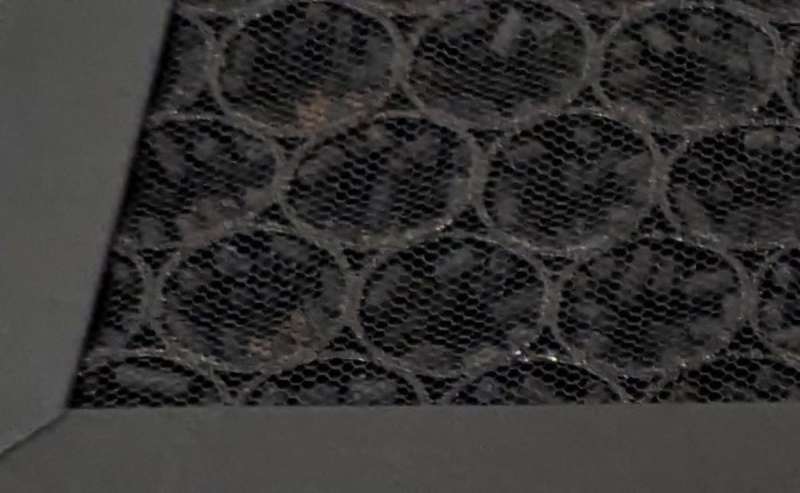 The active charcoal filter (shown above) filters out volatile chemical fumes and cooking odors.
The active charcoal filter (shown above) filters out volatile chemical fumes and cooking odors.

Assembly, Installation, Setup
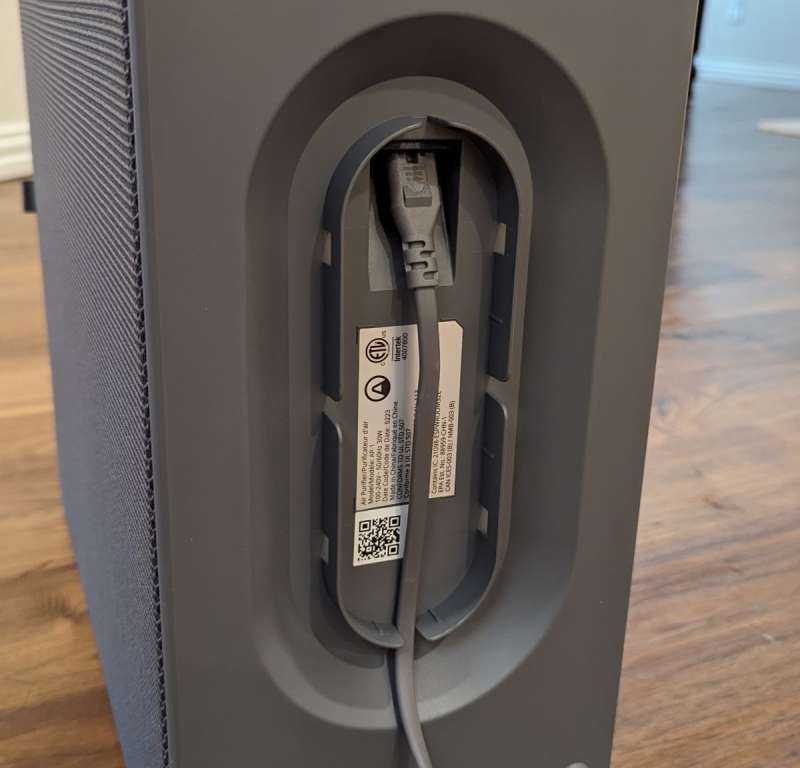
To use the Airthings Renew Smart Air Purifier, I popped off the cable storage compartment cover, inserted the power cord into the device, and fed the cable through one of the four available notches (as shown above).

I then put the cover back on, wound up the excess power cable, and plugged the air purifier into an outlet.
I downloaded and installed the Airthings app on my Pixel 6 Pro phone and followed the on-screen directions on setting up an account, adding my Renew device to the app, and connecting to my home network. I needed to navigate through several help/tip screens during the setup.
Performance
About Particulates
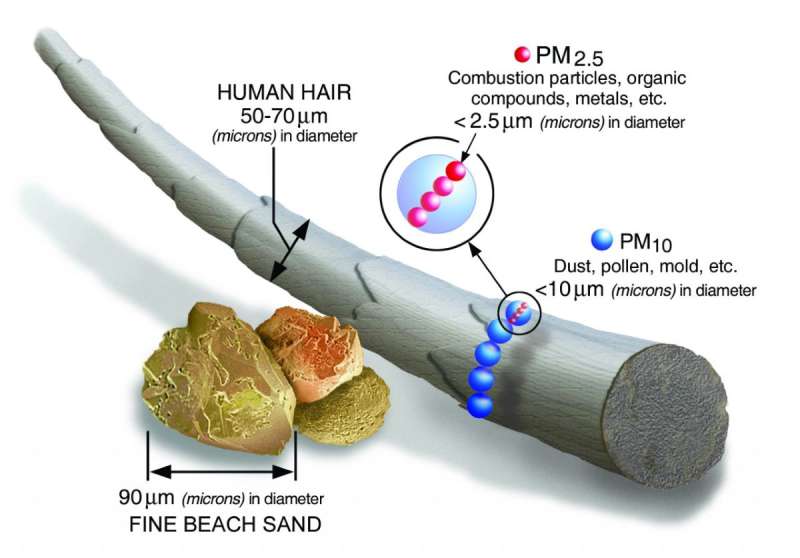 Figure 1. From epa.gov
Figure 1. From epa.gov
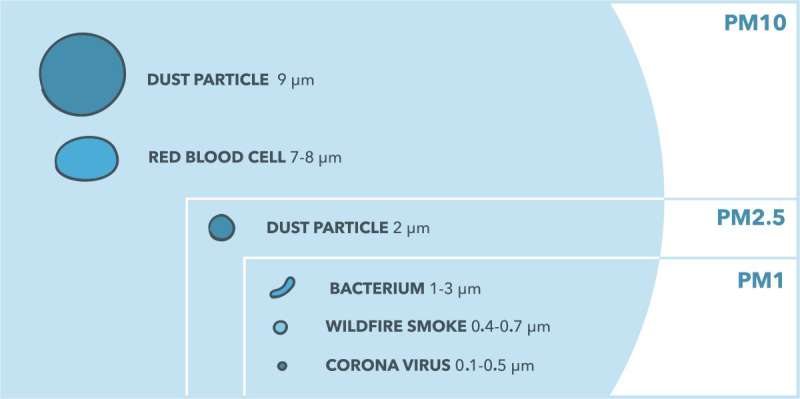 Figure 2. From airthings.com
Figure 2. From airthings.com
The Airthings Renew sensor can detect particulate matter or PM (solid and liquid particles suspended in the air) that are 2.5 micrometers (or microns) in diameter or smaller. There are many particulates of varying sizes in the air. The sensor reports the room’s air quality in micrograms per cubic meter (µg/m³).
Controlling Renew using the control panel
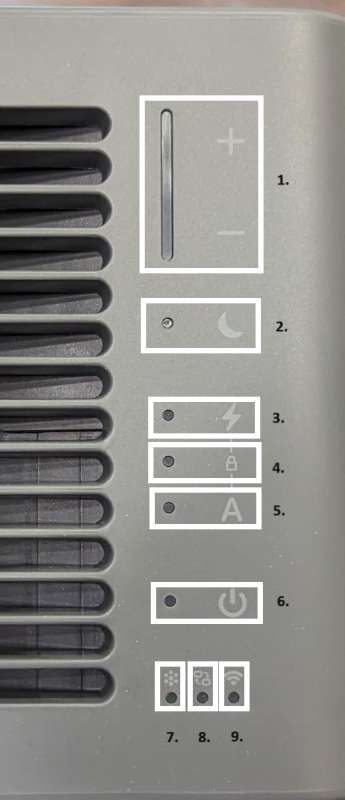
The Renew can be controlled using the device’s control panel. The control panel buttons and status lights are as follows (top to bottom):
- Fan speed controls – There are five fan speeds; tap “+” to increase speed or “-” to decrease it.
- “Silent” mode runs for eight hours and dims the panel lights.
- “Boost” mode sets the fan on the highest setting (“5”) and runs for one hour.
- Child lock setting – Press and hold the “Auto” and “Boost” mode buttons simultaneously for three seconds to turn the control panel lock on or off.
- “Auto” mode adjusts the fan speed according to the air quality.
- “Power” button
- Air quality status light
- Filter change status light
- WiFi status light glows steadily when connected to the internet via WiFi, blinks if connected to WiFi but no internet access, and is off if not connected to WiFi.
The above video shows the operation of the Renew air purifier using the control panel. Notice how it takes a couple of seconds for the air purifier to respond after tapping each button.
Controlling Renew using the Airthings app
It’s quite easy to control the Renew air purifier using the Airthings app. From the homescreen (left screenshot above), tap on the “Controls” button next to “Renew” to see the device controls (right screenshot above).
The above screenshots show the Airthings app settings. It’s important to note that the Airthings app controls other Airthings devices which is why you see “Unit” settings (under the “User” section) for radon units, temperature units, and pressure units – the Renew only reports particulate (PM2.5) measurements in micrograms per cubic meter (µg/m³).
You can adjust the Renew device settings by tapping on “Devices” under the section “Your Airthings System” (first screenshot above). You then tap on “Renew” (second screenshot above) to reach the device settings (third screenshot above).
Renew results

The Renew tells you the quality of your air using three colors:
- Green is “good” – less than 10 µg/m³
- Yellow is “fair” – 10 µg/m³ to 25 µg/m³
- Red is “poor” – greater than 25 µg/m³
I moved the Renew around different rooms of our house and found that it showed an air quality of “good” most of the time.

Occasionally, the air quality indicator was red or yellow. When that happened, the fan increased speed to clean the air quickly.
To see more details about the air quality in your home, launch the Airthings app and tap on the PM2.5 bar to see the history of your air quality on a graph.
Tap on the “Insights” tab at the bottom of the homescreen to see the pollen levels in your area.
Here is a video of a test I did using a candle. Renew detected the smoke from an extinguished candle within seconds (the candle was a couple of inches away from the air purifier).
- 00:22 – The candle is extinguished
- 00:25 – The air quality status light turned red and the fan increased to the highest speed (level 5)
- 00:45 – After 23 seconds of filtering the air, the fan speed started to decrease (level 4)
- 00:47 – The fan speed decreased to level 3
- 00:53 – The air quality light turned yellow and the fan speed decreased to level 2
- 01:06 – The air quality light turned red again and the fan speed increased to level 3
- 01:46 – The air quality light turned yellow again and the fan speed decreased to level 2
- 02:44 – After 2 minutes and 22 seconds of filtering the air, the air quality light turned green, and the fan speed decreased to level 1
The above test indicates that the Renew air purifier is working. I’m glad to see it because unfortunately, none of us can “feel” the difference between the air before and after we had the Renew air purifier.
One of my biggest “gripes” about the Renew and other air purifiers is that many only work for a particular room in your house. What happens if that room is an open-concept living room/breakfast nook/kitchen/hallway/dining room? Most houses built over the last 15 years are open-concept homes, so it would stand to reason that most air purifiers should be built for 1000 square feet or more – or is it just me?
Filter changes and cost
The Renew’s HEPA filter should be changed on average every six months (according to the Airthings website). You can extend the HEPA filter life by vacuuming the outer mesh pre-filter and washing the inner mesh pre-filter.
Since the Renew air purifier is a new product, the replacement air filters are not yet available (at the time of this writing). The Airthings website states that the replacements should be available in June 2024 and will cost $69.99.
What I like about the Airthings Renew Smart Air Purifier
- It’s quiet when on the lowest fan speed (23 dB)
- The “Auto” mode automatically adjusts the fan speed when it detects higher levels of particulates in the air
- You can also manually adjust the fan speed using the control panel or the Airthings app
- Silent mode is nice (it runs at the lowest fan speed and reduces the control panel lighting for eight hours when you want to sleep)
- Boost mode cleans the air quickly (but I usually leave it on “Auto”)
What needs to be improved?
- Renew covers too small of an area. New homes are often open-concept, so why aren’t more air purifiers available to cover a much larger area?!
- It’s expensive
- The app needs refining – I would like to see the graph of the particulate levels on the homescreen
Final thoughts
The Airthings Renew Smart Air Purifier works well in my candle tests (even if my family can’t tell the difference between the air before and after using Renew for a month). My tests indicate that it filters and cleans the air fairly quickly after detecting increased levels of particulates in the air.
However, the Renew air purifier covers rooms up to 525 square feet, thus it doesn’t work for my much larger open-concept living room/breakfast nook/kitchen/hallway/dining room area. Additionally, it’s also really expensive for its size.
Also check out our Airthings Radon detector review.
Price: $399.99
Where to buy: Airthings or Amazon
Source: The sample of this product was provided for free by Airthings. Airthings did not have a final say on the review and did not preview the review before it was published.