
REVIEW – Sometime during the year 2020 after I recovered from COVID-19, I started an audio-only Podcast for the past few years I have upgraded and changed equipment as I pursue better sound, functionality, and versatility. Last year, I settled on the Mackie DLZ Creator Podcast Mixer and have been very pleased that it has met all my needs including producing great audio quality. Since starting the audio podcast, I also started a tech/gadget YouTube channel and a YouTube version of my Podcast. I have been using the Mackie Mixer for all of my content and everything has been going well. If I had to think of something I would like to change, it would be finding a smaller version of my Mackie Podcast Mixer with the same or additional functionality. Enter the Mackie DLZ Creator XS!!
What is it?
The Mackie DLZ Creator XS is a compact digital mixer designed as a space-saving alternative to its full-sized DLZ Creator. It offers the same high-quality audio in a small 6-channel chassis. Its features include a 7-inch touchscreen, assignable rotary encoders for hands-on control of any parameter, 3-band EQs, compression, reverb, delay, etc. There are three operating modes to choose from to match experience levels.
What’s included?

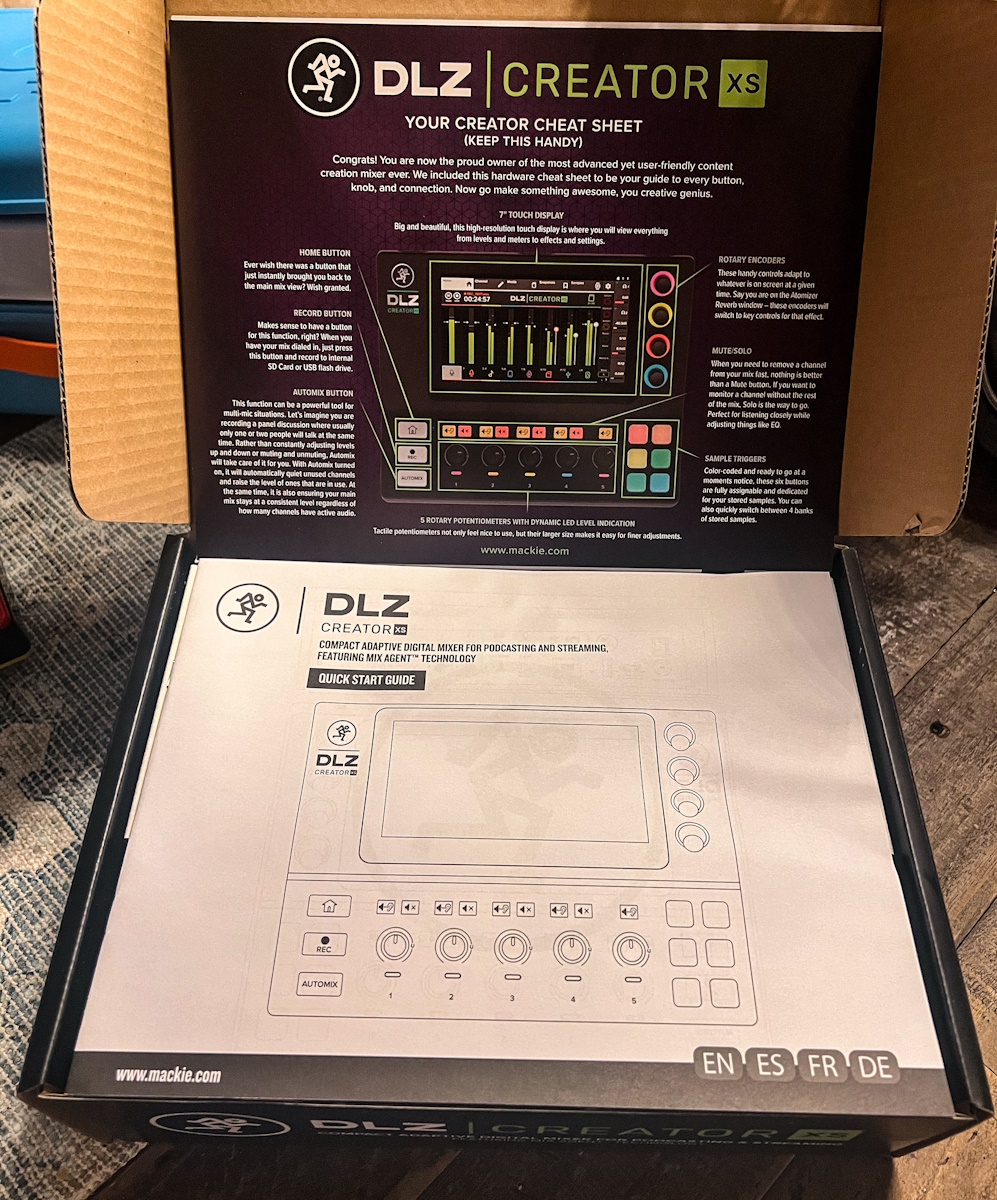

- 1 x Mackie DLZ Creator
- 1 x USB-C Cable
- 1 x AC Adapter
- 1 x Quick Start Guide
- 1 x Cheat Sheet
Tech specs
Max I/O Capacity: 5x Input / 4x Output
Number of Analog Input Channels: 4 (2 Mono / 2 Stereo)
Number of Mic Preamps: 2
Number of Analog Output Channels: 3
Faders & Level Adjustment: 9 Non-Motorized Channel Knob
Built-In Effects: 1x De-Esser; 1x Reverb; 1x Delay
Analog Inputs: 2x Combo XLR-1/4″ 3-Pin Balanced/Unbalanced Mic/Line/Hi-Z Input; 2x 1/4″ TRS Balanced/Unbalanced Line Input (1 Stereo Pair); 1x 1/8″ / 3.5 mm TRS Stereo Line Input
Analog Outputs: 2x 1/4″ TRS Balanced/Unbalanced Line Output (1 Stereo Pair, Post-Fader); 2x 1/4″ TRS Stereo Headphone Output (Post-Fader)
Digital I/O: 1x RJ45 Ethernet Input/Output (I/O, Link); USB I/O; 1x USB-C (Audio Playback, Audio Streaming, Host Connection, Recording)
Wireless: Bluetooth
Rack Mountable: No
Max I/O Capacity: 5x Input / 4x Output
Number of Analog Input Channels: 4 (2 Mono / 2 Stereo)
Number of Mic Preamps: 2
Number of Analog Output Channels: 3
Mix Routing: 2x Mono Bus; 3x Stereo Bus
Groups: No
Presets: 3x Preset (Factory)
Display: 7″ LCD Touchscreen
Display Resolution/Color: RGB Color
Faders & Level Adjustment: 9 Non-Motorized Channel Knob
Signal Processing: Dynamic Processing; Compressor, Gate
EQ: 3-Band Parametric
Filters: 1x High-Pass
Solo/Mute: Solo, Mute per Input Channel
Channel Output/Source Monitoring: AFL
Built-In Effects: 1x De-Esser; 1x Reverb; 1x Delay
Real-Time Analyzer: No
Automatic Mic Mixing: Yes
Sample Rates: 48 kHz
Bit Depth: 24-Bit
Latency: 3 ms
Analog Inputs: 2x Como XLR-1/4″ 3-Pin Balanced/Unbalanced Mic/Line/Hi-Z Input; 2x 1/4″ TRS Balanced/Unbalanced Line Input (1 Stereo Pair); 1x 1/8″ / 3.5 mm TRS Stereo Line Input
Analog Outputs: 2x 1/4″ TRS Balanced/Unbalanced Line Output (1 Stereo Pair, Post-Fader); 2x 1/4″ TRS Stereo Headphone Output (Post-Fader)
Digital I/O: 1x RJ45 Ethernet Input/Output (I/O, Link)
MIDI I/O: No
USB I/O: 1x USB-C (Audio Playback, Audio Streaming, Host Connection, Recording)
USB I/O Capacity: 14x Input / 4x Output
Mobile App Compatible: No
External Display I/O: No
Max Multitrack Recording: 4 Tracks
Media Support: SD, USB Drive
OS Compatibility: macOS; Windows
DC Input Power: 18 VDC at 1.5 A
Dimensions: 10.2 x 3.3 x 8″ / 25.9 x 8.4 x 20.3 cm
Weight: 2.6 lb / 1.2 kg
Package Weight: 4.545 lb
Box Dimensions (LxWxH): 12.9 x 8.9 x 3.9″
Design and features
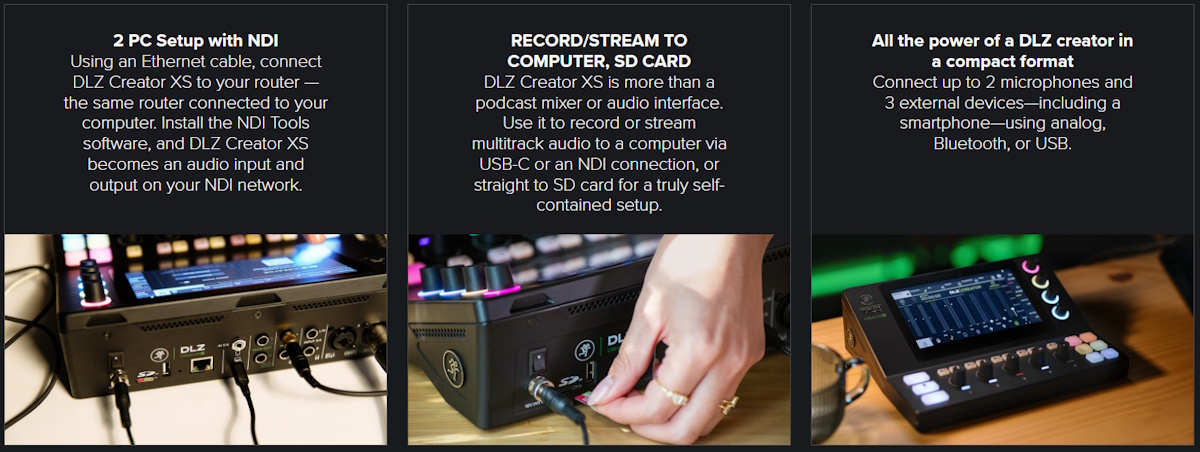
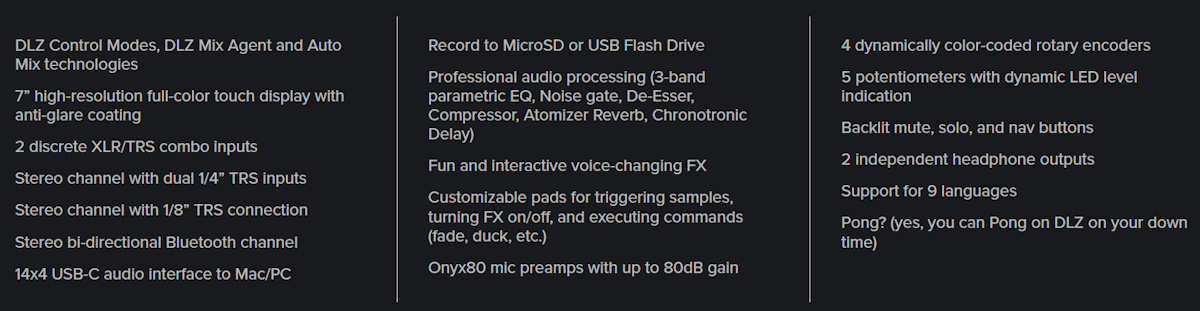
- For Podcasting and Streaming
- 3 Creator Modes: Easy, Enhanced, and Pro
- MixAgent Adaptive Audio Assistant
- Automix Function
- 7″ Full-Color Touchscreen
- 4 Quick Control Knobs and 6 Pads
- 2 Mic Preamps, Up to 80 dB Preamp Gain
- Ethernet Audio for 2 Streaming Setups
- Full NDI Integration
- USB, MicroSD, and Bluetooth Support
The Mackie DLZ Creator XS is smaller than the DLZ Creator but incorporates similar functionality. On the top, there is the touchscreen, the faders, and all of the control knobs. On the bottom, there are 4 padded feet and air vents, and all the connectivity is on the back.

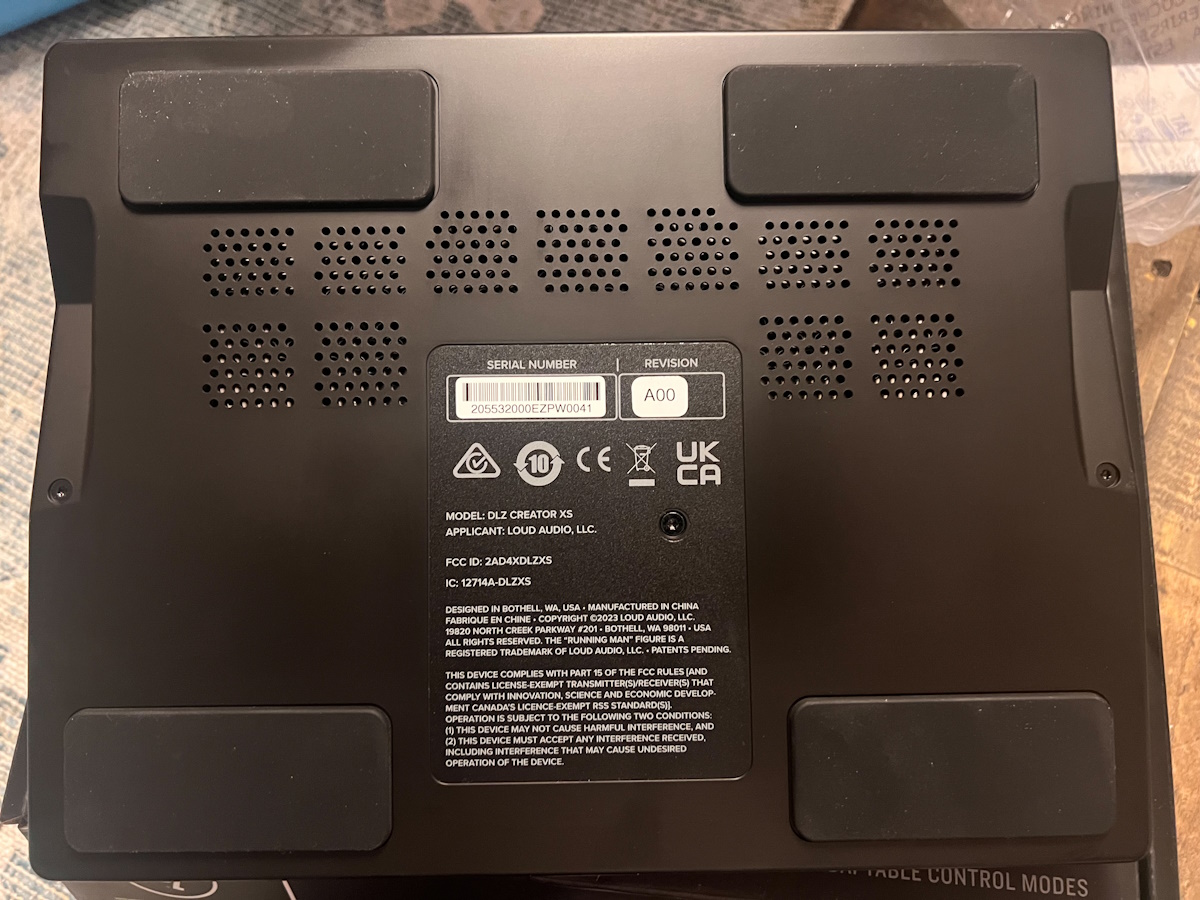

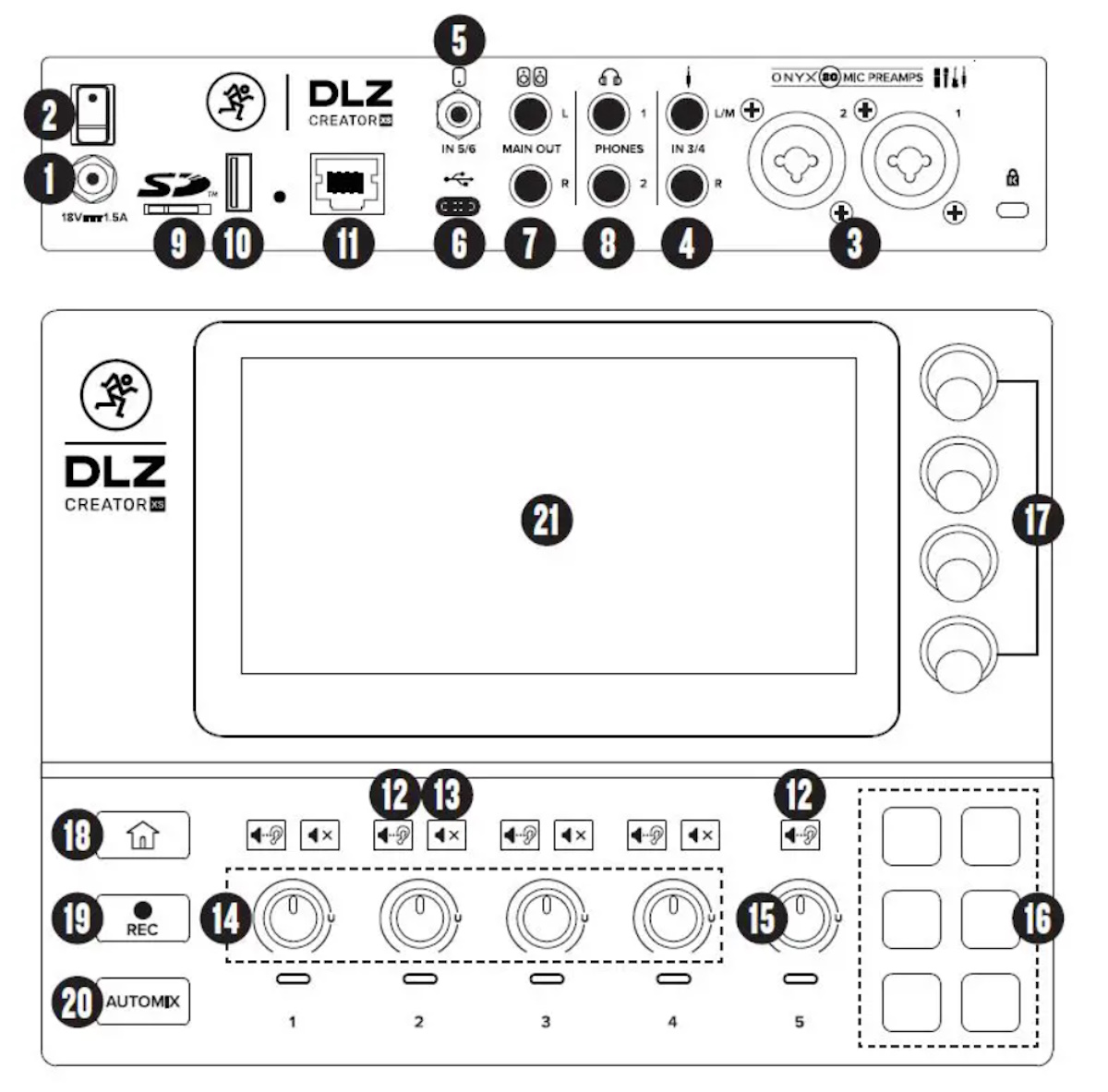
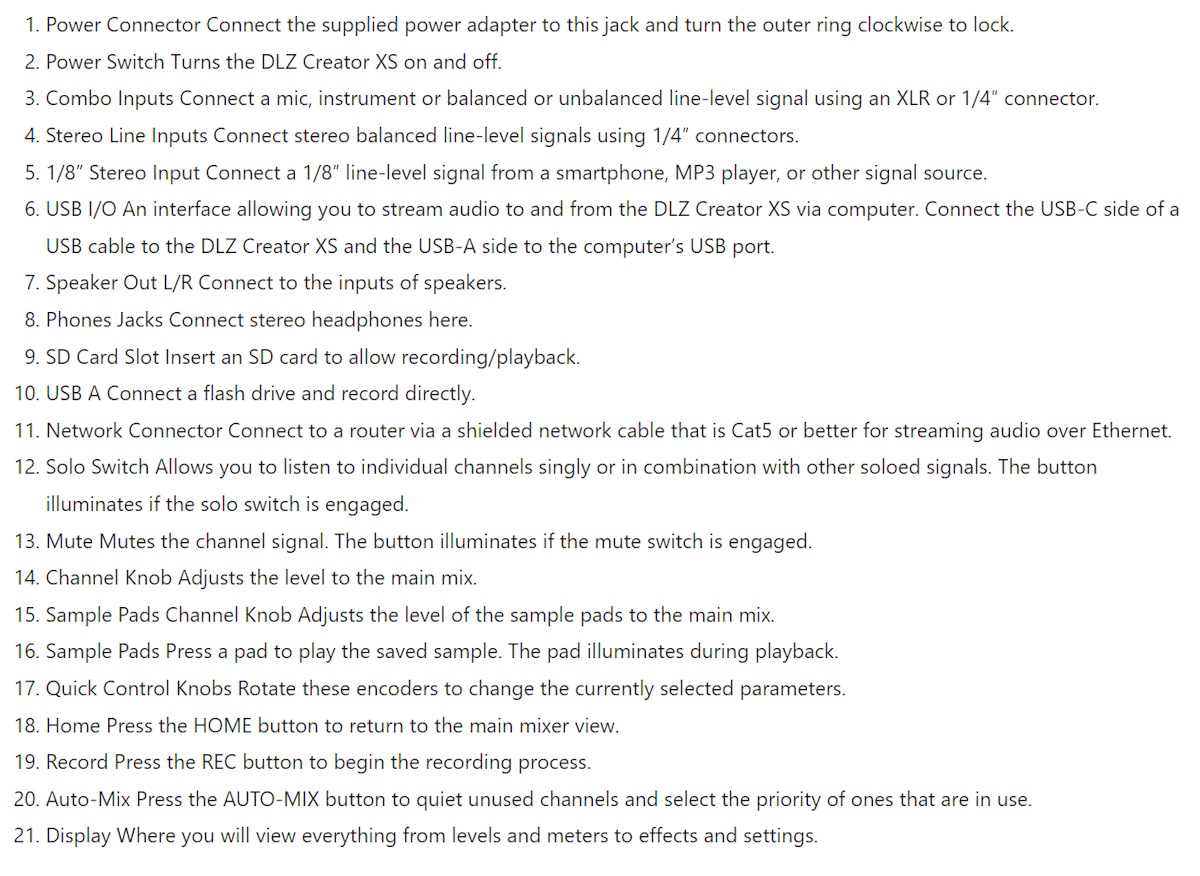
Setup
With the built-in guide/assist, setting up the Mackie DLZ Creator is quite easy especially when using easy mode. Depending on your specific needs, there are numerous screens that you can select to customize options. Here are just a few photos to provide a glimpse of the setup process via the touchscreen:

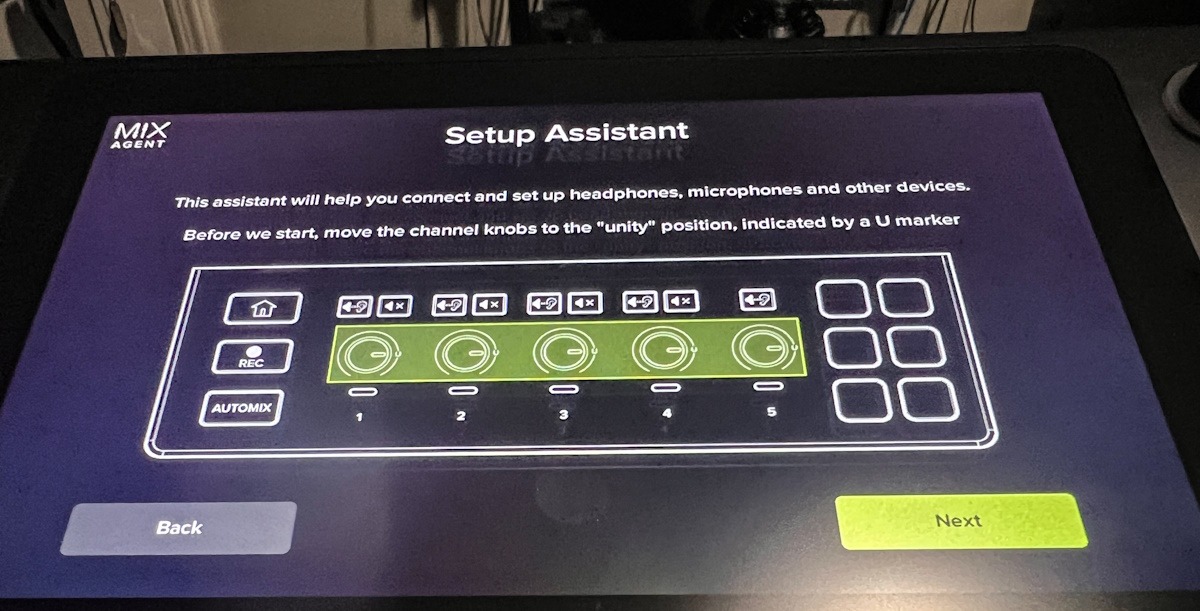
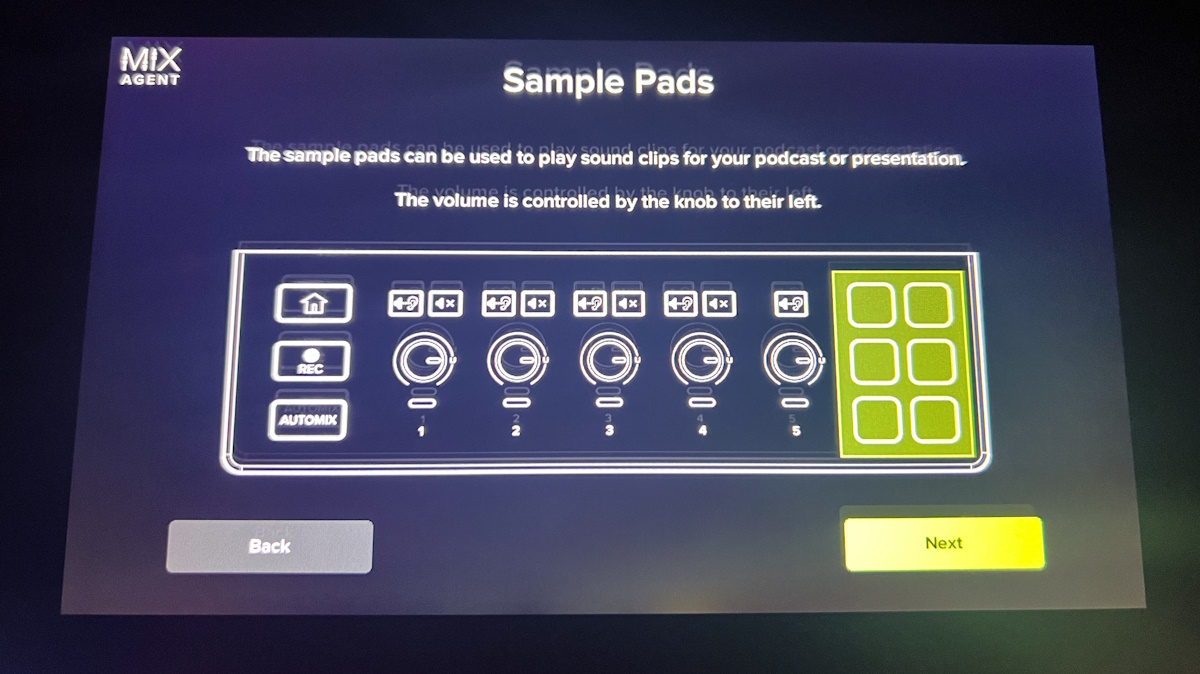
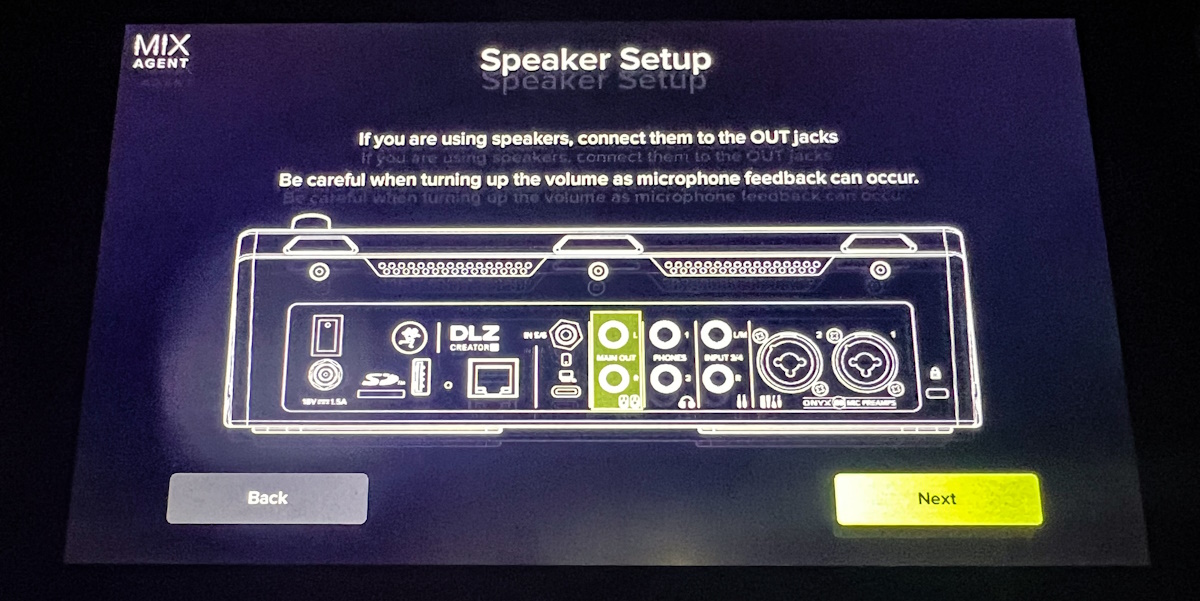
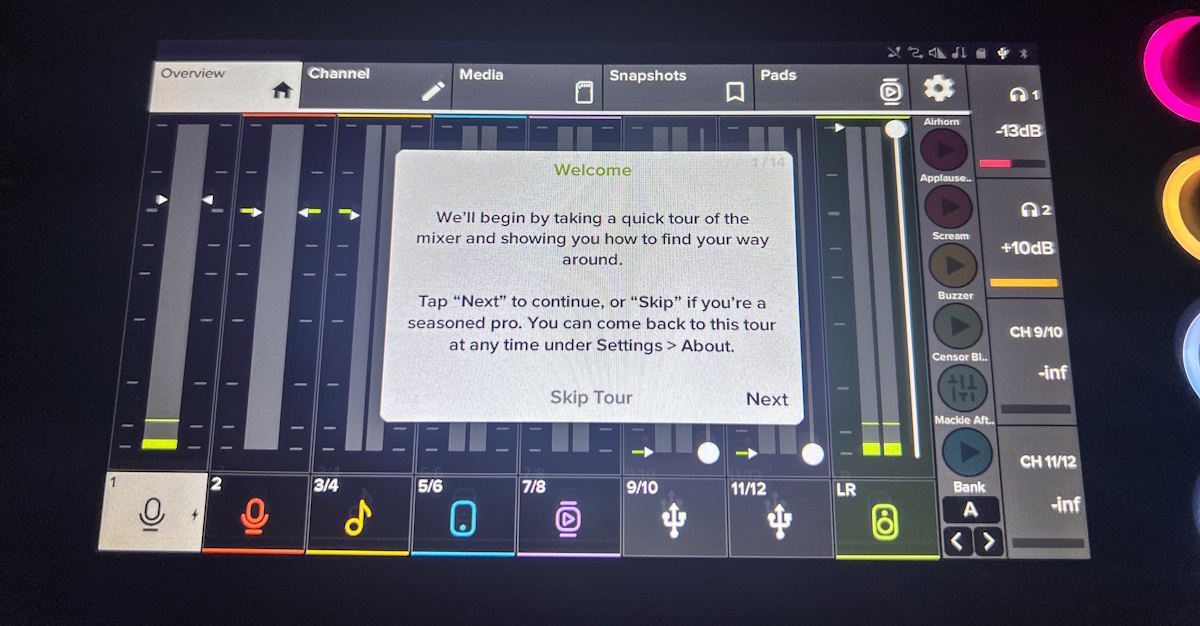
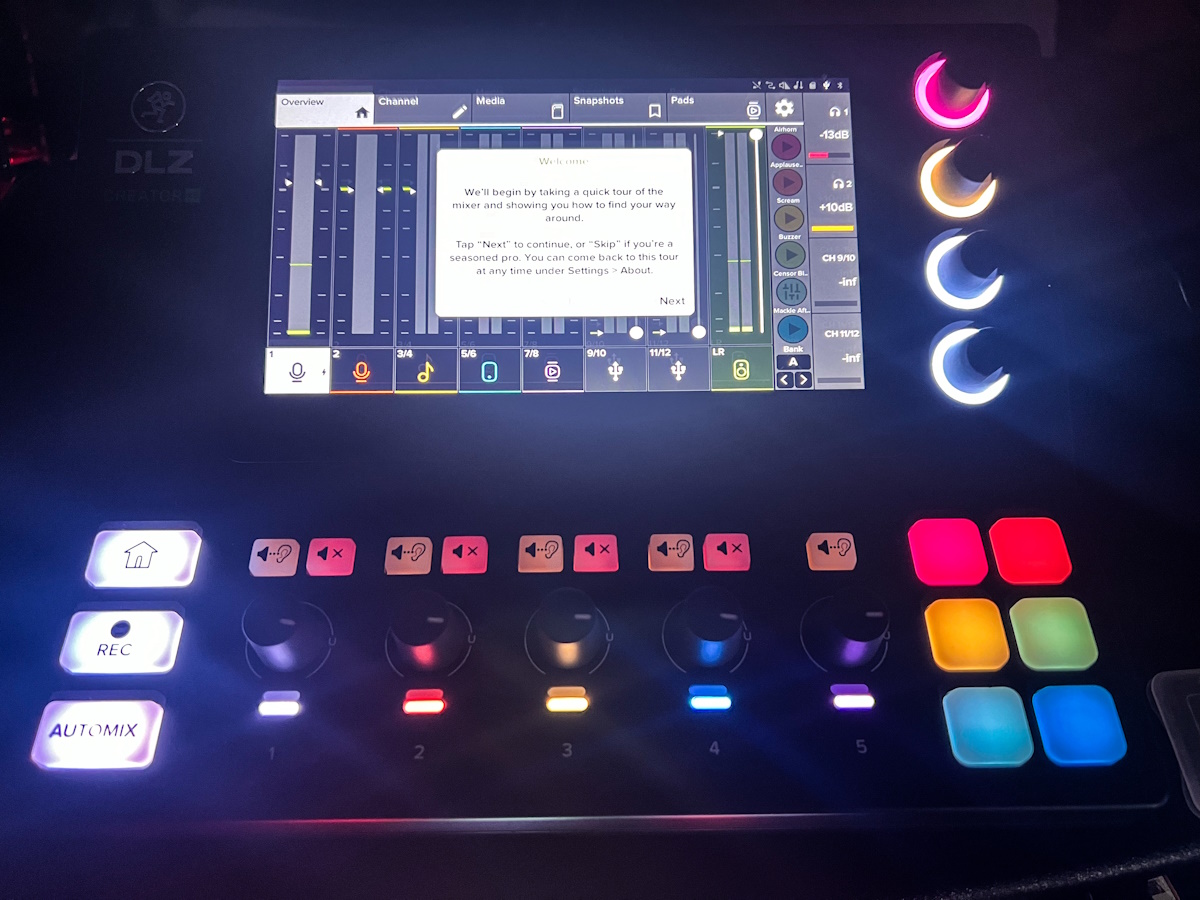
Performance
The Mackie DLZ Creator XS is the baby brother to the Mackie DLZ Creator that I reviewed in May of 2023 and was using until I switched it for the XS. I love the Mackie DLZ big brother, and that feeling extends to the baby brother. My experience with both has been the same in terms of clean preamps that provide clean audio recordings, flexibility when customizing my preferences, especially since I can use the easy mode, enhanced, or the pro mode, and I like that I can record to either an SD card or USB drive (I use a USB thumb drive. This Mackie DLZ XS has now replaced its big brother primarily because it frees up some desktop space and does not impact any of the functionality and versatility that I have become used to. As a part of my setup process, and as I did before, I recorded my Podcast theme music to one of the banks and buttons on the sound pad. There are 3 layers for the banks that allow you to record audio for multiple recording scenarios.
My connections:

Here are a couple of links to a Podcast episode and a couple of tech videos that I recorded using this device:
What I like about the Mackie DLZ Creator XS
- The smaller footprint compared to its big brother
- The same functionality and versatility as the DLZ
- The clean audio that it produces
- The ease of use and the very responsive touchscreen
- The additional connectivity that includes multiple NDI connections
- The visual quality of the LED screen
- The sound pads and multiple banks for storing audio effects
- The quality of the faders
- The overall visual appearance
What needs to be improved?
- I am a big fan of the original DLZ and this DLZ XS. No complaints so far
Final thoughts
The Mackie DLZ Creator XS is a fantastic little brother to the Macke DLC Creator. It has all the functionality and versatility I need and I love the NDI options. The touchscreen is very responsive and the customization options are endless. The audio quality is exactly what I expect from Mackie. Another well done for Mackie!!
Price: $499.99
Where to buy: B&H Photo, Sweetwater, Mackie, Amazon
Source: The sample of this product was provided for free by Mackie. Mackie did not have a final say on the review and did not preview this review before it was published.


