REVIEW – When it comes to tablets, I have a long track record. I have a 7-inch Samsung Android tablet that I have used for many years at bedtime to browse the day’s news and maybe check some email before I fall asleep. I also have a Microsoft Surface Pro 13” tablet that I use exclusively at work that projects onto the conference room TV to show stuff to clients. I also have a 10” iPad 9 with a Bluetooth keyboard that I take with me while traveling to remotely connect to work. So I have lived in different tablet eco-systems for many years and used all shapes and sizes. But I am a tried-and-true, dyed-in-the-wool, card-carrying Android user, so the tablets that I reach for first are Android tablets. And they are also the most maligned tablets because of the ‘perception’ that Android tablets simply don’t measure up to iPads or those super-duper Surface tablets. Well, the 12” Oukitel OT5 Android tablet may cause you to second guess that. Let’s check it out!
What is it?
The Oukitel OT5 is a 12-inch Android tablet with a screen flip cover and stylus.
What’s in the box?
- The Oukitel OT5 12-inch 2K Android 13 Tablet
- A clear flip cover
- A power brick
- A USB-C cable
- A user manual
Product specifications
- Size: 10.9 x 6.9 inches, 5:3 aspect ratio
- Thickness: 0.3 inches (7.5mm)
- Weight: 1.2 lbs
- OS: Android 13
- Network: Wifi, Dual 4G*, with GPS
- Memory: 12 GB (virtually expandable to 36 GB)
- Hard disk storage: 256 GB (expand up to 2 TB microSD card)
- Processor: 2.2 Ghz, Octa-core MediaTek G99 processor
- Graphics processor: Mali G57 MP2 GPU
- Battery: 11,000 mAh, 3.5 hr charging time
- Ports: 1 USB-C port, 1 dual-sim card slot
- Screen: 2K IPS display at 2000 x 1200 resolution, 195 PPI
- TÜV SÜD certified to reduce blue light exposure
- Gorilla glass 5
- 16 MP main camera
- 2 MP macro camera
- 8 MP front camera
- Videos: 1080p @ 30 fps
- Bluetooth 5.2
- 4 speakers
- Colors: grey, blue, green
*For those detail nerds out there, here are the 4G bands that Oukitel says the OT5 works with:
LTE-TDD: (B34/B38/B39/B40/B41)
LTE-FDD: (B1/B2/B3/B4/B5/B7/B8/B12/B17/B18/B19/B20/B25/B26/B28AB/B66)
FYI: according to Verizon and AT&T’s published bands that they support, the OT5 should work with both networks.
Features and performance
One of the great features of being an Android user is that when you set up a new Android device and do the initial login with your Gmail account, it automatically begins to download all your Google content… your apps, your browsing history/bookmarks, your saved usernames and passwords, photos, messages, emails… everything. It even opens up the Chrome browser tabs that I currently have open on my Windows laptop. It’s quite impressive, actually. And something that is interesting about the Oukitel OT5 tablet is that it was designed from the beginning as a tablet, but also as a phone. Sounds strange, but you can clearly see that Oukitel is aiming this tablet at the person who wants a tablet that connects to cellular networks. There is a phone app and a messages app that you can use as you would on your phone, as long as you insert a 4G sim card into the OT5. You can even insert two different 4G SIM cards from different carriers and use them simultaneously. I don’t need the OT5 to connect to a cellular network since I have a Google Pixel 6 phone on Verizon with the hotspot feature to allow the OT5 to connect while I am on the go, but the option is there if you want to use it. It’s not 5G, but 4G isn’t too bad.
By the way, that same slot that can hold two SIM cards can also hold a microSD card for expandable storage up to 2 TB. If you do that, you have to give up one of the SIM card slots, though. The 256 GB of storage is going to be plenty for most people, but for those who want more, the potential 2TB of storage is great.
Out of the box, the Oukitel OT5 tablet comes with a clear flip cover that, at first glance, looks like one of those covers that you usually see on an iPad that can be folded in various configurations and magnetically snaps closed when you close the screen. But this cover isn’t that cover. There is no magnetic snap when you close it on the screen, which is a bummer. When I am carrying the Oukitel OT5 tablet around with the cover closed, it doesn’t stay closed and sort of flops around. Don’t get me wrong, it’s refreshing that a table at this price comes with a tablet cover that is clear with reinforced covers to protect against damage in a drop. But after getting used to use those nifty covers on the iPads, I am jealous this cover isn’t quite as good as those. The cover does fold back to provide a stand (as you can see in the picture below), which is nice. It doesn’t actually secure in that position, so from time to time, the tablet would tip over, and I would have to set it back up. And I couldn’t get the tablet cover to fold in any other positions that worked except the one you see below. But again, I am not complaining too much because it’s refreshing to have a tablet cover included at this price level!
As far as ports go, the Oukitel OT5 tablet has a USB-C charging port on one end, flanked by two speaker ports. This is also where you’ll find that card slot for the SIM cards and microSD cards. On the other end of the tablet are the other two speaker ports. And I should mention that the sound is pretty darn good on the OT5. I did a side-by-side comparison of a Transformers movie on the OT5 and my iPad 9, and while the iPad edged out the OT5 on the crispness of the video, the OT5 was clearly better than the iPad on sound quality, and indeed the OT5 sound was even better than my laptop speakers. As far as video goes, I should also mention that when it comes to watching videos on services like Netflix, you won’t be able to watch them in 4K because the OS doesn’t have the DRM features that allow that. So if you are looking at this tablet to get a rich 4K experience to watch your videos, slip the OT5. Oh, and if you want to use your wired headphones, you’re out of luck. There’s no 3.5mm headphone jack unfortunately. Here is a pic of the top and the two ends so you can see the ports:
As far as buttons go, the top of the Oukitel OT5 tablet (when it’s in landscape orientation) has only the power button and the volume rocker button. When you remove the cover, you can see that the OT5 has slightly beveled edges, so it fits nicely in your hands. The screen also has what I would call medium-sized black bevels around the edges, so when you are holding it, your fingers aren’t accidentally pressing anything. The frame is made of some kind of lightweight metal that feels nice, and the screen is made of Gorilla Glass 5, and Oukitel was kind enough to pre-install a screen protector! Thanks. When you compare the OT5 with a tablet like the iPad (see pic below) you can see that the overall form factor is what I would call ‘tall’. It’s much taller and narrower than an iPad. That also means that widescreen videos look really nice on the OT5. The thickness is almost identical as well.

On the back of the Oukitel OT5 tablet, you’ll find the 16 MP main camera, the 2 MP macro camera, and the flash. As an interesting twist, Oukitel embedded them in a module that appears at first glance to be transparent so that you are looking at the inside of the tablet motherboard or something, but it’s just a printed piece of plastic. However, it makes it look rather unique compared to other cameras. Speaking of the cameras, I can’t say that I am overly impressed with the three cameras (those 2 two on the back and the 8MP front camera). Now, having said that, I don’t use any of my tablets to take pictures. I have the Google Pixel 6, and the camera and features are amazing. So I don’t need my tablet to take pictures. But using the front-facing camera is something that I think a lot of OT5 owners will use, and I will say that the image quality of the 8MP front camera is workable and certainly sufficient for video calls. But the main camera is clearly average at best. So don’t expect the OT5 to be your main camera. You’ll be sorely disappointed.
Battery life on the Oukitel OT5 tablet is one area where it shines! Oukitel says that you should get 11 hrs of video play, 41 hrs of music, 14 hrs of gaming, 38 hrs of calls, and 1,200 hrs of standby. And I can attest that I was able to go over a week of normal use (checking email, reading news, listening to a little music every day) before I had to charge it. I was impressed! That 11,000 mAh battery is much bigger than other tablets in this price range. The OT5 also comes with a stylus that on one end has a regular pen tip, and on the other end has a round, plastic tip that imitates your finger tip, so it’s passive. (see pics below) That means that it doesn’t communicate in any way with the tablet like the stylus on my Microsoft Surface Pro tablet, which is a smart stylus. But it’s still very useful, especially for drawing programs where you need to be precise. I should also mention that the stylus doesn’t magnetically attach to the side of the tablet, for example, like you see with other tablets. That means you have to be careful not to misplace it.
Let me comment on the user experience with the OS. For those of you who aren’t Android users, one of the wonderful aspects of Android is the available customization things that you can do. Apple locks down their devices where you can’t do much of that. But that ability to customize things is also a problem with the Android ecosystem. Oukitel has avoided one of the main complaints of companies that make Android devices, which is loading their devices with what is called “bloatware” and customizing the Android OS to the point where the operating system gets laggy and bogged down with all the customization tweaks. Oukitel doesn’t preload any kind of proprietary apps on the tablet, which is nice. It isn’t quite as pure a version of Android as my Google Pixel 6 has, but it’s pretty close, and that makes it really responsive and snappy. I never experience any lag with swiping screens, loading apps, etc. It even has a split screen mode built-in so that I can, for example, open my Google Photos on the left of the screen and my email app on the right side, and then drag photos over and drop them in an email. Very neat, and very useful! I did turn on the feature that provides an additional 24GB of virtual memory on top of the 12GB that it comes with, but I never noticed a performance boost I suppose because I wasn’t trying to use resource heavy apps at the same time, like games and music, and so forth.
Finally, you can see a picture below that shows my wireless keyboard and mouse connected to the Oukitel OT5 tablet. I plugged the USB dongle into a USB-A to USB-C adapter and plugged that into the USB-C port of the OT5. Within about 3 seconds, the OT5 recognized the keyboard and mouse, and it worked flawlessly. So if you wanted to use the OT5 as your daily driver for your work, it wouldn’t be that bad!
What I like
- Amazing battery life
- Beautiful screen
- Snappy operating system
- Expandable storage
- Handy stylus
- Included cover
What I would change
- A screen cover that has a magnetic close would be nice
- I would add a 3.5mm headphone jack
Final thoughts
The Oukitel OT5 tablet is a fantastic Android tablet with loads of features for the price. Of particular mention is the amazing 11,000 mAh battery which lasts for days of normal use. The operating system is wonderfully snappy with very little lag. The screen is beautiful at this price point, and more than sufficient to watch videos and play games, but it won’t challenge those expensive tablets with much higher resolutions. The storage is great, and expandable, unlike many other tablets. And the Android operating system provides lots and lots of customizing options, also unlike some other tablets that I could mention. I do miss the headphone jack (I know, I know… I’m old school), but at this price point I haven’t seen a better tablet for general use with this many features. I highly recommend it!
Price: $279.99
Where to buy: Amazon, Aliexpress or Oukitel
Source: The sample of this product was provided by Oukitel



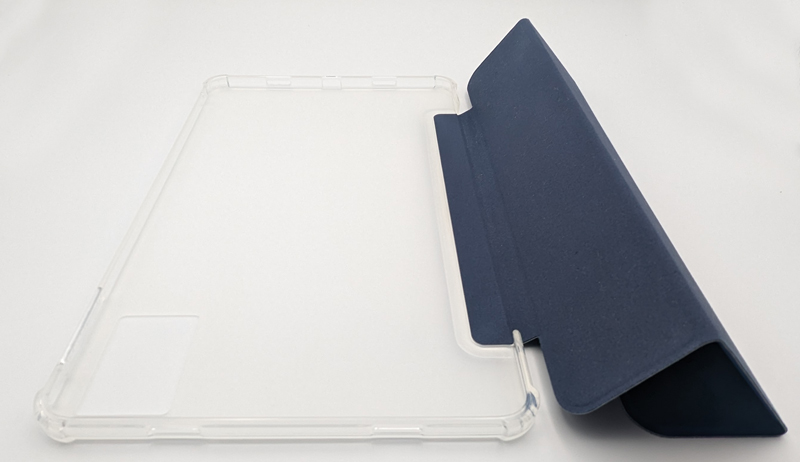







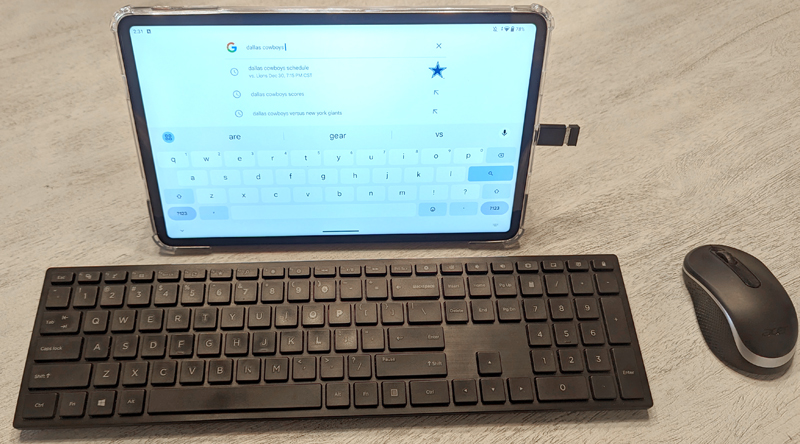


Gadgeteer Comment Policy - Please read before commenting
Hi thanks for your review. I am very satisfied with my Oukitel OT5 tablet except for one detail. The battery is not 11000 mAh but 8250 ! Several applications allow you to see this, such as Aida64 or AccuBattery. I contacted Oukitel, and after 15 days of exchanging emails, they agreed to change the tablet for me. But the new one has the same 8250mAh battery ! Do other users have the same problem?
@flyerfrancis Well, I don’t know everything about power ratings, but I can share what I know. The capacity stated in the manufacturer’s documentation is usually correct… the battery theoretically does have that capacity. (All gadget manufacturers do this.) But in real world usage, you rarely get that much usable battery capacity because there are so many variables that affect the power output that you actually get. Lots of things affect it… like the temperature you are using the device in, what types of activities you are doing on the device, the various OS settings of your device, etc.
The bottom line is that every manufacturer puts a stated battery capacity on their products, but you really never get that capacity under normal usage of the product. But I am still getting the same great battery performance from the OUKITEL that I stated in the article, so I can’t complain.
@Steve thanks a lot for your answer. you are right but on the OT5, the difference is 30% between the announced capacity and the actual capacity. by comparison my pixel 7 pro smartphone shows, with the same applications, a difference of practically zero or even 5%. We can see on certain tests or videos that others have noticed the same thing. In the following video, we can clearly see the 8250 mAh battery, at 4’15”. https://www.youtube.com/watch?v=J4ctFrK8uEg. I would like to know if other OT5 owners have also noticed this…
Thanks for all, Francis
Great review but I notice you didn’t comment on the supposed extra 2tb memory via SD card.
I bought this tablet at Christmas 2023 and am very happy with it apart from the fact I have not found any SD card that would work in it. I tried 8gb 16gb 32gb 64gb 128gb 256gb and 1terabite. I contacted Oukitel and after 2 months the gave me a new tablet but the same happened again so when I told them they gave me a 20% discount which I accepted to get on using the tablet..
If any one can help with the problem I would be grateful.
Ian
@Ian I actually use a Samsung 16GB expansion card inside my Oukitel tablet and it works great. I haven’t had any issues with it. That seems odd that you would get 2 tablets in a row with the same problem.
Hi Steve
I tried to format all the cards of various sizes and makes on my computer but none worked.
In fact when the cards fail the only way I can fix the problems ie won’t let me download saying I need to free up space and also can’t open storage in settings is to reset the tablet and start from scratch.
I am using the tablet with out an SD card and the tablet is fine.
Ian
Does the ot 5 have built in gps does not require wifi, data . also how many navigational sattelites does it receive.
@Peter Yes, the OT5 comes with multiple satellite capabilities built-in. Oukitel states that the tablet works with the GPS, GLONASS, BDS, and Galileo systems, which together cover large sections of the world that you might use the tablet in. I don’t use my tablet for navigation when traveling, so I can’t speak to that use case. But it has Google Maps on it, and you can download offline maps of your travel destination before you go (I have used Google Maps for this numerous times) and then you should be able to use the OT5 for navigation. As far as how many satellites it connects to? I have no earthly idea! (see my satellite joke there??)
Hi Steve another question re OT5
is it ip68 rated and how many NIT’s . I plan to use it on a sailboat for navigating
Tkz
@Peter it is not IP68 rated, and I have no idea about the NiT rating. It is not reported by Oukitel.