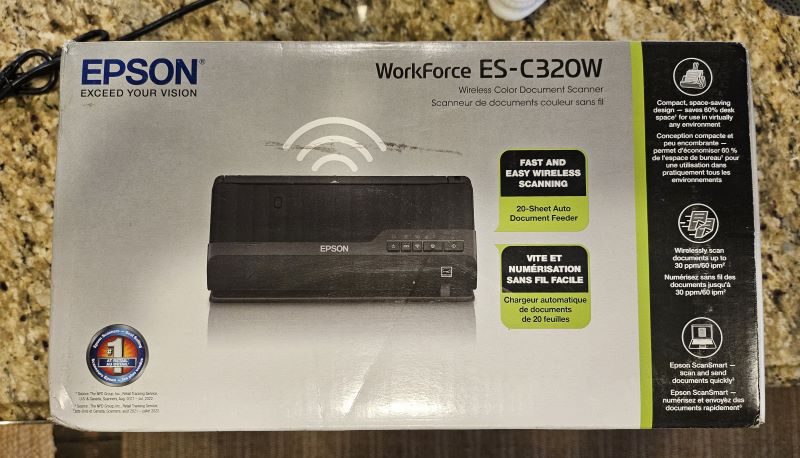
REVIEW – It’s the holiday season and while that’s a busy time, it also comes right before another busy time: tax season. I still get a million paper copies of tax forms and in the past I’ve mailed them, which just seems like I’m asking for trouble. This year I’m scanning them with the Epson WorkForce ES-C320W wireless compact desktop document scanner. It almost makes me look forward to taxes!
What is it?
The Epson WorkForce ES-C320W is a compact wireless document scanner that makes saving and sending documents a breeze while not taking up too much desk space.

What’s in the box
- Epson WorkForce ES-C320W wireless compact desktop document scanner
- Instructions
- Power cord (2 pieces)
Specifications
- Scan speed: 30 ppm/60 ipm
- WiFi: yes
- Auto document feeder capacity: 20 pages
- Two sided scanning: yes
- Scan to thumb drives: no
- TWAIN drivers: yes
- Searchable PDFs: yes
- Maximum scan size: up to 120″
- Peak daily duty cycle: 3,500 pages
- PC and Mac compatible: yes
- Power: AC adapter
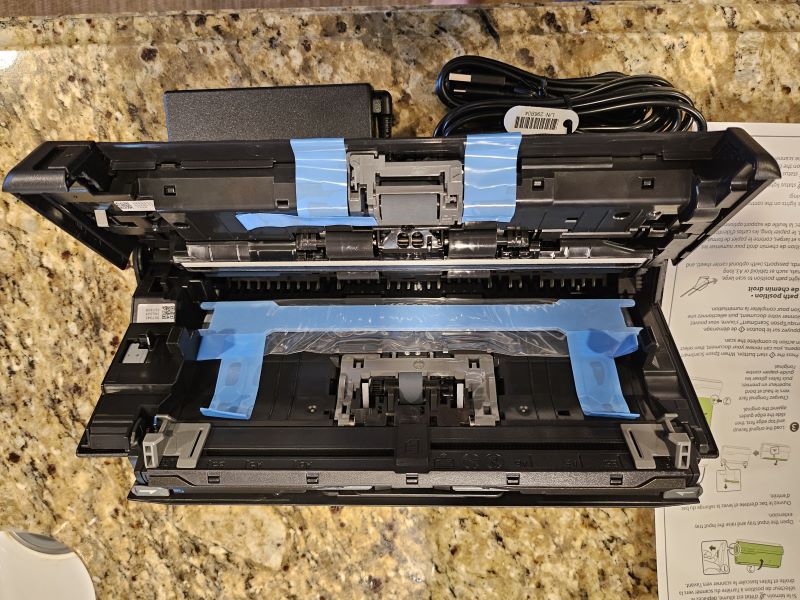
Setup and Features
Setting up the Epson WorkForce ES-C320W wireless compact desktop document scanner was pretty easy since it mostly consisted of removing tape and plugging in the machine. For me, since I used to have a wireless printer/scanner from Epson, I had to uninstall some software so I had a fresh start. After that was done, I downloaded the appropriate software for the Epson EX-C320W and it led me through the steps to connect to my WiFi and get to scanning. I found their software intuitive and easy to use.
Once I was all set up on the Epson WorkForce ES-C320W it was time to scan! The Epson EX-C320W can scan up to 20 pages at a time and it can scan both front and back at the same time. It’s so quick and easy. You just put your document in the feeder and press the “quickscan” button. That button opens the software on your computer and then you can go through a series of steps to save your document in the format and location you wish. If you choose to save it as a MS Word document, you might have to download an extra piece of software, but once you do that you have an editable document. You can also save as a searchable pdf to use the OCR functionality.
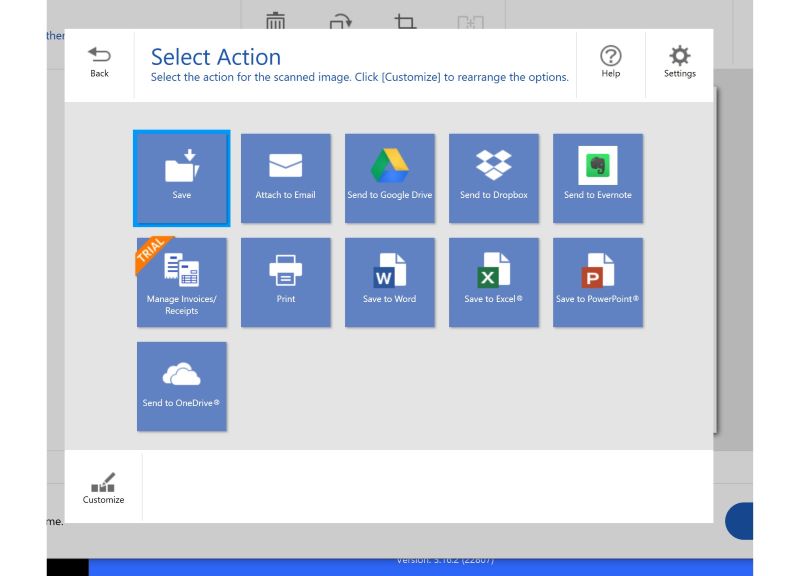
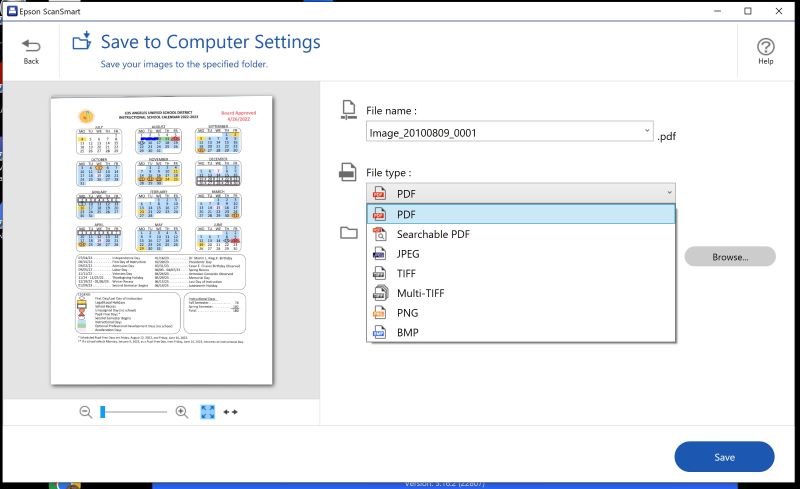

One of the best parts about the Epson WorkForce ES-C320W document scanner is that it is quite compact. It can sit virtually anywhere since it’s wireless, but the footprint is about 11.5″ by 4″. Epson says this saves up to 60% of desk space, but I’m not sure what that is compared to. I can tell you that it fits behind my monitor on my desk when I’m not using it, but I can just pull it out whenever I need to.
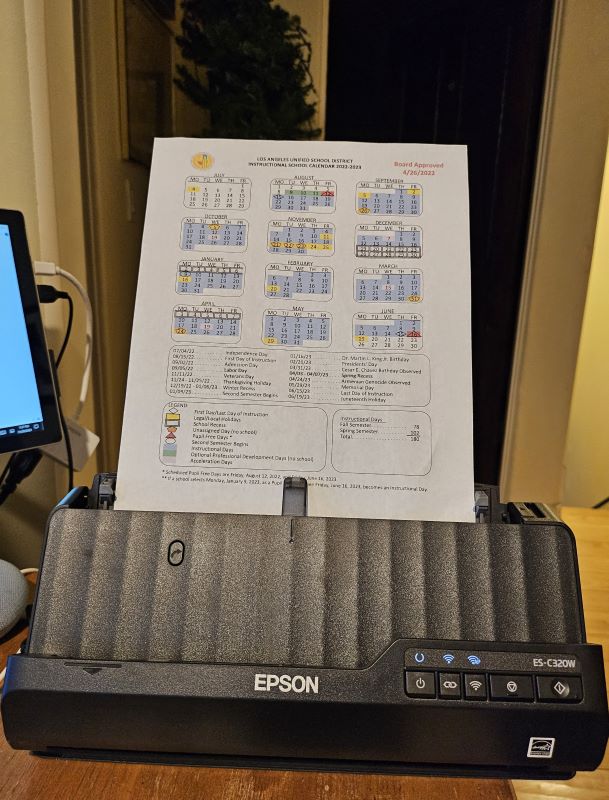
I don’t plan on using the Epson WorkForce ES-C320W for images, but the software makes adjustments such as automatic cropping, blank page deletion, background removal and dirt detection. For purposes of the review, I decided to test scan my passport since it’s kind of fat and rigid. This was not as intuitive or easy, because I had to adjust the machine to the “straight path” position. The “straight path” position is for documents that are thick, laminated or not very bendable. I got out my user manual and found the directions a bit cryptic. Basically I fiddled around until I got it. The passport got stuck once so I had to try again, but I was happy with the quality. It scanned in color and turned out crisp and clear.
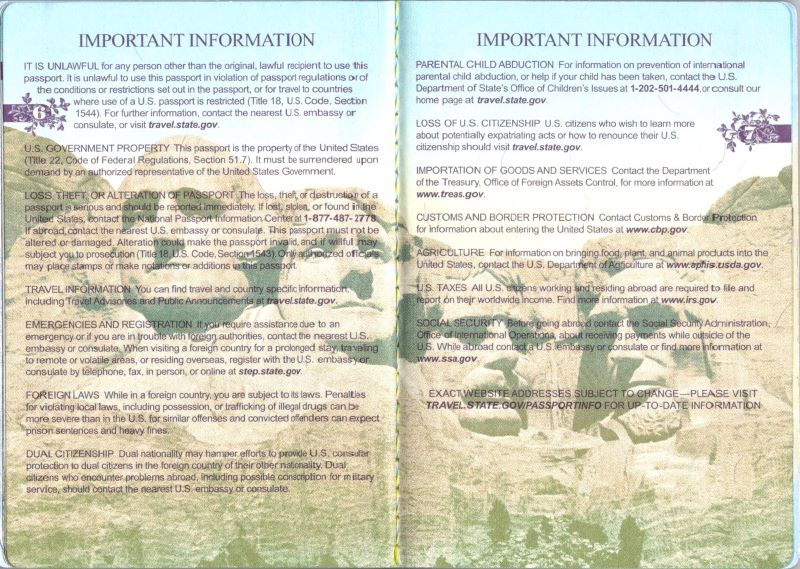
I did not try out the TWAIN driver that allows me to use document management software because I don’t generate that many scanned documents, but I do love organization, so I might start using that in the future. It’s nice to have that option.
What I like
- Compact
- Wireless
What I’d change
- Maybe some better instructions to get to the “straight path” setting.
Final thoughts
I really like the Epson WorkForce ES-C320W document scanner. It is small and does everything I need it to do in a very quick and easy way.
Price: $299.99
Where to buy: Epson and Amazon
Source: The sample for this review was provided by Epson.

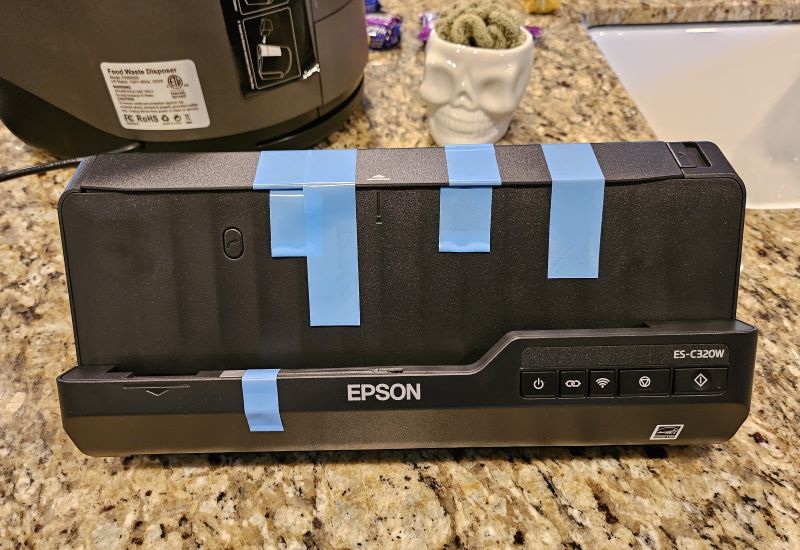


Gadgeteer Comment Policy - Please read before commenting
Will this work with a Chromebook Plus?
Well it says it will scan to smartphones and tablets with an app, but in the specs it says “Windows® 11 (64-bit), Windows 10 (32-bit, 64-bit),
Windows 8/8.1 (32-bit, 64-bit), Windows 7 (32-bit, 64-bit) SP1,
Mac® OS X® 10.11.x to macOS® 13.x.”
So that probably doesn’t answer your question, but it’s all I could find out.