REVIEW – I’ve tested and used graphics display tablets for years and am familiar with popular brands. Veikk is not one of them. I had never heard of them until I received the Veikk Studio VK2200 Pro graphics tablet for review. The question is how does Veikk measure up to the better-known graphics tablet makers like Wacom, Huion, and XP-Pen to name a few—in the US?
What is it?
The Veikk Studio VK2200 Pro is a 21.5 in. graphics display tablet. While some may call it a pen display, drawing tablet, or whatever, I’ll stick with graphics display tablet because it can easily double as a second monitor. Since it’s a monitor you draw on, the VK2200 is not like an iPad—it requires a computer connection.
The Veikk Studio VK2200 Pro graphics tablet is an upgrade from their previous 2200 model. This Pro version has a fully laminated screen with a resolution of 1920 x 1080 (HD). There are 8 shortcut keys with two dials—all programmable. An attached adjustable stand is included.
Also included are two identical styluses (pens), extra nibs, a pen stand, a drawing glove, a cleaning cloth, and cabling for HDMI or USB-C connections.
 Specs
Specs
- Screen resolution: 1920 x 1080
- Active size: 21.5 inch
- Lamination: Yes
- Color Gamut: 92% NTSC
- Pen pressure: 8192 levels
- Tilt: 60%
- Shortcut keys: 8 Keys, 2 Dials
- Video connection: USB-C, HDMI
Design and features
Let’s deal with the elephant in the room. Is the Veikk Studio VK2200 Pro graphics tablet as good as an equivalent Wacom Cintiq tablet? No, it’s not. Wacom’s Cintiq 22 is built like a tank with one of the best drawing pens available. Plus its software drivers—while not perfect—are the most stable around. However, the Cintiq 22 costs an eye-watering $1,200—for a 1080p non-laminated screen. The Veikk sells for $470! For that, you could buy two 2200 Pro tablets and still have plenty of money leftover. The question really is, “Is the Wacom $730 better?”
The Veikk Studio VK2200 Pro graphics tablet’s screen is 21.5 inches. That’s the size limit of any 1080p resolution screen before the pixel size becomes distracting. Actually, I think 21.5 inches at 1080p is pushing it. There are just better (and still affordable) resolutions available, but they will cost more.
The tablet is quite thin—thinner than most I’ve used at this size. It also doesn’t weigh much, so it’s easy to move around the desk.
The Veikk Studio VK2200 Pro graphics tablet’s primary weak spot is the driver. I use a Mac and the MacOS driver would intermittently stop working, sometimes rendering the pen useless, sometimes not. Calibration also could be easily thrown off, requiring me to re-calibrate the pen. Veikk needs to work on stabilizing the driver for Apple users. I don’t use Windows, so It may be better for the PC crowd.
Veikk touts its color accuracy on the Studio 220 Pro—16.7 million colors, 92% NTSC/120%sRGB. Veikk does not state any Adobe color ratings—something most other tablet makers brag about. Visually, it looks good to my eyes.
Veikk supplies two identical pens with the Studio VK2200 Pro. The battery-free pen weighs almost nothing, which is a bit too light for my tastes. I prefer weighted and balanced heft with my pens. However, the pen is easy to use and has 8192 levels of pressure, meaning it will smoothly go from a thin to a thick line. The pen has two programmable buttons set into the barrel. The button’s clicking effort feels just right. Veikk supplies a good number of extra drawing nibs.
While drawing in Photoshop, the pen shows no signs of shoe-stringing—that annoying sudden thinning of a line at the end of a quickly drawn stroke. That’s impressive, especially on a lesser expensive tablet. There was a slight wobble on slowly drawn lines using a ruler, but not enough to be much of an issue. Occasionally, the VK2200 Pro exhibited some lag. It wasn’t frequent, but when it did happen, it could throw off any rhythm while drawing.
The laminated screen has a non-glare finish with a slight “tooth” that helps the pen feel like it’s drawing on paper. Why is lamination important? When a graphics tablet is non-laminated, it results in parallax—a gap between the drawing surface and the visible pen curser. This makes drawing more awkward for some artists. Lamination cures parallax.
The Veikk Studio VK2200 Pro graphics tablet has a row of 8 handy shortcut keys and 2 dials situated vertically on the left side of the screen. These keys can be set in the driver software to perform various shortcuts. Veikk has what they call “SilentPress technology” that reduces 90% of click sounds. I don’t know how they measure that, but the keys are about as quiet as I’ve experienced while still letting you know they’ve been clicked. It’s kinda cool.
Unfortunately (for me), the shortcut keys are placed on the left side of the VK2200 Pro. I am left-handed, so in order for me to use the keys, I have to take my hand off the surface to press a key or rotate the dial. This is not efficient nor ergonomic for the left-handed minority.
Some artists find the shortcut keys invaluable in speeding up their workflow and the keys do perform well. But I turned them all off. After many years, I am used to using my keyboard for shortcuts. I can’t be bothered with tablet shortcut keys.
The included drawing glove is great at helping your hand glide across the tablet—especially if your hand gets damp in warm environments. The supplied Veikk glove was a small size and a bit too tight on my hand.
The Studio VK2200 Pro comes with a built-in adjustable stand. At first, it looks over-engineered, but you must pay attention to its setup. I didn’t pay attention, so the VK2200 Pro would keep turning off every time I tilted the tablet. After trial and error, I noticed that when used properly (I wasn’t), the stand raises the tablet off the desk allowing fingers to reach under and turn the tablet on or off. The manual does not explain this. Note that the On/off button and settings buttons are on the bottom edge of the VK2200 Pro (Why?).
I am not an illustrator. I do a lot of Photoshop retouching and photomontages, so I use a graphics drawing tablet full time. Having a graphics tablet that can double as a monitor is a plus. Having a tablet that can double as my main monitor is a big plus. The Viekk Studio 2200 Pro is not that tablet—for me. Its 21.5-inch screen is not large enough and the 1080p resolution is not high enough to double as a main monitor—but that’s me and my requirements.
However, the VK2200 Pro can be the perfect tablet for someone on a budget or with a smaller desk. Every other 21.5-inch 1080p tablet I’ve experienced costs more than the 2200—sometimes a lot more! At the price Veikk charges, you cannot go wrong. And once your budget or requirements allow, you can always upgrade later.
What I like
- Inexpensive
- 2 Pens included
- 21.5 inch screen
What I’d change
- Finicky driver (for MacOS)
- The pen could be heavier
- The stand must be set up correctly
- On/off and settings buttons are placed on the bottom edge of the tablet
Final Thoughts
Veikk may not be as well known as other graphics tablet companies, but if they can stay the course and continue to innovate as they have with the Veikk Studio VK2200 Pro graphics tablet, Wacom will have one more headache to worry about.
Price: $469.99 US
Where to buy: Veikk.com and check their store on Amazon
Source: The sample of this product was provided by Veikk.


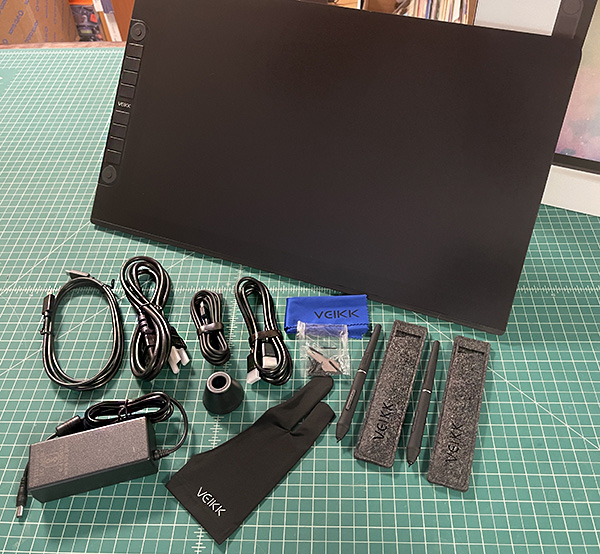
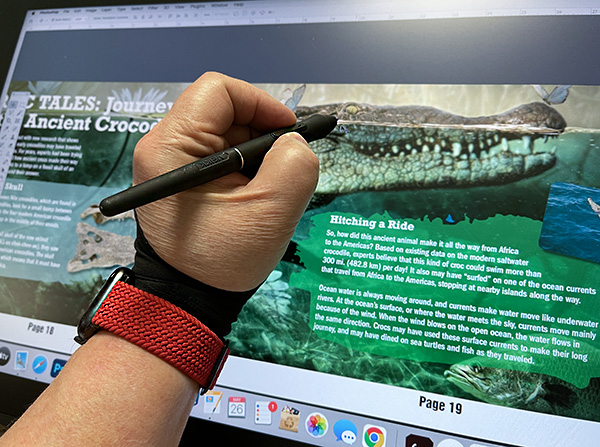

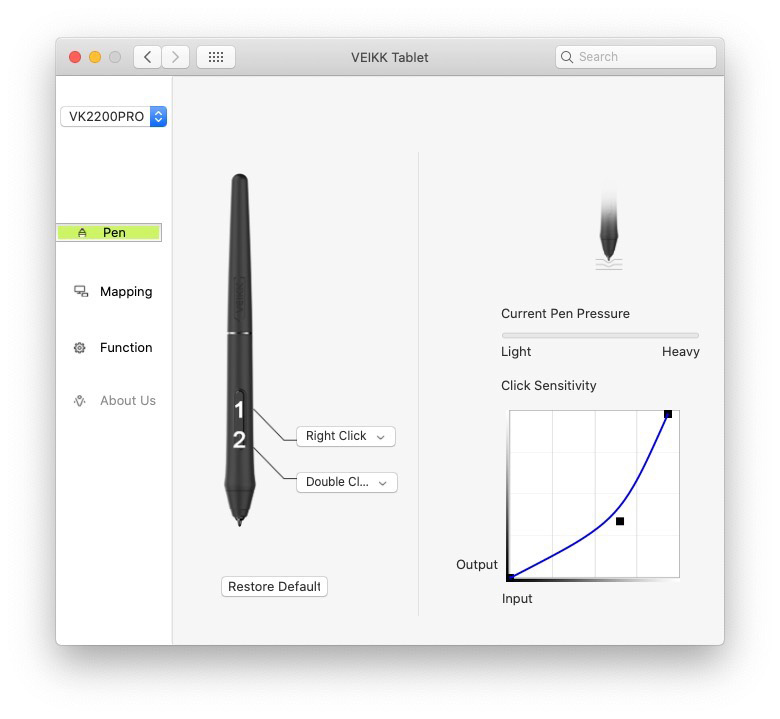


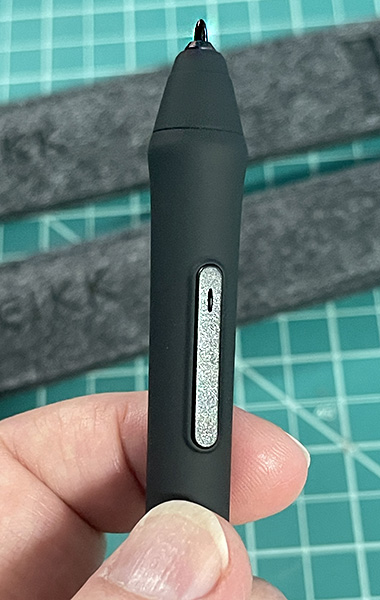
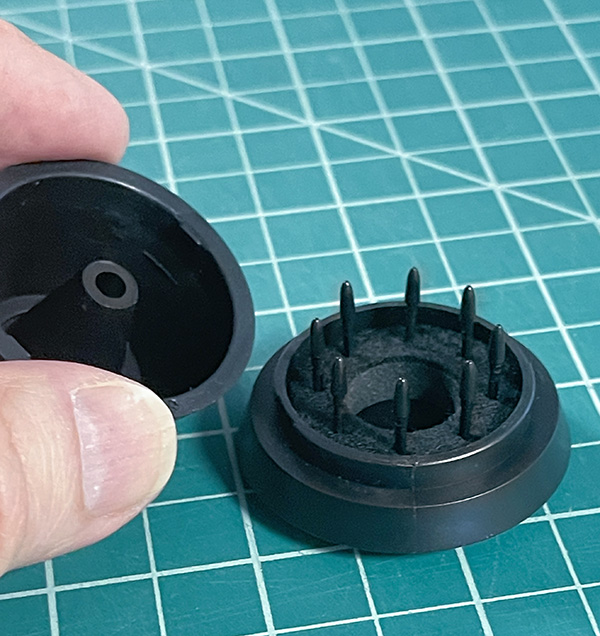



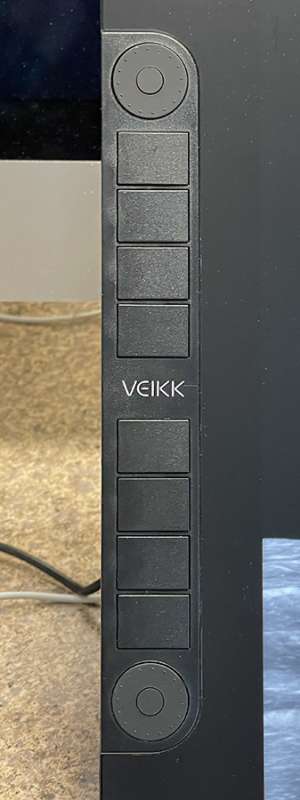


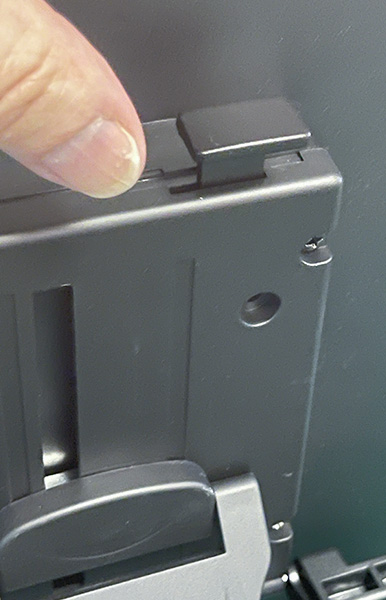





Gadgeteer Comment Policy - Please read before commenting
I’ve had the same tablet for months on a windows PC. I have not experienced any of the driver issues that you did on MacOS..
Thanks Bob,
Good info to know.