
REVIEW – The original Rubik’s Cube was launched in 1980. I was 9 and it was the toy to have. I got pretty good at solving one side with all of the top layer in order but that was the extent of it. I always wanted to be able to solve one, but never took the time. Both of my kids learned the tricks a couple of years ago (much to my dismay), but I still didn’t make the effort. It turns out what I needed was Heykube. This gem has taught me how to solve it through repetition and some other features and if you’ve always wanted to learn, it might be what you’re looking for as well.
What is it?
This isn’t the cube from the 80’s. Heykube has a brain and LEDs on each side show you how to solve a cube, one turn at a time. There’s an App for additional training, some fun patterns and more, but the Heykube works out of the box, just scramble and start learning to solve.
What’s in the box?


- Heykube
- Kube charger
- Micro-USB cable
- Instruction manual
Hardware specs
- Real-time guidance
- Position and orientation tracking
- Powerful microprocessor
- Embedded LEDs provide rotational instruction on the HEYKUBE
- Audio output to signal progress
- Bluetooth enabled
- Low power technology
- Rechargeable battery
- USB charging cable
- Open API
- Fully programmable HEYKUBE python library
Design and features
Everyone knows how to turn the sides of a cube and start to move some pieces around. Heykube’s brain knows the position of all the pieces and shows you step-by-step how to solve, starting you on the journey of cube solving. Directional LEDs on each of the six faces show you which side to turn and in which direction.

The internal battery is charged with this little adapter which connects to the orange and yellow sides via pogo pins keeping the cube free of a traditional power connector.
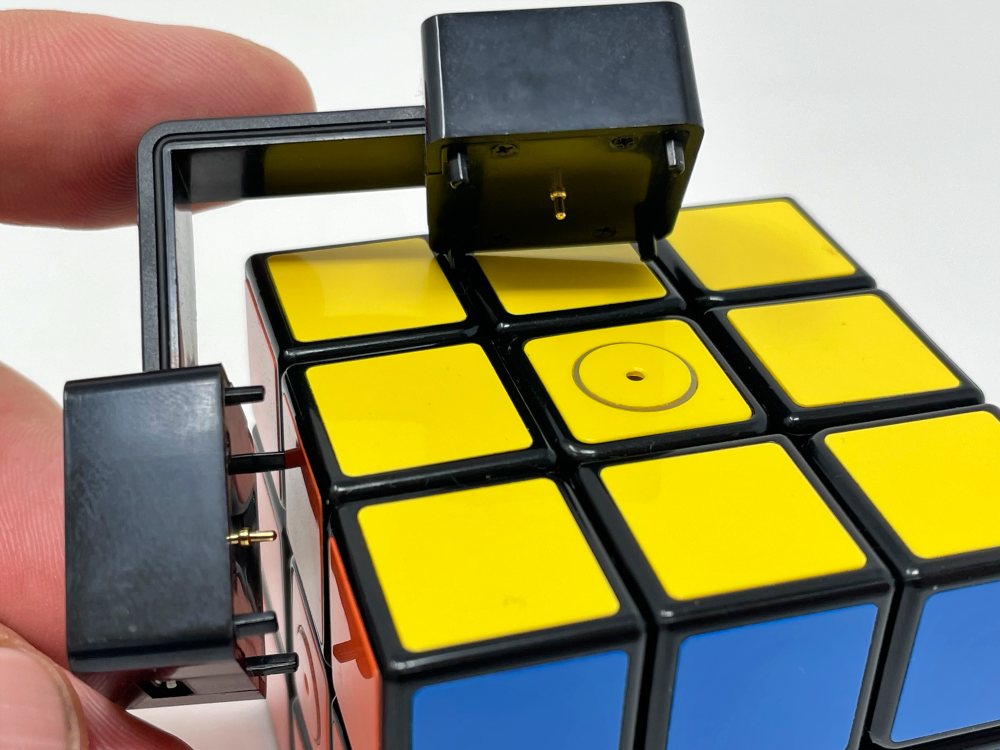
A companion App can also be used (but is not required) to aid in additional instruction and some other cool features like creating patterns on the cube.
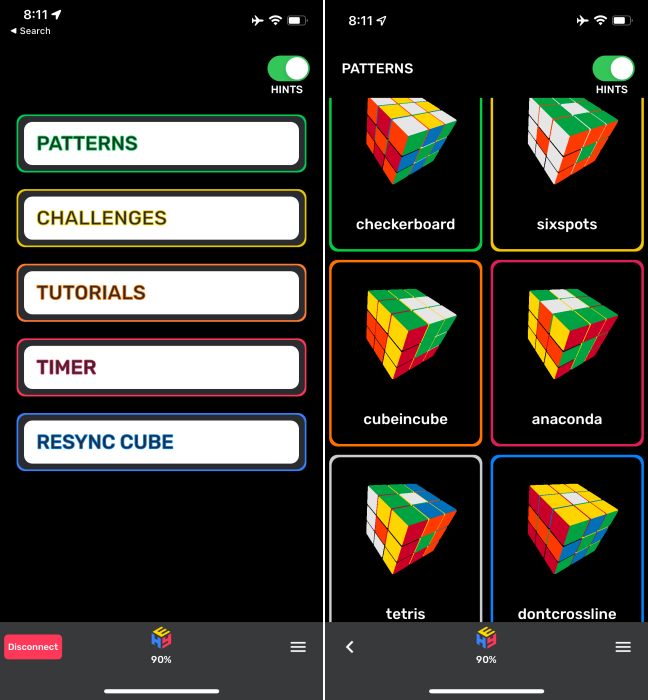
Setup
If you can’t wait to get started, there should be plenty of charge to get going right away. Just scramble the cube and then find the side that has the animated LED showing you which way to turn. Then find the next, and the next… Every now and then after a “sequence” is completed, one of the LEDs will blink solid red. That’s basically an indication to turn that face towards you for the next sequence.
If the cube ever times out, turning any face should wake it up. If it doesn’t, it’s time to charge.
To do that, connect the charger to the corresponding orange and yellow sides and then connect the cable to a USB-A power source. The LED on the white face will spin showing charging status.

You can also download the App. It’ll have you wake up the cube and then pair.
There’s lots to cover so let’s just jump to the next section.
Performance
As I mentioned at the beginning, I’ve pretty much been able to solve one face since the 80s. I was excited to be able to see if Heykube could help me figure out of this nagging 30ish year unresolved puzzle. It turns out the answer is a resounding YES!
I started just by using Heykube and following the prompts. I can confirm that I pretty quickly solved it. I then did it again, and yep, still worked. Here’s proof in a video where I do just that. There’s no audio so feel free to scrub through and save some time.
I then downloaded the app and followed the steps in there which helped fill in some of the gaps about what was being solved when and how. A quick primer may help here. Here are some key points…
- Each side is its own color, and it’s super helpful to remember is which colors are opposite each other. They’re paired as follows: White/Yellow, Orange/Red, Green/Blue.
- Heykube’s LED’s spin clockwise or counter-clockwise for you already, but it’s helpful to know the shorthand references. They generally follow this nomenclature. Front, Up, Right, Left, Back, Down. A letter by itself is a clockwise rotation, a letter with an asterisk is counter-clockwise. An example would be F, U, R, U*, R*, F* or Clockwise Front, Up, Right, then Counter-Clockwise Up, Right, Front. An apostrophe is actually more common than the asterisk.
- The key to the above is that it’s not color dependent so that you can reorient the kube depending on which part of the solution you’re at.
- Heykube does have one additional orientation to know. That is White = Up and Green = Front. At any point if you want to turn off the hints, or turn them back on just follow this sequence. F,F,U,U,U*,U*,F*,F*. You also may see that same sequence as follows F2, U2, U*2, F*2 (where 2 means twice). Just know that the hints turn back on automatically after solving the cube or after a timeout event.
All of this is covered in tutorial videos in the App so it’s easy to refer to at any time.
So back to solving. I started solving the white face the way I always have, then following Heykube’s prompts. That’s when I started recognizing a pattern for solving the middle layer edge pieces and could identify which piece was being moved where. This was my next achievement in that I could solve the white face and the top and middle layers EVERY TIME without prompts!
The last layer is where it gets complicated as there are steps to get to a yellow cross, then a full yellow face, and then all the last layer. None of these are as clear to me as solving the first and second layers, but again I started to have the patterns ingrained and now I can solve the full cube. Heykube celebrates with you by flashing the LEDs on all sides in a little fireworks display. It definitely takes me a few more turns than it should at a couple of points but I can do it without hints!
My hearing isn’t what it used to be, and this was confirmed when my daughter commented on the whistles the kube makes as you solve each step. I hadn’t even heard them. After putting my hearing aids in, there they were. Of note here, turning off the hints with the Green/White combo does not disable the whistles which are more celebratory anyway, although you can disable the sounds from the App.
Battery life is pretty darn good and it charges quickly. I’ve had no functional issues and overall am extremely happy with the way it teaches you to solve it. There’s tutorials in the App to get deeper into the theory and additional algorithms. My son and daughter both solve their cubes with a different approach (CFOP = Cross, First 2 layers, Orientation, Permutation) that solves two layers at a time. That doesn’t appear to be something I can do with Heykube, but maybe that’s where programming comes in. They offer a Python library and a way to program it with a Raspberry Pi and want to see what users can come up with.
As for durability, the Heykube does not disappoint. In fact the only issue I had is that the logo in the center of the white side began to wear off quickly and then scratched off completely.

Not an issue at all, but kind of a bummer for Heykube to not have this branded anymore. But back to the durability. It’s stiffer than most cubes, which I like as I don’t want to accidentally turn faces I wasn’t intending to. That means you’re also unlikely to set any records on this cube. But… in the App if you click on Challenges/World Record you can click on the 5 different World Records and it will walk you through getting to the same scramble point and then provide you with a timer to help you see just how slow you are.
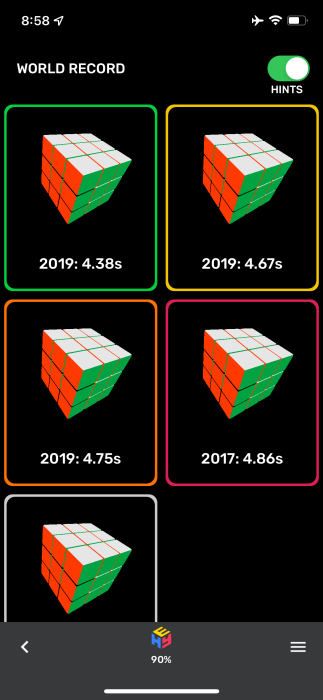
What I can tell you is I can now routinely solve a cube in about 2 minutes and will slip to about 3 if I have trouble on that last layer. I won’t be beating my son anytime soon as this video will attest.
What I like
- Teaches you to solve a cube!
- Fun to use
- Works with and without a phone
What I’d change
- Permanent Heykube logo (for their sake)
- A bit pricey, but it’s really cool.
Final thoughts
I had kinda given up on being able to solve a cube. Heykube changed that in a way that was fun, engaging, and allowed me to proceed at my own pace. It hits the fidget factor too making it something you just want to keep on your desk. Sure there are cheaper cubes out there, but can they do what Heykube can?
Price: $99.99 (Currently on sale for $79.99)
Where to buy: Amazon
Source: The sample of this product was provided by Heykube



Gadgeteer Comment Policy - Please read before commenting
I get it and it is a really supercool toy. However, it sort of misses the point of Rubik’s cube which is to figure out how to solve it. I am not saying that it is cheating but it is certainly sort of cheating. I wonder if Mr. Rubik is getting any royalties from the thing?
Standard notation uses a prime sign rather than an asterisk for reverse moves. So, R’ rather than R*. (And a double turn would be R2.) Most cubers employ this notation.
About that logo: Many cubers are into “blind” solves. They inspect the cube for a while, then solve without looking, wearing a blindfold if in a competition. For this, logos are illegal, they can be felt, and must be removed to make the cube legal. (Aside, the world record time for a blind solve, including the inspection period, is an insane 15.27 seconds.)
Nice article.