
REVIEW – Ever watch the videos of the cat riding around on a vacuum? Those cute little automated vacuums have been around for years, but I’ve stuck with my tried and true push vacuum. I had the opportunity to try the Ecovacs DEEBOT 500 robotic vacuum cleaner, and while my cats won’t sit on it for internet points, it did roam around sucking up all in its path.
What is it?
The Ecovacs DEEBOT 500 robotic vacuum cleaner is a cordless, hands-free vacuum. With the accompanying app, it can be remotely started or scheduled to clean the floors.
Hardware specs
- Anti-Drop/Collision Sensors
- Auto, Edge, and Spot Modes
- Scheduled Cleanings
- Automatic Charging
- Up to 110 minutes run time and 520 mL dust bin
- Works with Amazon Alexa and Google Assistant
What’s in the box?
- DEEBOT 500 robot
- Charging Dock + Power Adapter
- Side Brushes
- Remote Control w/ batteries
- Cleaning Tool
- Instruction Manual
- Quick Start Guide
Design and features
With the included quick start guide, setup for the DEEBOT was a breeze. I sat it on the base and let it charge overnight while I got the app ready. While I couldn’t find the QR code to scan to easily identify my device, I was able to search it up on the app and pick it out via the picture/model. I then connected it to my Wifi on the app, which was easy, and I was ready to start scheduling cleanings.

Before we start cleaning, let’s talk about the DEEBOT itself. It seems to be a pretty standard-sized, non-obtrusive looking vacuum, with minimal buttons. On top, you’ll find the main button, which will start a cleaning session, bring the DEEBOT out of standby, and is also used to indicate the vacuum status.

There is an on/off switch and a reset button on the side, and that’s all the buttons the vacuum has. The rest of the controls are on the app or remote control.
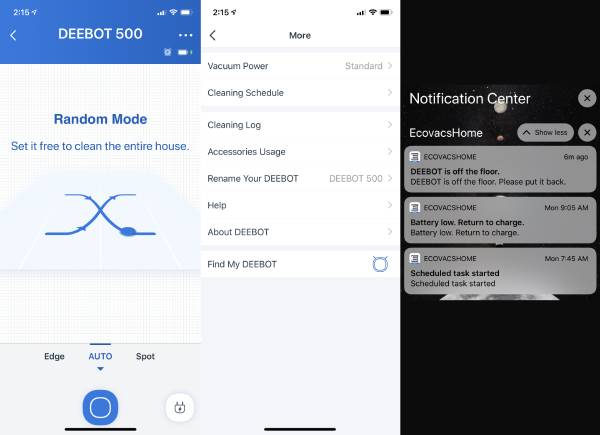
On the Ecovacs Home app you can control the mode you want the vacuum to run in; Edge, Auto (random), and Spot. Edge will just go around the edges of your room, Auto is the standard mode, and Spot will run in a spiral in a certain area that you place it. You can also check the battery level, schedule cleaning times, and change the suction power. Lastly, if you ever lose your DEEBOT in the house, you can press the Find my DEEBOT button and it will cause the DEEBOT to beep. You can also set up notifications to alert you when something is going on with the vacuum.

There are two side brushes and one main brush for vacuuming. The side brushes push the dirt towards the center where the main brush is. I noticed the side brushes tended to get tangled with hair, though it didn’t seem to affect the performance. The main brush stayed pretty clean.

The back of the vacuum has a pretty decent sized dust bin with built-in filters. I can’t tell if the air quality is better, but the big filter gets dusty pretty fast. It is really easy to remove, empty, and replace the dust bin. One thing I wish with the dust bin is that it would send a notification when the bin is full.

Now, how much does this thing pick up? The first go around, it did a fantastic job navigating all around my small dining room area, except it missed one two foot square of carpet space. Since then, however, even if I clear out the area of all chairs and obstacles, it still misses the area to the right of the base. It’s a bit annoying, since the left side and in front of the unit gets very, very clean. Above and below are before and after pictures of a cleaning. As you can see, it cleaned up the dirt and cat hair very well.

The DEEBOT would run for a good 90-110 minutes before heading back to the charger. A few times it got ‘stuck’ going back to the charger, which baffled me. At one point it spent five minutes going around the leg of my kitchen table with nothing around it trying to get back to the base. It made it back before it ran out of juice, however. It took about 4-6 hours for the DEEBOT to fully charge after returning to the dock.
What I like
- Easy to set-up/use
- Scheduled cleanings
- Seems sturdy
What I’d change
- Will completely miss areas of carpet
- Doesn’t inform when dust bin is full
Final thoughts
Overall, I had a difficult time figuring out whether or not I liked the DEEBOT 500 robot. Where it cleaned, it cleaned well, but despite moving around and clearing furniture, it would barely go over certain areas. This vacuum has a good start, but for the price, I would expect it to do a little better.
Price: $279.99
Where to buy: Amazon
Source: The sample of this product was provided by Ecovacs.





Gadgeteer Comment Policy - Please read before commenting
I really take issue with people who provide reviews based on receiving both free products and advertising revenue. Research has shown such reviews are significantly biased. And I just got a 500 and can tell you that setting up the app is the antithesis of easy. Just look at the reviews of the app itself.
I can tell you based off of the experience that I had it was easy; and that was without using the QR code. I am not biased on these reviews. If I dislike something or an entire product, I make it known. 🙂
Where is the qr code
I just got one of these Deebot 500s, set up the app in seconds – it really was easy. My 8 year old could do it.