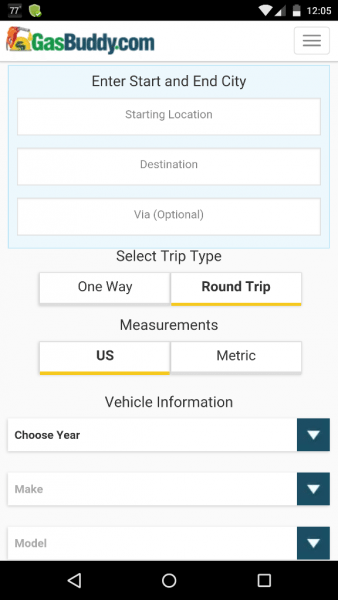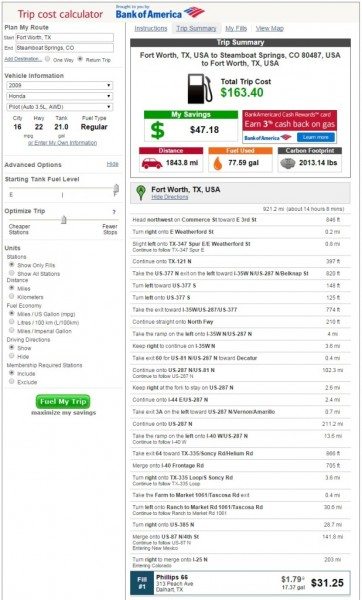If there’s a tool available to help me save money, I’ll use it. One of the tools I use is the Gasbuddy app. I’ve been using it for a while now and I love it. Anytime I need to fill up my vehicles, I search for the cheapest gas prices near me using this app; and when the price changes significantly in our area, it notifies me. The Gasbuddy website also has another feature that may be used to save you money on your next road-trip. It finds the cheapest gas along your route and calculates the total gas cost of the trip. Just enter your starting location, your destination, your vehicle information (year, make and model), your fuel type and select whether or not your trip is one way or round trip, and whether you are using U.S. or metric measurements. You then click on the Calculate My Trip button. The Gasbuddy iOS and Android apps do not currently have this feature, however you can still use the Gasbuddy web app via any mobile browser.
Or, if you are using a computer you can use the Gasbuddy website which allows you to enter additional details to more accurately calculate the cost of your trip (the image below may be clicked on to view a larger size).
After entering your data, the results will tell you your total trip cost, savings, distance, fuel used, and will tell you where you need to stop to fill up along your route (the website will also inform you of your carbon footprint). Note that gas prices change frequently so to obtain the most accurate cost estimate, you should probably use the Trip Cost Calculator just before leaving on your trip.
I’m hoping that the Android and iOS apps will be updated soon to include this wonderful feature!