I’m the proud owner of a Casio Protrek Triple Sensor
Illuminator watch. (The list price was about $260, I bought it for about $145).
Having played with it for a few weeks, I recommend it to gadget freaks
everywhere – urban , suburban and serious hikers.
Basically, this is a watch with a compass, barometer,
altimeter (based on the barometer), thermometer, stop watch, multiple alarms,
and a neat backlight. It claims to be water “resistant” to 100M. Here’s a
picture of a model similar to mine:
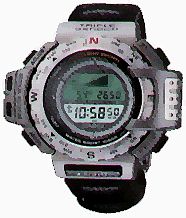
There are good and bad things to be said about this watch.
I’ll cover the good first, because I really enjoy it. But consider the bad
points before you buy.
If you want to check out this watch, search for “Protrek”
on the web. Bear in mind that you may find good discounts. I found an excellent
price at a company I know nothing about, Miami Watch, on the web.
I discovered this watch at the Gadgeteer site while trying
to find a watch that DOES SOMETHING interesting. If you have a Palm computer (no
data watch needed), and you think it would be boring to use your watch to change
TV channels, maybe the Protrek is for you.
The watch is big, but comfortable to wear. The main display
shows time, date, day of the week, year. I usually prefer the display that shows
time, barometric pressure, a graph of pressure over the last 24 hours, and the
temperature of my wrist.
The small-size manual is about forty pages, repeated in six
languages: English, Spanish, Arabic, Chinese, French and … Portuguese. (Not
Japanese, not German, even though many of the web hits on this watch are in
Germany.) I am guessing there is a Japanese version of the watch with Japanese
labels instead of English, and a Japanese manual.
You can select metric or US measurements. There are three
options, for pressure, altitude, and temperature Also, you can choose how you
want the time displayed.
This watch is clearly designed for the serious outdoors
person, and intrepid explorer. The alarms are discreet (they will never wake me
up), but unlikely to be awkwardly loud in normal outdoors situations. They might
not scare a bird away, for example.
The watch does not scratch easily.
The compass and barometer features can help to protect you
from dangerous weather conditions that arise quickly. (Of course, the manual
warns you that for really accurate readings, you want better equipment.) The
temperature readings are somewhat useful; see “the bad news” below.
In stable weather conditions, the altimeter will definitely
tell you more about where you are than you can figure out by yourself. The
readings seem pretty accurate to
within 20 feet. This means that the watch can either tell you how high you have
climbed, or, if you have a topological map, can help you figure out where you
are.
The illuminator can be turned on for a short time, left on,
or optionally set to go on whenever you “look” at the watch. (That is, you
hold the watch level, then raise it to your face, and the light turns on without
any button being pressed. You cannot wear the watch inside your wrist while you
use this mode, you will get many false turnons.)
The watch has a five button interface. One button is used
almost, but not quite, exclusively for the light. All five buttons are labeled
on the watch: adjust, bearing, mode, memory, light. This helps (but not enough)
to remember what to press.
Now you outdoor people must bear in mind that I live in a
quiet suburban town, and my hiking days are over (and they were never very
strenuous to begin with), so I am not going to tell you how well this watch
worked on mountains and underwater. Instead I will tell you why a relatively
urban person can enjoy a gadget like this.
I really use the barometer. I figure, if you want to guess
about the upcoming weather, and who doesn’t, then using barometric pressure
and clouds is better than just looking at the clouds.
I really use the altimeter, primarily when I am driving,
when it is interesting to keep track of my vertical progress, even in
(relatively) flat New Jersey. I also expect to use the altimeter in tall
buildings, but serious air conditioning will interfere with its operation. The
altimeter is actually a calculation based on the barometer. Assuming that there
is no change in weather conditions, the pressure changes as you go up and down,
and the altimeter shows you the result of this calculation.
I expect to use the compass when driving on vacation, but
not in the car (it won’t be accurate in a car or plane).
The stop watch, which I also use, is just fine; you can
pause it, and show split times. (There is only one stop watch time; if you need
several at once, check out Palm computer programs.)
The watch has the ability to remember many past
observations of altitude and temperature data. I have not played with the data
features much; they are not real easy to use, and I have little incentive.
All of the measurements the watch takes can be calibrated.
I set the barometer by tracking weather reports for my zip code. (It would be
better to stand near a really good barometer.) I set the compass from the North
Star, which is not really correct, but pretty good. When I go on a trip, I set
the “reference” height when at a location I know (such as my home) and then
enjoy the altimeter readings as I go. The thermometer can also be calibrated.
All of the calibration procedures
involve pressing two of the buttons to make the reading go up or down
till you think it is correct. The compass has two different calibrations
that may need to be performed.
The user interface (all those buttons) has a few
elegancies:
Pressing and holding down the “mode” button returns to
the main time display. This makes it easy to go to exactly the display you want,
without looking at the watch.
Many tiny labels, on the watch case and the watch face,
help it to convey a lot of information, including what options are turned on.
There is a rotating dial on the watch face, labeled with
the 12 compass positions.
Now here’s some bad news:
First, you can calibrate everything. This means you have to
remember how to do it, because who knows WHEN you will need to calibrate.
In fact, second, the user interface is not real consistent,
so it is hard to remember all the commands you will need. For many gadgets, once
you set them up, you do not need to remember how the controls work, but for this
watch you will want to remember at least 25 of the 40 pages in the manual. I’m
trying to make a concise reminder file with all the button sequences, that I can
carry on my Palm Pilot.
The user interface relies on the sin (in my eyes) of
overloading button presses for multiple functions. For example, in the main
display, if you hold down the “memory” button, you will turn the option on
(or off) to light up the watch when you look at it. But you will also change the
display from time to barometer, because a single press of the same button has
that function in the main display. This sort of thing makes it even harder to
remember what all the functions are.
There is a lot of consistency in the use of the buttons,
just not enough consistency. “Mode” usually changes modes. When calibrating,
“bearing” and “memory” make values go down and up. “Adjust” turns
adjustments on and off…
Now let’s talk about the temperature sensor. To get a
good reading, you must take the watch off your wrist, and leave it off for 20 to
30 minutes. That’s ok when you are staying in one place where you are not
likely to lose the watch. Otherwise, the reading you get is some combination of
outside temperature and skin temperature. This is not entirely bad news. In
fact, I expect it to be the hypochondriac’s delight. I will have to get
gradually used to what kinds of temperatures I get in various familiar settings,
at various times of the year. When values diverge from what I expect, well, I’ll
know that I’m sick!
The manual, as is true of most modern manuals, was partly
written by lawyers. This is the first watch manual I’ve ever seen that warns
me not to look at the watch while driving, or while walking in a dark place.
Here are some URLs to help you research the watch, but this
sort of info becomes obsolete real fast.
(1) At a good meta search site, try searching for “Protrek”.
(I use http://www.metasearch.com (which
uses Google), with options set to search all its engines and wait 30 seconds for
responses.)
(2) Search the Casio site, where it is REAL hard to find
this kind of info. In fact, Casio may have recently dropped “Protrek”,
replacing it recently by another product line with very similar features. Look
for the PAT400L-1V model at Casio: http://www.casio-usa.com/timepieces/index.cfm?act=0&Parent=41&PID=1057&CFID=546816&CFTOKEN=90410288
(3)You can find pictures of Protreks at: http://shop.asiaone.com/goo-v/webpg/protrek/protrek.htm
and http://www.watches-online.com.au/prt40c.html
You will find specs at these sites also. Bear in mind there
are lots of models. Make sure you are looking at a Triple Sensor Illuminator, if
you want a really similar watch. These models come with a variety of cases and
bands (ruggedness will vary). Other models have fewer sensors, or a pedometer or
GPS instead of some features.
Price: $260
Pros:
You get a lot more to look at than the time. Good, detailed
displays.
Looks very techy, sitting right there on your wrist.
Helps you to guess the weather.
Intelligently engineered for outdoor use.
All the sensors can be calibrated.
Cons:
The user interface is hard to remember in its entirety.
You have to take the watch off for 20 to 30 minutes to get a good temperature
reading.
The compass is unlikely to work in a car or plane.
All the sensors may have to be calibrated.
Kids Watches for Girls Boys Digital Sport Watch with Step Counter Pedometer Vibration Alarm Clock, No App Waterproof Fitness Tracker Kids Watch Boys Girls Teens Students Ages 5-16
(as of February 5, 2026 04:15 GMT -06:00 - More infoProduct prices and availability are accurate as of the date/time indicated and are subject to change. Any price and availability information displayed on [relevant Amazon Site(s), as applicable] at the time of purchase will apply to the purchase of this product.)Focwony Non-Bluetooth Led Fitness Tracker Watch,Digital Pedometer Watch,with Step Counting/Distance/Calories/Stopwatch/Alarm Clock, Great Gift for Kids Teens Girls Boys Xmas (Square - Black)
(as of February 4, 2026 18:15 GMT -06:00 - More infoProduct prices and availability are accurate as of the date/time indicated and are subject to change. Any price and availability information displayed on [relevant Amazon Site(s), as applicable] at the time of purchase will apply to the purchase of this product.)Product Information
| Price: | $260.00 |
| Manufacturer: | Casio |

![🎁[Kids Sport Watches] Fitness Tracker — No Need to Connect Phone, you don’t download any APP, just bring a watch to track smartly, step counting, stopwatch, calories, mileage, and recording of every day’s exercise data. ⏰[Silent Vibration Alarm] - Vi...](https://m.media-amazon.com/images/I/414OFF3rPbL._SL160_.jpg)
![[GREAT GIFT FOR KIDS]: Designed for children and teenagers,easy to operate, very suitable for 5-15 year old boys and girls. It will be a great gift from parents to children or grandparents to grandchildren; [NON-BLUETOOTH ACTIVITY TRACKING]: NO need ...](https://m.media-amazon.com/images/I/31vpRnRu9iS._SL160_.jpg)