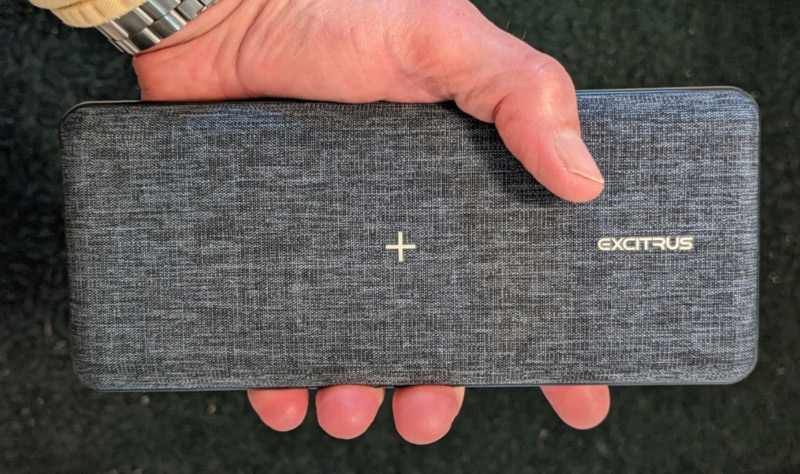
REVIEW – The EXCITRUS NitroCharge 120 Pro Magnetic Wireless Power Bank is a hand-purse sized pack of power for devices you need to charge. It has a lot of capacity and offers speed charging, plus a water resistant fabric cover. And it’s no weakling. It’s powerful enough to charge most laptop computers, as long as you charge with USB-C.
What is it?
The NitroCharge 120 Pro is a portable power supply with three output ports for charging various mobile devices.
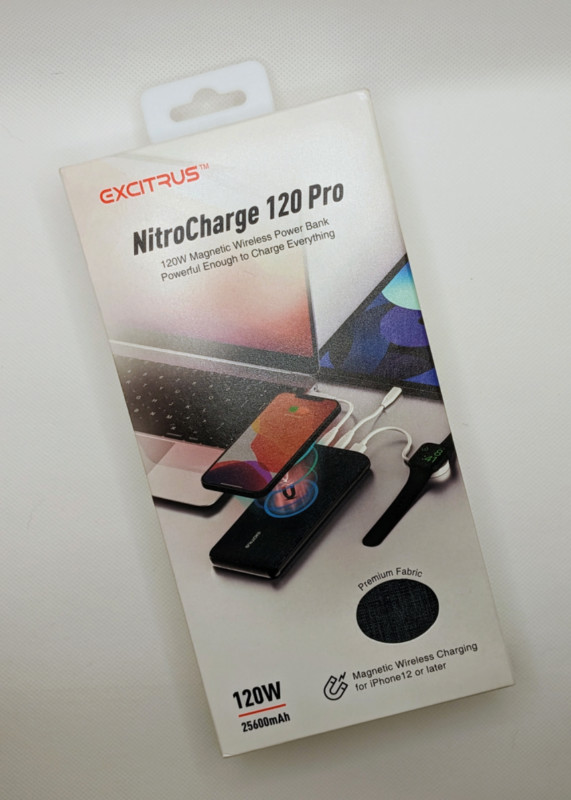

What’s in the box?
- EXCITRUS NitroCharge 120 Pro Magnetic Wireless Power Bank
- USB-C to USB-C charging cable
- Instruction sheet
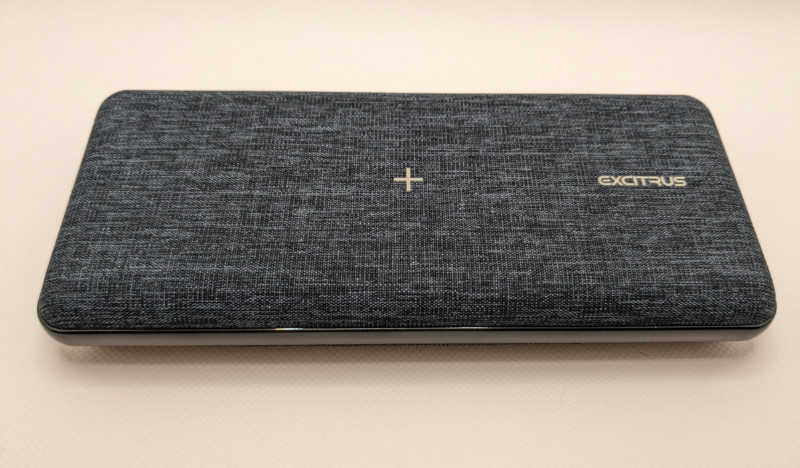

Hardware specs
- Battery capacity: 25,600mAh
- Finish: Water resistant fabric
- Output: PD 100W USB-C
- Output: PD 45 W USB-C
- Output: Quick Charge 3.0, 18 W USB-A
- Input: PD 100W USB-C
- Display: Digital with charging status indicator
- Wireless output: 15W magnetic wireless Qi charging
- Weight: 1 lb 1 oz
- Dimensions: 7.7” x 3.3” x 1”

Design and features
What is USB-C ‘PD’? USB-Power Delivery (PD) is a fast-charge technology based on the USB-C standard. Certain Apple® and Android smartphones, tablets and some laptop brands support the PD technology, which provides higher performance than standard charging methods.

To turn on the NitroCharge 120 Pro (‘NitroCharge’ hereafter) it takes a single press of the button on the side. Plugging in a USB-C device to be charged, will usually turn on and initiate charging from the NitroCharge. A couple of times I had to press the power button to turn it on and start charging. Plugging in a device to the USB-A port will turn on the NitroCharge and initiate charging every time.
A three-second hold on the power button turns off the NitroCharge. If you stop charging with the NitroCharge it will go into sleep mode in 30 seconds. A single press of the power button wakes it up.
The NitroCharge has a ‘Bluetooth Device Charging Mode’. This is a touch of brilliance. Almost every power pack charger I’ve owned stops charging low-power-draw devices before they are fully charged. The NitroCharge Bluetooth Device Charging Mode is activated by first plugging in the Bluetooth device to be charged, then press twice on the power button. The % symbol appears, flashing in the display window, which indicates the Bluetooth Device Charging Mode is in process. Charging will continue until you turn the NitroCharge off.

Setup
The NitroCharge power pack arrived with about 65% battery capacity. It does not come with a charger. Excitrus recommends a 100-watt charger to recharge the 120 Pro. I don’t have a 100-watt charger with USB-C output.
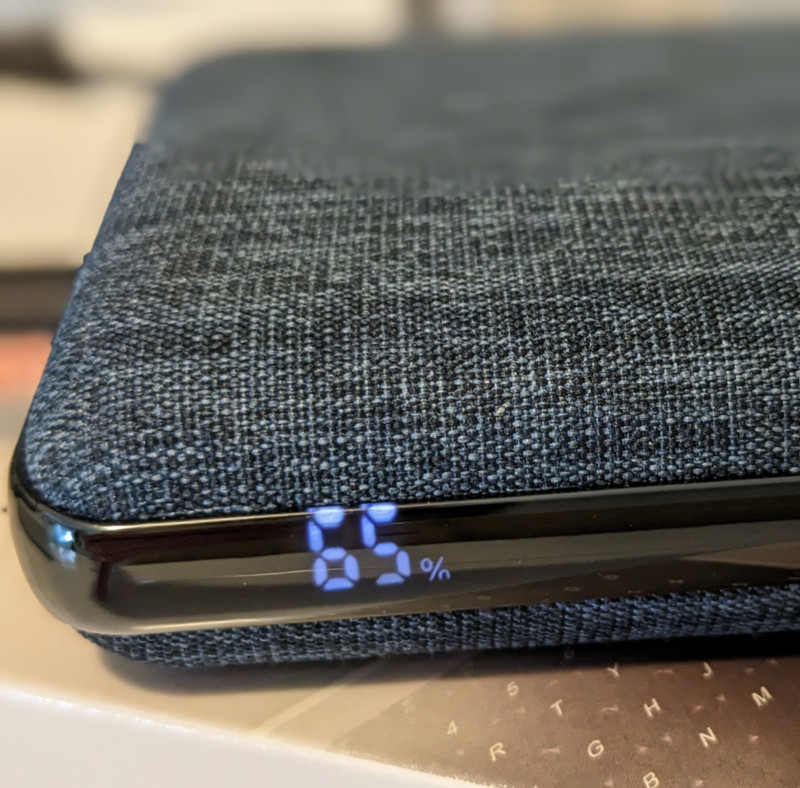
When the NitroCharge power pack is being charged with a ‘high-speed charger’ it displays a small lightning bolt symbol next to the charging percent numbers in the display window on the side of the NitroCharge. The second digit of the two-digit percent number flashes off and on during charging.
The phone charger I used to charge the NitroCharge 120 Pro generated the lightning bolt symbol on the display, but the 65% reading dropped to 64%. The NitroCharge may not be perfect at detecting high-wattage chargers. I discovered the charger I used is rated at 18W, which must not be powerful enough to replenish the NitroCharge 120 Pro.
I switched to my 45W Chromebook charger and in about 40 minutes the NitroCharge was 100% charged. I probably don’t need to rush out to buy a 100W charger.

Performance
Charging speeds and times don’t compare equally across a wide variety of devices, plus I tend to ignore specific manufacturer charging claims due to so many variables in play. Your brand of phone, laptop, or tablet will likely charge at a different speed and total time than my devices. I pay more attention to a charging power source’s specs than I do to the long list of ‘compatible’ device brands and the predicted charging speeds listed in the marketing claims.
I charged my wife’s IdeaPad Flex 5 Lenovo laptop with the NitroCharge. It brought the laptop battery up from 85% to 100% in about an hour. The NitroCharge gave up about 20% of its capacity in that charging session.
The NitroCharge’s 100W USB-C port would not charge my Chromebook, which came with a 45W charger, but it’s the fault of the Chromebook. It turns out, Chromebooks (all?) have input / output charging ports. So I had two devices, both with input / output ports, connected.
The Chromebook never acknowledged charging was in progress. The second digit of the NitroCharge capacity readout flashed which usually occurs when the NitroCharge is being charged. Was it robbing power from my Chromebook or was the Chromebook surrendering it? I think they met and went out for coffee.
I switched to the 45W NitroCharge port and that charged the Chromebook just fine. It took a little over an hour to go from 45% to full, which is about the same as the performance of the Chromebook’s original charger.
It was time to test wireless charging with the NitroCharge. I wish my new Google Pixel 6a offered wireless charging but, I’m tied to the cord. I use an old Samsung S8 around the house for wifi audio streaming. That old phone features wireless charging (c’mon Google!) so I used it to test the capabilities of the NitroCharge. The Qi charging on the NitroCharge is also magnetic so the S8 stayed well connected to the charge area. If your phone does wireless charging, has a metal back, or has a magnet inside (iPhone) this feature set will work well for you.

My Samsung S8 charged as fast with the NitroCharge 120 Pro inductive Qi wireless charging as it does by wired charging.
I started to charge my Pixel 6a phone with the NitroCharge via the USB-C to USB-C cable that came with the phone, plugged into the NitroCharge 45W output port. Charging was plenty fast from the 45W port but my two battery monitor apps concurred that the phone battery quickly made it up to 106°. The phone was getting warmer than I’m comfortable with. Removing the phone from its case made no difference. This is not a knock on the NitroCharge.
Some may tell me not to be concerned about a 106° battery temperature, but higher temperatures degrade lithium-ion batteries and I just bought this phone.
I switched to charging the Pixel 6a with the 18W, USB-A port on the NitroCharge, and the battery temperature settled down to 88° for the duration of the charging period, and the phone was more normal to the touch. My phone’s usual battery operating temperature is in the 80° to 84° range. I was happier with a slower, but not slow, charge.
I brought the phone up to 80% battery via 18W charging in a reasonable time compared with wired chargers I use with the phone.

One of my Bluetooth earbud sets charges from a battery built into its case, and the case power was at about 50%. Using the Bluetooth Charging Mode, the NitroCharge got the case back to 100% in a bit under an hour. It’s great how this feature ensures the NitroCharge will keep charging low-power-draw devices until I determine they’re fully charged.
At a pound and an ounce, the NitroCharge should be ok for most users as a briefcase carry item.

In the office, I could only capture the display flicker, which only happens in photos. The NitroCharge display is ‘steady-on’ when it is displaying.
What I like
- The NitroCharge has a useful capacity vs. size and weight.
- The NitroCharge does fast charges when that’s desirable.
- It can charge a device while it’s being charged.
- A high-capacity cable is included.
- The Bluetooth device charging mode is extremely useful.
What I’d change
- I wish it had one more USB-A port onboard.
Final thoughts
The Excitrus NitroCharge 120 Pro Magnetic Wireless Power Bank performed flawlessly in my testing and did exactly what it is sold to do, reliably charging a variety of devices either separately or simultaneously.
Price: $129.99
Where to buy: Excitrus and you can find a 100W version on Amazon
Source: The sample of this product was provided by Excitrus.


