
REVIEW – For the past 25-ish years I have been a Mac person. Not because I hated Windows or anything. I started out on Windows in the early 90s and all the way through to the late 90s. But at some point, I tried a Mac and was hooked. I think it was the iPod that pulled me in. Even since then I have been very curious about how far Windows has come. Windows 11 looks nice from afar, but I never had a solid reason to spend money on a Windows machine just for the hell of it. That is until Diablo 4 came out, and didn’t release on Mac OS. So when the Peladn HO-4 Mini PC went up for grabs, I had to jump at it, and try out one of my favorite game franchises of all time. Ok, the only game franchise I ever really played.
⬇︎ Jump to summary (pros/cons)
Price: $519.00 (on sale down from $899 at the time of writing)
Where to buy: Peladn
What is it?
he Peladn HO-4 Mini PC with AMD Ryzen 7 8845HS is a mini PC about the size of a squared off fantasy book. It has ports galore and RGB lighting to let you know its serious about gaming.
What’s included?
- Peladn HO-4 Mini PC
- 2 part power cord
- HDMI cable
- Metal mounting bracket
- Bumper tape for mounting
- User manual
Tech specs
- AMD Ryzen 7 8845HS
- 6nm chip
- Zen 3+ architecture
- output to four 4K@120-144Hz displays via DP 144Hz+HDMI+Type-C +USB4.0 port
- 1*HD2.0, 1*DP 1.4, 1 USB4.0 port, 2 USB3.2 10Gbps, 1 USB2.0 port, 1 USB-C port, 1 DC Jack, 2 RJ45 2.5G port, and a 3.5mm Audio Jack (HP&MIC) port
- VESA mount
- pre-installed DDR5-5600 32GB RAM
- PCIe4.0 SSD
- 1*2500Mbps Lan Port and 1*2500Mbps Lan Port
- 512GB SSD
Design and features
As you can see, there are a lot of buzzwords on the website. I don’t know what half of it means, but I’m sure its all there to tell me how great this little computer is. And that it is.

I guess I should clarify that I do use Windows on my work computer at my day job. But its so locked down that there is not a lot I can do on it outside of daily recruiting in our applicant tracking system. So outside of a browser and Excel there is not much exposure I’m getting to the system itself. However, I am going to try to review this for the computer itself and not the fact that it runs Windows. I realize that is a large portion of what it is but still. I’m reviewing the device; not the operating system.
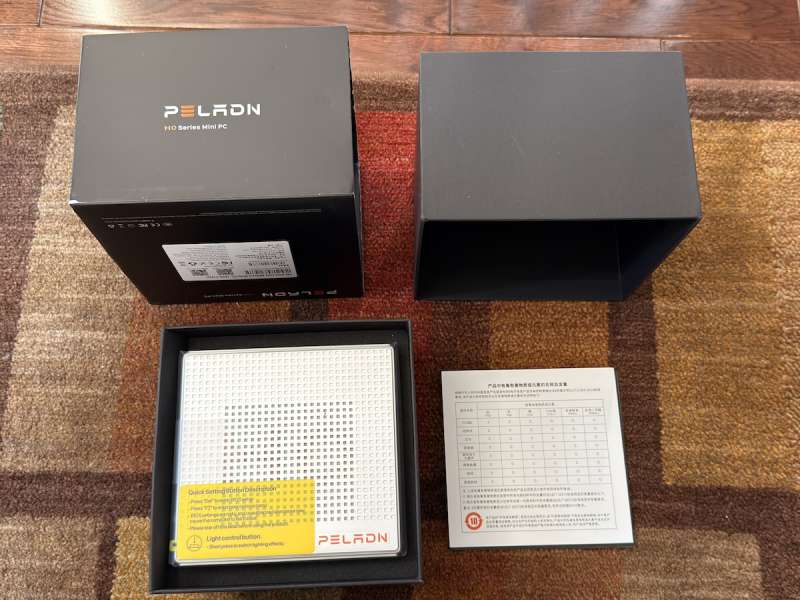
As a device, it looks pretty good. Its so small yet stands out on the desk in a great way. I love the industrial look of the machine. There is something to be said for the sleekness that is the Apple Mac Mini. I love that for what it is. That being a tiny block of aluminum that is just as much minimalistic object as it is functional computer. On the other hand I love the Peladn HO-4 Mini PC for what it is as well. It just looks more unapologetically industrial. And not in a minimalistic manner either.

The RGB lights all the way around the top look decent. I’m not much for the RGB all the time everywhere look. Luckily there is a LED button on the side that cycles through various different lighting styles. A “breathing” or static white light, orange light, or a breathing rainbow of lights. Or off. I personally like the static white or orange lights and left it on those most of the time. Or just turned it off. I like the option.


The port selection is on point here as far as I’m concerned. All the ports on the front alone add to the functionality of the device; not having to reach around the back to plug in everything that you might need. You get 2 USB-A 3.2 ports, a USB-C port, and headphone jack; all before you even turn it around! Oh and the power button right there in front. Nice. Around back you get 2 USB-A 2.0 ports (slow speeds), a USB-C 4 port (fast), an HDMI port, a display port, a 2.5G LAN port, a 1G LAN port, and the power port.

I do wish it had more than the 2 USB-C ports. The 2 USB 2.0 ports are not worthless, but close to it. Good for wireless dongles but not much else. I understand having 2 of them on here, but it seems like they could have swapped out two of them for two more type-C ports.

Wireless seemed to work just fine. The Wi-Fi 6 works great. However, I didn’t seem to be able to turn on the Wi-Fi during setup. I had to set it up without internet an connection, and then go in to turn Wi-Fi on later. I’m not sure that was a limitation or hiccup in Windows, or of the computer itself. And Bluetooth worked fine for the single devise I had connected to it; a Logitech MX Anywhere 3S.
Performance
On the first startup, things seemed to get going pretty fast. I was able to sign into all my accounts quickly with no issues. I realize that is not a huge hurdle but sometimes it can be a pain point, and it wasn’t here. Browsing was quick, and I didn’t notice any lag at all.

At one point I had 20 browser tabs open in edge with three of them streaming youtube videos, and there seemed to be no noticeable lag at all. This is not how I normally operate. I was doing it more for the test than anything else. I usually don’t have more than 6 or 7 tabs open at once.
The first thing I downloaded was 1password so I would have all my passwords for logging into everything. It was 176mb and took about 30 seconds to download. I’m not sure that was because of the connection or the computer maybe. A little of both I presume, but the download and install was fast. I think it downloaded Steam, Upnote, and a few others with no hesitation at all.
Then it was time for the main reason I wanted to review this machine; Diablo 4. And that took forever! To be fair it was 125GB if I’m not mistaken. So I do understand it was a huge download, but it was dirt slow. On the other hand, it could have been throttled by Steam and not a limitation of the computer. I really have no idea. In the end it took about 4 hours to download completely.
Once it was ready to go, Diablo 4 ran great! I don’t know much about frame rates, and input lag and all that, but the cutscenes looked smooth. And once I was in gameplay, even with dozens of monsters on screen there was no hesitation of stuttering that I could tell.

During those cutscenes, you can definitely hear the fans ramp up, but it was never so loud that it got distracting. Never above a low hiss. It also gets quite warm to the touch while gaming, but not to a point you would call it “hot”. The vents on the back of the PC do a decent job of letting the heat out.
On day two when I tried to wake it from sleep in the morning it took a suspiciously long time to do so. But worked fine from there. Then on day three it woke right up with no hesitation at all. On both days I had nothing open and running so I’m not sure that would have been the issue. I also never encountered the issue again. It was solely the one time on day two, and that’s it.
Let’s talk about that processor. Every time I started up Diablo 4 I would get a little pop up in the upper right corner saying I can open the Ryzen software to change settings and optimize things for gaming. But when I hit the key combination it tells me to, it doesn’t open anything. So I just tried to open the AMD software already installed on the computer from the start menu without starting the game. Then it tells me that the software that’s installed on the machine is not compatible with the installed AMD graphics driver. Whatever that means. Now, is a legit gamer going to know what that means, and go find and download the correct drivers for it? Maybe. Probably. But, if someone is buying this computer because its touted as a gaming machine thinking they are going to be able to make those adjustments out of the box, they are going to be upset. I was able to go to the AMD website and download and install a software update, but I still had to go out and find additional software that was not included on the machine. Software that I was lead to believe was in fact on the machine when it arrived to me. It wasn’t that hard, but it did take time and a little knowing where to look. To be fair, I think I got lucky. Normally I would not have a clue where to go or what to look for if I needed “drivers”. I know this is a “me” issue, but still.
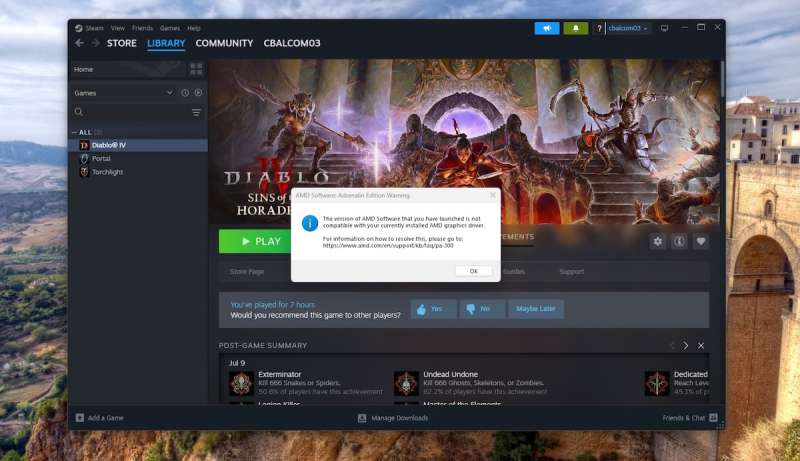
However, once the updated AMD software was installed, I flipped some of the settings that I thought were supposed to make the game run smoother. It actually made the game very laggy and choppy for the first 30 to 60 seconds of play. I don’t know enough about gaming to know why this is. And it did resolve after that initial minute, but even then, I couldn’t really notice a difference in the gameplay. It didn’t look any smoother or run noticeably better from what I could tell. I think I’m just an old man and can’t tell the difference. Ultimately, I don’t really care. I like playing the Diablo games for the story and to be immersed in the world. Not for the most extreme graphics you can get. I don’t know if this is more a fault of the computer or the chip. The result is still the same as far as I’m concerne,d though. So I turned all the toggles back off and enjoyed the game all the same.
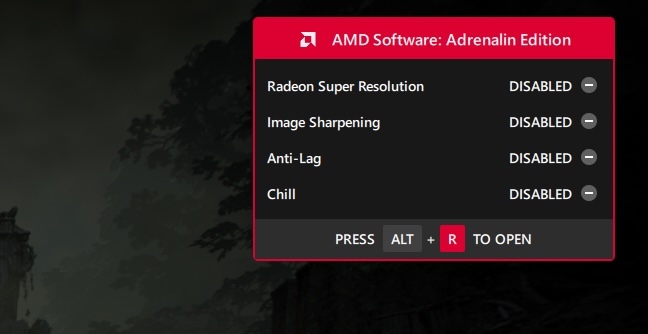
Oh, and the speakers are passable. You would not want to listen to your favorite album on them, but they get the job done if you need to listen to a quick sound bite, or a cutscene.
I had a couple more screenshots that I wanted to use, but ran into a bit of an error. I was using an app called Blip App to transfer the screenshots to my MacBook for editing, and it was working just fine when I first installed it. Except on the last couple of days of the review, I was trying to get just a couple more shots, and the Blip App would not load at all. Every time I tried to open it, I would get an error dialog box saying the app had experienced an internal error and must close. I don’t know if this is because of the computer, the app, or any of a ton of other issues it could have been. I know I could have saved the shots to a flash drive, or emailed them, or saved them to Google Drive and pulled them down to my MacBook, but my goal was to see if I could find workarounds for things like Airdrop on Mac and iOS. This would really open up my options moving forward. And I have said in many of my other reviews that lots of the issues I run into could be user error. But I’m old enough, and have little kids running around, where I don’t have the time or patience to spend tons of time troubleshooting issues that I know I can do with no issues on a Mac. I’m not saying Macs are better. Just that they are better for me personally.
- Side Note: I tried another option here called Localsend, and that worked like a charm. I won’t get into details about the app as that’s not the point of this review, but give it a try. No signing in or anything. Love it!
Final thoughts

Honestly, I don’t have a lot of bad to say about this mini PC. You are getting a lot of performance for the price point, and at a compact size to boot. A size that allows for all the versatility you might need in a traditional or unique desk setup. If Windows is your jam, or honestly, even if you have the money to spare and are thinking about trying it out, go right ahead. I don’t think you will be disappointed.
What I like about Peladn HO-4 Mini PC
- Small/cute size
- Fast performance while doing general tasks or gaming
- Quiet operation
- Looks great
- Great port selection
What needs to be improved?
- Could come with all the updated software or even software that works out of the box
- Can get warm
- Windows (Don’t hate me! This is more a personal thing. Your mileage will definitely vary.)
Price: $519.00 (on sale down from $899 at the time of writing)
Where to buy: Peladn and Amazon
Source: The sample of this product was provided for free by Peladn. Peladn did not have a final say on the review and did not preview the review before it was published.
Check out these other mini PC reviews!
- X-Plus Surface NUC1 Tablet PC review
- MINIX NEO Z97 Mini PC review – a cheap, compact, and capable computer



Gadgeteer Comment Policy - Please read before commenting
Linux and it’s distributions are by far the most popular OS in the world. Linux leads in all segments of computing except in 1 small niche segment: desktop.
Odd and unexplained because the Linux experience on a desktop is far superior to either Apple of MS.
Thanks for the info. I have always been interested in Linux.