
REVIEW – Since becoming interested in mechanical keyboards, I’ve reviewed well over a dozen. Maybe two dozen. But who is counting? 😉 After reviewing so many keyboards, I don’t get as excited to review new ones unless they offer features not seen before. Today I have such a keyboard for you. It’s the Tmice X modular mechanical keyboard that is currently seeking funding on Kickstarter. Let’s take a closer look.
What is it?
The Tmice X is a mechanical keyboard that has a modular design with a variety of modules that attach to the main keyboard with magnetic connectors.
What’s included?

- Main Tmice X keyboard
- Numeric keypad
- Customizable macro keyboard with knob
- Customizable macro keyboard with knob
- Power manager bar
- 4 riser bars
- Cables
Design and features

The Tmice X keyboard has a basic look with a silver aluminum case and white keycaps. You’ll notice that the keyboard does not have a dedicated function key row. Normally this would be a deal breaker for me, but that’s not the case with the Tmice X because you can create your own function keys with the add-on modules.

If we look at the bottom of the keyboard, we’ll see two rubber feet and two slots.

The slots are for the included riser, which is attached to the bottom with magnets.

Once attached, the chromed riser bar will raise the back of the keyboard for better ergonomics.

The Tmice X has magnetic connections on the left, right, and back edges. These connectors are for the modules. Let’s take a look at each one.
Power Manager module

The Power Manager module is designed to attach to the back edge of the keyboard. It adds 4 USB-C connectors and 2 USB-A connectors.

The magnets used to attach the Power Manager to the back of the keyboard are really strong, so make sure your fingers don’t get in the way. I pinched my fingers more than once while testing this keyboard. Ouch!

Besides the Power Manager module, Tmice also sent me two different macro pads and a numpad.

The macro pads only attach to the left side of the keyboard.

And the numpad only attaches to the right side.

If you are extra, you can use both macro pads by plugging it into one of the Power Manager bar’s USB-A ports using the included proprietary power cable.

Three smaller magnetic riser bars were included with my samples. They attach to the bottom of the modules.

Programming the macro pads

There are two macro pad modules that you can purchase. I really like the one that reminds me of my Elgato Stream Deck. The Tmice macro pad offers a large dial with a cool LED ring and 6 buttons below it. As you can see in the image above, the buttons have little displays with icons.
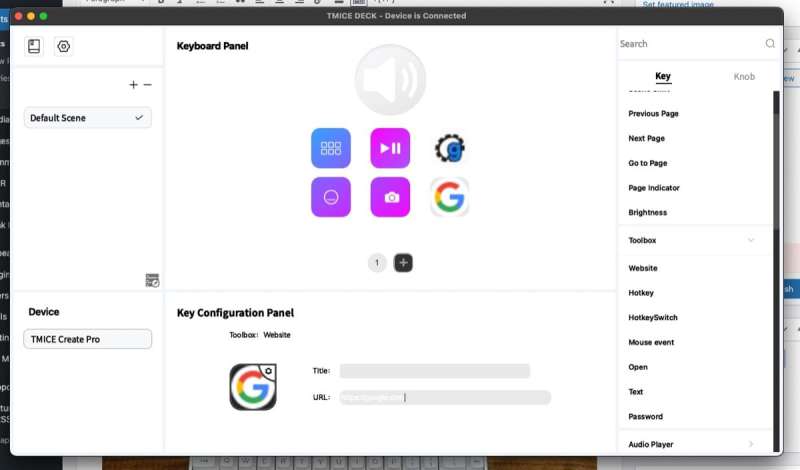
To program either macro pad, you have to use the Tmice app. Luckily, they have a macOS version. The app is pretty basic, but it does do some cool things like automatically adding a website’s favicon if you program the buttons to launch websites.
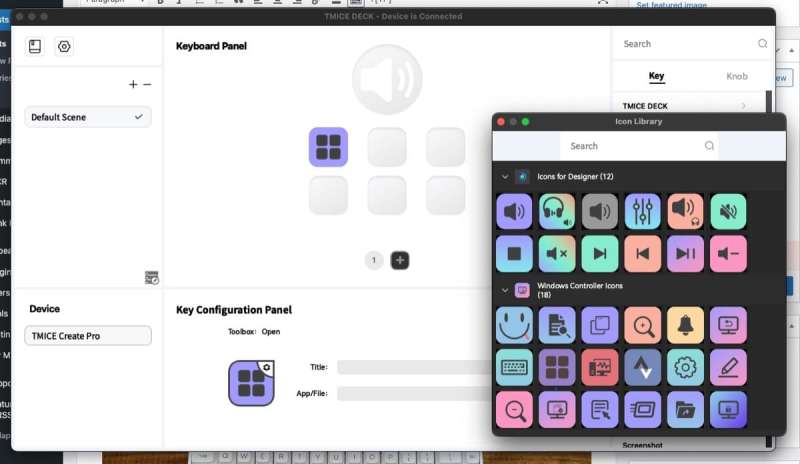
Other options include customising the icons for the buttons. At the time of this writing, the options to program the buttons aren’t nearly as comprehensive as the Elgato Stream Deck, but it’s still cool.
But what’s it like to type on the Tmice X modular mechanical keyboard?
The Tmice X‘s keyboard layout and XDA profile keys are perfect (for me), except that there’s no macOS mode. I had no issues touch typing on it. But I have to be honest and tell you that this keyboard does not bring the thock. At all. Typing feels fine, but the sound is pretty clacky.

The keycaps are PBT and the switches used are Akko Cream Yellow switches, and they are hot-swappable. But the keyboard itself doesn’t appear to be moddable. I don’t see how to open it without damaging it. That’s a bit disappointing, as a little foam or tape might really improve the sound. You can watch the short video below to get an idea of what it sounds like.
See and hear it in action
What I like about the Tmice X modular mechanical keyboard
- Ability to mix and match a variety of add-on modules
- Macro pads are programmable
- Hotswappable switches
What needs to be improved?
- Keyboard isn’t moddable to improve the thock
- No Bluetooth or wireless connectivity might be a deal breaker for some
Final thoughts
I enjoyed testing the Tmice X modular mechanical keyboard. The modular design with the ability to expand the capabilities with macro pads, numpads, extra USB ports makes this keyboard unique in a sea of mechanical keyboards that have flooded the market. As long as you don’t mind that it’s not very thocky, it’s worth checking out.
Price: $109.99 (price increases with optional modules – $589.99 as reviewed here)
Where to buy: Kickstarter (rewards estimated to ship in December 2024)
Source: The sample for this review was provided by TMICE. TMICE did not have a final say on the review and did not preview the review before it was published.


![[Strong Magnetic Lock]:Built-in magnets, offering a magnetic force of up to 3000g. Ensures the magnetic wallet fits tightly and attaches securely to the back of your iPhone. [Smart Card Storage]:The magnetic wallet is designed ingeniously to hold 5 c...](https://m.media-amazon.com/images/I/41SFnxrNs0L._SL160_.jpg)
Gadgeteer Comment Policy - Please read before commenting
Hi, could you tell us what are the model of you display ?
Thks
Peter
It’s a Dell 49in Ultra wide screen:
https://www.dell.com/en-us/shop/dell-ultrasharp-49-curved-usb-c-hub-monitor-u4924dw/apd/210-bgtz/monitors-monitor-accessories
Nice baby, powered by Mac Studio ?
No, it’s a 14″ MacBook Pro. But I’m seriously considering the new Mac Mini when they come out.