REVIEW – Back in the Jurassic period of earphones, there was Plantronics—known for in-ear communication devices wirelessly (and wired) connecting to smartphones or corporate landlines. Created for the airline industry, these (usually) single-ear devices consisted of an earphone connected to a long wrap-around mic that sat near the user’s mouth. Over time, these were made smaller for portable use by professionals and consumers.
Flash forward to today, Plantronics became Poly. Under this new name, Poly (now owned by HP) still makes communication devices but also makes good-ole earbuds for music enjoyment—and communication. The Poly Voyager Free 20 True Wireless Earbuds are the newest version. They are more subtle than the more expensive (with more features) Free 60 earbuds. What I’m trying to figure out is where the Free 20 earbuds fit in today’s lifestyle.
What is it?
Poly Voyager Free 20 True Wireless Earbuds are a new earbud designed as a less-intrusive alternative to the Free 60 earbuds already available. Gone are the stems resulting in a more “regular” earphone look. What’s missing from the Free 20 earbuds are better wind-free noise reduction, an optional wireless charging touch-free case, and optional Microsoft Teams Certification.
The lightweight Voyager Free 20 earbuds come in black with a gloss/matte charging case (no wireless charging). Poly states two colors are available, but I can only find black. The earbuds securely snap into the case magnetically. The hold is strong enough that it can sometimes be a bit difficult to remove them on the first try.
There are 4 ear tip sizes offered: XS, S, M, and L. I was able to get the Large tips to securely fit my ears. A short USB-C to USB-C charging cable is included. The earbuds and accessories are nicely packaged in a sturdy lidded box.
The Voyager Free 20 earbuds sport 10mm dynamic speakers. Each earbud comes with 3 noise-canceling mics with one geared for wind noise reduction.
Each Voyager Free 20 earbud has a large button that is programmed to perform different functions, based on numbers and length of clicks. More on that later. The button is manual—not touch-sensitive. Sometimes, old school is best.
Many settings and other info are offered within an available smartphone app (discussed later in the review). The app is not necessary but recommended. Poly won’t ask for personal information when installing unless you create an account. After I installed the app, I was notified about an available firmware update which was installed without incident.
What’s included?
- Earbuds
- Case
- Charging cable
- 4 ear tip sizes
Tech specs
Click to expand
- Speaker: 10mm dynamic
- 3 mics per earbud
- Active noise canceling
- Transparency mode
- Multipoint connectivity
- Manual external buttons
Design and features
After several listening sessions, the Voyager Free 20 earbuds offer a decent-looking package and great-sounding audio with a caveat which I’ll mention later.
Usually when setting up earbuds for the first time, they will attempt an initial Bluetooth pairing. That didn’t happen. My iPhone Pro Max had to be prompted in its Bluetooth settings to “see” the Voyager Free 20 earbuds after pressing its hard-to-find Pairing button. Once paired though, the pairing is consistent. They are also paired with my iPad and will automatically switch between both depending on my device. Voice prompts indicate whether the pairing is successful or not.
When the earbuds are inserted into the ears, and music is playing, it will pause when one or both of the earbuds are removed and resume when re-inserted. Calls can automatically answered when either earbud is inserted. These settings can be manually turned on or off. Different tones and voice prompts (in different languages) can be enabled—or not—your choice. I chose British English—because I could.
People I talked with said my voice was clear and easy to understand. They also said that I sounded as if I was slightly farther away from my iPhone, yet it didn’t affect call quality.
As stated before, Poly includes a “Poly Lens” smartphone app that provides many settings. The name can be changed to whatever you like. Since Poly is known for communication, there are many phone-related settings. I don’t make that many calls, so they don’t mean much for my use.
The most useful app setting for me is Active Noise Canceling (ANC). This can cut out most—sometimes all—external background noise providing a cocoon of quiet. There’s also Transparency mode, which allows much of the outside world in for both safety’s sake and the ability to carry on a conversation without removing the earbuds. ANC works well, but not at the level of my benchmark Apple Airpods Pro earphones. Note that the AirPods Pro’s also cost more.
The app shows the remaining battery life for both the earbuds and case. The earbuds charge quickly when recharging in the case.
Poly designed the Voyager Free 20 earbuds for all-day comfort. Unfortunately, my ears became a bit sore after a couple of hours. Normally, I would attribute this to an ear tip being the wrong size. I am using the Large size, but anything smaller won’t give me a good seal and only the Large tips pass the “Fit Test” in the app. You may have better results—ears can be strange things.
The manual buttons on the outside of each earbud cannot be independently set—except for one—ANC or Virtual Personal Assistant. The manual shows what each does. The functions are identical for both the left and right earbuds. The usual functions are covered: Play/pause, Answer/hangup call, ANC/transparency, and Bluetooth on/off.
The app’s equalizer only offers 3 settings: Bass, Flat, or Bright. Bright works better for calls. Flat means no equalization. Bass accentuates the low end, but not at the expense of either higher frequencies or the mids where most vocals lie. Not surprisingly, music sounds best in the Bass mode. I do know music could sound better with a multi-band Equalizer.
I realize that Poly has placed emphasis on call connectivity with the Voyager Free 20 earbuds—and they have succeeded. However, I came for the music and it’s a mixed bag. I was listening to Roxy Music and lead singer Bryan Ferry’s tracks—known for excellent audio quality. In the Bass EQ setting, the bottom end that Ferry’s songs promote was there. Plus clarity remained at the top end—kudos to Poly for that. Too many times, Bass can become bloated and make a mess of everything. Not here. Having said that, I still wanted more control because I knew it could be better and that’s frustrating. Hopefully, a firmware update could fix this in the future.
What I like about the Poly Voyager Free 20 True Wireless Earbuds
- Well-built
- Good for calls
- Good for music
What needs to be improved?
- Better music EQ would be nice
Final thoughts
Poly has done an admirable job with the new Voyager Free 20 earbuds. They are solidly built, have good battery life, provide a quiet ANC atmosphere, handle calls quite well, and even sound good playing my favorite music. My only wish is the ability to make them sound even better.
Price: $149.95
Where to buy: HP and Amazon
Source: The sample of this product was provided for free by Poly. Poly did not have a final say on the review and did not preview the review before it was published.



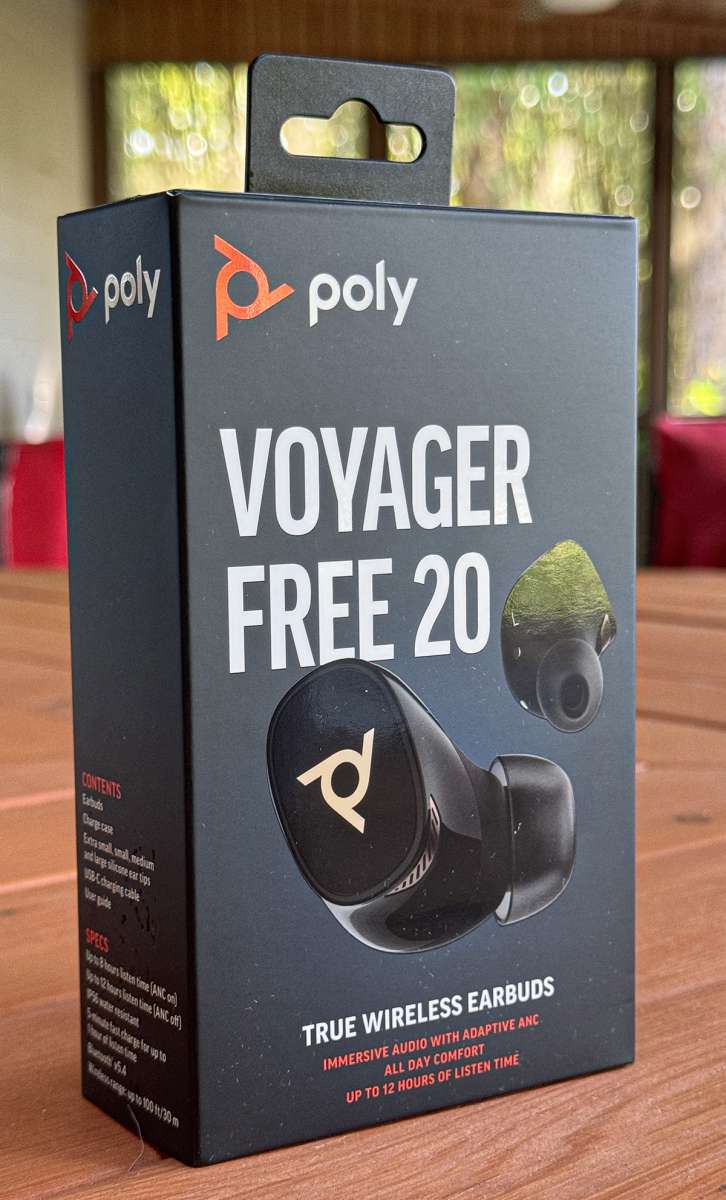
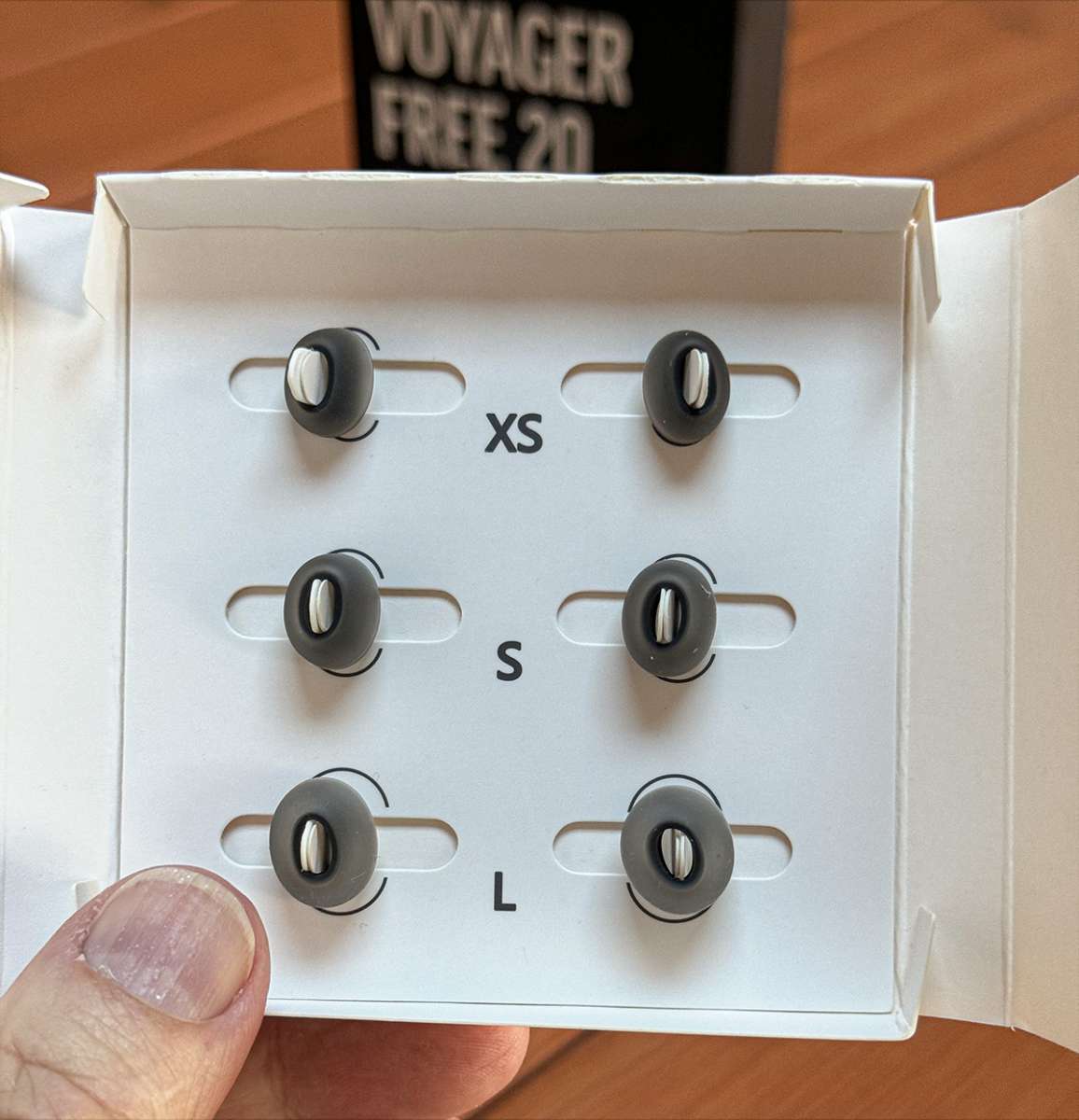






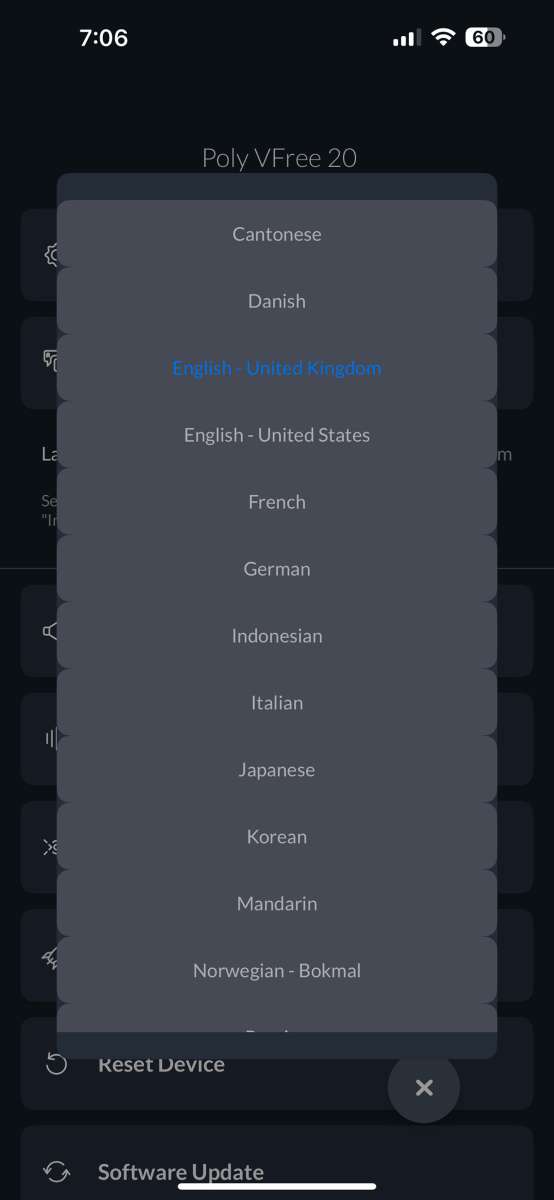
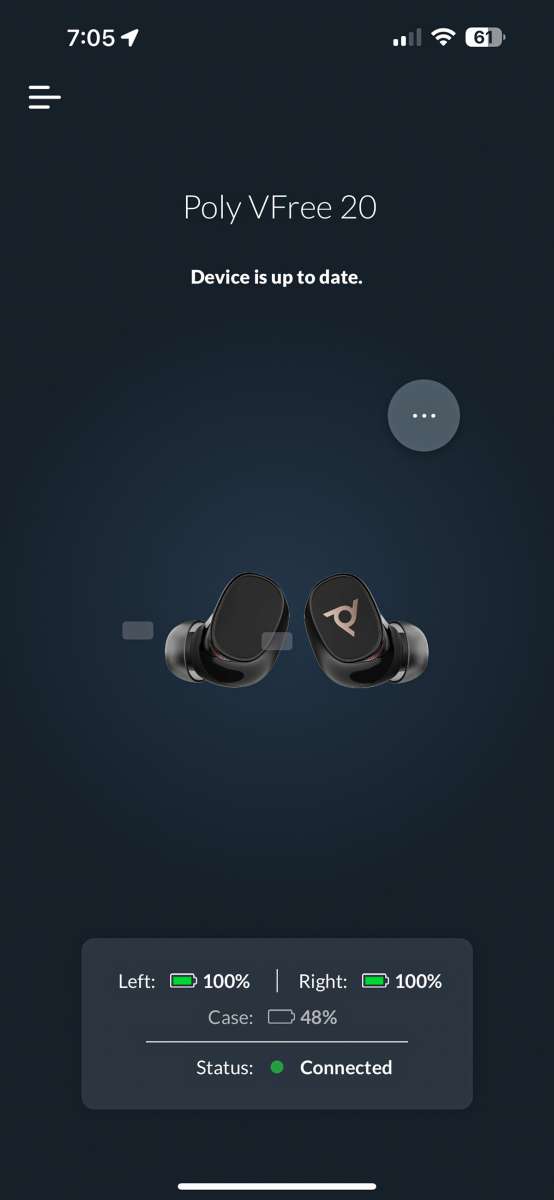
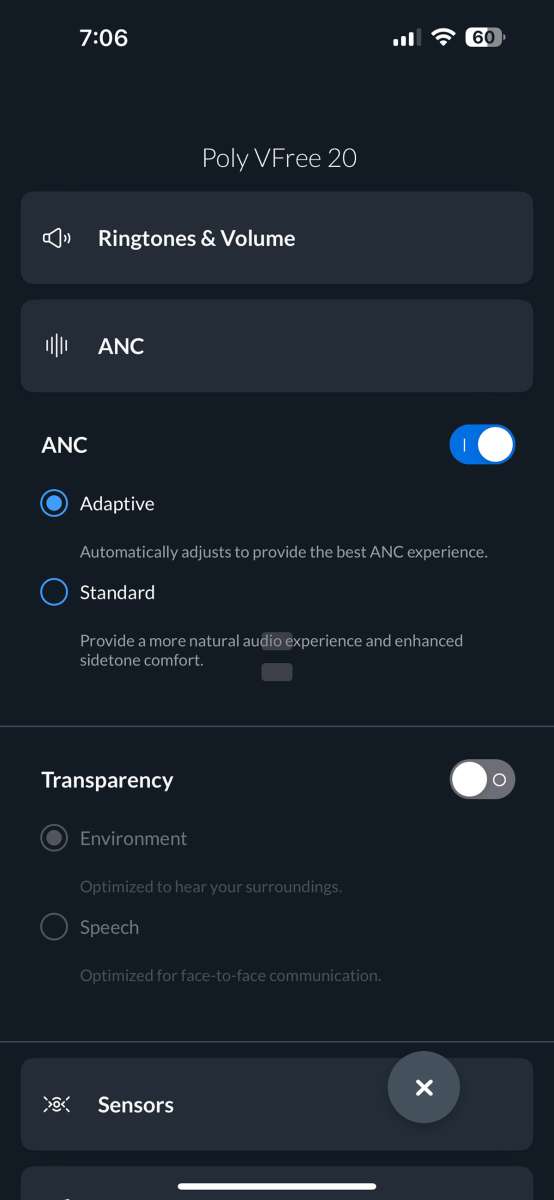
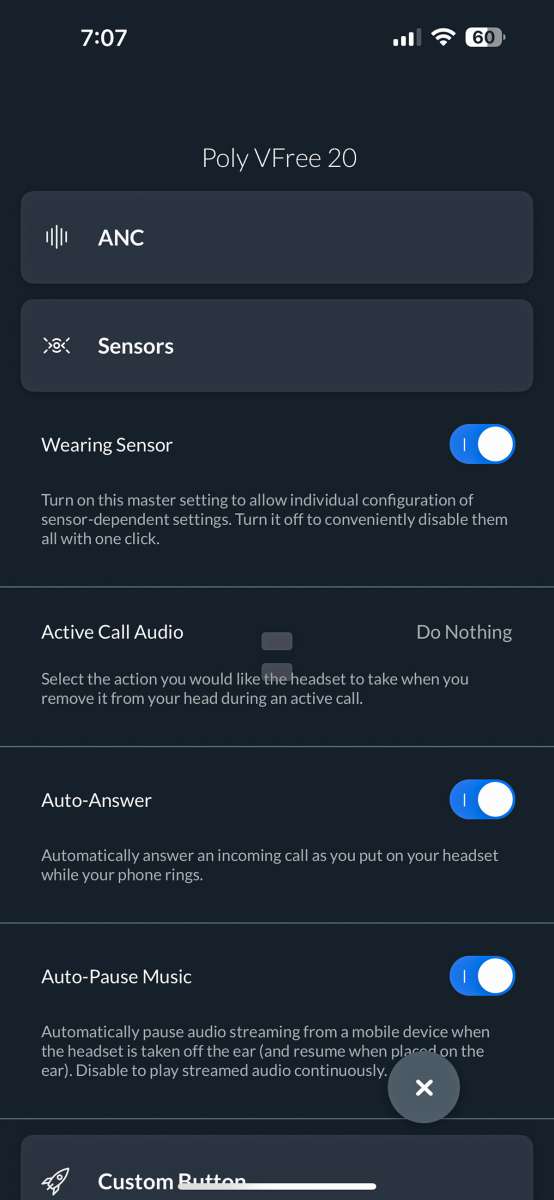


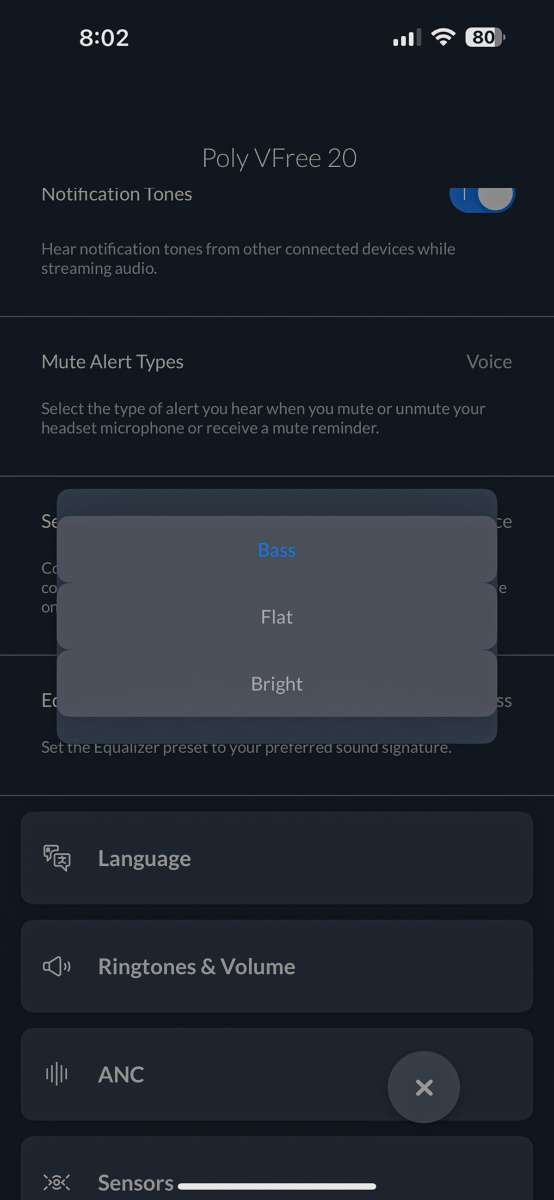






Gadgeteer Comment Policy - Please read before commenting
I have a Brennan B2. I have ripped several CDs. However, I have not been able to see the UI on my computer. Can you help me?