3 years ago, I posted a review at this site:
Emulators for Pocket PCs: An Overview of the Best .
Liberty was the first Palm emulator – for use with Gameboy cartridges. It was a
great effort at that time; I liked it so much that I whipped out this review for
it at
SPUG.net. Now that the Palm OS is more up to speed with the StrongArm chip,
more capable emulators have surfaced and it will be great to have a write up of
an overview on them.

Above is a screenshot of the icons of some of the Palm emulators that I like.
To play these emulators, you will needs game ROMS – get them at
PDROMS, your #1
legal ROM Source since 1998. Running an emulator is like having another computer
on your Palm, with a library of software thrown in as well.
My most favorite Palm emulator is Codejedi’s
CaSTaway, the Atari ST emulator – and it’s free! it has been updated to
v0.7.11 which includes full screen 320×480 display, Zodiac compatibility,
improved sampled audio playback and other fixes.
I had a great time playing all the blasts from the past – from breakout games
like Impact to 2-disk games like Street Fighter II. In fact, I liked the Atari
ST computer so much that I had 2 of them; one running in colour and the other in
super fine hi-res black and white. There hasn’t been a gaming computer quite
like it since then – the game play is just out of this world.
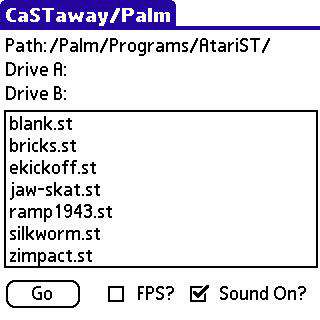

The 2 screenshots above show CaSTaway’s easy to use launcher and the emulator
in normal mode, running Silkworm.
Whenever emulators are mentioned, MAME (Multiple Arcade Machine Emulator) is
used as the benchmark for all others to follow. I hear that a MAME for Palm is
in the making, but until it sees the light of day, here’s another great arcade
emulator, Xcade, from
Codejedi who brought us the free CaSTaway Atari ST emulator.
For a few dollars, Palm owners get to play the actual ROMS of arcade classics
like Space Invaders, Galaxians, Pacman and the like. At present, over a dozen
arcade games are emulated and it is great carrying arcade machines on your Palm
with good speed and great playability. The latest version is Zodiac friendly and
runs in full screen 320×480 mode.

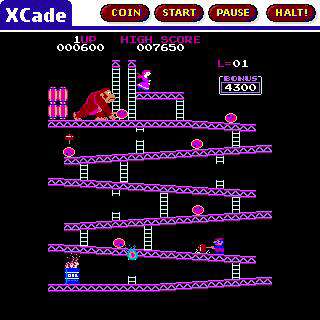
Above are screenshots of Xcade’s launcher and that of the emulator in normal
mode, running Donkey Kong. Since Xcade predates MAME, some current ROMs for MAME
will not work for Xcade – you have to go back – way, way back to the original
ROMs. Or you can use the free utility to convert MAME ROMS for use in Xcade.
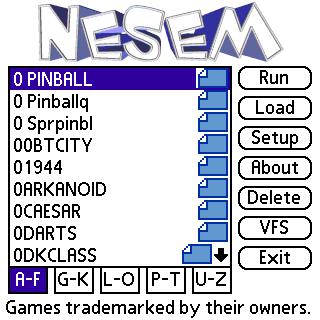

The NES emulator by
KalemSoft is what a finely crafted emulator should be: good interface,
sound, stable with lots of options – I call this the "Lexus" of Palm emulators.
The latest version, 1.4 supports full screen (320×480) and the Zodaic version is
wonderful (I’m inspired by KalemSoft’s passion for the Zodiac) and NES games
like Battle City, Galaga and Galaxians are really arcade quality.

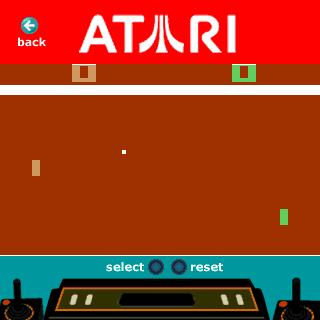
I first came to know of programmer Aaron Ardiri when he released his Watch
and Game apps for the Palm. Later, he released the first working emulator for
the Palm, Liberty,
a Gameboy emulator. Today, he’s as active as ever taking care of security for
the Zodiac and releasing the Atari 2600 emulator,
Atari Retro.
This emulator has 7 of the most popular 2600 games – the first home console
that made it big until it went bust. Everything about Atari Retro is very well
laid out, with controls and variations of games like the real thing. For Zodiac
owners, there’s the 360×480 version as well – great blast from the past.
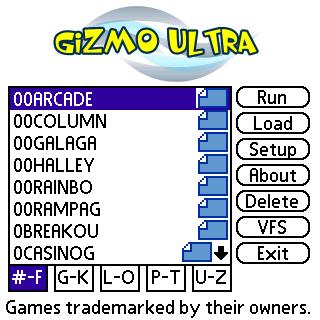
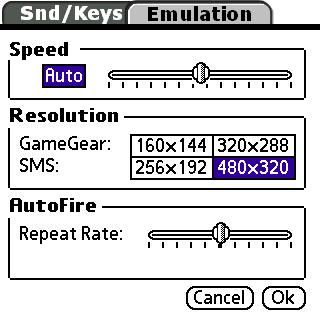
Like I said, the NES emulator by KalemSoft is what a finely crafted emulator
should be – good interface, sound, stable with lots of options. Their other
emulator on sale at this site
Gizmo Ultra, is equally
well done. It is a virtual Game Gear handheld/SMS (Sega Master System) console
running at full speed with sound on Palm devices. For Palm capable devices like
the T3 and Zodiac, the full 380×480 screen is possible. Take a look at the above
screenshots and be impressed at the amount of thought and work that has gone
into Gizmo. Sound is a plus, screen size options are great and speed adjustment
totally enhances the enjoyment of the games.

Whereas the Atari 2600 was the first gaming console to hit homes in a big
way, its popularity proved to be its downfall when many companies flooded the
market with really bad software. Except for Activision, most Atari game
developers shelled out nothing more than blocky stuff. Then came the Nintendo
Entertainment Systems (NES) who took over the market with quality games like the
Mario Brothers series. Sega challenged NES’ dominance with the SMS console with
its immensely popular Sonic series and upped the ante with a colour handheld,
the Game Gear (which would have beaten the Gameboy except that it sucks
batteries like a thirsty wanderer).
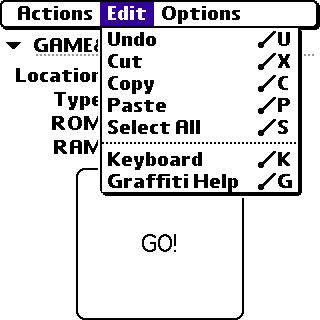

At the time of this writing,
Phoinix is
possibly the only Palm Gameboy emulator that works for OS5 devices until the
gbaZ (Gameboy Advance) emulator sees the light of day. Phoinix’s programmer is
actively working on it and the latest update works fine with the Zodiac also.
Although it is a tad slow and without sound, my favorite cartridges Super
Marioland, Headon and Watch & Game series work just fine.
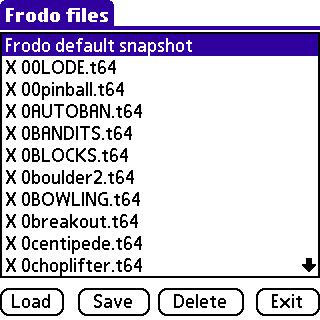

Frodo is a
c64 emulator that is no longer updated and abandoned. This is too bad as it
already has sound and good key assignments all round. The screenshot above is
from a great an early c64 pinball game, arleady playing as good as it looks in
3-D.


LEDhead is an emulator for Mattel handheld games, an interesting LED handheld device which
every kid in my neighbourhood wanted for Christmas. This electronic game is
somewhat like Speak and Spell, targeted at children. This device cleverly used
LED numbers to simulate many kind of games – great for developing the
imagination in today’s clueless kids.
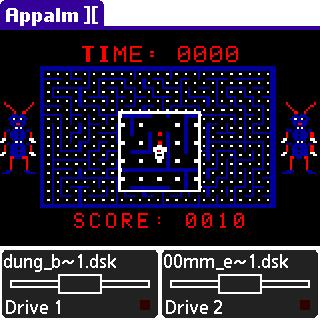
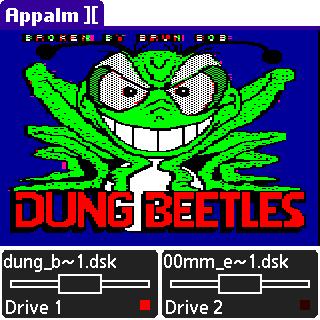
apPALM ][ is
a nice little Apple ][ emulator that works pretty well with sounds, disk drives
and all. Unfortunately, the buttons are all wrong for the Zodiac. Can anyone
help here?
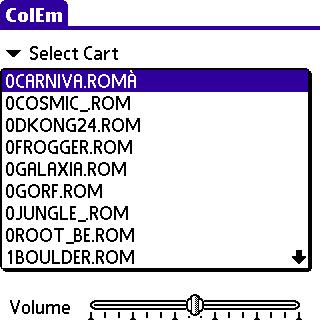
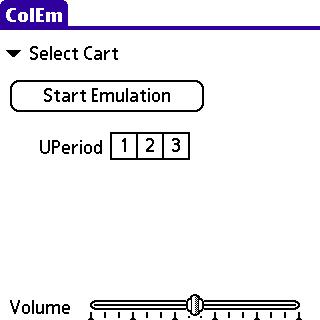
Colem is a pretty good console with some very neat games. For some reason I
can’t get it to run on the Zodiac. This emulator is just starting out and
already it is looking pretty good.

Dave at the SPUG forum called my attention to the
SCUMM Virtual
Machine. He goes on to say that "it is technically an "emulator" and a pretty
good one too".
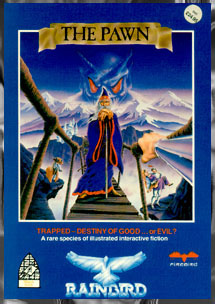
Jeff aka Codejedi alerted me of his freeware emulator
Kronos.
In his own words, from the man himself:
"Kronos is an interpreter for Magnetic Scrolls, Infocom-style ZMachine, and
Scott Adams style adventure games. Magnetic Scroll’s was a UK based text
adventure game company from the middle 1980’s; their games helped kick off the
adventure game genre by introducing high quality artwork, a fancy English-like
parser and wonderful plots. While Infocom was better known and more influential,
Magnetic Scrolls was light years ahead in their time. Infocom was an American
company who created the adventure game genre and offered some of the most
memorable and involved games in history. Zork will never be forgotten."
Hmm… it will be great to relive the early Scott Adams text-only adventure
games – leaving everything to the imagination!


To conclude this first ‘show and tell’ session of Palm emulators, I want to
share a beta release of an NEC PC Engine emulator by the great guys at KalemSoft
called Dream Engine. I have been playing with the emulator for a few weeks – so
far it does not have a save feature but will have full screen and all the bells
and whistles when it is released. As it is, it plays all the ROMs I have with
sound and in a polished way as you can see from the above screenshots.
NEC came into the console market to complete with Nintendo and Sega. They
released a nice console and a great colour handheld which is tops even by today
standards. The games come in credit size cartridges, costs a bomb but can be
used on both handheld and console. PCE doesn’t have too many games but everyone
of them is good; some even specially customised for PCE.
I leave you with this thought: Gizmo Ultra runs both GG and SMS games at $21.99
while Gizmo lite runs only GG games at $14.99.
Is it reasonable or even wise to shell out $$$ for emulators when there are some
which are labour of love (eg caSTaway) where a Palm user could pick up for free?
Let me answer this question from a personal experience recently…
While preparing to post this thread on emulators at
www.spug.net, I check them out on the internet and started taking them for
test drives.
Of course, I purchased Xcade, Nesem etc… but I also tried Frodo, CaSTaway,
Phoinix… and here’s my 2 cents:
1. When you buy an emulator, you get a load-and-play software without any hassle
– works first time out of a box like Nesem. As for the freeware Frodo, a c64
emulator, it took me a week to get it working. Then only, because Dylan at the
forum at Zodiac Gamer went out of his way to help me (thanks a million, Dylan!).
2. By paying $$$, you get support all the way. I must go on record to say I am
very impressed with KalemSoft’s support team. When I couldn’t get Gizmo Ultra to
work on my Zodiac, I sent these guys an email thinking at best, I’ll eventually
get a response the next working day. Wrong! It was answered within hours! On the
same morning, I contacted KalemSoft’s support desk 2 more times. All 3 emails
were answered within the same morning and Gizmo Ultra is running superbly
without a hitch by noon. As for Frodo, the author will not respond to emails
period.
3. Because the developer is rewarded for his hard work, the emulator continues
to improve and becomes very polished and great value for the money. On the other
hand, I understand work on Frodo has been abandoned
There are many more emulators for the Palm and new ones are coming out all the
time. I will be happy to hear from anyone about their experiences with Palm
emulators or new ones I have not heard, especially from developers whom I want
to thank for brightening my world.
INIU Mini Portable Charger, Small 45W PD Power Bank, 10000mAh USB C in&Out Fast Charging Pocket Size Battery Pack, Travel Essentials Powerbank for iPhone 17 16 15 14 Pro Air, Xiaomi, Samsung S24 etc
(as of February 17, 2026 06:41 GMT -06:00 - More infoProduct prices and availability are accurate as of the date/time indicated and are subject to change. Any price and availability information displayed on [relevant Amazon Site(s), as applicable] at the time of purchase will apply to the purchase of this product.)DEWALT Heavy Duty 3-in-1 Mini Stylus Pocket Pen, Tablet Pens for iPad, EDC Touch Screen Pens, Ballpoint w/Touchscreen Tip, Keypad Tip, Compatible iPhone Stylus Pen, Extra Ink Cartridge, Gifts for Dad
(as of February 16, 2026 18:02 GMT -06:00 - More infoProduct prices and availability are accurate as of the date/time indicated and are subject to change. Any price and availability information displayed on [relevant Amazon Site(s), as applicable] at the time of purchase will apply to the purchase of this product.)Product Information
| Price: | |
| Manufacturer: | N/A |



Gadgeteer Comment Policy - Please read before commenting
Post your comments here on the Emulators for Palm PDAs Review.
http://www.the-gadgeteer.com/palmos-emulators-review.html
Just click the POST REPLY button on this page.
What a great comparison.
Thanks for your obvious effort in this review.
LEDHEAD is a sim for Mattel Handheld games and not Merlin.
what must i been thinking???
Mattel handheld games of course!
thanks for the headsup 😡
Great article,
PS: The SCUMM link is not working
opps
it should be
http://www.scummvm.org/
just right clicking the link
should inform you that there was something wrong
and reveal what the actual site should be
thanks for the heads up
btw
Scott Raulinaitis, editor of tapland
has an excellent shorter overview of emulators at
http://www.tapland.com/news_arc/?id=58
and i have written articles on emulators for other platforms:
All About Emulators for the PPC
http://www.the-gadgeteer.com/pocketpc-emulators-article.html
The Apple ][ Emulator for the PPC
http://www.pocketgamer.org/features/emulators/applece/
Liberty GameBoy Emulator for the Palm OS
http://www.spug.net/reviews/rliberty.htm
An early article on Emulators for PCs
http://web.singnet.com.sg/~henrynat/2compa.htm
Emulators for GP32 handheld
http://web.singnet.com.sg/~henrynat/gpemus.htm
I just fixed the errors in the review. 🙂
The article has a link to PPC article. Boy is that article old or what. It’s practically coming from the last ice age. (plus the article is wee bit fluffy.)
PPC emu list.
http://www.pdarcade.com/modules.php?name=Sections&op=viewarticle&artid=102
older list:
http://www.emulation9.com/wince.html
http://www.pocketgamer.org/games/emulators/index.shtml
—————————-Copy, spread the joy.
http://www.spam-ce.com/index.php?board=32&action=display&threadid=5192&start=0
—–
* = recommendable
Multi Video Consoles
PocketGB / MorphGear* : GameBoy, GameBoy Advance, PC Engine, NES, Game Gear, SNES (new), Sega Master System
http://www.morphgear.com/
YameCE* : GameBoy, PC Engine, NES, SNES
http://www.techmageppc.com/TMTFF.html
GameBoy (Color)
MBoy : GameBoy
http://www.techmageppc.com/TMTFF.html
http://www.meloditronic.com/home.php
PalmGB : GameBoy
http://revolution.cx/PalmGB.htm
beBOY
http://www.sukin.newmail.ru/beboy.html
Gnuboy : GameBoy
http://homepage3.nifty.com/UK-taniyama/gnuboy/
http://www.geocities.com/dwall/be300.html
http://www.geocities.com/gnuboycehpc/
GnuBoy CE* : GameBoy
http://gnuboyce.cjb.net/ *
http://www.geocities.com/gnuboyce/
GnuBoy XCE : GameBoy : http://www.pocketgamer.org/games/emulators/index2.shtml
http://www.imasy.or.jp/~ngs/emu/emu_down.html
GameBoyVM : GameBoy
https://sourceforge.jp/frs/index.php?group_id=147
http://gvm.emuunlim.com/
GameBoy Advance
PocketAdvance
http://my.netian.com/~tylor5/Po049.zip
PocketGBA
http://www.sunfug.com/sunfug2/ppc/wince.htm
VBAdvanceCE
http://www.imasy.or.jp/~ngs/emu/emu_down.html
NES, Famicom
NesCE : NES
http://www.techmageppc.com/TMTFF.html
nesCE : NES
http://www.imasy.or.jp/~ngs/emu/emu_down.html
nesCE Upgrade : NES
http://pocketvcs.emuunlim.com/
DarcNESce : NES
http://www.imasy.or.jp/~ngs/emu/arc/
FCEUce : NES
InfoNES : NES
http://www.imasy.or.jp/~ngs/emu/arc/
http://mopeopage.hp.infoseek.co.jp/
NesterCE : NES
PocketNES : NES
http://pocketnes.retrogames.com/
PocketFC : NES
PocketNester* : NES
http://jetech.org/
NesterJ4u* : NES
http://verdandi.to/cee4u/
SNES, Super Famicom
PocketSNES : SNES
http://www.techmageppc.com/TMTFF.html
PocketSNES Bleeding Edge* : SNES
http://paqpark.nuclearfallout.net/projects/pocketsnes.php
IPS PocketSNES : SNES
http://www.techmageppc.com/TMTFF.html
TWFC : SNES
http://www.icode.com.tw/frame.asp?URL=http%3A//www.icode.com.tw/myweb.asp%3Fmenu%3D11%26sitecode%3D38922%253BxACPyzOlQsItmWZbk9xZ
SNESCE : SNES
PlayStation, PSone
FPSEce : PlayStation 1
http://fpsearm.psxfanatics.com/
PocketSX : PlayStation 1
Colecovision
PocketColeco* : Colecovision
http://pocketvcs.emuunlim.com/coleco/coleco.html
Odyssey 2/Videopac Plus (G7400)
Pocket Odyssey2
http://www.clickgamer.com/moreinfo.htm?pid=39§ion=PPC
Atari 2600
PocketVCS* : Atari 2600
http://pocketvcs.emuunlim.com/
GameGear, Master System
CEGG : Game Gear/Master System
http://www.geocities.com/bonelyfish/cegg.html
smsCE : Master System
http://www.imasy.or.jp/~ngs/emu/emu_down.html
Virtual Game Gear : Game Gear
http://www.synovial.com/
Genesis, MegaDrive
PocketGenesis* : Genesis (MegaDrive)
http://www.pocketemulator.com/genesis.html
TurboGrafX, PC Engine
bfEngine : PC Engine
http://www.geocities.com/bonelyfish/bfe.html
PocketEngine : PC Engine
http://pocketengine.retrogames.com/
TWPCE : PC Engine
http://www.icode.com.tw/myweb.asp?menu=11&sitecode=38922%3BxACPyzOlQsItmWZbk9xZ
TGEmuCE : PC Engine
http://www.imasy.or.jp/~ngs/emu/emu_down.html
Wonderswon
PocketWS* : Wonderswon
http://www.sunfug.com/sunfug2/ppc/pocketws.htm
Cycne : Wonderswan
http://www.icode.com.tw/myweb.asp?menu=11&sitecode=38922%3BxACPyzOlQsItmWZbk9xZ
oswanCE : Wonderswon
http://www.imasy.or.jp/~ngs/emu/
Atari Lynx
PocketLynx : Lynx
http://www.pocketemulator.com/lynx.html
NeoGeo
Neopocott : NeoGeo Pocket
http://neopocott.emuunlim.com/download.html
Multi Arcade
MameCE* : Multi Arcade
http://www.mameworld.net/mamece3/
MegaMameCE* : Multi Arcade
http://www.mameworld.net/mamece3/
MameCE3 : Multi Arcade
http://randy3.hp.infoseek.co.jp/mobile/
iMAME* : Multi Arcade
http://www.mameworld.net/imame/
Apple IIc
AppleCE : Apple II
http://www.geocities.com/bonelyfish/applece.html
Pina* : Apple II
http://oldpc.jp/emu/eng/
PocketIIE : Apple II
http://www.freewareppc.com/utilities/pockete.shtml
Atari 800XL, Atari 5200
PocketAtari* : Atari 800XL, Atari 5200
http://sourceforge.net/project/showfiles.php?group_id=40606&release_id=139301
http://pocketatari.retrogames.com/
AtariST
CastCE*** : AtariST
http://www.pocketinfinity.com/
Commodore 64
Come Back : C64
http://www.techmageppc.com/TMTFF.html
Pocket C64* : C64
http://www.clickgamer.com/
PocketHobbit
http://www.omnytex.com/ph/
VZ/Laser 200
VZCE : VZ/Laser 200
http://homepage.powerup.com.au/~intertek/vzce/
MSX
fmsxCE : MSX 1, MSX 2
http://www.imasy.or.jp/~ngs/emu/emu_down.html
PocketMSX* : MSX 1, MSX 2
http://www.sunfug.com/sunfug2/ppc/pocketmsx.htm
Oric 1/Atmos
PocketOric : Oric 1/Atmos
http://www.chez.com/edl/
PC88
M88* : PC 88
http://www.aosoft.jp/m88ce/
PC98
Pocket9801* : PC98
http://www.h4.dion.ne.jp/~yyy/freesoft/index.html
Sharp MZ-2500
EmuZ-2500
http://www1.interq.or.jp/~t-takeda/mz2500/mz2500ppc.zip
PC DOS
PocketDOS* : PC DOS
http://www.pocketdos.com
Sinclair Spectrum
PocketClive* : Spectrum
http://pocketclive.emuunlim.com/
Sinclair Spectrum Emulator : Spectrum
http://www.palmtop.nl/ce/hpc_spectrum.html
Palm
CoPilot CE : Palm OS
http://www.conduits.com/ce/apps/copilot.asp
LED Handhelds
LEDHead : electronic LED handheld games
http://www.peterhirschberg.com/handheld/ledhead/index.htm
Lucas Art Game Interpreter
PocketSCUMM* : Lucas Art Game Interpreter
http://arisme.free.fr/PocketScumm/
Sierra Game Interpreter
PocketSarien* : Sierra Game Interpreter
http://pocketatari.retrogames.com/downloads.html
Infocom Game Interpreter
FrotzCE : Zork Game interpreter
http://www.pocketpccity.com/software/ppc/FrotzCE-1999-11-07-ce-ppc.html
ZipCE : Infocom Game interpreter
http://www.geocities.com/zipceppc/
HP-12C
Pocket Biz Calculator : HP-12C
http://www.odysseyinc.com/products/calcsoft/bizcalc/default.htm
HP48
Emu48* : HP48
http://web.jet.es/leobueno/emu48.htm
TI59
TI59CE : TI Calculator
http://alain.zanchetta.free.fr/
TI82+
VTI Pocket Emulator v2.4: TI-82, TI-83, TI-83 Plus, TI-85, TI-86 and TI-89 calculators
http://ticalcemulator.calcnews.net/“
it is one thing to copy a list from a posting somewhere
and another thing to write brief comments about a few emulators
and still another thing to
1 have experienced owning/playing with a wide range of consoles/handhelds/computers these emulators duplicate,
2 buy/download/test run a good number of emulators and
3 screenshot/organise/write about them
this is the reason i believe that since my article on ppc emulators as far back as 03/06/2001
it is still one of the 2 overviews on ppc emulators
with screenshots of running programs that i have come across on the web
the other is an article which i wrote, entitled
Everything you ever wanted to know about ppc Emulators
after Mike Wagstaff, admin of http://www.pocketgamer.org
(still THE place for ppc games after all these years)
emailed me after reading that article
that he wished it was posted on his page instead
so i wrote a few articles for pocketgamer
including an expanded listing of ppc emulators
btw what green1 refered to as the ice-age
is really the golden age of ppc
when all manufacturers are giving up their incompatibility
for one single fast chip, the strongarm chip that ipaq has adopted
thus making emulation a more precise science
at a time many ppc users were asking, ‘what is an emulator?’
judging from the passionate discussion that followed the article
http://www.the-gadgeteer.com/ubb/Forum245/HTML/000001.html
i would venture to say that it was very well received
—
nb it is ironic that the list that was copied from pdagamer
mark higgins, the admin from pdagamer
when notified of this post – emulators for palm os
posted a note in his news page with a link
then emailed me about the future possibilities of emulators for the palm
like mike did when he saw mywriteup on emulators for the ppc
at this time when palm is moving up with the same strongarm chip
a case of history repeating itself? 😀
obviously then you haven’t asked where the pdagamer list itself comes from. (check pdagamer forum thread)
and also, the so called ‘golden age of PPC emulator’ are an era when there were less than half dozen sub par emulators. Only Mame and GB reached smooth playability and wide ROM compatibility. Compared that to current pNester, pocketSNES bleeding edge, and of course FPSeCE.
PS. most of the emulator on that PPC article you tauted are either not available and has been replaced with better versions. The articles are archaic and has very little value except as historical note.
elaborate fluff is still a fluff.
Here are what gamer care about emus write up:
1. where to get the emu
2. playability (fps, control arrangement)
3. performance, if more than 1 emus are available.
4. how to instal and deal with ROM if the steps are complicated. (FPSeCE and SCUMMVM are prime example)
the spam-ce.com list addresses 3 of the items.
opps….
should be pdarcade, not pdagamer
imho a review
that shows screenshots and actual running games
helps a reader see what’s available
and points the way to broaden his options
for those whose appetite has been whetted
more info is readily available from the links given
from the majority who commented on the last thread
and those above
many liked and appreciated the review
including many adminatrators of websites like
zodiac gamer, tapland, clie source etc 😀
i love the consoles in its early days when every cartridge is joyfully anticipated
i love the pcs in its early days when every new game is played and discussed
i love emulators in its early days when every feature is longingly looked forward to
the palm os scene is still this way
people are still asking ‘what is an emulator?’
and this are the golden days for the palm emulators
like it was when i posted that ppc article
btw zodiac gamer has a rather good list of palm emulators
many not covered by my review
happy days are here again :p
Don’t forget Little John emulator for Palm OS 5 or greater.
http://www.little-john.net/
It emulates:
NES
SNES
GB/GBC
Sega Genesis/Megadrive
Sega Master System
Sega Game Gear
Bandai Wonderswan/Wonderswan Color
NeoGeo Pocket/NeoGeo Pocket Color
Atari 2600
…. Yup it is the best and stable and high resolution updated recently. Have fun.