|
The first time I saw a SD/MMC card I couldn’t believe my eyes. An ultra-small postage stamp sized card which hardly weighed more
than two grams which could store 64MB (now 512 MB) of my favorite songs, pictures and programs for my Palm handheld. A year ago, this new flash memory format was only in its early stages, and couldn’t have been taken seriously nowadays, without Palm and many other fine companies adopting However, the smaller the card the easier to lose. For more than a month, I thought I’d lost my Sandisk MMC 64MB. |
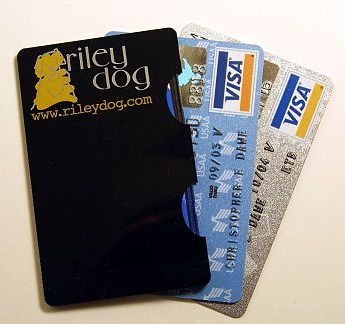
The picture courtesy of the rileydog website.
|
rileydog’s SD/MMC card holder. I am talking about
a small credit card sized card holder with two slots for storing two SD/MMC cards, while not being used. The holder is made from slim hollow black plastic as thick as three credit cards.
You may place the holder in your wallet or any handheld case with a spare credit card slot.
After receiving the product I placed my 64 MMC and 64 SD Sandisk cards in the rileydog holder. The MMC slid easily inside, while the SD card gave me some trouble at the beginning.
I had to rotate the card a little and slip one corner at first, then the other. After a couple of times, the slot widened a little and the SD card slipped easily inside. I must say I wasn’t impressed
with the MMC behavior inside. I’ve given the rileydog holder the best shaking I could give, to see whether my cards will stay inside. The SD card stayed inside no matter how much force I’ve used.
The MMC card fell out in no time. As you may know a MMC is slightly thinner than a SD card, therefore it is trivial why it fell out. If you need a storage solution for SD cards, the rileydog holder will be a perfect choice.
However, when it is MMC you use, give it a second thought, since if you shake the holder, the cards will fall out. After using the SD/MMC holder for a week my MMC card fell as
soon as I lifted the holder vertically (Slot pointing downstairs).
Another thing I loved about this holder is that I could put it anywhere, not just my wallet. As I’ve already mentioned, after placing it in my credit card slots both in my m505 Vaja case and my wallet, I’ve tried
to use it in other cases. It fits perfectly behind the Handheld in any universal case you have. I’ve placed it behind the handheld in my ArmorByOtter case, then I’ve tried my Niteize
PDA case and it was fine. I guess you can fit this little holder anywhere where you can fit a simple credit-card. Did I mention I leave it in my
business card holder?
The rileydog SD/MMC holder is a nice storage solution for those of us who don’t have special slots to place extra SD/MMC cards in their Handheld cases. If your digital camera uses SD cards, buy yourself the SD/MMC holder
and you may literally take your pictures in your wallet. Those of you who have MMC should be ready to handle the holder softly in order to have their cards inside. Bottom line, for $10 is it probably the best choice you have.
Price: $9.95
Pros:
Sleek credit card size design
Protects your SD/MMC cards
Cons:
MMC Cards fall out when shaken
Google Review Tap Cards (3-Pack) by TapFive - Tap for Instant Reviews - All Phones Compatible - Reusable Smart Tap NFC & QR - Boost Business Reviews - Powered by TapFive (3 Card Pack)
(as of February 2, 2026 20:55 GMT -06:00 - More infoProduct prices and availability are accurate as of the date/time indicated and are subject to change. Any price and availability information displayed on [relevant Amazon Site(s), as applicable] at the time of purchase will apply to the purchase of this product.)Google Review Tap Card Stand | Boost Online Reviews and Google Rank with Fast Zappy NFC Tap QR Code Stand Works Like Digital Business Card | Compatible with iPhone and Android Devices (1 Large Stand)
(as of February 3, 2026 10:15 GMT -06:00 - More infoProduct prices and availability are accurate as of the date/time indicated and are subject to change. Any price and availability information displayed on [relevant Amazon Site(s), as applicable] at the time of purchase will apply to the purchase of this product.)Product Information
| Price: | |
| Manufacturer: | rileydog |


