I find myself with a conundrum. I have a gadget to review, but for the life of me, I don’t know what I would use it for. Nevertheless, I’m going to take it on a ride and maybe I’ll have an aha moment. It is available through Etronixmart.
Here’s the description from the retailer’s website:
Another new in car camera- Etronixmart010 Portable Car Camcorder. It allows you to take video recorder in Day/Night Selectable modes. Thus, Etronixmart010 carcam will help you capture clear images in low light environment once adjust to Night modes. At the same time, it will continue to record while being charging. With its 270 degree Swivel LCD display, it is very convenient to take video/photo in different situations.
Finally, it is alo a very good portable digital camera. Get one back home and find what other surprise you will get.
Now that we have that cleared up 🙂
Specifications:
- LCD display: 2.0inch LCD(4:3)
- Lens: 140A+High resolution wide angle lens
- Language selection: English. Traditional Chinese, Simplified Chinese, Japanese, Russian
- Video resolution: VGA/D1/HD(1280×960)
- Video format: AVI
- Image resolution: VGA
- Image format: JPG
- Memory card: Micro SD (not included)
- Microphone/Speaker: yes
- LED light: Dual super bright LED
- TV mode: PAL/NTSC
- Frequency: 50HZ/60HZ
- USB Port: USB2.0
- Power input: 5V 500MA
- Battery: Rechargeable Li-ion
I comes with most everything you’ll need to start recording your vehicle escapades, with the exception of a micro SD card. The device has no onboard memory. The windshield mount worked very well.
On one side are a set of function buttons.
On the back is the micro SD card slot. You’ll notice that the image is inverted. This can be flipped using one of the function keys, however, that also flips the graphics.
On the other side are some more function keys and the mini USB port. The port is used to supply power and charge the internal battery as well as connect the device to a PC.
A look at the bottom reveals the slots for the window mount and shows the lens which has 180 deg of adjustment. The 2 white dots on either side of the lens are L.E.D.s that provide illumination for the night mode.
The device is a car camera, so I stuck in one of my cars. You’ll probably notice that I positioned it low on the windshield and there’s a reason to do so. When I had it higher up, I would get underexposed video because the device appears to average the scene for exposures and when higher up, the frame has mostly sky, no matter how I adjust the lens.
The included mount seems very secure having a suction cup with a lever. In the hundreds of miles I drove around with the camera, it never fell off. I didn’t need the power cord plugged in for most of my tests, because the internal battery provided several hours of operation. The battery can be charged with either the included 12v cable or the included USB cable and wall wart. However, if you have the 12v cable plugged in , the camera will turn on and off when the 12v power is switched on and off.
The above clip was shot on an overcast day in the camera’s HD mode and demonstrates some of the issues with the camera. Firstly, you’ll notice that the exposure changes dependent upon how much of the sky is in the frame. Also, the sound has a consistent buzz and it’s not the engine of my hybrid car. It was in battery mode for the entire clip.
When recording videos, one selects a recording time of 2, 5 or 15 minutes. If set in motion sense mode, these clips will be repeated until the memory is full and then stop with a memory full message.
It took a while for me to get acclimated to the buttons on the camera, especially when it was mounted on the windshield. When mounted the graphics are upside down. Another issue is the night mode, which when enabled turns on the L.E.D.s. They were rather bright, but all they did was glare on the windshield. Perhaps I’m using this thing wrong and should be recording myself driving because then the L.E.D.s are quite effective.
The camera can also take still photos and above is an example. I won’t be replacing my still camera anytime soon. I did notice when uploading this photo that I have the date wrong. It should be 2011, which brings up another point. The menu structure on the device is a learning experience. The manual that came with the camera leaves a lot to be desired. With some patience and lots of time, I was able to figure out most functions. For the picture mode these include a self time and burst mode, which take 3 shots at a time.
Using the display, the videos and stills can be previewed without attachment to a computer. Again, figuring out the button sequences kept me busy for awhile. If you wish to download the files to a computer, the device can be plugged into a usb port using the supplied cable and it will look like a removable drive.
After using the Portable Car Camcorder for several weeks, I’ve come up with some ideas how this might be practical. It could be used as a security device to video someone who might want to vandalize your car. You could keep and eye on your teen when he/she takes the family car out for a spin. If you’re prone to frequent moving violations, you could record your interactions with law enforcement while they are writing a ticket. Of course, if someone takes the micro SD card or the camera, you’ll have nothing 🙂
kaysunlink Body Camera with Audio and Video Recording 1080P FHD Mini Police Wearable Body Worn Cam Portable Small Personal Camcorder Sport Action Outdoor Video Recorder (128GB)
6% Offkaysunlink Body Camera with 1.4” Screen Audio and Auto Video Night Vision 1440P UHD Mini Police Wearable Body Worn Cam Portable Small Personal Camcorder Sport Action Outdoor Video Recorder (2K-128GB)
$58.99 (as of December 21, 2025 18:09 GMT -05:00 - More infoProduct prices and availability are accurate as of the date/time indicated and are subject to change. Any price and availability information displayed on [relevant Amazon Site(s), as applicable] at the time of purchase will apply to the purchase of this product.)Product Information
| Price: | $69.99 |
| Retailer: | Etronixmart |
| Requirements: |
|
| Cons: |
|

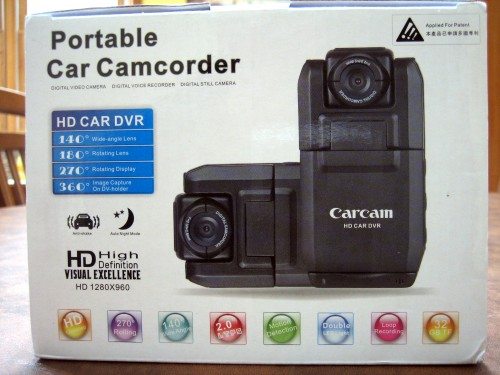









Gadgeteer Comment Policy - Please read before commenting
Not to mention the cheesy attempt to steal the Canon logo’s design for the letter C.
I live in a city that repute to be the costliest city in the world to own a car. So obviously, the car insurance premium is probably most expensive in the world. So we use this camera to record evidence of accident to retain our hard earned No Claim Bonus to the insurance premium. A Toyota Camry costs USD 110,000 here.
would you please upload some video which taken by this camera to youtube or somewhere for watching? Original would be the best. thanks
Mark,
I noticed the logo too. As a matter of fact, the first person I showed the device to thought it was made by Canon.
Stevey,
I lived in Singapore for 8 years and can attest to the astronomical price of cars. That’s why I never owned one while there. Your application for the camera makes sense.
allen,
If you click on the Movie Sample link in the review there is a short clip of a drive I took using the camera.
I thought of this application (of a car video camera for civilians) years ago. I created a foam mount that rides in the dash, and holds *any* cheapo digital camera. I thought it would be a great invention. Then I talked to my neighbor, who is an attorney. She said that it is very likely that this video would/could be used against you if you were in an accident. Sure, it would be great if the other driver was at fault; it would be nice to have to prove your case.
But if it clearly proved that YOU were at fault, not so good. I felt that since it was my camera and my decision to record, it would be my decision to allow it to be used in a court of law. She said no, that every single state could decide how they would handle this ‘evidence’, differently.
Also, it is illegal in some states to videotape cops doing their jobs (although I think that is B$).
Here is an even better way to video record your trips – get a windshield mount for your cellphone, and just turn on video recording when you drive. Mine is oriented so that the camera can still see the road, and it pivots from portrain to landscape, while recording above the windshield wiper blades. If you have a large capacity SD card in your phone, you can easily record any trips, and just delete the recording when the trip is over. That is what I do now. See, if your phone was in the mount, nobody would think that you were recording video (even the cops) – they would just think that you were a busy salesperson, always taking calls on the road, being careful (both hands on the wheel).
Michael, if you’re using your cellphone for video recording, you should install a specific application to handle this automatically for you. There are various such apps for all major mobile platforms:
http://www.dailyroads.com/blogs/entry/Car-black-box-solutions-from-mobile-apps-to-hardware-dashcams
There are even hardware solutions listed there, similar to what is presented in this review.
You record yourself while driving like CTFxC or the beloved ShayTards
I didnt get an english version of the operating manual, only russian. where can i get the instructions to operate the thing. i tried it during the nite and the video is shocking ,any ideas
joe,
I assume you contacted the retailer. BTW, do we have the same device? The unit I reviewed came with English and Chinese instructions.
These are wildly popular in Russia/former Soviet countries. If you go on LiveLeak you will wind thousands of videos that recorded the moment an accident occurred (many of them disastrous).
anyone know of where there is software or a better dl manuel for this camera. i have quite a few dash cams. i recebtly purcgased this , since it was cheap and i may wire it up for the rear of the car.
However when trying to setyo it up i turned on the chonese language mode,and i cant get any further. the included manuel is pretty bad.
i doubt it takes any where near the video of the the gs600 DOD, That one has true HD and gps ,so speed is also recorded, i drive reponsible, and dont think my car is weapon. i am not woried about the camera being used against me, a couple of near misses it would have saved me, I could also help you in a DUI case, if you were stopped in a roadblock coming from a place where you had one drink. The video of the driving bfore the roadblock could prove that you were driving safely. The police if they smell alcohol will try and make you take a roadside breathtest, which, you should never ever take, even drink free,since they are notorious inaccurate,(DA friend told me this) cops and lawyers and judges will never take one, they know the truth. At the station they have the real machine. The roadside test will just be used against you,most juries do not know how inaccurate they are. So they will assume you are guilty,if not taken,cant be used against you. I have a disability with paralysis so i cant take a walk the line test. i wish i could find a test that didn’t involve legs. i always use my dash-cams to post on you tube the texters that drive like drunk drivers. There are a lot of people that are doing that. the less anonymous driving is, the safer it is. search for terms like stop dangerous driving on you tube, and find a lot of hits. i rarely drive anymore so i have very few entries. If everybody used these cameras , the death toll from stupid crashed would drop alot ,
this set is very good one . i brought from singapore with english manuel.
G’day
mine don’t work when i plug it into computer and yes the manual is useless
I bought this camera and it never worked in the car. Not off the battery charge or from the charger. the only time I got a picture screen was from the USB hook up to my computer. This product is a piece of crap!!!
User manual is available at the following link
“http://www.hotsellnow.com/hotsellnow/pic/CDDR012us/manual.pdf”
As I figure this thing out I’ll post setup step by step.
Does anyone know how to rest the Time and Date ????????
Although this product is CE marked, it does not meet CE regulations.
If used within 6 feet of any SatNav device, it emits RF Interference that attenuates GPS signal reception, causing your SatNav to fail (place you in the middle of a field somewhere)…
No device driver appears to be available, therefor it is a waste of time plugging it into your computer.
I have to use a Micro SD to SD adapter to plug it into my computer SD port.
I just bought this and it is crap!! Manual is half English and half Chinese or Japanese. None of the instructions in the manual work and even don’t exist in the camera menu. Tried to connect to the computer and it is not recognised or a driver cannot be found. It keeps saying card is full when I have a 64 gb sd card and hardly used it. Can’t even play any recordings to see if it did record anything. I WANT MY MONEY BACK.
CRAP CRAP CRAP!
The manual doesn’t work at all. Does anyone know how to set from year 2011 to current date and time? Thanks.
Does anyone know where I can download the software drivers from..?