REVIEW – When the pandemic sent millions of workers from the company office to the home office, many of us realized that our work-from-home setup was less than ideal for productivity. Upgrading our desktop space became a priority, and one of the most important aspects of this is lighting. I’d had my eye out for a new source of desk illumination when the opportunity to review the Lastar Desk Lamp popped up and I readily agreed. Let’s check it out. Gadget on!
What is it?
The Lastar LED Desk Lamp is a minimalist style, articulated, LED desk lamp with several useful features.
What’s in the box?
The contents of the Laster Desk Lamps’ box are both shown in the image above and listed below:
- Lastar LED Desk Lamp (model CM001)
- AC power adapter
- User guide
Hardware specs
- Materials:
- Base and arms: ABS plastic
- Shade Material: Metal
- Color Options: Black only
- Type of Bulb: LED
- Light Source: 42 LED beads
- Luminous Flux: 400 Lumens max
- Color Temperature: 2800K-5500K (4 levels)
- Average LED Life: 50,000 Hours
- Built-In 5V, 1A USB Port
- Switch Style: Touch
- Power: 12W (max)
- Height: 56.8 centimeters
- Length: 19.3 centimeters
- Width: 12 centimeters
- Item Weight: 1.73 pounds
Design and features
The Lastar LED Desk Lamp is has a very minimalist style with its a sleek, gloss black finish. It also has a relatively small base footprint so as not to take up an excessive amount of space on your desktop.
The Lastar LED Desk Lamp is controlled with five tough controls. Staring from the far left in the image above:
- Power – Turns the lamp on and off
- M – Cycles through the four color modes, which are described in more detail below
- Timer – Starts a timer that turns the lamp off after 1 hour
- Light – Night light
Positioning
The lamp pivots in two locations, up near its head, where it can adjust 180°, and down at is base, where its arm can adjust 90°. However, it does not have a swivel feature, so the entire lamp must be rotated if you want to reposition it.
The two pivot locations provide a fair amount of adjustability, allowing the light to be positing to suit your needs.
The lamp can also be pivoted to stand vertically, which cast some interesting-looking shadows in the corner of my office, or completely flattened (in case you’d need this).
The Lastar Desk Lamp can even be folded down flat and compact for easy transport. It’s actually small enough to fit into a backpack if the need arises. This feature came in handy a few times when I had to pack up my computer and a few essentials and set up a temporary mini-office in another room.
Color modes
The Lastar Desk Lamp has four color modes which you can cycle through by pressing the “M” button on the lamp’s base. In the two sets of four photos, I’ve show each of the four modes. Moving from left to right in the photos, the four modes are as follows:
- Study Mode – The brightest, most “blue” light, intended to promote concentration while studying. (6000k-7000K color temperature)
- Reading Mode – This is a mid-range color temperature that is intended to help you focus on reading. (4300K-5300K color temperature)
- Relaxation Mode – Moving more into the “warmer” color temperatures, this mode is intended to promote relaxation and improve mood. (2500K-3300K color temperature)
- Nightlight Mode – The “warmest” of the four modes, this one is intended to provided a soft, gentle light in an amber tone to promote relaxation and sleep. This mode appears to function somewhat like the “Night Shift” mode on Apple devices. (2500K-3300K color temperature)
Touch control dimmer
In addition to its four color modes, the Lastar Desk Lamp’s intensity level can be controlled by sliding your finger from left to right along the brightness adjuster bar, the arc-shaped line on its base. There are five intensity level adjustments as shown in the images above.
With the combination of its four color modes and five intensity levels, it provides a total of twenty light settings.
Another useful feature of the Lastar Desk Lamp is its Automatic Memory Function. The lamp remembers the most recently selected light color and brightness settings and will employ those settings when you turn the lamp on again, instead of reverting to defaults.
USB port
Another very handy feature of the Lastar Desk Lamp is a USB-A port located on the rear of the base, near the power cable port. In the photo above, I’m using the Lastar Desk Lamp to charge a set of MPOW M20 True Wireless Earbuds.
One final aspect of the Lastar Desk Lamp that should note is that while its high-gloss, black finish looks cool, it is an utter fingerprint and scratch magnet, which you can see in the photo above.
What I like
- Minimalist style
- Dimmable LED light has a nice brightness range
- Timer is useful for reading at night
- USB charging port is handy
What I’d change
- The arm doesn’t swivel, you must rotate the base manually
- It is a fingerprint and scratch magnet
Final thoughts
The Lastar Desk Lamp has a sleek, minimalist style an its design includes several useful features. It has a total of twenty light settings, which includes four light color modes and five light intensity levels. Its 1-hour timer is useful if you are using it to read before going to sleep, and its rear-mounted USB port allows you to charge a phone or other device. It can also fold down flat for easy portability. While the Lastar Desk Lamp feels a bit cheap in construction, I found it to be fairly durable and I would consider it a good value for its price.
Price: $25.99
Where to buy: Amazon
Source: The sample of this product was provided by Lastar.




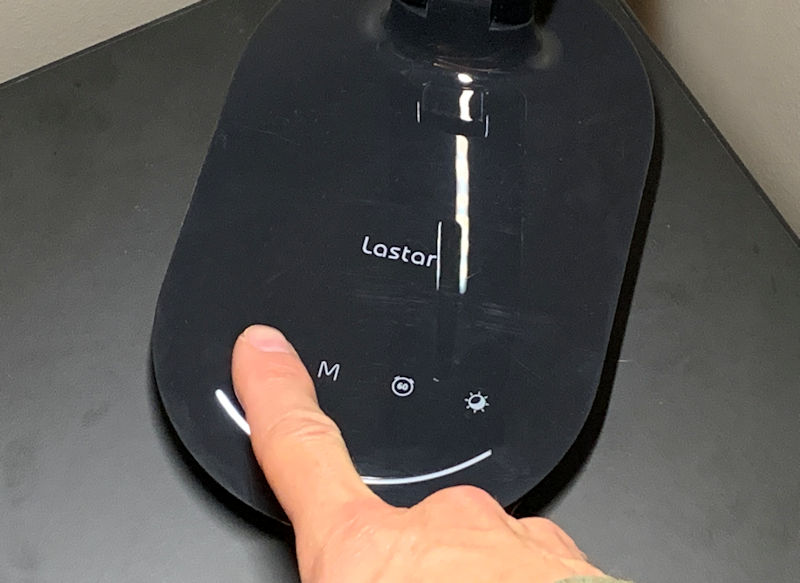







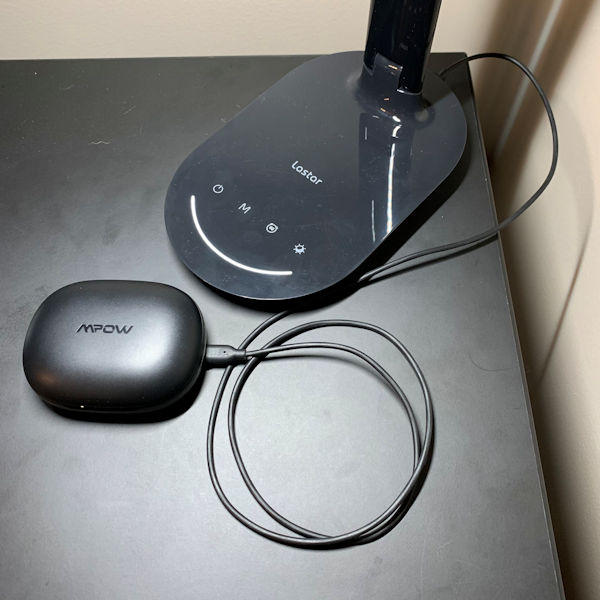


Gadgeteer Comment Policy - Please read before commenting
How does the wireless charger work?