
REVIEW – I keep trying to do the meditation thing. I’ve tried apps, podcasts, devices… I always seem to have a tough time getting focused. The Core Meditation Trainer takes a different approach to helping you find your inner peace, no experience required. Let’s find out if Bob is on the pathway to enlightenment. To the review!
What is it?
It’s an integrated device and app that combines a physical focus, haptic feedback, and ongoing measurement of your mental state to help you meditate.
What’s in the box?
You’ll get the Core trainer, a wall plug, a micro-USB cable, and a charging dock.

Hardware specs
- USB charging dock
- Natural wood integrated into the design
- Custom haptic measurement system
- Bluetooth 4 enabled
- Device battery operates for up to two weeks between charges
- iOS and Android app compatible
Design and features
The Core Meditation Trainer is a softball-sized device that, when when paired with the app. integrates a physical component that both focuses your efforts and provides feedback on your progress. Meet your meditation orb.

It’s an elegant piece of design that uses real rosewood in the base. This makes it very pleasant to handle, which is important as you’ll be using it during every session.

The bottom of the orb is designed to sit in the base included in the package for charging. The unit can go up to two weeks between charges.

I really like the style & elegance of the device. I have mine set up on my desk. Not only does it look great, but it’s always within easy reach if I want to do a quick meditation session between conference calls. Here I’ve connected the base with the included cable to the USB charging port on my desk lamp.

The orb serves as your focus when you are engaged in meditation sessions, using a series of rising and falling vibrations that match the pattern of the breathing for the program you’re running. While this is happening, the sensors are continually monitoring your biometrics (heart rate and heart rate variability, specifically) to report on your levels of calm and focus. Let’s do a session to see how this all comes together.
Meditation Sessions
We’ll walk through the app features shortly, but one of the clever bits about the Core Meditation Trainer is that there’s virtually no learning curve to get started. You don’t even need to select a meditation program. Launch the app and a program is automatically queued up for you, like so:

Or you can select a program from the library, like the one I am showing here.
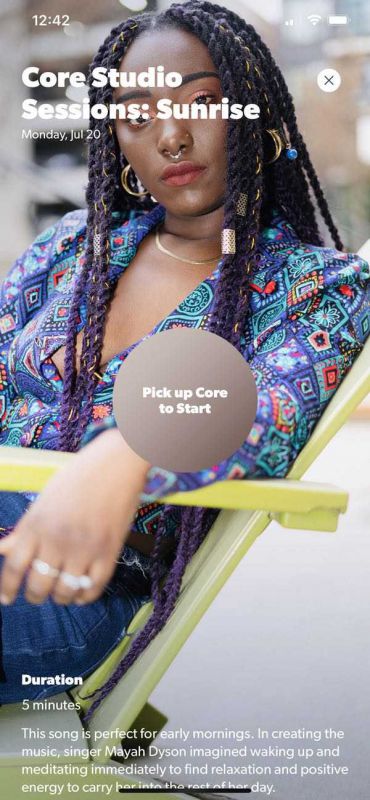
Either way you go, just find a place to get comfortable and sit with the orb in both hands.

Place your thumbs on the sensors, and the program automatically begins with a three second countdown.

This particular program was a five minute session. The soundtrack is a layered ]audio experience that includes gentle music and sound effects that rise and falls in a steady rhythm. The orb vibrates in a synchronization to the soundtrack, intensifying as the audio swells and then falling back as it recedes. This becomes your focus to match the breathing patterns. It’s quite soothing.
At the end of your session the app presents the results. It shows you your heart rate during and the levels of calm and focus you were able to maintain during the session.
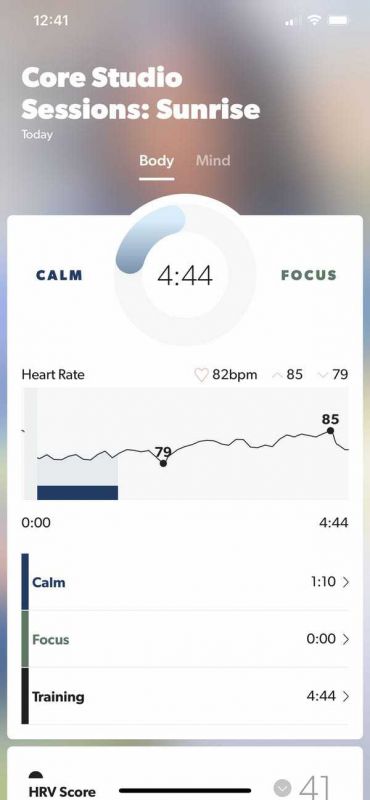
When you first start using the Core Meditation Trainer you’ll do a couple of sample sessions to collect some baseline biometrics. Heart rate and heart rate variability seem to be the key indicators that Core uses to determine dimensions like “calm” and “focus.” I’m not sure entirely how these calculated, but what’s interesting is that the Core starts to build a profile on you as you use it more often that shows your progress. You can see how stressed out you may have been today vs. other sessions, and get immediate feedback on the results for that exercise.
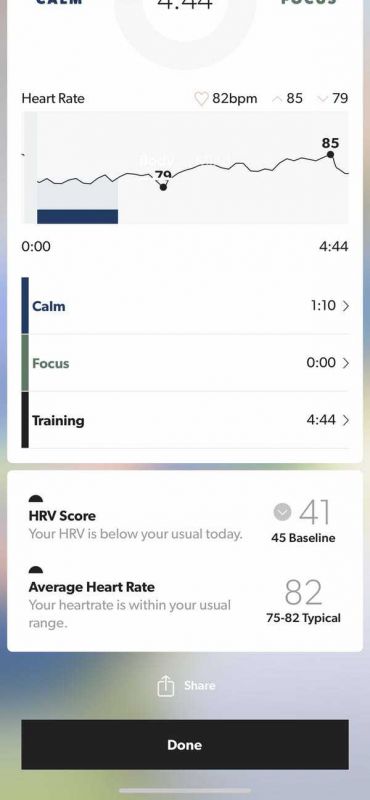
You can also keep notes on your sessions for future reference, which is handy if you find a specific set of programs that you really like.
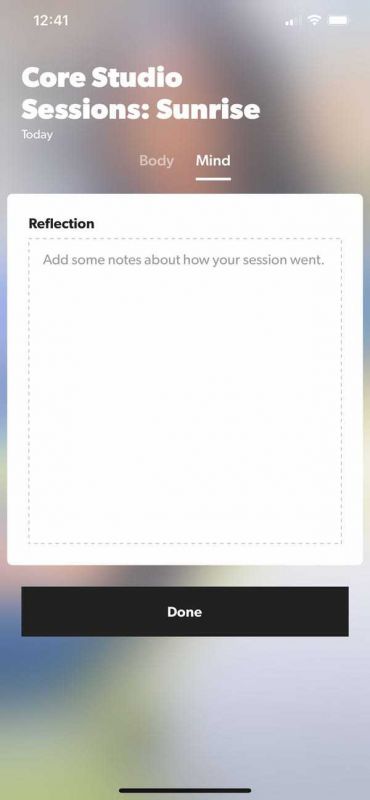
As you collect more data Core builds a history of your progress, allowing you to keep tabs on your development. Training is a summary overview of your activity with the device.

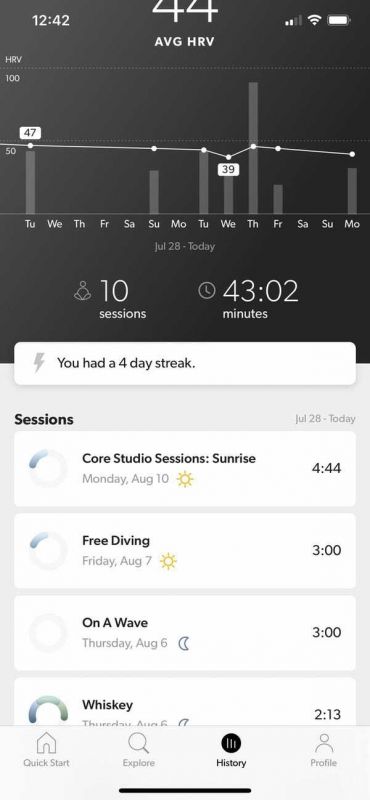
Switch to the Calm and Focus reports, and you’ll learn how long you were able to maintain those states in each session and as an overall measurement against your time with the program.
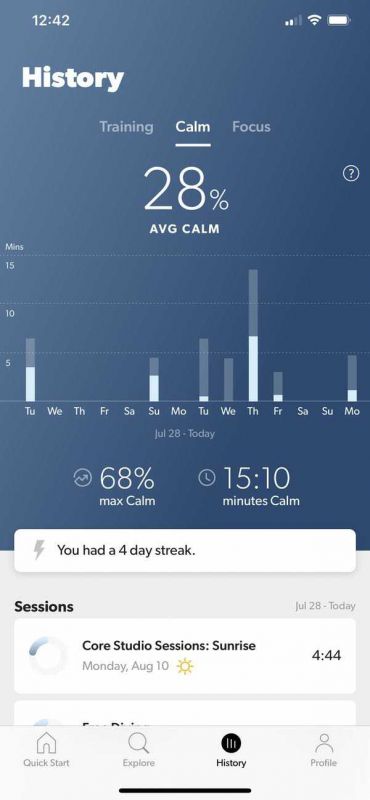
I found these metrics to be very helpful. You can see that I’ve got a lot to learn about focus (heh). But I also found it interesting to see that I got better results with longer sessions. I’ve seen better results in the last two weeks since I took these screenshots, but I still have a way to go!

Additional App Features and Programs
When you start the Core will take you through a series of programs that give you a sampling of what’s available. It also runs you through some basic breathing exercises and trainings to prepare for what’s to come. When you’re ready to go deeper, the Explore option allows you to choose from dozens of different programs.
The Guided programs are purpose-driven, organized by categories like “Productivity and Performance” and “Sleep” to enable sessions with specific mental/wellness goals. These are typically accompanied by an instructor that walks you through the program. Breath Training programs teach you different breathing methods to accomplish goals like stress relief and are also guided by an instructor. Sound programs are unguided audio soundscapes. In each case you get a full description of the session, and you can choose the length of the program. I snagged a sample of the “Coffee breathing” program as an example. Pick that option from the menu.
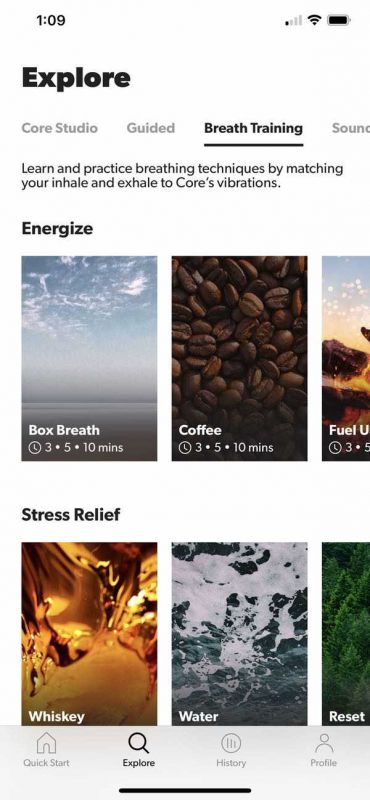
You can now choose to run the introductory exercise, or choose the session length if you’re familiar with it.

Swipe up for a detailed description. In some cases you can select to add a backing audio track if you want a little more depth behind the instructor’s voiceover. It also explains the techniques you will use during the session.
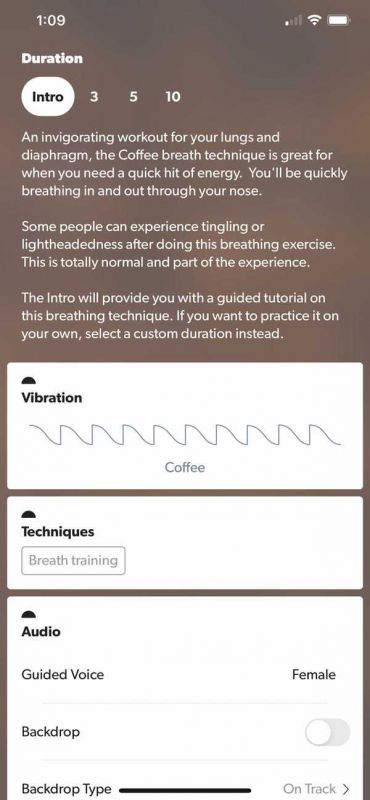
And if you REALLY want to explore more options, you can sign up for the Premium subscription service. These are sessions designed by expert meditation instructors covering a wide variety of topics and meditations. 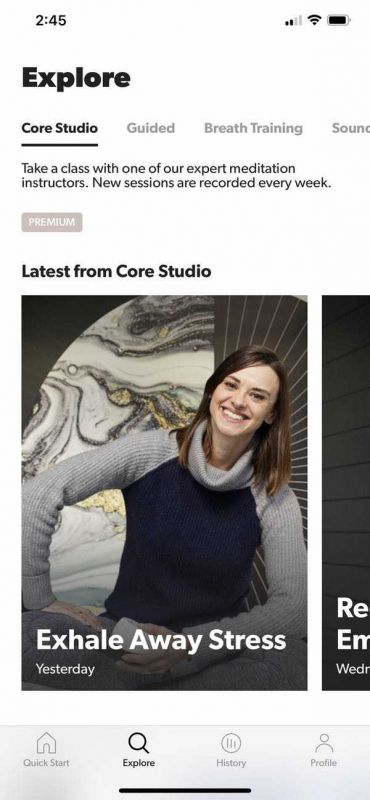
There are 15 different instructors as of this writing, and they create new programs that are added on a weekly basis. Extensive bios are also included on each instructor.
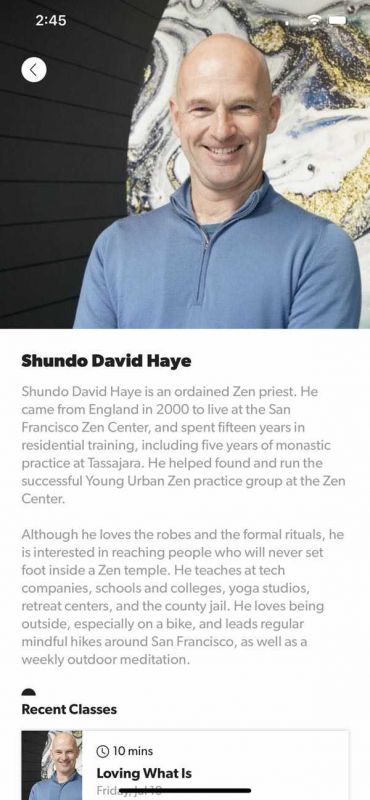
If you find an instructor whose style you like, you can run any program they have added to the app.
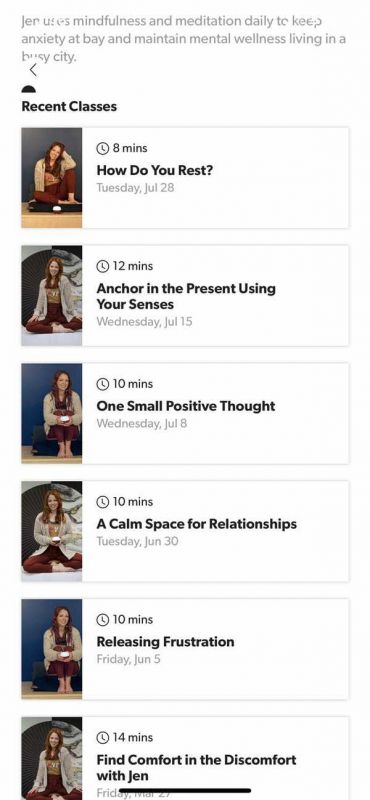
This combination of programs and new content (with the subscription) give you endless variety to work with based on your needs and goals.
Performance
I’m really impressed with how the Core Meditation Trainer presents a well-rounded user experience, especially for those of us who aren’t particularly good at this kind of stuff. You don’t need to be practiced at meditation to get results. I see three elements to the experience that really work seamlessly together: form factor, measurement, and customization,
The form factor is on point. The orb is easy to handle and comfortable to hold for extended periods. I find it much easier to concentrate on the exercises when there is a physical element involved as a point of focus. I’m also finding that the responsive nature of the device is also critical to getting better results. My earlier sessions (shown above) weren’t as good because I kept trying to force my breathing patterns on the thing. When I learned to simply follow the vibrations my recent experiences have shown steady improvement. I also really like the simplicity of the interface. Pick it up, close your eyes, put your thumbs on the sensors, and off you go. It encourages more active use as I get breaks in my day or need a minute to calm things down.
Measurement is critical to improving performance in any activity. The Core does an excellent job of providing meaningful measurement without getting so complicated that you don’t know how to interpret the results. I may not know exactly how they calculate the metrics, but I don’t need to. I get immediate feedback after a session, and have the ability to measure performance over a time that demonstrates improvement in simple terms. That’s all good for encouraging use and re-use.
Finally, there’s the customization element. You’re not locked into a specific meditation technique or fixed program here. You can try different techniques and tools to find what works for you, and change up the duration/variation to meet your schedule. The subscription service offers a wide range of instructors with different styles, so you can find one (or several) that you groove with to cater your programs to your liking. The wide variety of options available also encourages use and re-use as your needs change.
I still have a ways to go to get good with this thing, but I’m enjoying the journey. And that’s half of the battle, right?
What I like
- Very user friendly, even if you are new to meditation
- Haptic feedback is excellent for focusing your efforts
- Excellent app with a wide variety of programs
What needs to be improved
- Nothing that I am seeing so far
Final thoughts
I’ve tried a number of different apps & devices related to meditation, but the Core Meditation Trainer is my favorite so far. It’s the first solution I’ve seen that combines quality content, haptic feedback and measurables in one well-rounded package. The form factor and experience are so good that you don’t even need to think about it… which is kind of the point. We’ll see how it works over the long haul.
Price: $169 for the unit, $59.99 annual fee for the Core Premium app subscription. Discount pricing available when you bundle the device & subscription together.
Where to buy: Go to the purchase page on the Core web site.
Source: The sample of this product was provided by Core.

Gadgeteer Comment Policy - Please read before commenting
Pretty pricey, what with annual @59$
This IS kind of pricey and I ordered it thinking I would play with it, try it out, and return it. To my surprise, I loved it. I have used it every single day since I got it, more than 100 days so far, and it has made a HUGE difference in my stress levels during this pandemic. Big shoutout to Devon Pipars, my favorite of the instructors.
Right? I had the same experience. Really surprised at how much I like this one!