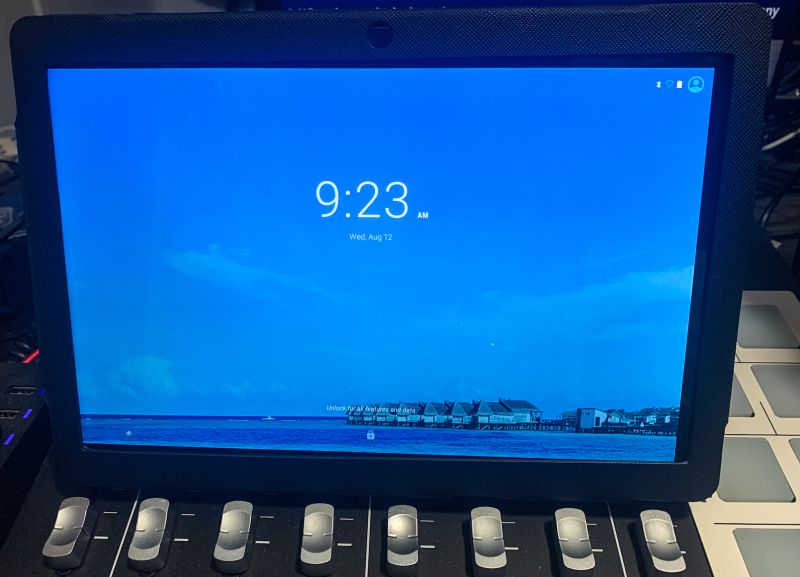
REVIEW – I am a confessed gadget geek, and every workflow that I set up includes multiple screens and devices to provide every accommodation even beyond what I currently need. Sometimes I use my tablet to watch TV or surf the web, and I hate moving my iPad to do so since it is well-integrated with my podcast connections and my studio desk. I need another tablet for my other daily tasks and another iPad is not an investment that I want to make now. Let’s see if this Dragon Touch Max10 Tablet can help!
What is it?
The Dragon Touch Max10 Tablet is a 10.1-inch tablet that features an Octa-Core Processor, 3GB RAM, 32GB Storage expandable to 128GB via a micro SD card, a 1200 x 1920 IPS Full HD Display, Wi-Fi, a USB Type C Port, and the Android 9.0 Pie OS.
What’s in the box
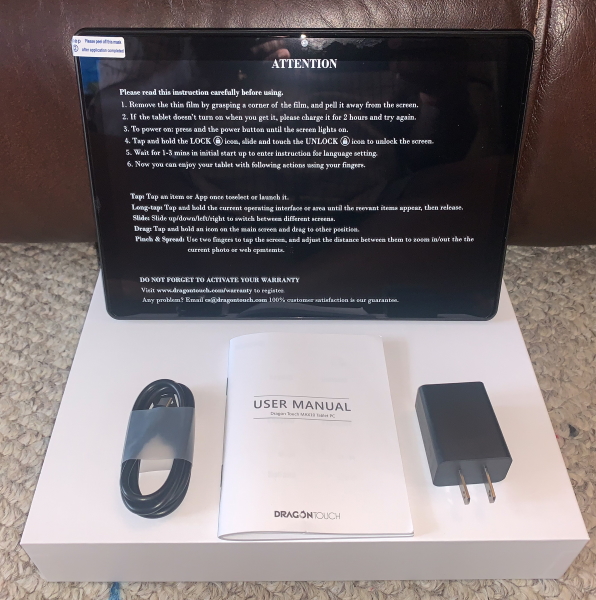
1 x Dragon Touch Max10 10.1 Inch Android Tablet
1 x USB Cable
1 x 5V /2A Charger
1 x User Manual
Design and features
Features
- Native Android 9 Pie OS: The NotePad Max10 comes with the latest Android 9 Pie operating system, which is smarter, faster, and adapts to you as you use it more. No unexpected ads or bloatware apps.
- Powerful Octa-Core Tablet for All: The Dragon Touch NotePad Max10 is a 10 inch Wi-Fi android tablet with GPS capability. It is powered by a 64-bit Octa-Core high-performance processor with 3GB RAM 32GB storage, providing a superior experience of entertainment, browse, games, and shopping for everyone in the family.
- Full Google Service Access: Max10 is a GMS certified android tablet and you have full access to Google services, such as Gmail, Youtube, Drive, Maps, Play Store, and more brilliant apps and contents from Play store, such as Facebook, Instagram, Twitter, Netflix, etc.
- Slim Body, Room for Everything: This 10-inch tablet has built-in 32GB memory and supports up to 128GB microSD cards to expand the storage. You can download and keep your favorite books, songs, photos, movies, and games, everything you like in this slim metal android tablet.
- Ultimate Entertainment Experience: Featuring a vivid 10.1 inch 1920 x 1200 Full HD 2.5D Glass IPS touch screen with dual speakers, dual-band Wi-Fi (2.4GHz & 5GHz) connectivity and 10-hour video playback battery life, Max10 is designed for an improved entertainment experience, delivering a better tablet with high-speed network connections to browse, video chat, play games, watch movies & TV series, and more.
Specifications
Hardware Platform: Android
OS: Android 9.0 Pie
Screen Size: 10.1 inches
Display: 10.1-inch 1920 x 1200 Full HD IPS G+G capacitive touchscreen
Screen Resolution: 1920 x 1200
Max Screen Resolution: 1920 x 1200
CPU: 64-bit Octa-Core Processor
RAM: 3 GB
Hard Disk: 32 GB
Memory Speed: 1.6 GHz
Wireless Type: 802.11 a/b/g/n/ac WiFi (2.4GHz+5GHz Dual Band)
Bluetooth: 4.2
GPS: Yes
FM: Yes
Hardware Interface: USB
Camera: 5MP Front camera, 8MP Back Camera
Color: Black
Flash Memory Size: 32 GB (up to 128 GB MicroSD cards to expand the storage)
Headphone: 3.5mm Standard Headphone Jack
Item Weight: 1.2 pounds
Item Dimensions: L x W x H: 9.45 x 6.57 x 0.34 inches
Power Source: AC
Battery Capacity: 5000 mAh
Battery: 1 Lithium Polymer battery required. (included)
Average Battery Life (in hours): 6 hours
On the top-right edge of the tablet, there is the USB-C charging port. Behind that port on the back of the tablet, there is a removable plastic cover the conceals the micro SD port. On the right side of the tablet, there is the power button, the volume up/down button, and the reset pinhole. The speakers are on the bottom edge of the tablet. As usual, there are cameras on the front and rear of the tablet.
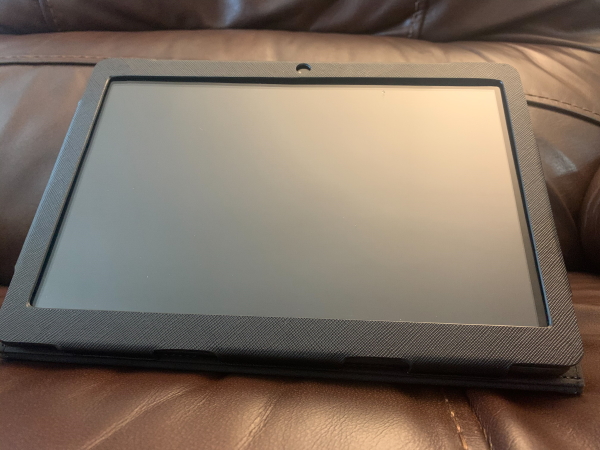



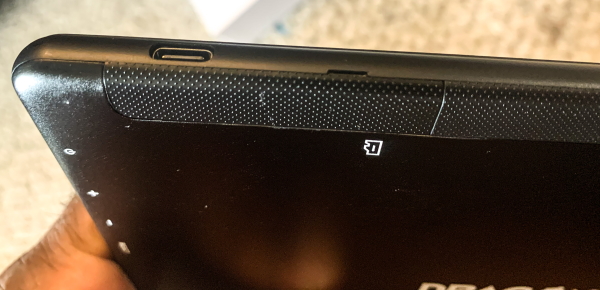

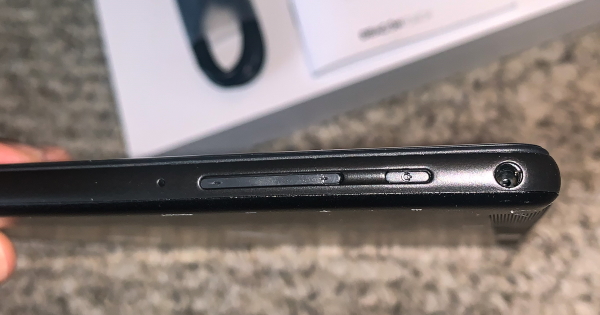
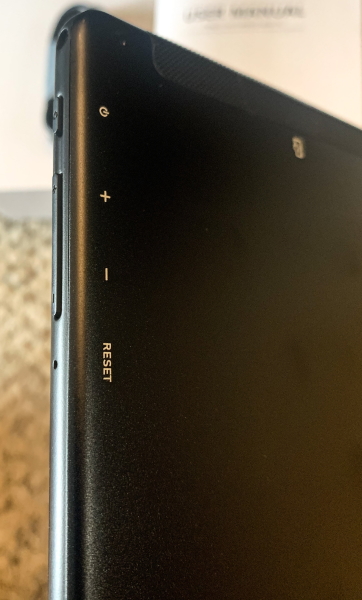

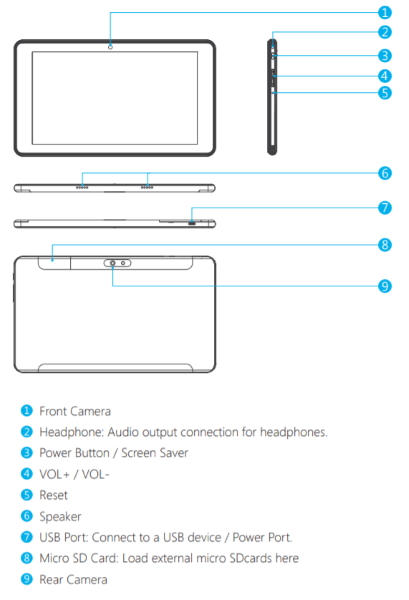
Performance
Like any electronic device, the first thing that I did was to fully charge the tablet. Once charged, I powered it on and followed the on-screen setup instructions. I took the following pictures using my smartphone to show some of the screens that are a part of the setup process:

Once the tablet was set up, I was able to take the following screenshots using an app installed on the tablet:
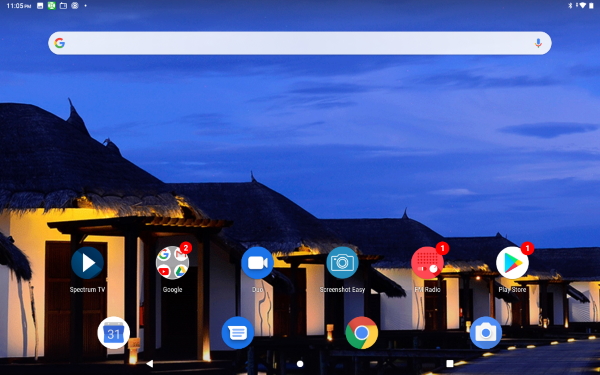

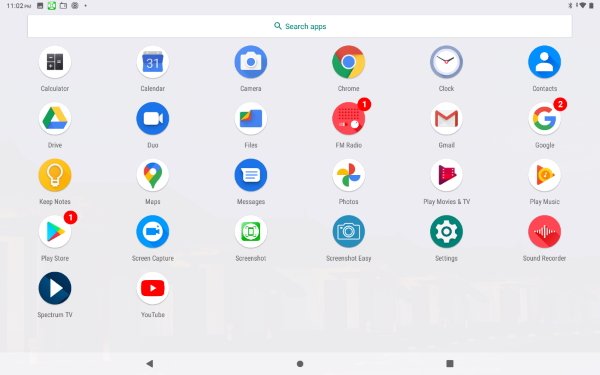
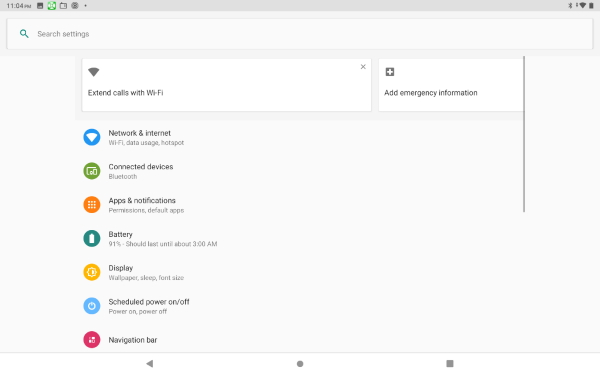
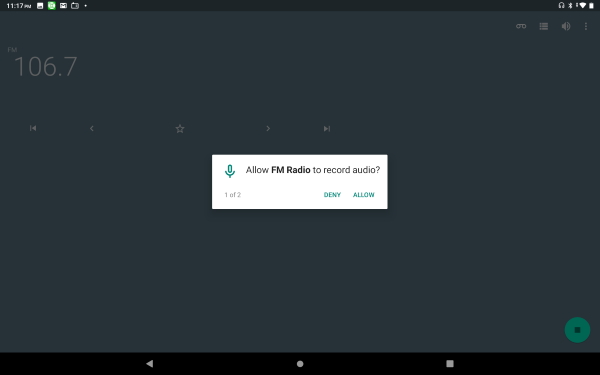
The following is a screen recording showing the video resolution while I watch TV via the Spectrum TV app:
The following is an audio recording of the included FM radio feature using the built-in recording capability:
This Tablet sets up easily and the process was flawless. Every function I tried performed quite well including the audio and video and the actual apps. The Bluetooth connection works well but does not have the coverage distance/range of Bluetooth 5.0. I put it through the paces of downloading my email app, my TV viewing app, YouTube, Netflix, etc. I am pleasantly surprised that all of the apps perform relatively well.
I am not a gamer, so I cannot say much about the performance with games, but at this price point, this tablet performs well for the majority of everyday tasks. I had no issues connecting to WiFi and Bluetooth. I do notice that sometimes it does weirdly disconnect from wifi for no apparent reason, but this does not happen consistently and it reconnects at the first attempt. The touch screen is quite responsive and much better than several Android tablets that I have tested.
Finally, I never use a tablet for photography, but just to give an idea, the following 2 photos taken using the front and back cameras (Both indoors because I am not outdoors much these days):
Front:

Back:
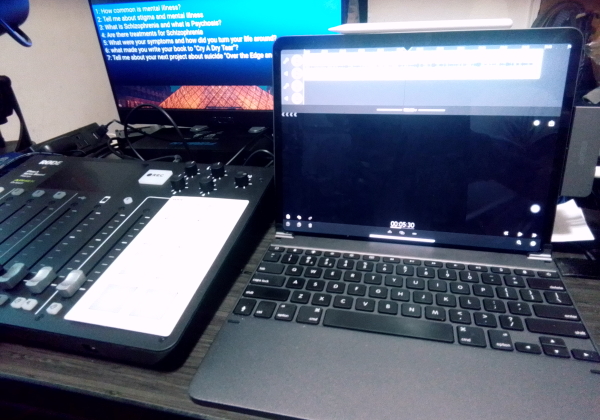
What I like
- The size of the display
- The build quality and feel of the device
- The ability to expand the storage memory
- The screen resolution and the display it provides
- The overall performance
What I’d change
- The Bluetooth 4.2 needs to be upgraded to 5.0. It does not currently have the range with my Bluetooth headsets compared to my other devices with Bluetooth 5.o
Final thoughts
I am someone who uses the Apple ecosystem every day, and I have not been a fan of the Android OS for years. Recently I tested an Android Smartphone and I loved it. So, I decided to give this Android tablet a try and I am pleasantly surprised. It works well in almost all of my daily use routines, and while not comparable to my iPad Pro, it definitely gets a well done for its, design, function, and price. Very well done!!
Price: $149.99
Where to buy: Amazon
Source: The sample for this review was provided by Dragon.

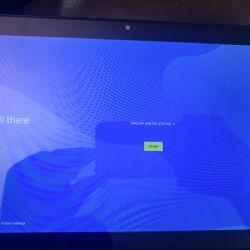
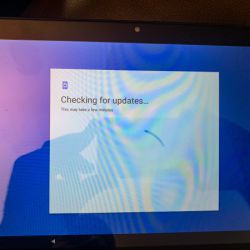
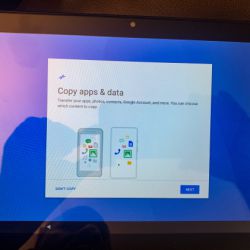
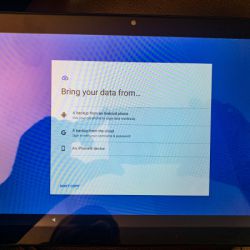

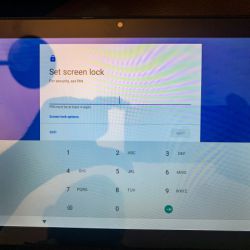
Gadgeteer Comment Policy - Please read before commenting
I bought one of these awhile ago for a relative in a long term care facility. Was able to optimize/personalize the layout of apps for simplicity, hide what I didn’t want messed with (or what wasn’t needed) for stability. It’s been working like a charm. We can video chat via Google (though I need staff to assist with the intial connection). Best of all, inexpensive enough that if broken or “misplaced” I could easily and affordably replace.
Thank you for sharing this excellent review. Do you think the ‘disconnect’ from wifi would be a deal-breaker for many people? Also, do you know if a mouse could be connected either wired or bluetooth? Thanks.
Hi William,
The internet disconnection does not happen very often and has not happened recently. I do use the tablet a few times weekly.
I never tried using a mouse with this tablet. It would have to be wireless and not sure if it would work.
Have you tried the GPS function. I have a K10 Dragon touch and I like all the features but the GPS is terrible. I wonder if this one is any better. Have you tried using it with ‘maps’ to navigate across town?
I like the HDMI port on the K10 but not a deal breaker. If the GPS is better on this one I will probably upgrade.
Thanks for your response.
Thanks and a very good review.
Will this tablet support DJI Fly App?
Yeah? Well the charging piece snapped out of mine, and it’s SLOW AS HELL.
Update 23 Oct 21 – Need to replace the battery? Good luck. They’re soldered to the MB via a short cable and glued to the case like nobody’s business. Can’t find any data on the replacement.
Update 21 Apr 2021 – Well, well, well……now the volume button is toast when trying to increase volume but fortunately the down volume still works which allows me to use the volume slider. Turning into a piece of junk. I would stay away from this tablet. I’ve already been offered a refund to change my rating. I’m kind of principled so declined. May have been a mistake but that’s the way I’m built……
Cannot nail down what the issue is with apps….may be Android 10, or maybe not. Could be the tablet. Not sure. When scrolling through feeds and the audio is off ( the little speaker icon in the lower left ) you cannot turn it on unless you revert to landscape. Same applies to the little arrow to the right of a post to send it. Just will not send with one tap…..if I just rapidly tap the icon over and over it will eventually work but not guaranteed. There are other oddities that are just plain aggravating. Hepatic (buzzing) feedback that can’t be universally turned off. The screen flips to whatever orientation the developer built into the app. You’ll need an app like Rotation Control to get this under control.
I bought this tablet because some reviews indicated this was as close to a pure Android OS as you’d find without tons of bloatware and crap apps. That much is mostly true but if you can’t change it, it’s not “pure”.
Update 27 Mar 21 – The principal of the company reached out to me to offer an evaluation unit after seeing this review. I have since evaluated the tablet, which, as it turns out, is as far as I can tell exactly the same as my current unit. The eval uncovered the same issues noted above, specifically the inability to access progromatic icons at the very edge of the touch sensor screen. Most of the time it takes many touches to activate the feature and sometimes won’t activate at all. Icons just a bit further from the edge have no problems. At times you’ll have to rotate the unit to get into landscape mode just to activate the feature. It’s no worse than the current unit I have but no better either. My review remains the same but my thanks to the company for making the effort to make the customer happy. Not many will cooperate in this manner. Good on ya!
Update 2 Dec 21 – Now the tablet wants to turn off at 35 to 40% of battery life left. All power settings have been checked, none are involved. It just shuts down without warning. Plug it in to charge and the battery shows 35 to 40% and charging. Just becoming a small disaster. Sure wouldn’t buy one of these.
Update 18 Dec 2021 – This is now, officially, a piece of crap tablet. Shuts off at 48% battery charge. Just quits. Run away. Don’t even consider buying one.
Update 12 Dec 2021 – Gets worse. Just talked to the distributor in MD. They don’t have parts. If yours is out of warranty it’s a throw away. Got the case open last night, not really hard to do just take a couple of triangle case picks, and found the battery ID: JJY 3092140 3.7v 5000mah. There are exactly two matches on the internet, one in Madrid Spain at 16.20 Euros. The MAX10 battery has 4 wires, two positive two negative and the replacement has two wires. You’d have to cut and modify the harness but easily done.
Bottom line is this is a throw away unit even under warranty. They admitted that if you send it back they just chuck it and send a new one. There is no “fix”. Understandable since I was able to source one of these, unbranded, on Alibaba with exactly the same specs for $56 and $20 shipping. You’ll have to be careful if you go that route, takes some careful study to find the right vendor. But then again, why would you buy something that you’ll just throw away in 2 to 3 years? End of message. You’ve been warned. Dit Dah.
01/31/2022….always something……There is either no magnetometer in this unit or it doesn’t work. Either way if you want to use it as a compass you won’t get anything. The “calibration” always fails. Just another reason to run away…..
Updated 02/10/2022 Still a mostly bad tablet, but…..found a replacement battery for about $29 total from China, the only place you can find one. The unit uses four wires to the battery power connector so you’ll have to solder the two together for negative and two for positive and then solder those to the single positive and negative wires from the battery. Getting the case open is fairly easy but has to be done in the correct sequence. Before the unit would die so where around 50% indicated life left. I’m down to 40% right now and don’t think it’ll be a problem until hitting the 15% mark. So far, so good. But still a crap tablet because no one, including seller, will repair these units. So….the experiment continues….
The experiment did not end well. This is a hunk of junk. It is a throw away. The tablet finally ended it’s life buzzing itself to death. The little motor inside that creates the haptic buzz just fired up and would not stop, even during a total reset or holding down the power key. Just buzzed and buzzed. The screen also started to pixelate random colors. The damn thing ended up against a brick wall. It, and I, are out of our collective misery. Never again.
Now, if anyone wants a perfectly good battery and a nice TPU case for the unit for free, actual shipping cost only, you can reach me by responding to this comment.
good to see this review. everywhere else was five star glowing praise, from amazon to alibaba. it sounds like the old 40 dollar google tabs that were everywhere just before the chromebooks got cheap, and the two of those i have still work fine! thanks for saving me time and headache
Hi! I purchased A dragon 10 inch tablet with OctaCore Beckin, summer of 2022. It started off fine But then it started having problems with the battery. It would charge to a 100% within an hour or two…but with 15 minutes or less unplugged the charge percentage would start dropping very quickly and die.
I just want to get the battery replace. But some of the repair shops I’ve contacted say they don’t or cant repair them and it’s better to just replace it…but I have so much important information and apps I’ve stored and downloaded on it over the past 2 years. And I got a nice case for it too!
I even have an older model from 2016 that has a similar issue.
Do you think it could be an issue with the battery and could it be replaced?