
REVIEW – If you are a gadget nerd and techie like me, you probably have a bunch of mobile devices including tablets of various sizes and capabilities lying around your workspace. Despite that, I am always up for testing something new and if it offers additional convenience, then I am really interested. My next candidate in this category is the RCA 11 Delta Pro 11.6 Inch Quad-Core IPS Touchscreen Android 9.0 Tablet with Detachable Keyboard.
What is it?
The RCA 11 Delta Pro 2-in-1 tablet with a detachable keyboard features an 11.6-inch high definition screen, a 1.3GHz quad-core processor, and a detachable keyboard with a built-in trackpad. It operates on Android 9 Pie and can be used as a stand-alone tablet or in laptop mode with the keyboard attached.
What’s in the box
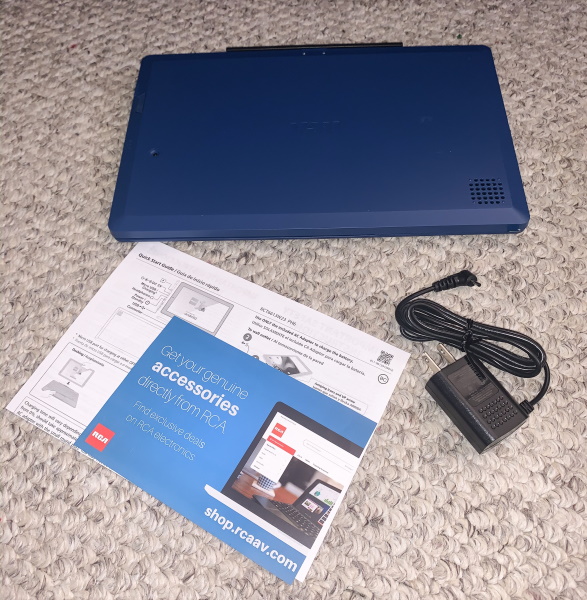
1 x RCA 11 Delta Pro 11.6 In Android 9.0 Tablet
1 x AC Adapter
1 x User Manual
Design and features
Specifications
1.3GHz quad-core processor; 2GB DDR of system memory; 32GB flash memory;
11.6-inch Multi-Touch Display; 1366 x 768 HD Resolution;
Micro SD card slot support up to 128GB (SD card not included)
Micro USB port (for charging); USB port (for data transfer); Stereo headphone jack;
Android 9.0; Compatible with Google Play and Apps & Games from PlayStore;
Front and Rear Cameras; Micro USB ports; WiFi; Bluetooth
Battery life up to 6 hours
Features
- VERSATILE: Get the best of both worlds and use it as either a tablet/computer or notebook by easily removing the keyboard.
SPEED: 1.3GHz 4 Quad-Core Processor. 1366×768 Touchscreen Display (11.6″). Battery life up to 6 hours.
BUILT-IN: 2GB RAM, 32GB Flash Storage Memory (MicroSD-expandable up to 128GB), Dual 2MP Front/Rear Camera, Full USB, and Micro USB port, Bluetooth, and Rechargeable Battery.
FOR WORK OR PLAY: Stay efficient with Android OS 9.0 (Pie) and preinstalled apps available at the touch of your fingertips. Compatible with Google Play. - Available in: Charcoal, Blue, Purple, and Pink.
When the tablet and keyboard are folded closed, the tablet side has the camera, speaker and volume button. The keyboard side if just plain. The hinge is visible on the edge where the two connect.


On one side of the tablet, there are all of the control buttons and connectivity ports. from left to right there is the USB port, the volume button, the power button, the headphone jack, the USB-c port, the power jack, and the micro USB card slot.

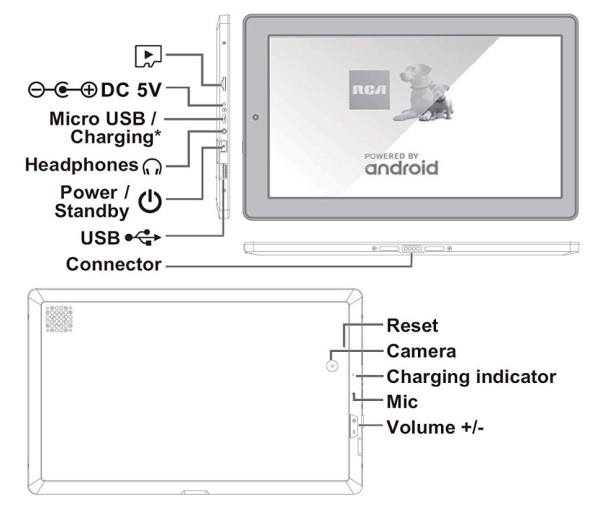
The photos below show the magnetic hinge that connects the tablet and keyboard. The keyboard is also powered via this connection.


As can be seen below, the tablet and keyboard can be used in a laptop type format.

Performance
So anyone who has ever owned a tablet should have a basic understanding of the simple set up process. This tablet is no different. When I took it out of the box it felt solid, and I liked the overall design. I plugged in the charger and charged it until it was fully charged and ready to go. Powering it on revealed a splash screen that showed the brand and that it is powered by Android. The screens below provide a good idea of the familiar setup process.
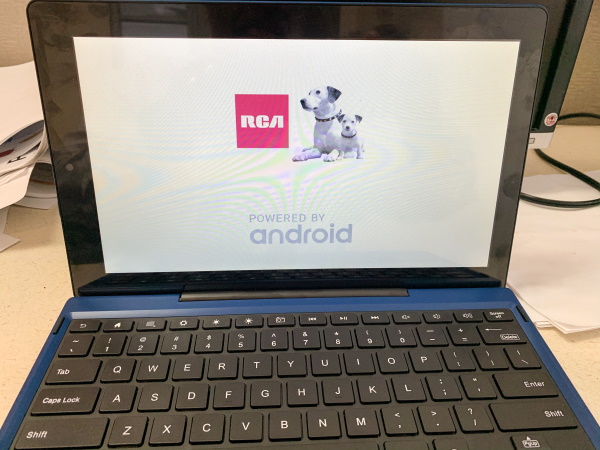
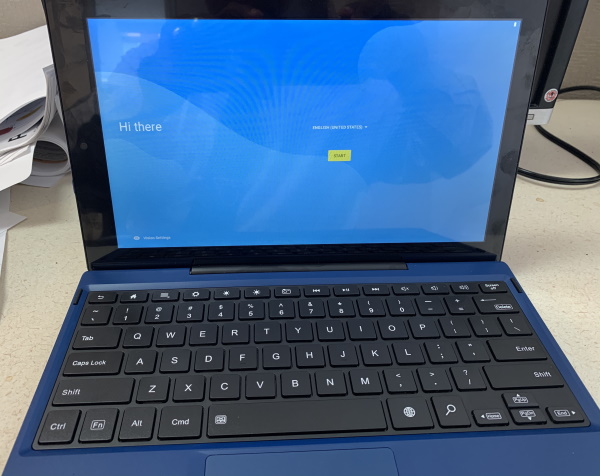
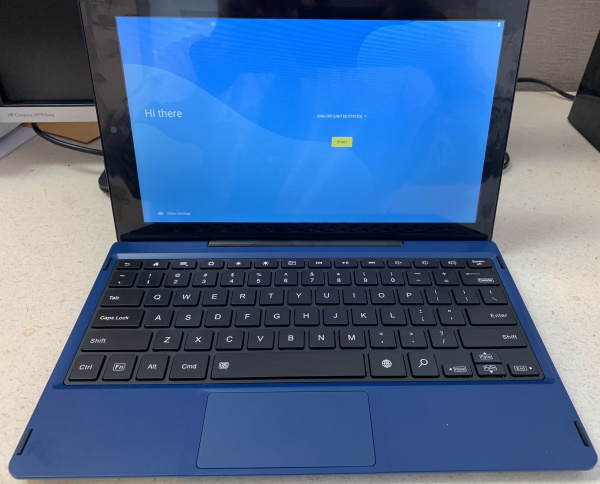
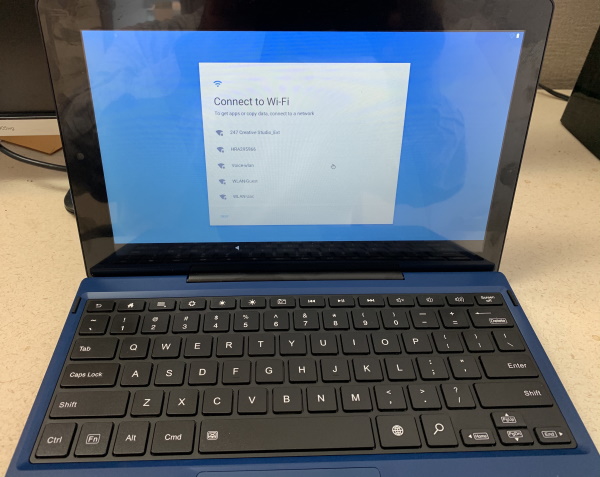
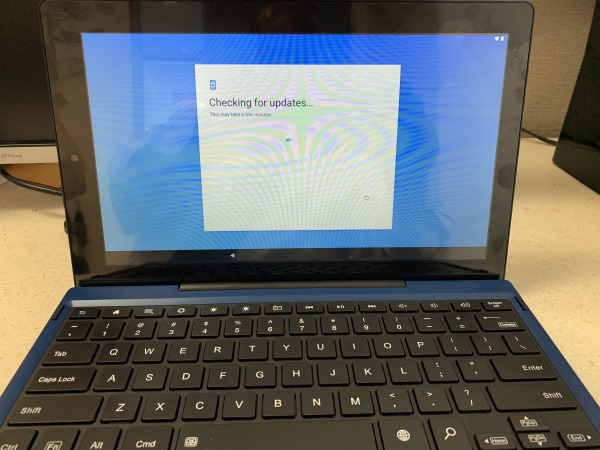
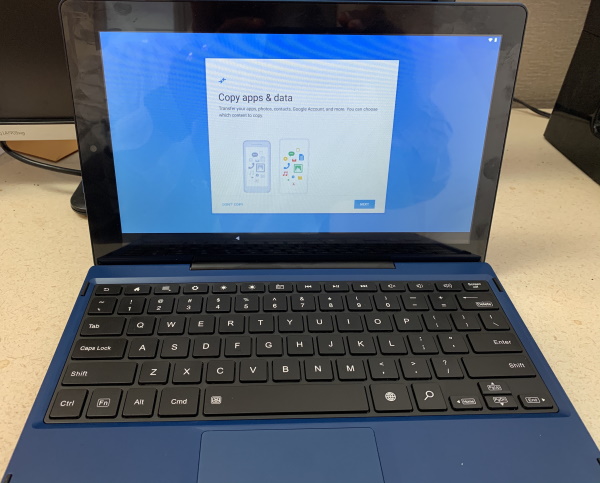
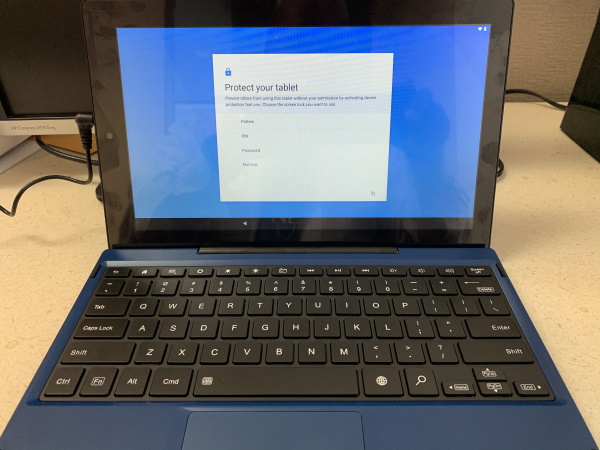
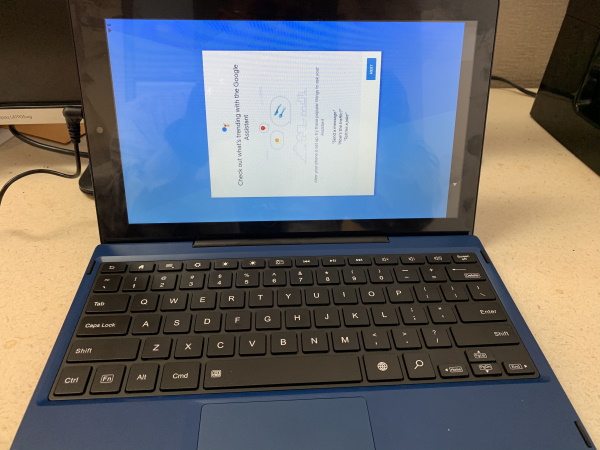
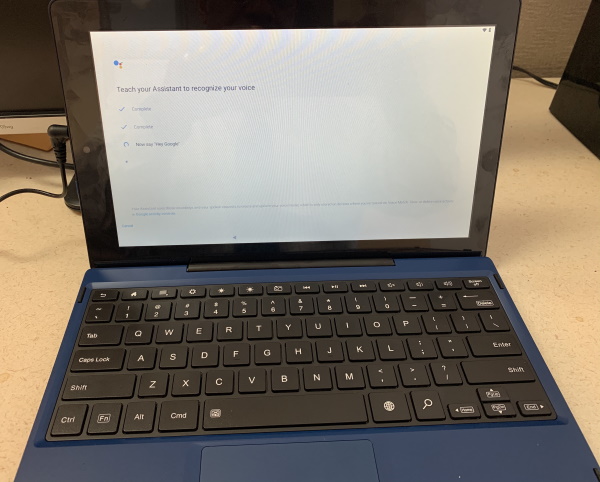
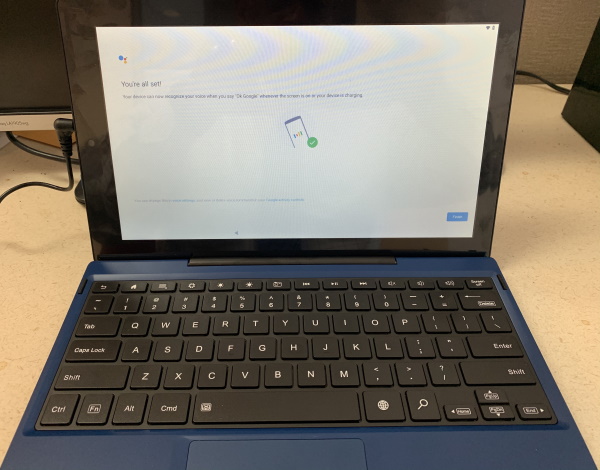
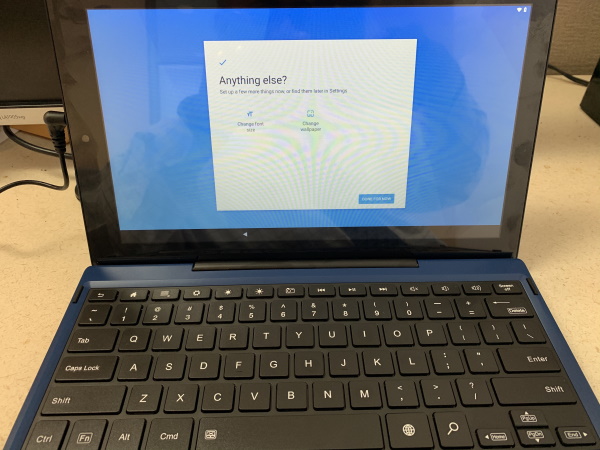

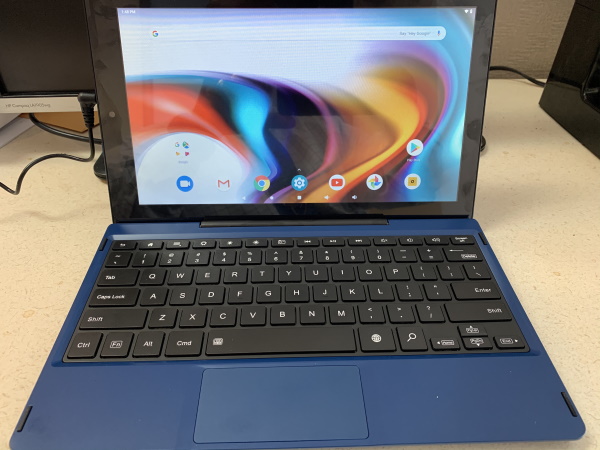
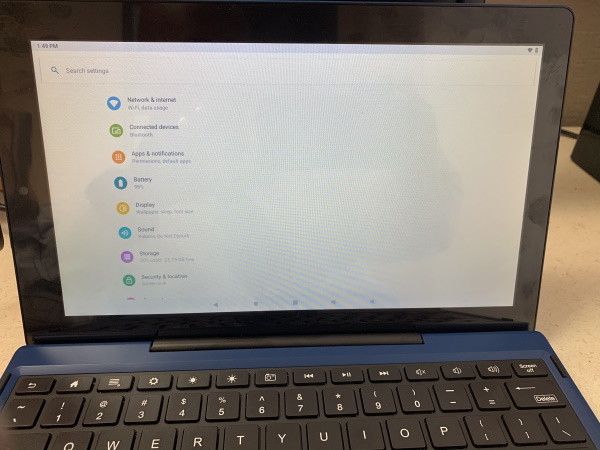
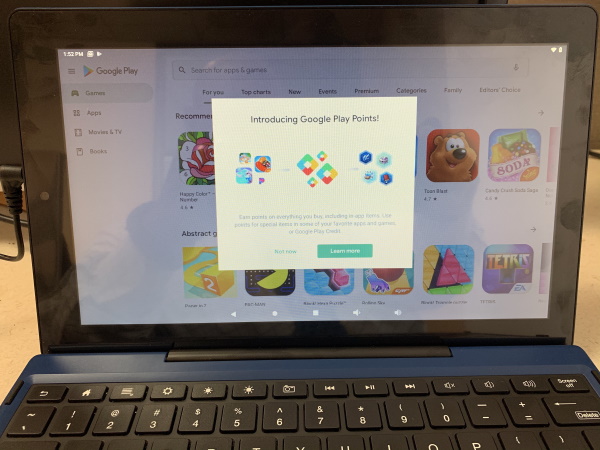
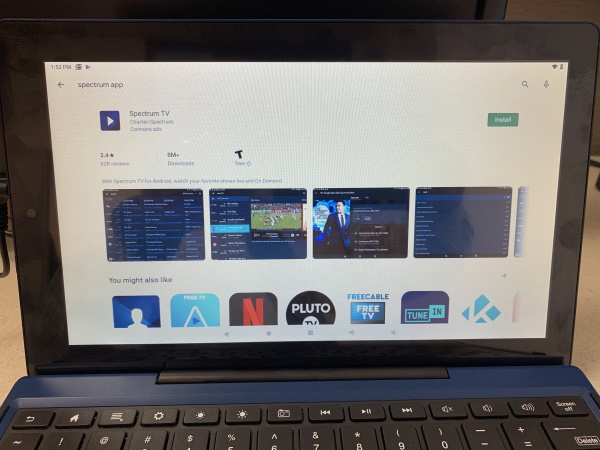
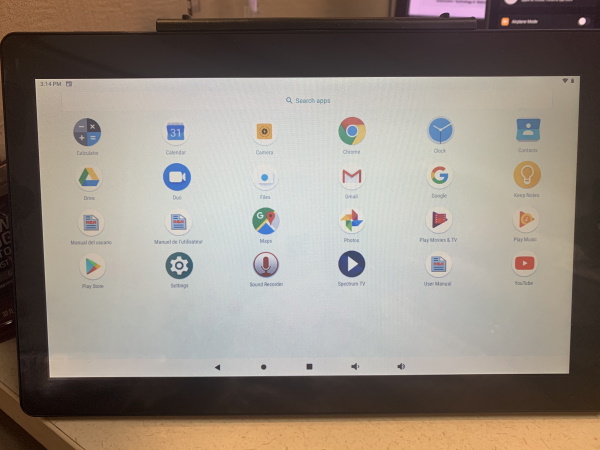
Once it was all set up, I put it through the paces of downloaded my email app, my TV viewing app, YouTube, Netflix, etc. I was pleasantly surprised that all of the apps perform relatively well. The only app that does hiccup at times and still does, it the Spectrum app which is live TV. Based on the good performance of Netflix and YouTube, I am not sure that the issue with the Spectrum app is a reflection of the capability of the tablet. Since I have seen this app have issues when used with Roku and Apple TV, I am still leaning towards giving the benefit of the doubt to the tablet.
I am not a gamer, so I cannot say much about the performance with games, but at this price point, this tablet performs well for the majority of everyday tasks. I did find that I got less battery life than I expected especially when using the Spectrum or Netflix apps as opposed to my iPad, but then again, the iPad is at least $1000 more than this tablet. I had no issues connecting to WiFi and Bluetooth nor did I with playback from a micro SD card. I really like that I can also save on the card. In addition, the USB port for data transfer is great. The touch screen is quite responsive and much better than several tablets that I have tested at this price point. RCA also includes the WPS Office app for document tasks.
The photo below shows the tablet in the reverse folded format, as I am watching TV via the Spectrum app.
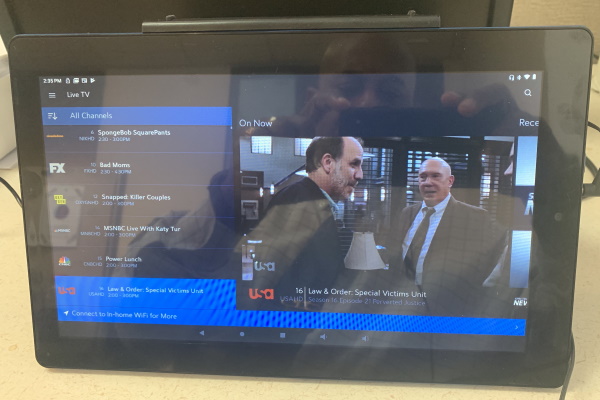
The following video is an example of how the tablet manages live TV via the Spectrum app:
What I like
- The build quality
- The display
- The detachable and reversible keyboard
- The built-in USB and Micro SD card slot
- The adequate touch screen response
What I’d change
- Add a bit more processing power to keep it affordable but even a bit more capable
- Better battery life
Final thoughts
When I consider the price point of this tablet with a keyboard, in my opinion, it is a good “bang for the buck”. It is responsive and capable of handling most everyday tasks including watching videos. The versatility of the removable keyboard and the fact that it does not have to be charged separately is great. It has a nice display and while it is may not be 100% ideal for major gaming or processes that require major resources, it can certainly fit the EDC needs of many, including the casual user. Good value!!
Price: $119.99
Where to buy: Amazon
Source: The sample for this review was provided by RCA

Gadgeteer Comment Policy - Please read before commenting
Hi, nice review! Do you have any benchmarks like geekbench?
I bought this tablet hoping it would be good for video chats…however, the picture backgroud is a very orange hue! Not in full daylight or outside, but inside is ugly orange tint….Anyway you know to fix this?
OK I read directions on how to connect to WiFi and tried for days and this will not work!! HELP!
i have this same device( RCA 11 Delta Pro) and i’m wondering why is my videos and camera features are all orange? every picture or video i take or do its orange..please help me with this problem
Hi . I own two of this model . I have never had a problem with orange hue on any apps or videos . My only gripe would be battery life .However , although instructions say don”t use while connected to charger , I use mine while connected and there has been no problem at all . Have you tried a factory reset on the tablet ? If still in warrenty , my suggestio would be fr a refund or an exchange . Hope my comment helps
Hi just purchased And RCA11 Delta Pro 2 I thought it had an H DMI output but it does not How do I connect it to the hdmi input on my TV, it has a micro usb and a USB port. Its android 9 operating system. I was looking at cables, but don’t know which one to buy. I appreciate any help
I did not get an instruction manual with my, RCA 11 Delta Pro 11. Also, how can I connect to watch movies? No HMID port.
This is an “overview” or “intro” at best. No benchmarks, no real tests, no speed measurements. I also read so many negative reviews on Amazon and HSN that I have a hard time believing this article.
“No problems connecting to WIFI” is NOT a test! Please aim for a more in-depth and thorough review.
. Much needed?? I need to buy a power source cord. I can’t find anywhere that carries this cord. How can I buy a cord. I forgot and left my cord at a motel while traveling. Please let me know how I can purchase a cord. Much needed.
Does the RCA Delta Pro 11 have a IMEI number so that I can give to my phone carrier so I can have service on the tablet please let me know
It can’t be used as a traditional “smartphone” – there’s no way to insert a SIM card or tie it to a phone number. You can use Skype, WhatsApp and many other communications app, and you can assign a “virtual” phone number to be used while you’re connected to WiFi, e.g. with Hushed, Burner, etc.
how do i reset password
Thank you for the review. I bought the RCA 2 delta pro.
Can you tell me how to use access the USB storage.
I have a txt/audio books and comic books I would like to load
like I did on the viking 10.
I never was able to access the USB storage,I try everything I could but never work !! Now I’m looking for a replacement screan ,my dog broke It !! Can you help ??
My RCA 11 Delta Pro Android tablet is working fine with building’s WiFi. My biggest complaint though is it’s NOT for hearing challenged with its one only hard for me to understand tiny rear speaker; so I’ll need headphones.
I like it being light enough to be easily able to lift it up with one hand at its onelower corner, while I type with my other hand.
I would also like a way to Lock It into Landscape orientation – annoying when it rotates to portrait orientation when I tilt it.
=> By the way! I have TWO Chargers connected SIMULTANEOUSLY WHILE I’m using it, it’s own round small power plug, plus my cell phone Thank you so much charger – same 5 VDC voltage, so quite compatible, recharges faster, lasts longer.
** My Question: How can I Factory Reset it to thus completely Erase and permanently remove information and videos left from a prior usage? Is there another way to accomplish this? Thank you so much for this information.
Where can I purchase a charger for my rca
I use this tablet only for scoring dart games. Our art league keeps stats through an app. Dart Connect.
The tablet is mounted on the wall next to the dart board.
The operation of the tablet with this app is great, other than it must be plugged in charge after a couple hours.
The big issue I have is then you are standing at the dart board and look to your right to mark your score you can not see the screen. It has some type of privacy screen. I have checked and can not see where it is part of a screen protector. I think it is part of the screen. I there a way to turn this off or remove it?