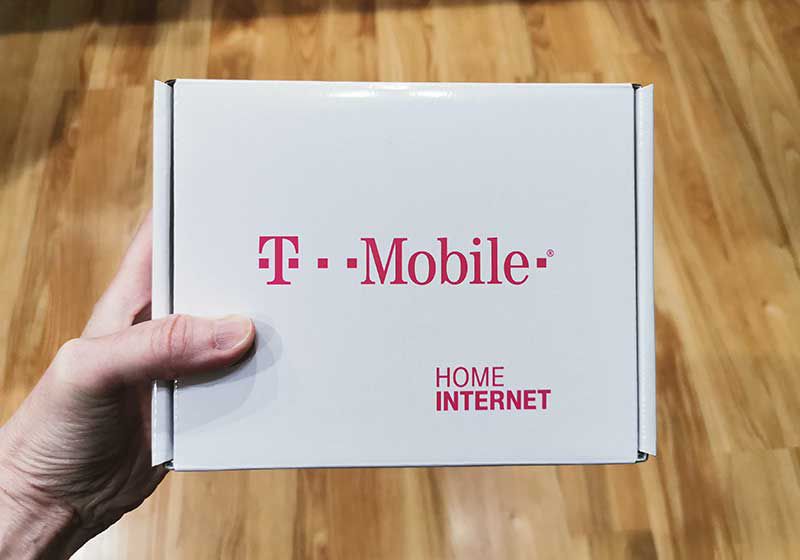
ARTICLE – I came home yesterday afternoon to find a postcard in my mailbox inviting me to join T-Mobile’s new Home Internet pilot test which started rolling out back in March. I remembered reading about their invite-only service for existing T-Mobile customers but forgot all about it until yesterday.
For a little background, I live in a rural area of southern Indiana where my only option for broadband for years was satellite internet like HughesNet. I had HughesNet and hated it for a few years until I bit the bullet and had a T1 line run to my house. If you don’t know what a T1 line is, it might sound more exciting than what it really was. It was a guaranteed 1.5Mbps download / 1.5Mbps upload internet connection which cost me a whopping $389 a month. No, I’m not kidding. All I can say is yay for business expense writeoffs.
I had the T1 line for 10 years until 2yrs ago when I switched to a wireless service from a company called 4G Antenna Shop that uses a wireless cellular router with a SIM from T-Mobile. My speed went from 1.5Mbps to 14-19Mbps which felt like light speed in comparison. At only $83/mo. I’ve been really happy with the 4GAS service but I have always been afraid that I would use too much data and they would kick me off their service because they really only offer 50GB per month and I tend to use well over 300GB each month with my weekend Netflix binge-a-thons, my Wyze cams, and my gadget research surf sessions.
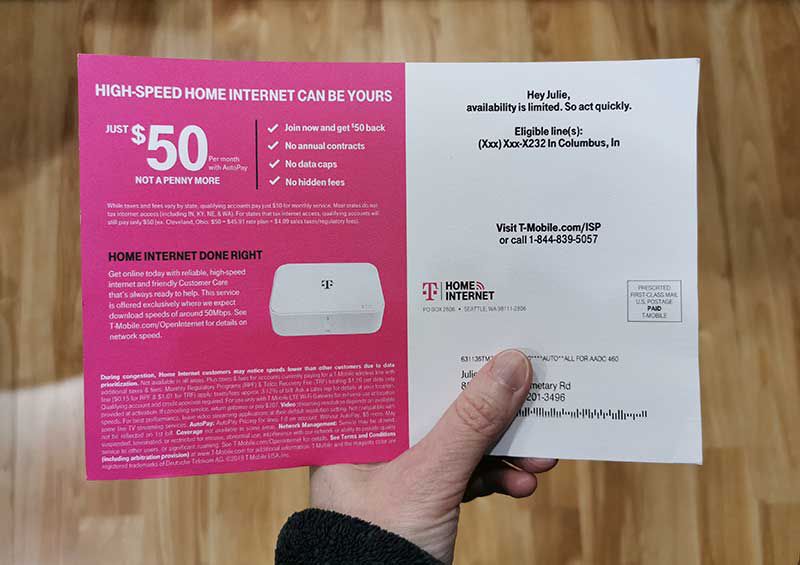
So when the postcard from T-Mobile arrived yesterday, I didn’t hesitate before I called them and signed up for their $50/mo. totally unlimited home broadband service. I even opted for next day shipping and received the package with the wireless router and T-Mobile SIM today!
The postcard talked about 50Mbps speeds which is about 3 times faster than the speeds I get with the 4GAS service which also uses T-Mobile so I am excited to check that out.
I’m also a little worried about the fact that they told me that I can connect up to 10 devices to the router. The problem is that I have more than 10 devices (4 Wyze cams, 2 smartphones, 2 laptops, Nest thermostat, 2 Amazon Echo devices, LiftMaster WLED garage door opener, Jetstream Android TV, Vizio Smart TV, and I’m sure there are others I can’t think of right now.
Check out my update after using the system.

Gadgeteer Comment Policy - Please read before commenting
Good luck.
We live in a very rural area in Minnesota and happen to live close to an AT & T tower. We are currently using the AT & T home internet box on our unlimited plan (no longer an available option). It too has the 10 device limitation and we have MANY devices and guests to support. Since our WI-fi router counts as one device it has never been a problem. We love that we can bring the box with us when we travel. My husband is exploring Youtube TV to save on our Direct TV expense but we have not made that leap yet. I’ll be anxious to hear about your experience.
I haven’t used a regular wireless router in years, but that’s a great idea to go back to using one and then I can connect as many devices as I need. I plan to get everything hooked up this weekend. So far I’ve just been using it with a laptop and a phone. Speeds are great, but the ping time is longer than with the other service I was using (which also uses T-Mobile).
Can you buy additional I.P. addresses?
I don’t believe so.
What if you set up a proxy server on a wireless access point or router and had all your devices get your internet connection from that? I have, sometimes 30 users accessing my net connection for text banking and phone banking for Progressive Candidates, and am trying to figure out how to manage the traffic demands.
That’s probably doable. I may do that if I run into issues with all my devices but I’m going to try connecting them all to the T-Mobile hotspot/router device first and see how it goes before I drag out a router.
Have you tried hooking up a router yet? We got an invite for the t-mobike home internet, i currently have an extra line on my tmobile contract and use the phone as a hotspot for our home internet. My concern is the device limit. The phone hotspot has an 8 device cap, and between myself, my wife, and 2 young children that goes out the window fast with smart devices, thermostats, tablets, switches and tvs, ect… If i can get the new system, use one device to add a router and then connect unlimited multiple devices through that, then it will be worth it for sure.
Hi Colin,
No, I haven’t connected it to a router. I’ve just moved back into my house after being in temp housing for 2 months due to a remodel. I currently have 10 devices hooked up to the Tmobile Home internet box with no issues and have had even more than that. The only router I have is pretty old and I’m not sure I can even find it at this point because we have everything still packed in boxes. You might try Tmobile’s customer service and ask them what the device limit is. I don’t really think there is one.
My provider’s wireless router supports only 15 devices, so I bridged an Eero router to it to handle my 45+ wireless devices.
Is there a way to do port-forwarding with that option? I have some older cameras (Axis) that I port forward so I can see them when I’m not connected to my local internet. I have ATT Uverse but it’s absolutely awful and I’d welcome trying something else. Anything else!
I see an option for NAT forwarding but not port forwarding. I confess I do not know a lot about networking when it comes to router options. But, there’s always the option of connecting a regular router to the TMO router and going from there.
Does it come in something other than pink?
The router is white 😉
I have the T-Moblie home internet and it is great, way better than what I had. There is a simple answer to get beyond the 10 devices.
Just turn the radios off on the T-Moblie device and connect it to the WAN port of your router with a Cat-5 cable. Make sure your old router does not have the same IP address as the T-Mobile device.
I did that with mine and everything works as it did before.
If you don’t have a wireless router buy one and connect it. But again turn off the radios in the T-Mobile device. Set things up so your router gives out the IP address on your home network and not the T-Mobile device.
Thank you for writing this. We also got an invitation, we live in rural Texas, and I immediately signed up. I have used it today and it works great. I had a little bit of trouble while setting up, but the T-Mobile support people were very helpful!!
Masood, glad you like it too! I’m still very happy with my service.